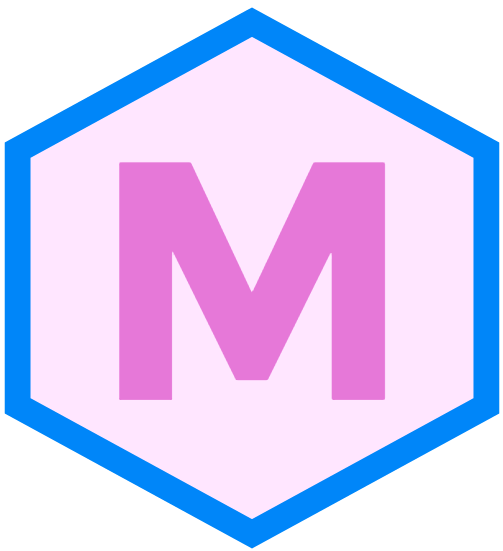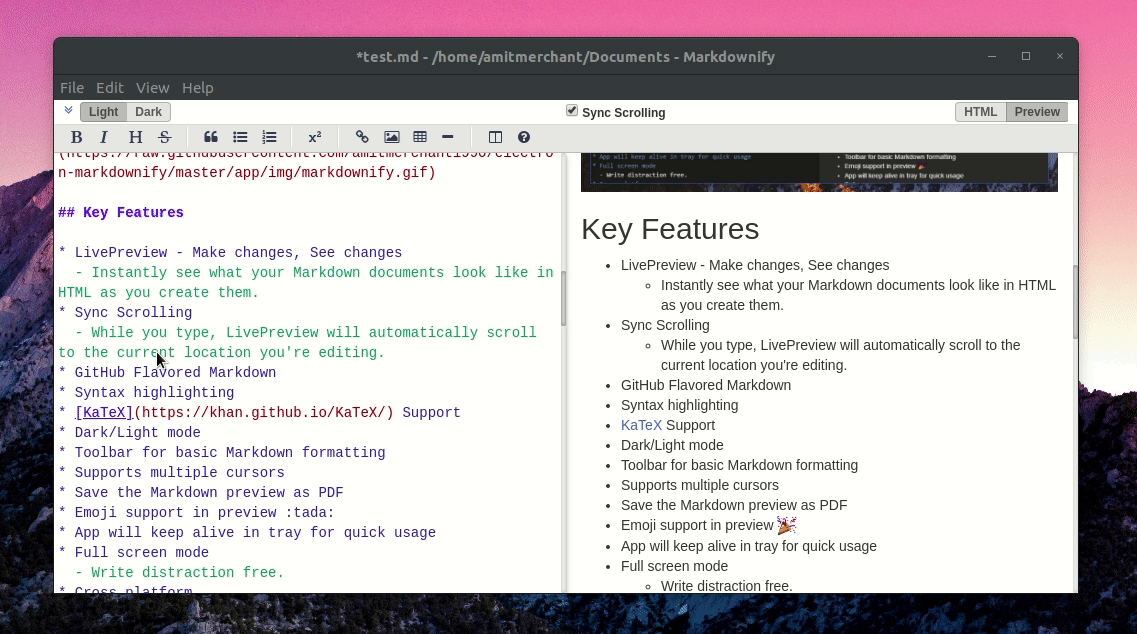Process: Markdownify [13121]
Path: /Users/USER/Downloads/*/Markdownify.app/Contents/MacOS/Markdownify
Identifier: com.electron.markdownify
Version: ???
Code Type: X86-64 (Native)
Parent Process: ??? [1]
Responsible: Markdownify [13121]
User ID: 501
Date/Time: 2016-06-02 16:08:00.935 -0700
OS Version: Mac OS X 10.11.4 (15E65)
Report Version: 11
Anonymous UUID: D7A93E36-3690-4359-83C0-DF9DDA15586E
Sleep/Wake UUID: DF3ABACF-7AAC-4155-BE89-081781A62803
Time Awake Since Boot: 37000 seconds
Time Since Wake: 30000 seconds
System Integrity Protection: enabled
Crashed Thread: 0
Exception Type: EXC_BREAKPOINT (SIGTRAP)
Exception Codes: 0x0000000000000002, 0x0000000000000000
Exception Note: EXC_CORPSE_NOTIFY
Application Specific Information:
dyld: launch, loading dependent libraries
Dyld Error Message:
Library not loaded: @rpath/libnode.dylib
Referenced from: /Users/adamdrago/Downloads/Markdownify-darwin-x64/Markdownify.app/Contents/Frameworks/Electron Framework.framework/Electron Framework
Reason: image not found
Binary Images:
0x7fff663f4000 - 0x7fff6642b0d7 dyld (360.21) <D9B236BC-4AC1-325F-B3EF-3F06DBDA7119> /usr/lib/dyld
0x7fff877d3000 - 0x7fff877d4ffb libSystem.B.dylib (1226.10.1) <CD307E99-FC5C-3575-BCCE-0C861AA63124> /usr/lib/libSystem.B.dylib
0x7fff91d21000 - 0x7fff91eefff3 com.apple.QuartzCore (1.11 - 410.14) <0283748A-8318-36AC-8B30-8A951FEB305A> /System/Library/Frameworks/QuartzCore.framework/Versions/A/QuartzCore
0x7fff96688000 - 0x7fff96688fff com.apple.Carbon (154 - 157) <8F6ED602-5943-3E29-A793-BC331E2C183D> /System/Library/Frameworks/Carbon.framework/Versions/A/Carbon
0x7fff97626000 - 0x7fff97679ff7 libc++.1.dylib (120.1) <8FC3D139-8055-3498-9AC5-6467CB7F4D14> /usr/lib/libc++.1.dylib
Model: MacBookPro11,5, BootROM MBP114.0172.B09, 4 processors, Intel Core i7, 2.8 GHz, 16 GB, SMC 2.30f2
Graphics: AMD Radeon R9 M370X, AMD Radeon R9 M370X, PCIe, 2048 MB
Graphics: Intel Iris Pro, Intel Iris Pro, Built-In
Memory Module: BANK 0/DIMM0, 8 GB, DDR3, 1600 MHz, 0x80AD, 0x484D54343147533642465238412D50422020
Memory Module: BANK 1/DIMM0, 8 GB, DDR3, 1600 MHz, 0x80AD, 0x484D54343147533642465238412D50422020
AirPort: spairport_wireless_card_type_airport_extreme (0x14E4, 0x152), Broadcom BCM43xx 1.0 (7.21.95.175.1a6)
Bluetooth: Version 4.4.4f4 17685, 3 services, 27 devices, 1 incoming serial ports
Network Service: Display Ethernet, Ethernet, en4
Network Service: Wi-Fi, AirPort, en0
PCI Card: Apple 57761-B0, Ethernet Controller, Thunderbolt@192,0,0
PCI Card: pci11c1,5901, IEEE 1394 Open HCI, Thunderbolt@191,0,0
PCI Card: pci12d8,400e, USB Open Host Controller, Thunderbolt@197,0,0
PCI Card: pci12d8,400e, USB Open Host Controller, Thunderbolt@197,0,1
PCI Card: pci12d8,400f, USB Enhanced Host Controller, Thunderbolt@197,0,2
PCI Card: Apple 57761-B0, Ethernet Controller, Thunderbolt@202,0,0
PCI Card: pci11c1,5901, IEEE 1394 Open HCI, Thunderbolt@201,0,0
PCI Card: pci12d8,400e, USB Open Host Controller, Thunderbolt@207,0,0
PCI Card: pci12d8,400e, USB Open Host Controller, Thunderbolt@207,0,1
PCI Card: pci12d8,400f, USB Enhanced Host Controller, Thunderbolt@207,0,2
Serial ATA Device: APPLE SSD SM1024G, 1 TB
USB Device: USB 3.0 Bus
USB Device: Apple Internal Keyboard / Trackpad
USB Device: Bluetooth USB Host Controller
USB Device: USB 2.0 Bus
USB Device: Hub
USB Device: AppleTV
USB Device: FaceTime HD Camera (Display)
USB Device: Apple Thunderbolt Display
USB Device: iPhone
USB Device: Display Audio
USB Device: USB 2.0 Bus
USB Device: Hub
USB Device: FaceTime HD Camera (Display)
USB Device: Apple Thunderbolt Display
USB Device: iPhone
USB Device: Display Audio
Thunderbolt Bus: MacBook Pro, Apple Inc., 27.1
Thunderbolt Device: Thunderbolt Display, Apple Inc., 1, 26.2