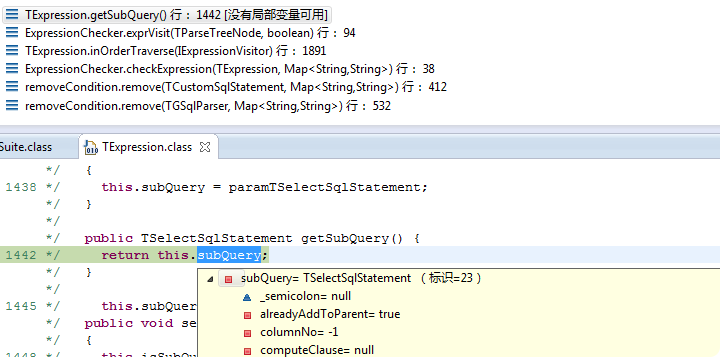Enhanced Class Decompiler integrates JD, Jad, FernFlower, CFR, Procyon seamlessly with Eclipse and allows Java developers to debug class files without source code directly. It also integrates with the eclipse class editor, m2e plugin, supports Javadoc, reference search, library source attaching, byte code view and the syntax of JDK8 lambda expression.
Enhanced Class Decompiler is a plug-in for the Eclipse platform. It integrates JD, Jad, FernFlower, CFR, Procyon seamlessly with Eclipse, allows you to display all the Java sources during your debugging process, even if you do not have them all, and you can debug these class files without source code directly.
This is an ad-free fork of the Eclipse Decompiler Plugin. So we enhanced it by removing all code which might compromise your privacy or security (to the best of our knowledge).
If you have currently the "Eclipse" Class Decompiler installed, it is recommended to uninstall that plug-in first and remove the corresponding update site from your Eclipse installation.
- Launch Eclipse,
- Click on "Help > Install New Software...",
- Click on button "Add..." to add an new repository,
- Enter name as "Enhanced Class Decompiler Update Site" and enter location as "https://ecd-plugin.github.io/update", then click on button "OK",
- Check "Enhanced Class Decompiler",
- Next, next, next... and restart.
- Click on "Window > Preferences > General > Editors > File Associations"
- "*.class" : "Class Decompiler Viewer" is selected by default.
- "*.class without source" : "Class Decompiler Viewer" is selected by default.
- Click on "Window > Preferences > Java > Decompiler"
- Click on "Help > About Eclipse > Installation Details > Installation Software",
- Select "Enhanced Class Decompiler",
- Click on "Uninstall...".
If you want to test the latest features of this plugin, you have to build it from source. For this, proceed as following:
- Clone this project
- Clone https://github.com/ecd-plugin/update next to this project
- Run mvn clean package
If you want to use Eclipse and help developing, continue like this:
- Install Eclipse for RCP and RAP Developers
- Import all projects into Eclipse by selecting File > Import > General > Existing Projects into Workspace > Next and enter the parent of the cloned directory as "root directory".
- Open the org.sf.feeling.decompiler.updatesite project in the Package Explorer
- Open the file site.xml within the project
- Press "Build All"
- Copy the jar files generated in the build/features and build/plugins folder of the project into the correspondent folders of your normal Eclipse installation.
The main plugin and the org.sf.feeling.decompiler.jd project are licensed under GPL 3, the other feature plugins are licensed under the Eclipse Public License v1.0
Code partially based on:
- JD-Eclipse: Copyright Emmanuel Dupuy, GPL 3
- Java Source Attacher: Copyright Thai Ha, Apache License V2.0
Used libraries:
- Dr. Garbage Tools: Copyright (c) Dr. Garbage Ltd. & Co KG, Apache License V2.0
- Apache commons: Copyright (c) Apache Software Foundation, Apache License V2.0
- Fernflower: Copyright (c) JetBrains, Apache License V2.0
- Minimal JSON: Copyright (c) 2013, 2014 EclipseSource, MIT License
- JSOUP: Copyright (c) 2009 - 2018 Jonathan Hedley, MIT License
- CFR: Copyright Leee Benfield, MIT License
- Procyon: Copyright Mike Strobel, Apache License V2.0
- Netbeans CVSClient: Copyright (c) NetBeans Community, Eclipse Public License v1.0 and Apache License V2.0
- Maven SCM: Copyright (c) Apache Software Foundation, Apache License V2.0
- Nexus Indexer: Apache License V2.0
- Nexus Restlet1x Model: Eclipse Public License v1.0
- Plexus Utils: Copyright The Codehaus Foundation, Apache License V2.0
- JAD: Copyright 1997-2001 Pavel Kouznetsov, Free for non-commercial use
- JD-Core: Copyright Emmanuel Dupuy, GPL 3
- Chen Chao ([email protected]) - initial API and implementation
- Robert Zenz
- Pascal Bihler
- Nick Lombard
-
Version 3.1.1
- #44 Fixed that setting breakpoints might not work.
- #52 Fixed that hyperlinks might have oddly.
-
Version 3.1.0
- Updated Embedded Decompilers
- CFR to version 0_130
- Verified and updated embedded decompilers
- Fixed that activating a tab with a decompiled source would reset the selected line location
- Fixed and tested compatibility with Eclipse Photon
- Tested compatibility with JDK11.
- Updated Embedded Decompilers
-
Version 3.0.0
- Removed adware code fragments
- Removed self-update feature (Eclipse handles updates fine)
- Removed extra-header in code (Issue upstream#2)
- Display information about class being decompiled in editor title (Issue #3)
- Made plug-in work with Java9 BETA JDT core