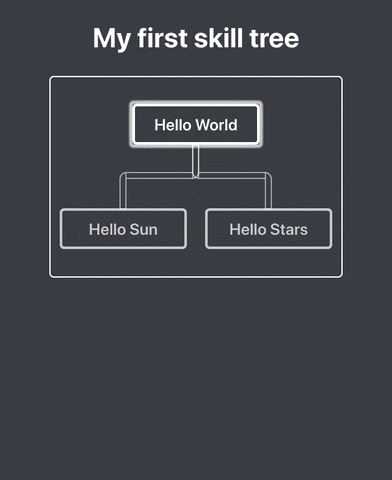A small library to help get you implement beautiful, responsive, and satisfying skill trees into your React applications.
For every star Beautiful Skill Tree gets, £1 will be donated to Trees for Life. As cool as it is creating beautiful trees in your apps, it's even cooler doing so in real life!
Beautiful Skill Tree has currently raised £220 (+ Gift Aid) thanks to the lovely folk starring this repo.
Tested across devices using Browserstack, thanks to their continued support for open source projects.
This package uses tsdx and np develop, build, package, and publish beautiful-skill-tree. I can't recommend either of them enough and they both make for an excellent TypeScript/JavaScript developer experience.
Learn to build a component library using minimal tech with Component Odyssey. As a result, you'll:
- Become a more future-proof web developer
- Build components that your users will love
- Boost your career opportunities
- Learn to do more with less
yarn add beautiful-skill-tree
The package exposes three components SkillTree, SkillTreeGroup and SkillProvider.
The SkillTree takes your data and renders the tree.
The SkillTreeGroup groups skill trees and exposes various methods and properties related to the collection of skill tree.
The SkillProvider is the skill tree's context provider.
For those that like their data typed, you can also import SkillType, SkillGroupDataType, SkillThemeType and SavedDataType from the package.
Wrap your application like this:
import {
SkillTreeGroup,
SkillTree,
SkillProvider,
SkillType,
SkillGroupDataType,
} from 'beautiful-skill-tree';
const data: SkillType[] = [];
<SkillProvider>
<SkillTreeGroup>
{({ skillCount }: SkillGroupDataType) => (
<SkillTree
treeId="first-tree"
title="Skill Tree"
data={data}
collapsible
description="My first skill tree"
/>
)}
</SkillTreeGroup>
</SkillProvider>;Or, if you are coding in ES6, here's the code:
import {
SkillTreeGroup,
SkillTree,
SkillProvider,
SkillType,
SkillGroupDataType
} from 'beautiful-skill-tree';
const data = [];
<SkillProvider>
<SkillTreeGroup>
{({ skillCount }) => (
<SkillTree
treeId="first-tree"
title="Skill Tree"
data={data}
collapsible
description="My first skill tree"
/>
})
</SkillTreeGroup>
</SkillProvider>Run your application's starting script and access localhost to find an empty skill tree. The skill tree will remain empty until data of type Skill[] is passed to through as a prop.
Optional SkillTree props include collapsible, disabled and description. collapsible is a boolean that detemrines whether or not the skill tree can collapse when the header is clicked. disabled gives programmatic control over whether a skill tree can be opened or not. The description prop adds a tooltip to the SkillTree header that displays on hover/touch.
Add the following data to your skill tree and see what happens:
const data: SkillType[] = [
{
id: 'hello-world',
title: 'Hello World',
tooltip: {
content:
'This node is the top most level, and will be unlocked, and ready to be clicked.',
},
children: [
{
id: 'hello-sun',
title: 'Hello Sun',
tooltip: {
content:
'This is a parent of the top node, and will locked while the parent isn’t in a selected state.',
},
children: [],
},
{
id: 'hello-stars',
title: 'Hello Stars',
tooltip: {
content:
'This is the child of ‘Hello World and the sibling of ‘Hello Sun’. Notice how the app takes care of the layout automatically? That’s why this is called Beautiful Skill Tree and not just ‘Skill Tree’. (Also the npm namespace had already been taken for the latter so (flick hair emoji).',
},
children: [],
},
],
},
];Go to your browser and you should see this:
Is there anything more satisfying than the feeling of progression; improving at something you care deeply about? Not likely! Be it in video games, web development, or your physical capabilities, very little gives us a sense of pride and accomplishment than gaining new skills and using them. My motivation was to make skill trees that feel satisfying and fun to use.
Unfortunately there aren't any React packages that enable us developers to easily create skill trees in their applications. This is where Beautiful Skill Tree comes in. BST is a small package that allows you to easily create your own skill trees that look great across devices and screen sizes.
type SkillType[] = {
id: string;
title: string;
optional?: boolean;
tooltip: {
content: React.ReactNode;
direction?: 'top' | 'left' | 'right' | 'bottom', // top = default
};
icon?: string;
children: SkillType[];
}type SkillGroupData = {
skillCount: SkillCount;
selectedSkillCount: SkillCount;
resetSkills: () => void;
handleFilter: (query: string) => void;
};
type SkillCount = {
optional: number;
required: number;
};type SavedDataType = {
[key: string]: {
optional: boolean;
nodeState: 'selected' | 'unlocked' | 'locked';
};
};type NodeSelectEvent = {
key: string;
state: 'selected' | 'unlocked' | 'locked';
};The <SkillTreeGroup /> component exposes the handleFilter() method which can be used to close any trees that don't contain skills that match the query. This can be used in conjunction with your own input component like so:
<input
style={{ height: '32px' }}
onChange={e => handleFilter(e.target.value)}
placeholder="Filter through trees..."
/>The closedByDefault prop can also be passed through to the skill tree to ensure that the tree isn't open by default.
It's likely that you're application won't look to hot with a dark blue/rainbow themed skill tree. Fortunately, a custom theme can be supplied to the SkillTreeGroup component. The styles passed through will override the defaults to allow your skill tree to fit nicely into your application. The theme object's type is exported in the package as SkillThemeType. I don't perform any object merging between the default styles and the user-defined object, so you'll need to fill out the whole object.
There are some gotcha related to some of my hacky CSS. Because I like me some gradients, to get the borders looking all swanky, i've had to use the border-image css property to define the border color. This means that you'll need to supply a gradient too if you want to change the border color. To create a solid gradient, pass through:
linear-gradient(
to right,
#ffffff 0%,
#ffffff 100%
)As each <SkillTree /> should have a unique treeId, beautiful-skill-tree adds this value to a DOM node surrounding your tree as an id attribute. This means you can navigate to your trees via an anchor tag. For an app that has two skill trees with ids of treeOne and treeTwo respectively, you can create your own navigation like so:
<nav>
<ul>
<li>
<a href="#treeOne">Tree One</a>
</li>
<li>
<a href="#treeTwo">TreeTwo</a>
</li>
</ul>
</nav>beautiful-skill-tree automatically handles saving out of the box, but the implementation is fairly rudimental. The package saves the skills tree data to local storage when the application loads, which is great for:
- Creating simple skill trees
- Web apps that require no authentication
- Rapid prototyping
Saving to local storage is not great for:
- Data persistence across devices
- Web apps that require authentication
- Giving control to power users
Saving and loading works automatically, but it's possible pass in your own implementation, should you want to extend the save/loading capabilities, or if your application utilises authentication. The SkillTree component takes 2 optional properties that pertain solely to saving: savedData and handleSave. The former is an object with the shape of SavedDataType that sets the current state of the skill tree on load, while the handleSave function is an event handler that fires on save, and takes a Storage object, treeId, and skills.
// the state of the skill tree, as per my custom implementation
const savedData: SavedDataType = {
'item-one': {
optional: false,
nodeState: 'unlocked',
},
'item-two': {
optional: false,
nodeState: 'locked',
},
};
function handleSave(
storage: ContextStorage,
treeId: string,
skills: SavedDataType
) {
return storage.setItem(`skills-${treeId}`, JSON.stringify(skills));
}
const App = () => {
return (
<SkillProvider>
<SkillTreeGroup theme={{ headingFont: 'impact' }}>
{() => {
return (
<SkillTree
treeId="treeOne"
title="Save Example"
data={exampleData} // defined elsewhere
handleSave={handleSave}
savedData={savedData}
/>
);
}}
</SkillTreeGroup>
</SkillProvider>
);
};The tree is currently fully navigable using the keyboard. Pressing the tab button will cycle through the nodes, while pressing enter will select the focused node.
You'll need to clone the repo on your local machine and install the dependencies using yarn. Once the dependencies have been install start the local server. You'll also need to be using Node 10 or above.
If you're using nvm, you can ran nvm use to automatically use the version of Node specified in the .nvmrc file.
git clone https://github.com/andrico1234/beautiful-skill-tree.git
cd ./beautiful-skill-tree
yarn:test // optional but useful as a sanity check
yarn
yarn start
If you're having issues with any of the steps above, then please open a ticket with any error logging the console outputs. If your local server is working without any issues then open up a new terminal window in the same directory and start the local example. Running the example will spin up a demo app on localhost:1234 which I use as a playground to display bst's feature set.
cd ./example
yarn
yarn start
access localhost:1234 in your browser.