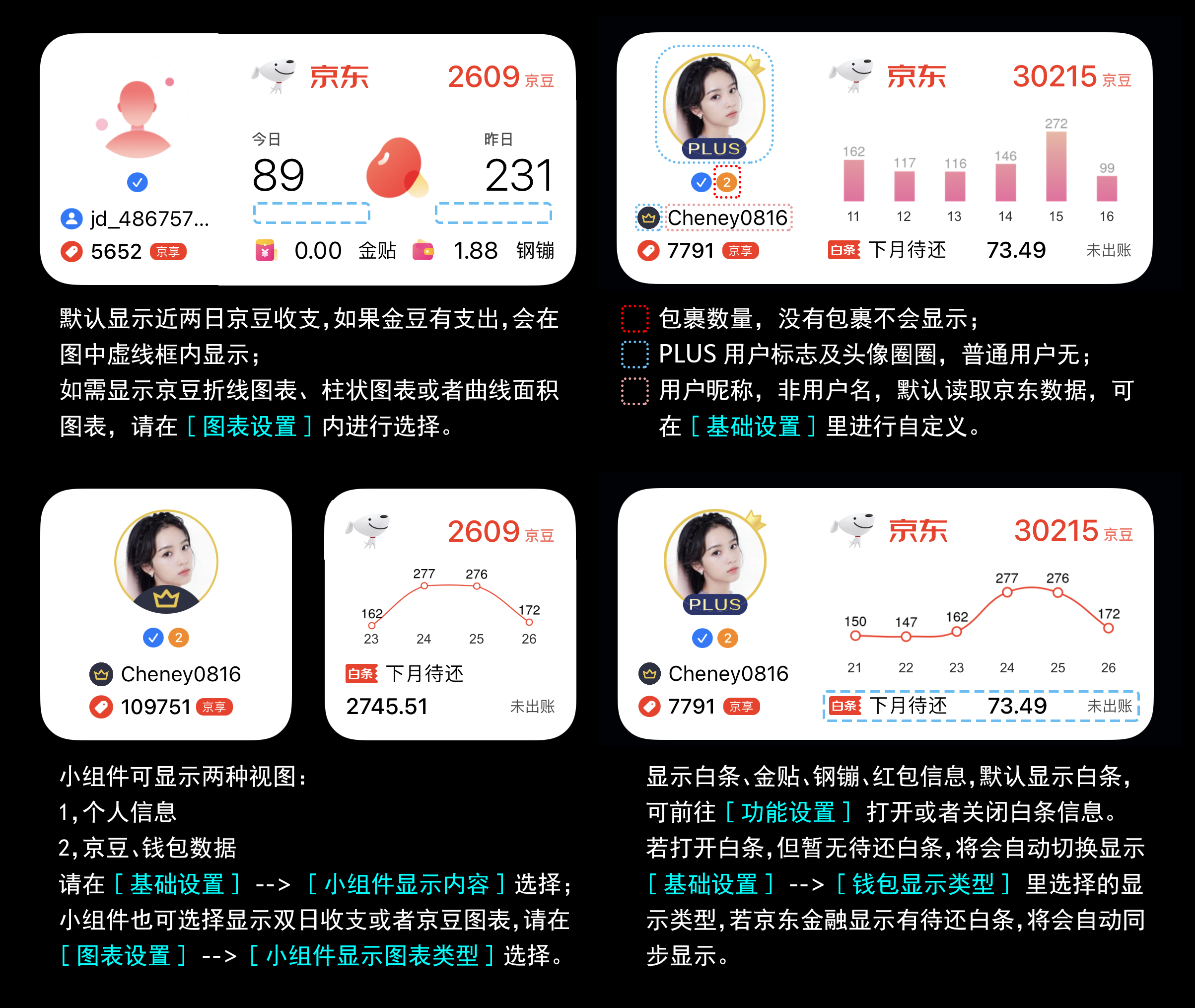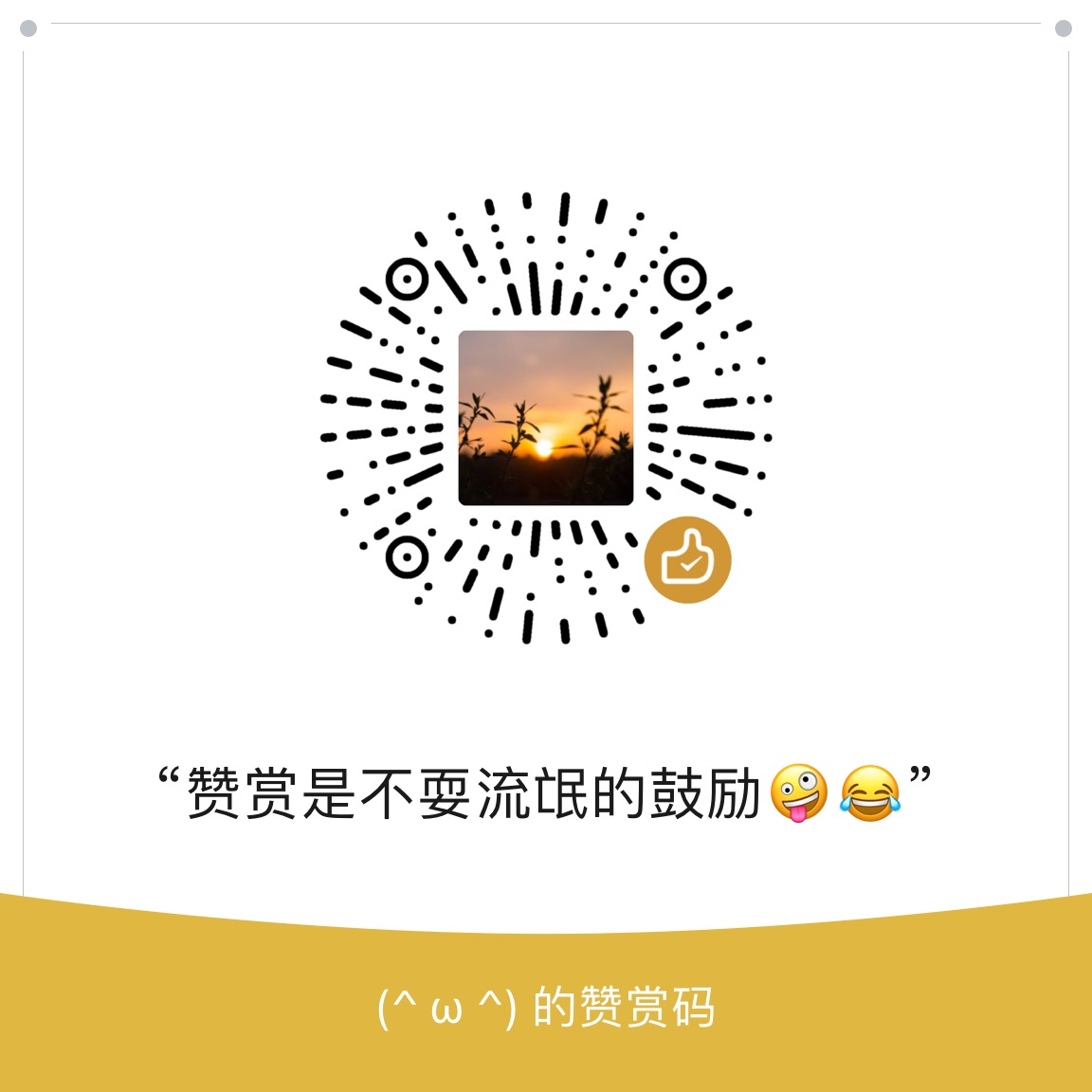电报群:https://t.me/Scriptable_JS
推荐使用Boxjs代理缓存:
cookie获取方法:
[mitm]
hostname = act.10010.com, m.client.10010.com
[rewrite_local]
# 获取联通cookie
^https:\/\/m\.client\.10010\.com\/serviceimportantbusiness\/smart\/smartwisdomCommonNew url script-request-header https://raw.githubusercontent.com/dompling/Script/master/10010/index.js- 手动添加:
[MITM]
hostname = act.10010.com, m.client.10010.com
[Script]
Rewrite: 获取联通cookie = type=http-request,pattern=^https:\/\/m\.client\.10010\.com\/serviceimportantbusiness\/smart\/smartwisdomCommonNew,requires-body=1,max-size=0,script-path=https://raw.githubusercontent.com/dompling/Script/master/10010/index.js,script-update-interval=0Boxjs添加YaYa美女订阅链接(感谢YaYa辛苦付出~): https://raw.githubusercontent.com/dompling/Script/master/dompling.boxjs.json
打开**联通app --> 首页的流量查询获取Cookie;
运行脚本,点击基础设置-->BoxJS域名,设置为你自己的BoxJS域名,再次运行脚本,选择代理缓存,获取缓存cookie;
推荐使用Boxjs代理缓存:
cookie获取方法:
[mitm]
hostname = clientaccess.10086.cn
[rewrite_local]
^https:\/\/clientaccess.10086.cn\/biz-orange\/LN\/uamrandcodelogin\/autoLogin url script-request-body https://raw.githubusercontent.com/chavyleung/scripts/master/10086/10086.fee.cookie.js
^https:\/\/clientaccess.10086.cn\/biz-orange\/BN\/realFeeQuery\/getRealFee url script-request-body https://raw.githubusercontent.com/chavyleung/scripts/master/10086/10086.fee.cookie.js[mitm]
hostname = clientaccess.10086.cn
[Script]
Rewrite: CMCC = type=http-request,pattern=^https:\/\/clientaccess.10086.cn\/biz-orange\/LN\/uamrandcodelogin\/autoLogin,script-path=https://raw.githubusercontent.com/chavyleung/scripts/master/10086/10086.fee.cookie.js,requires-body=true,debug=true
Rewrite: CMCC = type=http-request,pattern=^https:\/\/clientaccess.10086.cn\/biz-orange\/BN\/realFeeQuery\/getRealFee,script-path=https://raw.githubusercontent.com/chavyleung/scripts/master/10086/10086.fee.cookie.js,requires-body=true,debug=trueBoxjs添加chavy大佬订阅链接: https://raw.githubusercontent.com/chavyleung/scripts/master/box/chavy.boxjs.json
打开**移动APP(非10086),获取一次cookie,点击话费余额再获取一次cookie,若打开app时没有提示获取会话,请在 “我的” --> “设置” --> “登陆设置” 中关闭指纹/faceID登陆,打开自动登录,登陆以后关闭后台,重新打开app获取cookie(注:**移动app以短信验证码方式登录,本机一键登录可能获取不到cookie);
运行脚本,点击基础设置-->BoxJS域名,设置为你自己的BoxJS域名,再次运行脚本,选择代理缓存,获取缓存cookie
推荐使用Boxjs代理缓存:
cookie获取方法(也可以参考作者Sunert的教程):
登录功能脚本修改自 [@95du丶茅台]特别在此感谢
[mitm]
hostname = e.dlife.cn
[rewrite_local]
^https:\/\/e\.dlife\.cn\/user\/loginMiddle url script-request-header https://raw.githubusercontent.com/dompling/Script/master/10000/index.js[MITM]
hostname = e.dlife.cn
[Script]
电信登录地址 = type=http-request,pattern=^https:\/\/e\.dlife\.cn\/user\/loginMiddle,requires-body=1,max-size=0,script-path=https://raw.githubusercontent.com/dompling/Script/master/10000/index.js,script-update-interval=0
[mitm]
hostname = e.dlife.cn
[Script]
http-request ^https:\/\/e\.dlife\.cn\/user\/loginMiddle tag=电信登录地址, script-path=https://raw.githubusercontent.com/dompling/Script/master/10000/index.js
Boxjs添加Sunert大佬订阅链接: https://raw.githubusercontent.com/Sunert/Script/master/Task/sunert.boxjs.json
打开天翼账号中心,获取cookie;
运行脚本,点击基础设置-->BoxJS域名,设置为你自己的BoxJS域名,再次运行脚本,选择代理缓存,获取缓存cookie;
无代理缓存的,请使用Stream类抓包APP进行手动抓包,获取cookie后填入脚本内注释位置或运行脚本——>账户设置——>手动输入;
脚本内提供网站登录获取cookie,无代理缓存的可尝试网站登录获取cookie