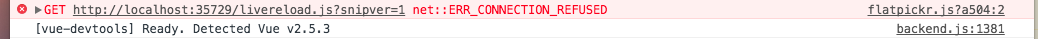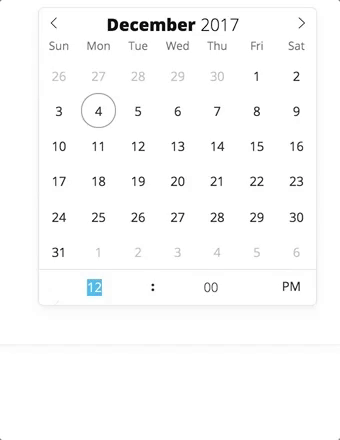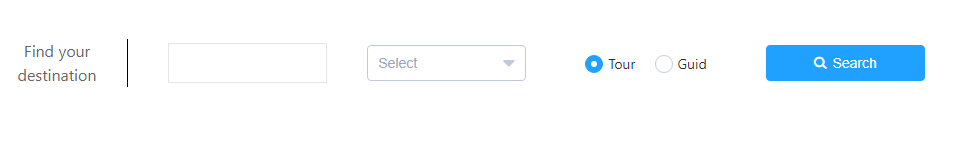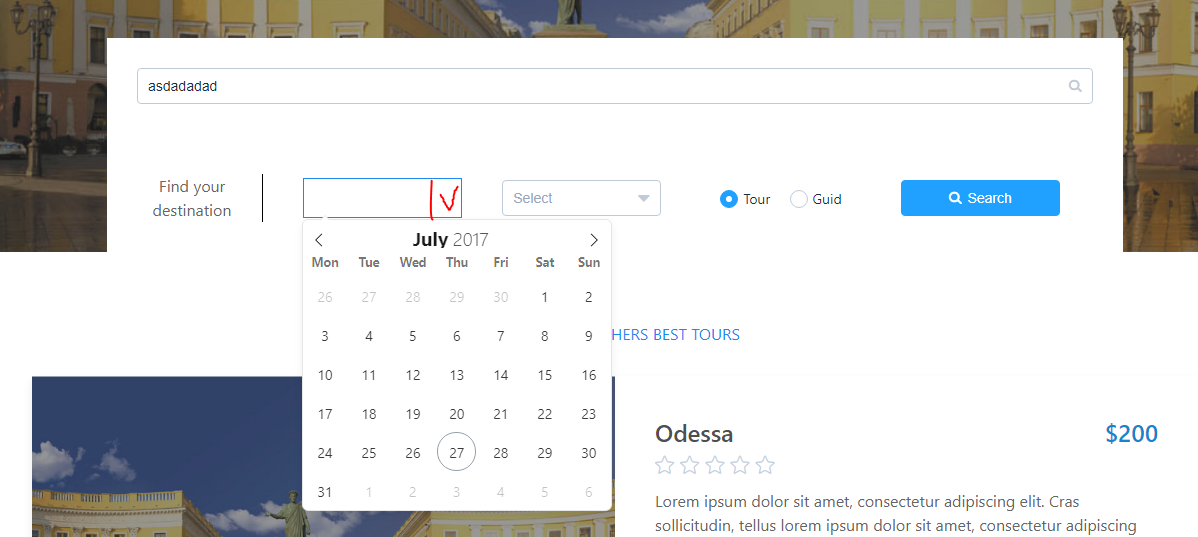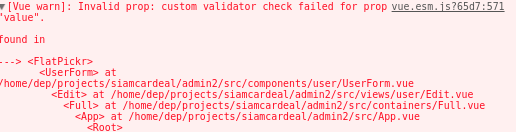Vue.js component for Flatpickr date-time picker.
| Vue.js version | Package version | Branch |
|---|---|---|
| 2.x | 8.x | 8.x |
| 3.x | 11.x | main |
- Reactive
v-modelvalue- You can change flatpickr value programmatically
- Reactive config options
- You can change config options dynamically
- Component will watch for any changes and redraw itself
- Can emit all possible events
- Compatible with Bootstrap or any other CSS framework
- Supports wrapped mode
- Works with validation libraries
npm install vue-flatpickr-component@^11<template>
<flat-pickr v-model="date"/>
</template>
<script setup>
import {ref} from 'vue';
import flatPickr from 'vue-flatpickr-component';
import 'flatpickr/dist/flatpickr.css';
const date = ref(null);
</script>Using Bootstrap input group and Font Awesome icons
<template>
<section>
<div class="form-group">
<label>Select a date</label>
<div class="input-group">
<flat-pickr
v-model="date"
:config="config"
class="form-control"
placeholder="Select date"
name="date"/>
<div class="input-group-append">
<button class="btn btn-default" type="button" title="Toggle" data-toggle>
<i class="fa fa-calendar"/>
<span aria-hidden="true" class="sr-only">Toggle</span>
</button>
<button class="btn btn-default" type="button" title="Clear" data-clear>
<i class="fa fa-times"/>
<span aria-hidden="true" class="sr-only">Clear</span>
</button>
</div>
</div>
</div>
<pre>Selected date is - {{date}}</pre>
</section>
</template>
<script setup>
import {ref} from 'vue';
import 'bootstrap/dist/css/bootstrap.css';
// import this component
import flatPickr from 'vue-flatpickr-component';
import 'flatpickr/dist/flatpickr.css';
// theme is optional
// try more themes at - https://flatpickr.js.org/themes/
import 'flatpickr/dist/themes/material_blue.css';
// localization is optional
import {Hindi} from 'flatpickr/dist/l10n/hi.js';
const date = ref('2022-10-28');
// Read more at https://flatpickr.js.org/options/
const config = ref({
wrap: true, // set wrap to true only when using 'input-group'
altFormat: 'M j, Y',
altInput: true,
dateFormat: 'Y-m-d',
locale: Hindi, // locale for this instance only
});
</script>- The component can emit all possible events, you can listen to them in your component
<flat-pickr v-model="date" @on-change="doSomethingOnChange" @on-close="doSomethingOnClose"/>- Event names has been converted to kebab-case.
- You can still pass your callback methods in
:configlike original flatpickr do.
The component accepts these props:
| Attribute | Type | Default | Description |
|---|---|---|---|
| v-model | String / Date Object / Array / Timestamp / null | null |
Set or Get date-picker value (required) |
| config | Object | { wrap: false } |
Flatpickr configuration options |
| events | Array | Array of sensible events | Customise the events to be emitted |
<!-- Flatpickr related files -->
<link href="https://cdn.jsdelivr.net/npm/flatpickr@4/dist/flatpickr.min.css" rel="stylesheet">
<script src="https://cdn.jsdelivr.net/npm/flatpickr@4/dist/flatpickr.min.js"></script>
<!-- Vue.js -->
<script src="https://cdn.jsdelivr.net/npm/[email protected]"></script>
<!-- Lastly add this package -->
<script src="https://cdn.jsdelivr.net/npm/vue-flatpickr-component@11"></script>
<script>
const app = Vue.createApp({})
app.component('flat-pickr', VueFlatpickr.default);
app.mount("#app");
</script>- Clone this repo
- Make sure you have node-js
>=20.11and pnpm>=8.xpre-installed - Install dependencies
pnpm install - Run webpack dev server
npm start - This should open the demo page in your default web browser
- This package is using Jest and vue-test-utils for testing.
- Tests can be found in
__test__folder. - Execute tests with this command
npm test
Please see CHANGELOG for more information what has changed recently.
MIT License