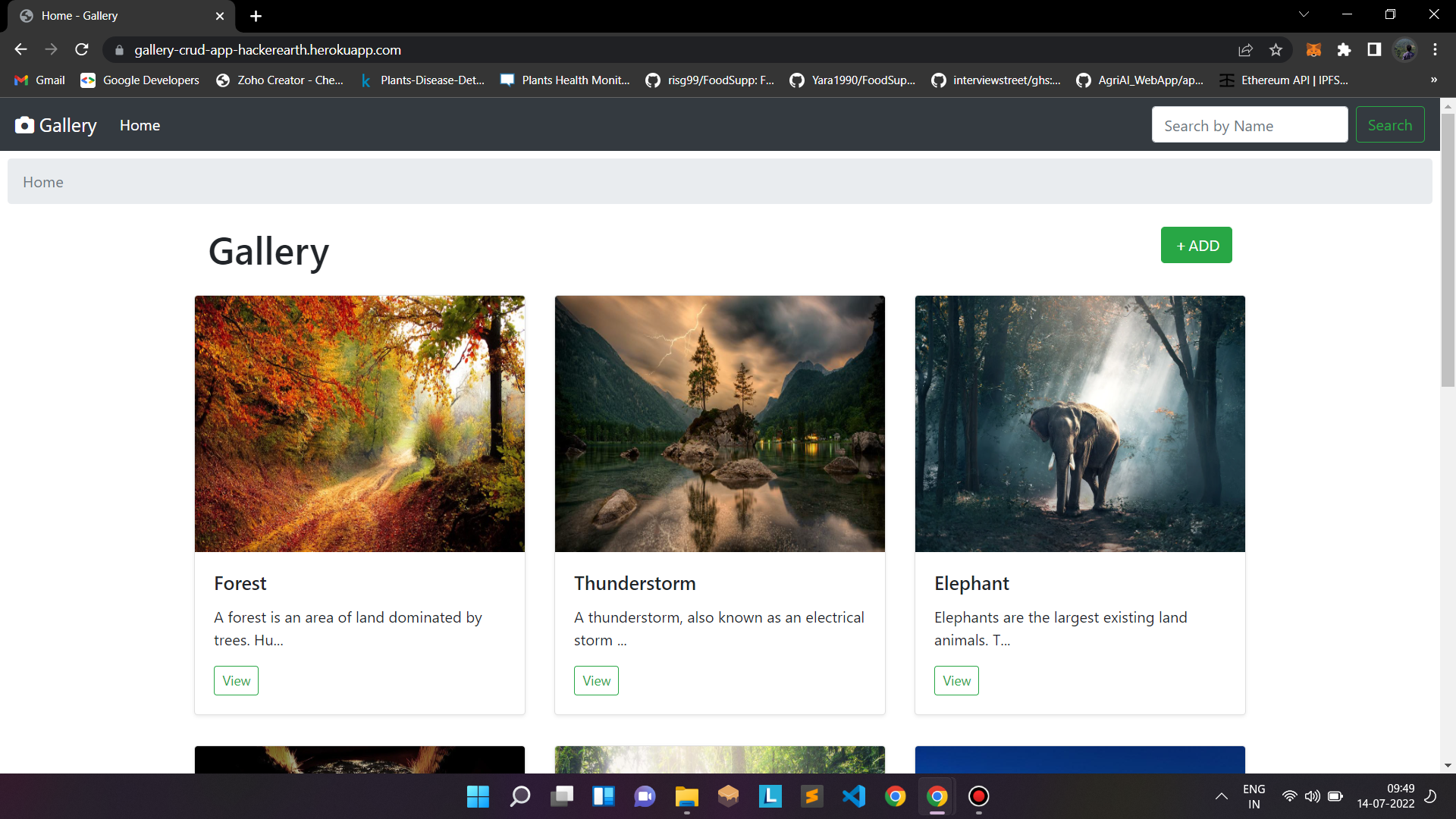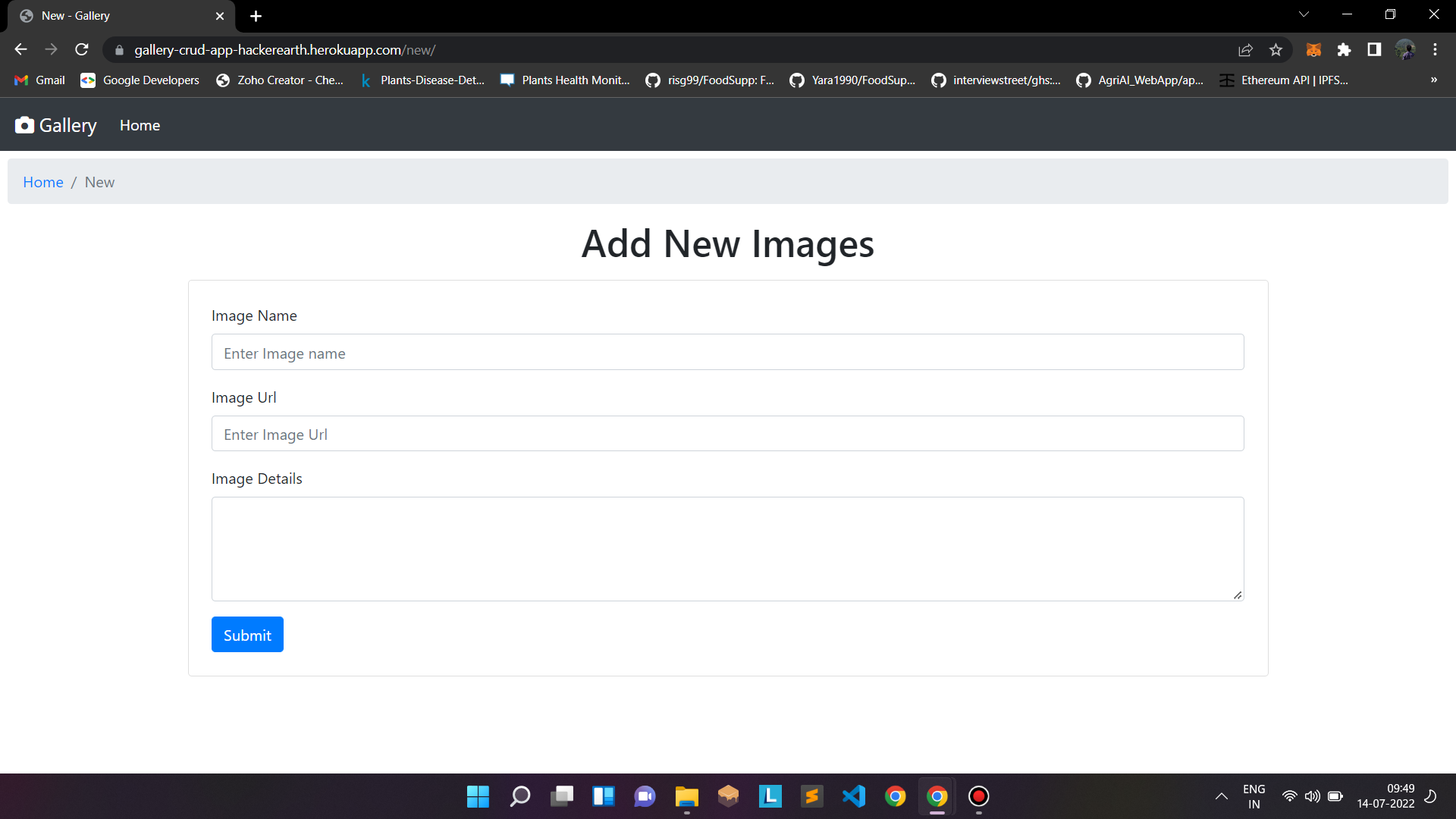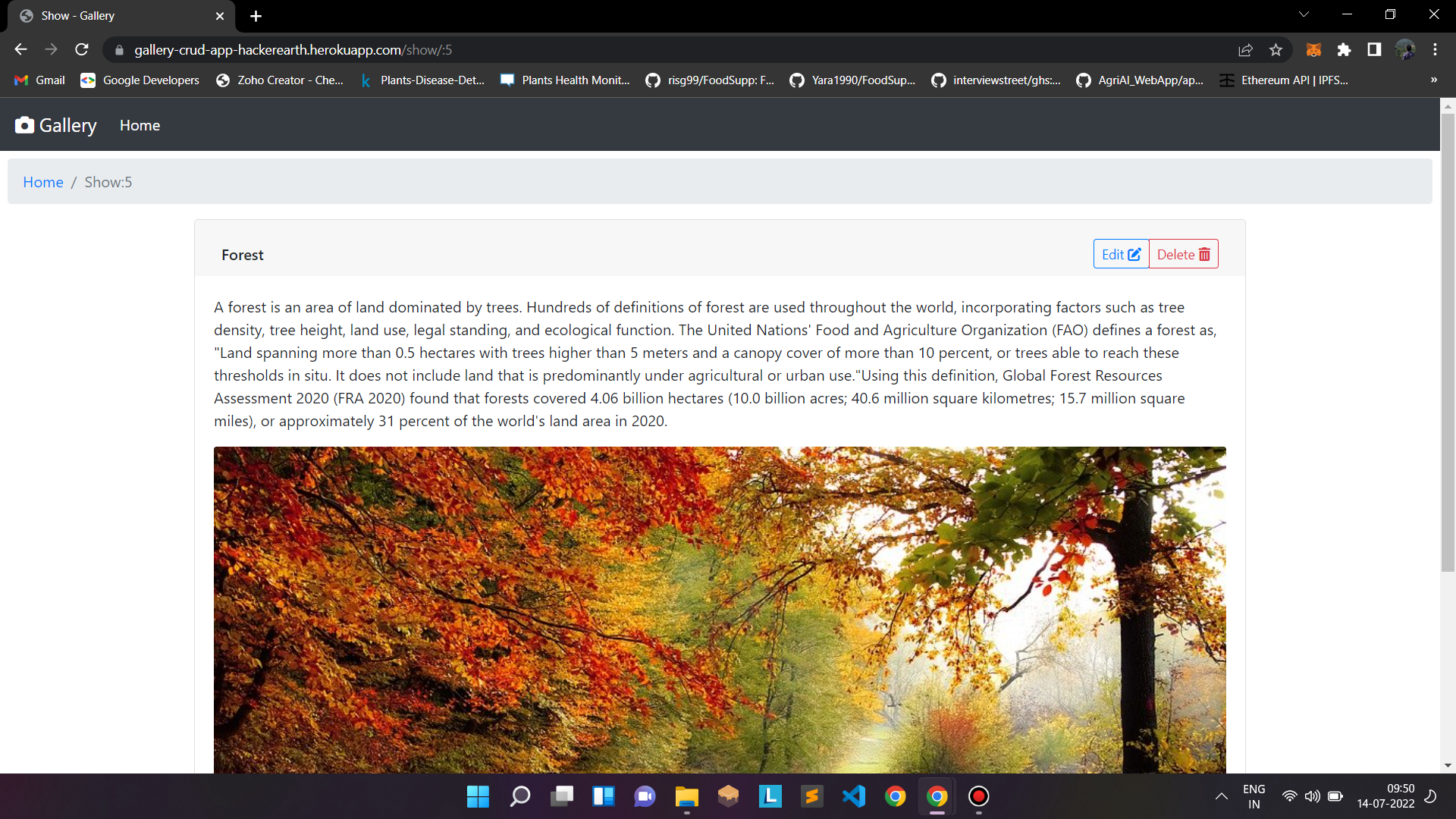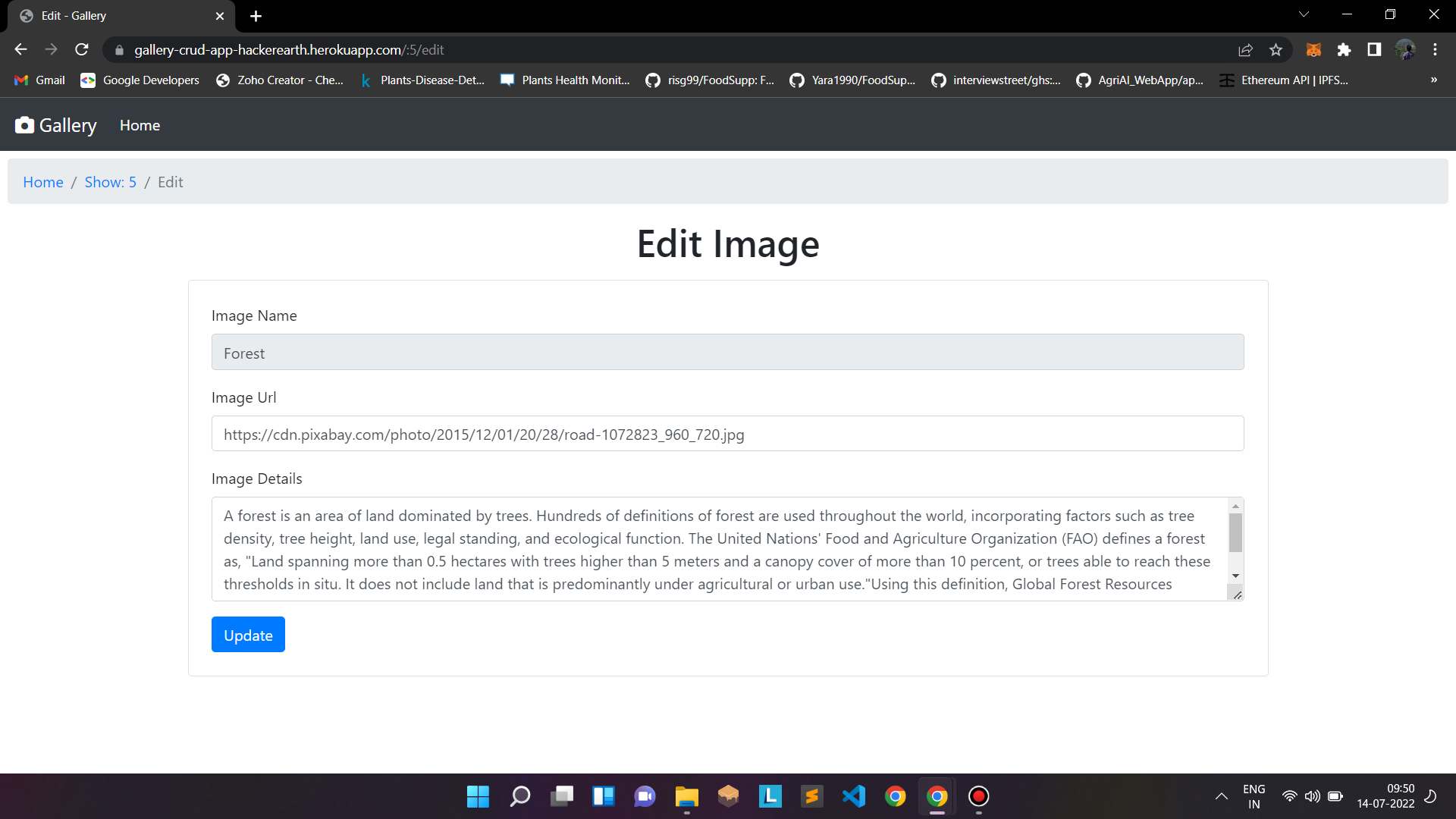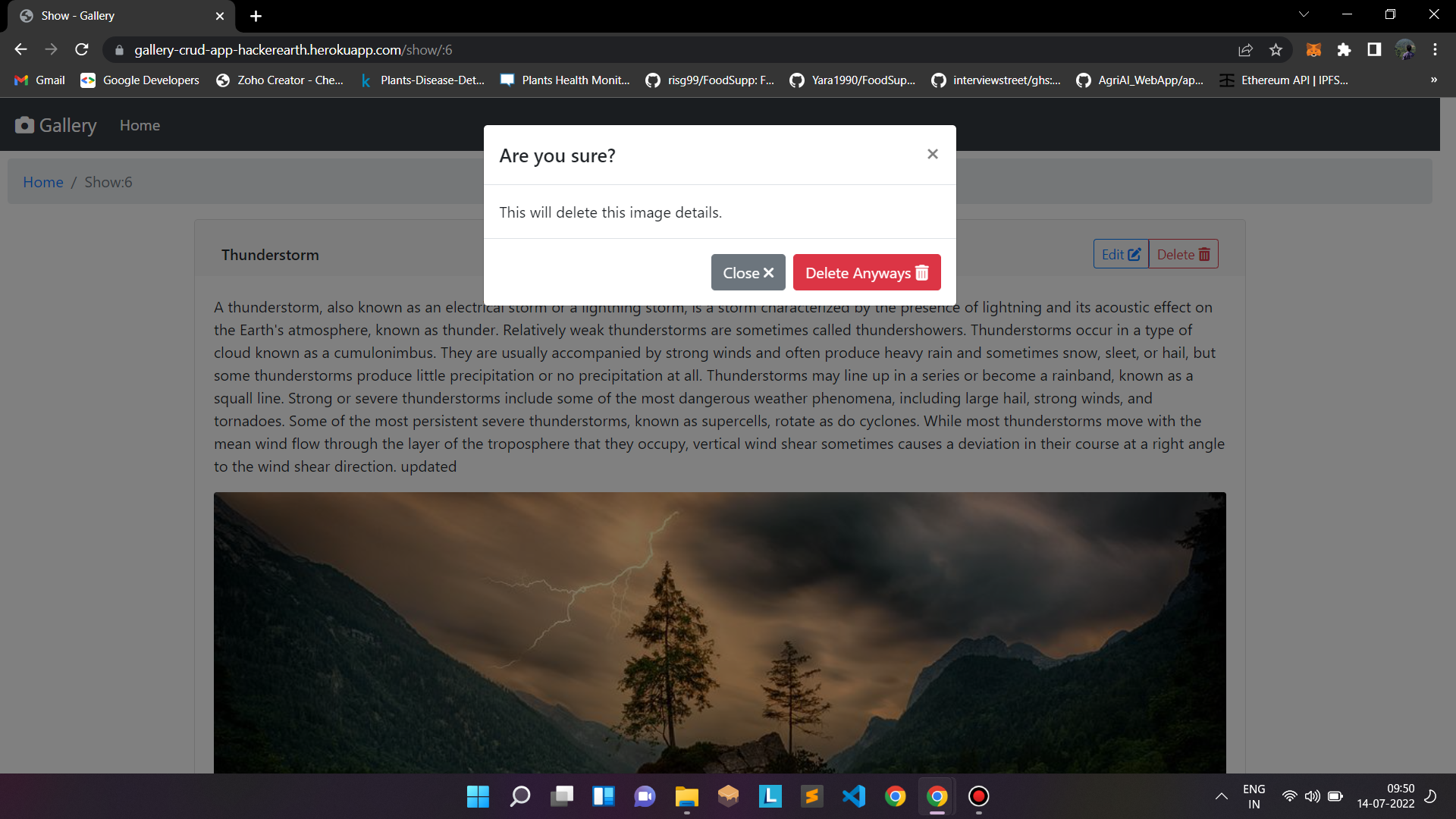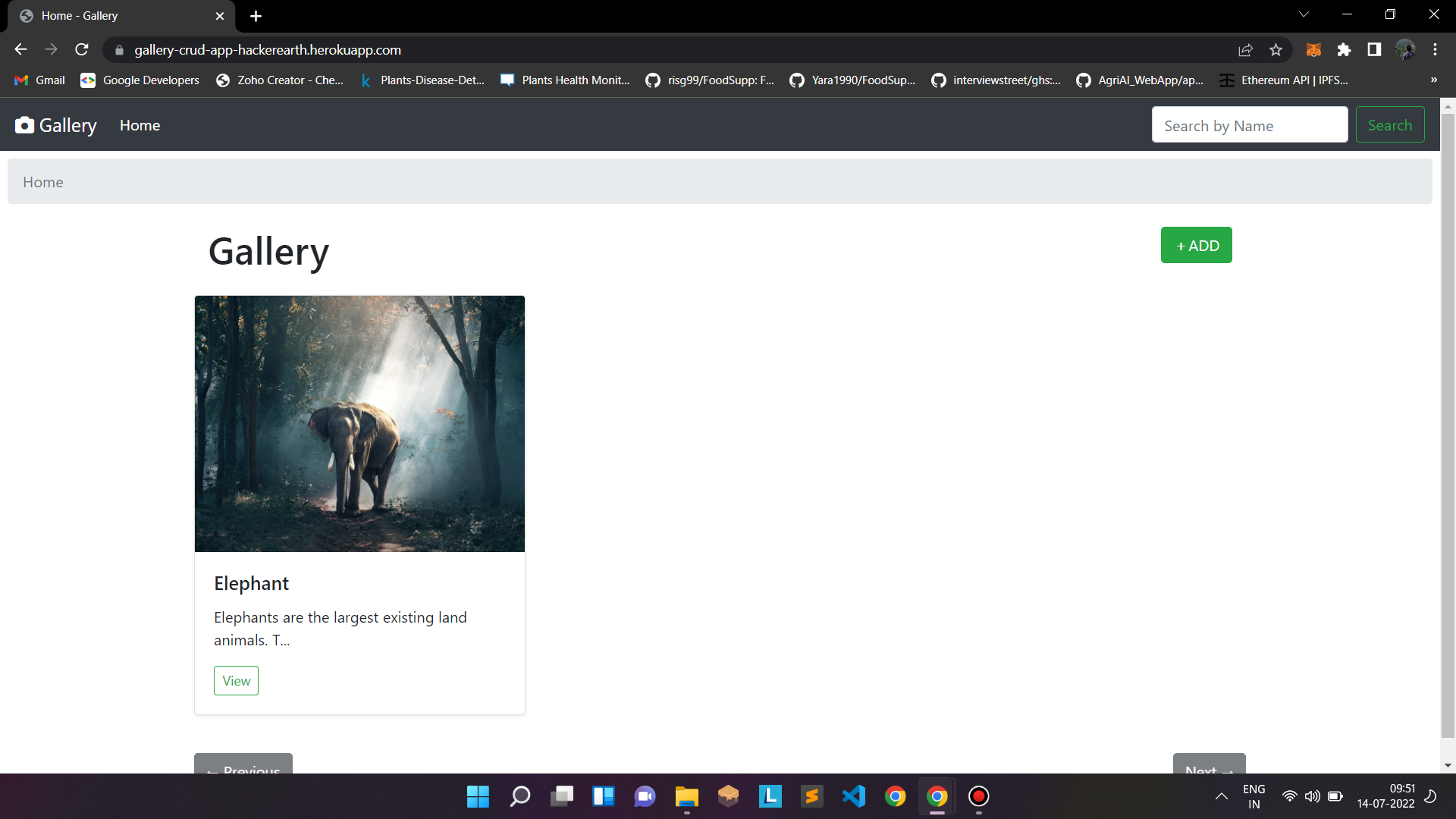A simple Gallery web-app made in Django with sqlite as an database. The web-app is responsive and mobile/device friendly
Deployed app link: https://gallery-crud-app-hackerearth.herokuapp.com/
- Images can be added to the Gallery by Entering Image name, Image url and Image detail.
- Images already present in the gallery can be edited to change their Image url and Image detail.
- Images can be deleted from the Gallery.
- Images can be searched by Image name from the Navbar Search bar.
- Images can be viewed fully by its name, details and full resolution image.
- The layout is structured in such a way that it shows only 9 items per page and rest of the data on the next pages.
gallery-crud-pp.mp4
- Python 3.10.2
- Django 4.0.6
- gunicorn 20.1.0
- whitenoise 6.2.0
Navigate to the project directory
cd Gallery
Setup a Virtual Environment and activate it
virtualenv env
env\Scripts\activate
Install the dependencies from Requirements.txt file
pip install -r requirements.txt
Run a Django development server
python manage.py runserver
Deployments are managed via Heroku using Github. main branch is auto-deployed to https://gallery-crud-app-hackerearth.herokuapp.com/ after a git push
For Deploying the app on heroku
-
Create your own git repository and push the project to it.
git init git add . git commit -m "creating repo" git remote add origin <your repository link> git branch -M main git push origin main -
Login to Heroku, Create an app and connect the github repo to it

-
Click on Auto Deploy and Deploy branch Main
Hurray!! The app will be deployed to the heroku url created by heroku and will be ready to use.