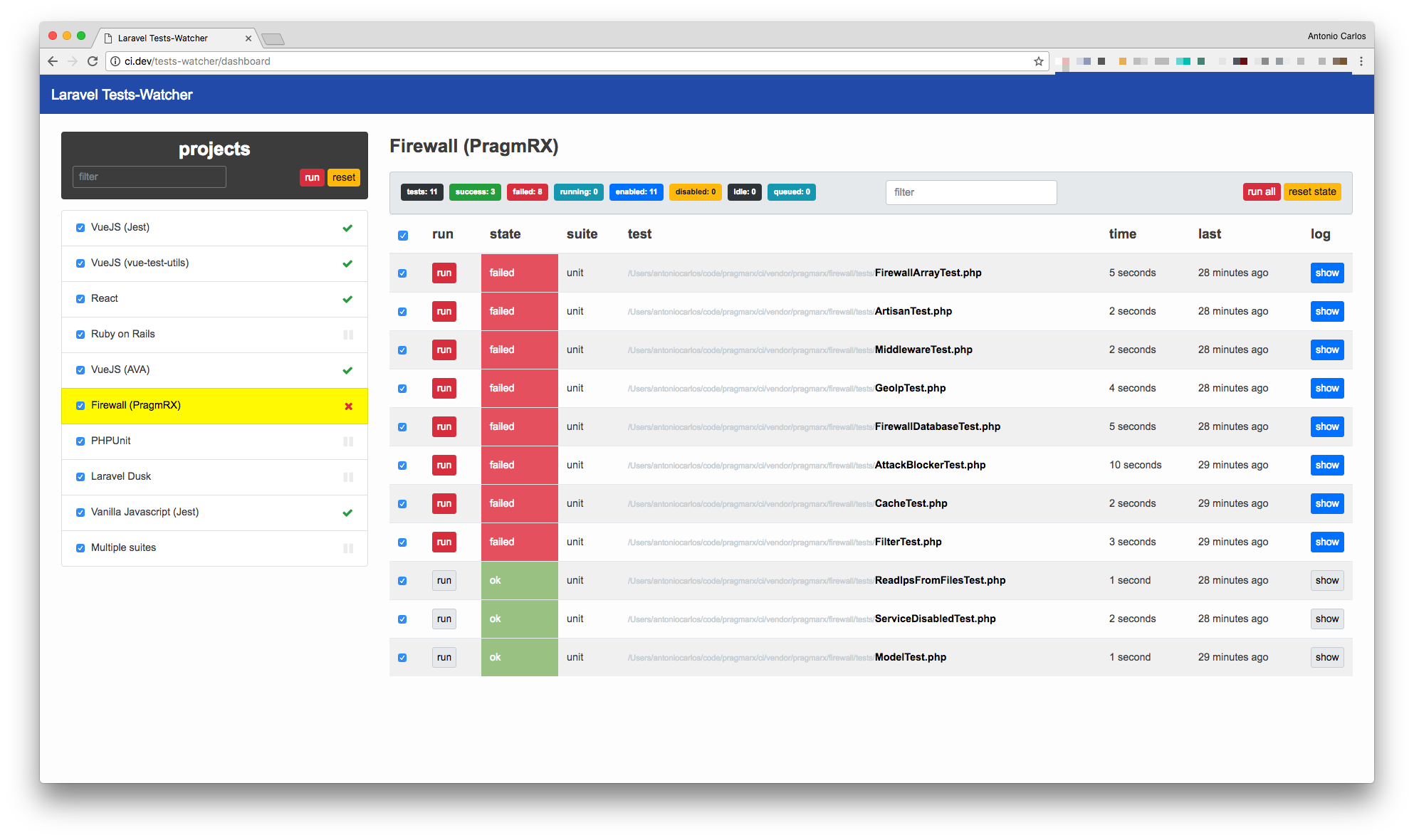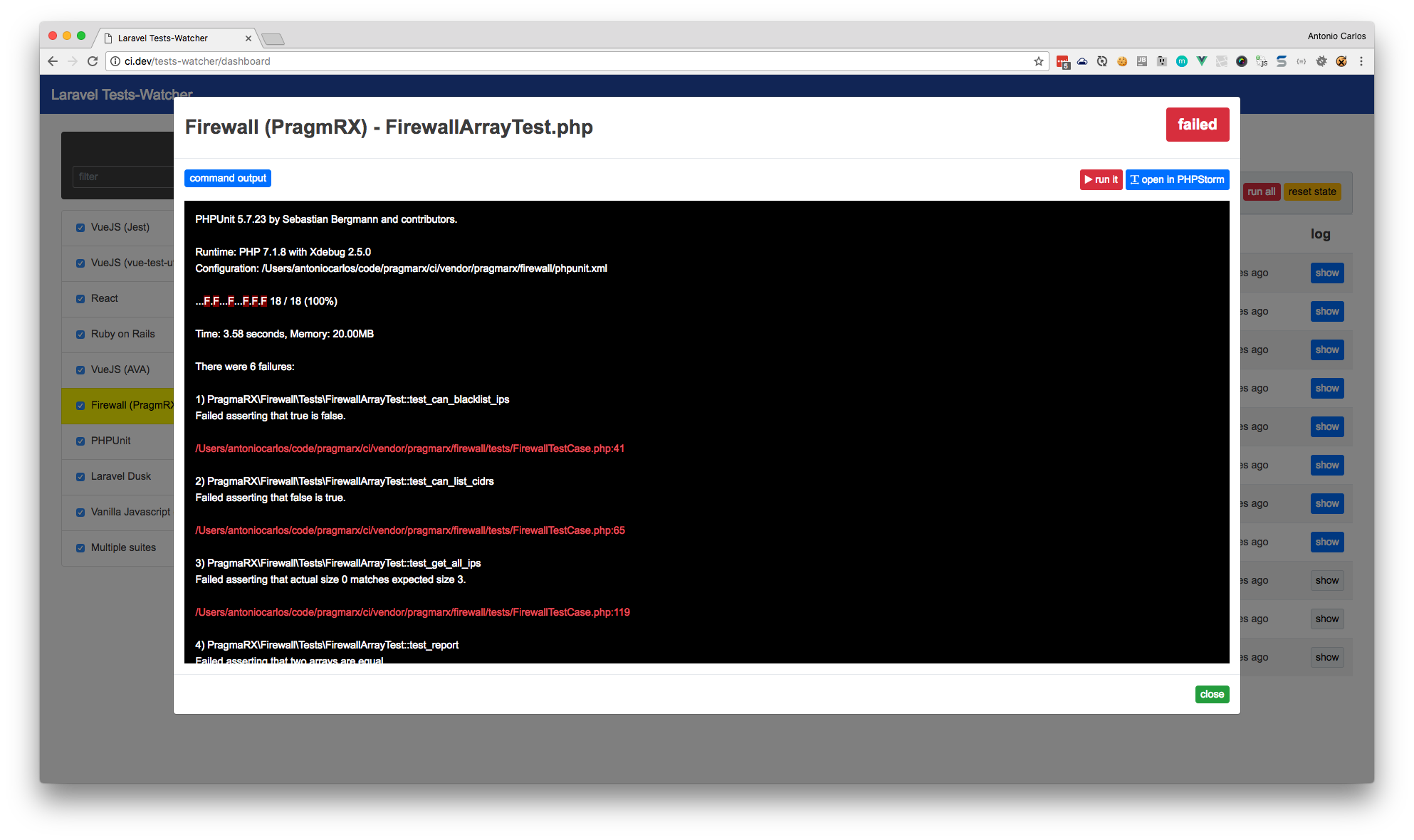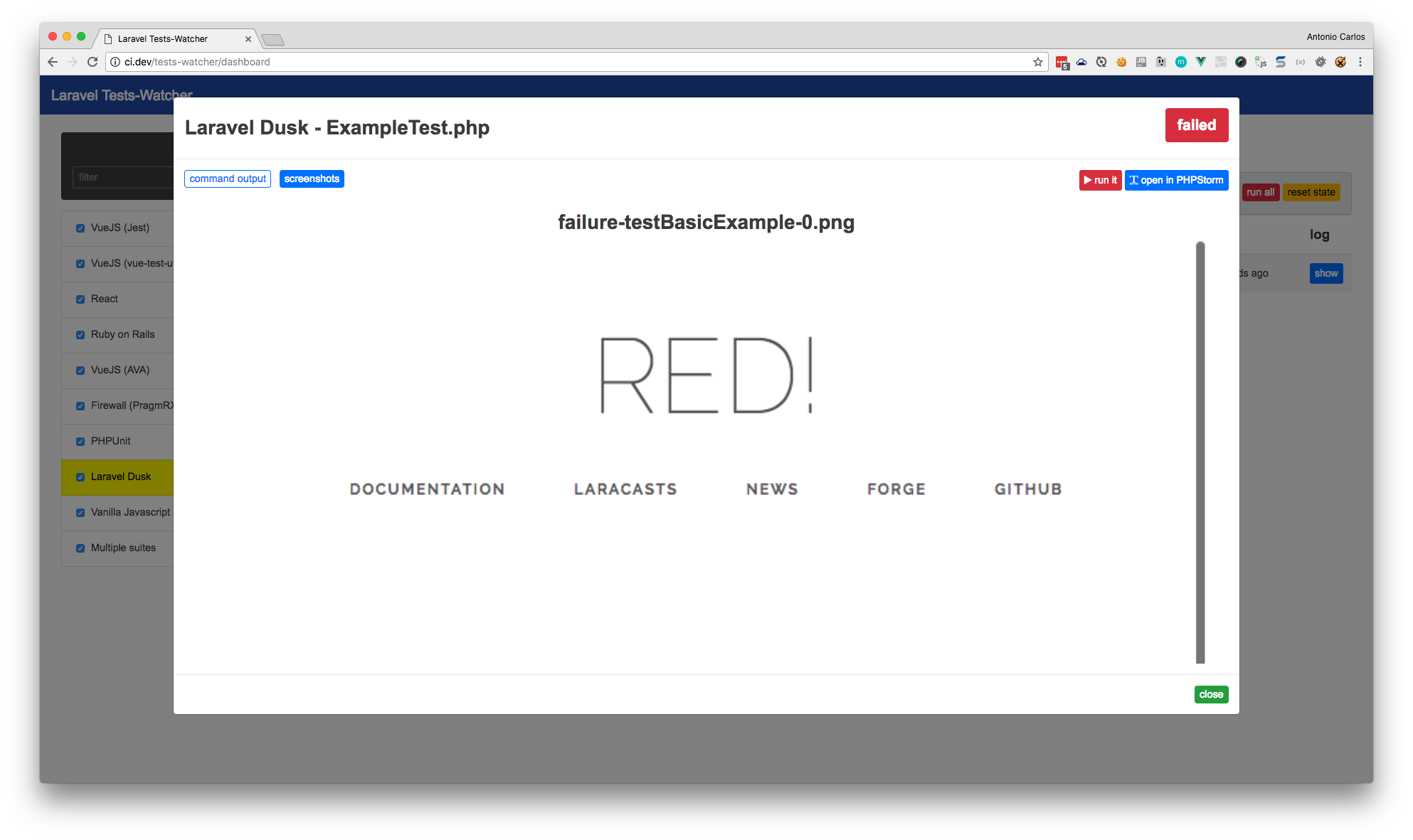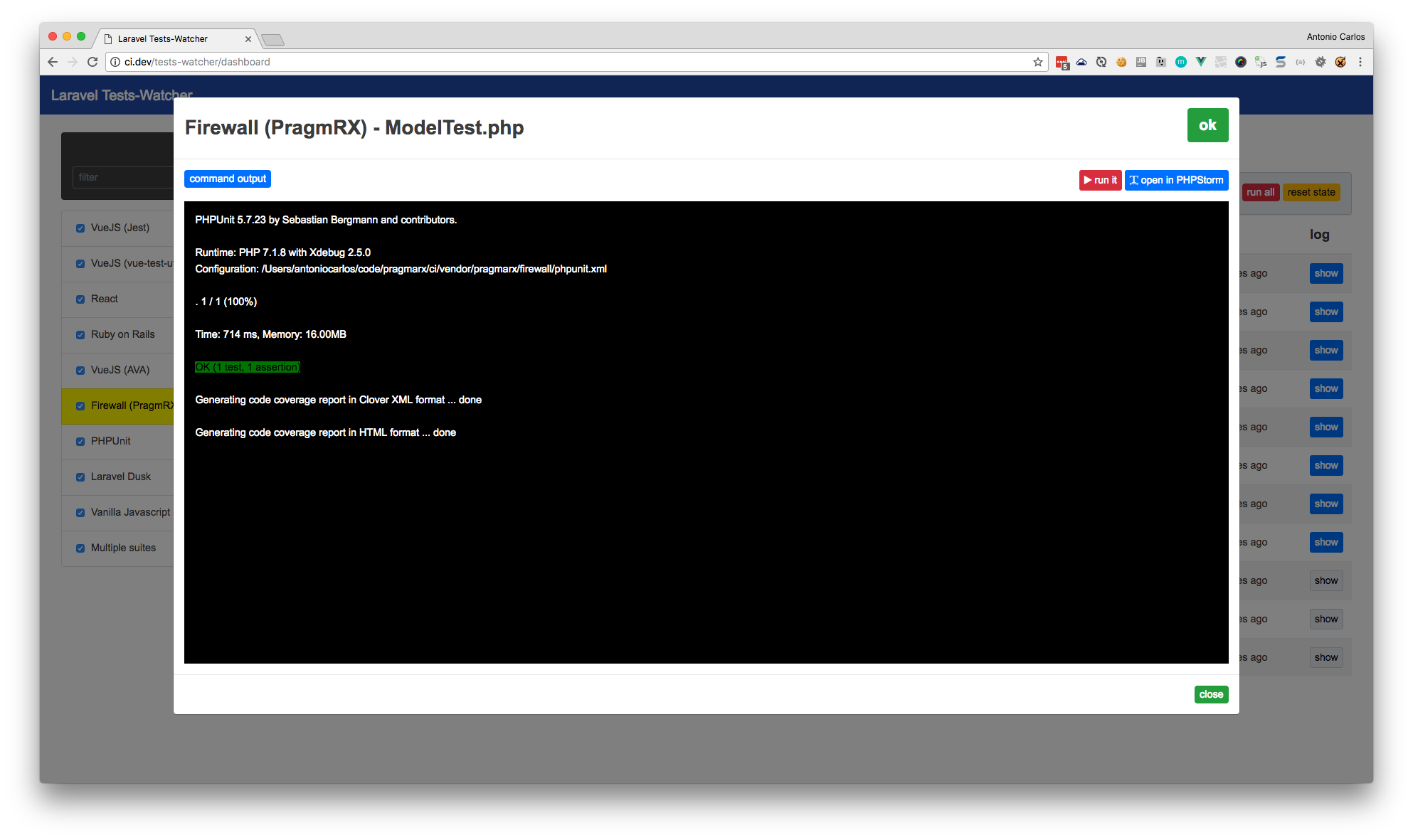i run this in but i get this error. This is in a laravel 5.6 project.
Your requirements could not be resolved to an installable set of packages.
Problem 1
- Conclusion: remove symfony/console v4.0.6
- Conclusion: don't install symfony/console v4.0.6
- symfony/process 3.0.x-dev conflicts with symfony/console[v4.0.6].
- symfony/process 3.1.x-dev conflicts with symfony/console[v4.0.6].
- symfony/process 3.2.x-dev conflicts with symfony/console[v4.0.6].
- symfony/process v3.0.0 conflicts with symfony/console[v4.0.6].
- symfony/process v3.0.0-BETA1 conflicts with symfony/console[v4.0.6].
- symfony/process v3.0.1 conflicts with symfony/console[v4.0.6].
- symfony/process v3.0.2 conflicts with symfony/console[v4.0.6].
- symfony/process v3.0.3 conflicts with symfony/console[v4.0.6].
- symfony/process v3.0.4 conflicts with symfony/console[v4.0.6].
- symfony/process v3.0.5 conflicts with symfony/console[v4.0.6].
- symfony/process v3.0.6 conflicts with symfony/console[v4.0.6].
- symfony/process v3.0.7 conflicts with symfony/console[v4.0.6].
- symfony/process v3.0.8 conflicts with symfony/console[v4.0.6].
- symfony/process v3.0.9 conflicts with symfony/console[v4.0.6].
- symfony/process v3.1.0 conflicts with symfony/console[v4.0.6].
- symfony/process v3.1.0-BETA1 conflicts with symfony/console[v4.0.6].
- symfony/process v3.1.0-RC1 conflicts with symfony/console[v4.0.6].
- symfony/process v3.1.1 conflicts with symfony/console[v4.0.6].
- symfony/process v3.1.10 conflicts with symfony/console[v4.0.6].
- symfony/process v3.1.2 conflicts with symfony/console[v4.0.6].
- symfony/process v3.1.3 conflicts with symfony/console[v4.0.6].
- symfony/process v3.1.4 conflicts with symfony/console[v4.0.6].
- symfony/process v3.1.5 conflicts with symfony/console[v4.0.6].
- symfony/process v3.1.6 conflicts with symfony/console[v4.0.6].
- symfony/process v3.1.7 conflicts with symfony/console[v4.0.6].
- symfony/process v3.1.8 conflicts with symfony/console[v4.0.6].
- symfony/process v3.1.9 conflicts with symfony/console[v4.0.6].
- symfony/process v3.2.0 conflicts with symfony/console[v4.0.6].
- symfony/process v3.2.0-BETA1 conflicts with symfony/console[v4.0.6].
- symfony/process v3.2.0-RC1 conflicts with symfony/console[v4.0.6].
- symfony/process v3.2.0-RC2 conflicts with symfony/console[v4.0.6].
- symfony/process v3.2.1 conflicts with symfony/console[v4.0.6].
- symfony/process v3.2.10 conflicts with symfony/console[v4.0.6].
- symfony/process v3.2.11 conflicts with symfony/console[v4.0.6].
- symfony/process v3.2.12 conflicts with symfony/console[v4.0.6].
- symfony/process v3.2.13 conflicts with symfony/console[v4.0.6].
- symfony/process v3.2.14 conflicts with symfony/console[v4.0.6].
- symfony/process v3.2.2 conflicts with symfony/console[v4.0.6].
- symfony/process v3.2.3 conflicts with symfony/console[v4.0.6].
- symfony/process v3.2.4 conflicts with symfony/console[v4.0.6].
- symfony/process v3.2.5 conflicts with symfony/console[v4.0.6].
- symfony/process v3.2.6 conflicts with symfony/console[v4.0.6].
- symfony/process v3.2.7 conflicts with symfony/console[v4.0.6].
- symfony/process v3.2.8 conflicts with symfony/console[v4.0.6].
- symfony/process v3.2.9 conflicts with symfony/console[v4.0.6].
- Installation request for symfony/console (locked at v4.0.6) -> satisfiable by symfony/console[v4.0.6].
- Installation request for pragmarx/tddd ^0.9.9 -> satisfiable by pragmarx/tddd[v0.9.9].
- Conclusion: don't install symfony/process v4.0.6|install symfony/process 3.0.x-dev|install symfony/process 3.1.x-dev|install symfony/process 3.2.x-dev|install symfony/process v3.0.0|install symfony/process v3.0.0-BETA1|install symfony/process v3.0.1|install symfony/process v3.0.2|install symfony/process v3.0.3|install symfony/process v3.0.4|install symfony/process v3.0.5|install symfony/process v3.0.6|install symfony/process v3.0.7|install symfony/process v3.0.8|install symfony/process v3.0.9|install symfony/process v3.1.0|install symfony/process v3.1.0-BETA1|install symfony/process v3.1.0-RC1|install symfony/process v3.1.1|install symfony/process v3.1.10|install symfony/process v3.1.2|install symfony/process v3.1.3|install symfony/process v3.1.4|install symfony/process v3.1.5|install symfony/process v3.1.6|install symfony/process v3.1.7|install symfony/process v3.1.8|install symfony/process v3.1.9|install symfony/process v3.2.0|install symfony/process v3.2.0-BETA1|install symfony/process v3.2.0-RC1|install symfony/process v3.2.0-RC2|install symfony/process v3.2.1|install symfony/process v3.2.10|install symfony/process v3.2.11|install symfony/process v3.2.12|install symfony/process v3.2.13|install symfony/process v3.2.14|install symfony/process v3.2.2|install symfony/process v3.2.3|install symfony/process v3.2.4|install symfony/process v3.2.5|install symfony/process v3.2.6|install symfony/process v3.2.7|install symfony/process v3.2.8|install symfony/process v3.2.9
- Conclusion: remove symfony/process v4.0.6|install symfony/process 3.0.x-dev|install symfony/process 3.1.x-dev|install symfony/process 3.2.x-dev|install symfony/process v3.0.0|install symfony/process v3.0.0-BETA1|install symfony/process v3.0.1|install symfony/process v3.0.2|install symfony/process v3.0.3|install symfony/process v3.0.4|install symfony/process v3.0.5|install symfony/process v3.0.6|install symfony/process v3.0.7|install symfony/process v3.0.8|install symfony/process v3.0.9|install symfony/process v3.1.0|install symfony/process v3.1.0-BETA1|install symfony/process v3.1.0-RC1|install symfony/process v3.1.1|install symfony/process v3.1.10|install symfony/process v3.1.2|install symfony/process v3.1.3|install symfony/process v3.1.4|install symfony/process v3.1.5|install symfony/process v3.1.6|install symfony/process v3.1.7|install symfony/process v3.1.8|install symfony/process v3.1.9|install symfony/process v3.2.0|install symfony/process v3.2.0-BETA1|install symfony/process v3.2.0-RC1|install symfony/process v3.2.0-RC2|install symfony/process v3.2.1|install symfony/process v3.2.10|install symfony/process v3.2.11|install symfony/process v3.2.12|install symfony/process v3.2.13|install symfony/process v3.2.14|install symfony/process v3.2.2|install symfony/process v3.2.3|install symfony/process v3.2.4|install symfony/process v3.2.5|install symfony/process v3.2.6|install symfony/process v3.2.7|install symfony/process v3.2.8|install symfony/process v3.2.9
- pragmarx/tddd v0.9.9 requires symfony/process ~3 -> satisfiable by symfony/process[3.0.x-dev, 3.1.x-dev, 3.2.x-dev, 3.3.x-dev, 3.4.x-dev, v3.0.0, v3.0.0-BETA1, v3.0.1, v3.0.2, v3.0.3, v3.0.4, v3.0.5, v3.0.6, v3.0.7, v3.0.8, v3.0.9, v3.1.0, v3.1.0-BETA1, v3.1.0-RC1, v3.1.1, v3.1.10, v3.1.2, v3.1.3, v3.1.4, v3.1.5, v3.1.6, v3.1.7, v3.1.8, v3.1.9, v3.2.0, v3.2.0-BETA1, v3.2.0-RC1, v3.2.0-RC2, v3.2.1, v3.2.10, v3.2.11, v3.2.12, v3.2.13, v3.2.14, v3.2.2, v3.2.3, v3.2.4, v3.2.5, v3.2.6, v3.2.7, v3.2.8, v3.2.9, v3.3.0, v3.3.0-BETA1, v3.3.0-RC1, v3.3.1, v3.3.10, v3.3.11, v3.3.12, v3.3.13, v3.3.14, v3.3.15, v3.3.16, v3.3.2, v3.3.3, v3.3.4, v3.3.5, v3.3.6, v3.3.7, v3.3.8, v3.3.9, v3.4.0, v3.4.0-BETA1, v3.4.0-BETA2, v3.4.0-BETA3, v3.4.0-BETA4, v3.4.0-RC1, v3.4.0-RC2, v3.4.1, v3.4.2, v3.4.3, v3.4.4, v3.4.5, v3.4.6].
- Can only install one of: symfony/process[3.3.x-dev, v4.0.6].
- Can only install one of: symfony/process[3.4.x-dev, v4.0.6].
- Can only install one of: symfony/process[v3.3.0, v4.0.6].
- Can only install one of: symfony/process[v3.3.0-BETA1, v4.0.6].
- Can only install one of: symfony/process[v3.3.0-RC1, v4.0.6].
- Can only install one of: symfony/process[v3.3.1, v4.0.6].
- Can only install one of: symfony/process[v3.3.10, v4.0.6].
- Can only install one of: symfony/process[v3.3.11, v4.0.6].
- Can only install one of: symfony/process[v3.3.12, v4.0.6].
- Can only install one of: symfony/process[v3.3.13, v4.0.6].
- Can only install one of: symfony/process[v3.3.14, v4.0.6].
- Can only install one of: symfony/process[v3.3.15, v4.0.6].
- Can only install one of: symfony/process[v3.3.16, v4.0.6].
- Can only install one of: symfony/process[v3.3.2, v4.0.6].
- Can only install one of: symfony/process[v3.3.3, v4.0.6].
- Can only install one of: symfony/process[v3.3.4, v4.0.6].
- Can only install one of: symfony/process[v3.3.5, v4.0.6].
- Can only install one of: symfony/process[v3.3.6, v4.0.6].
- Can only install one of: symfony/process[v3.3.7, v4.0.6].
- Can only install one of: symfony/process[v3.3.8, v4.0.6].
- Can only install one of: symfony/process[v3.3.9, v4.0.6].
- Can only install one of: symfony/process[v3.4.0, v4.0.6].
- Can only install one of: symfony/process[v3.4.0-BETA1, v4.0.6].
- Can only install one of: symfony/process[v3.4.0-BETA2, v4.0.6].
- Can only install one of: symfony/process[v3.4.0-BETA3, v4.0.6].
- Can only install one of: symfony/process[v3.4.0-BETA4, v4.0.6].
- Can only install one of: symfony/process[v3.4.0-RC1, v4.0.6].
- Can only install one of: symfony/process[v3.4.0-RC2, v4.0.6].
- Can only install one of: symfony/process[v3.4.1, v4.0.6].
- Can only install one of: symfony/process[v3.4.2, v4.0.6].
- Can only install one of: symfony/process[v3.4.3, v4.0.6].
- Can only install one of: symfony/process[v3.4.4, v4.0.6].
- Can only install one of: symfony/process[v3.4.5, v4.0.6].
- Can only install one of: symfony/process[v3.4.6, v4.0.6].
- Installation request for symfony/process (locked at v4.0.6) -> satisfiable by symfony/process[v4.0.6].
Installation failed, reverting ./composer.json to its original content.