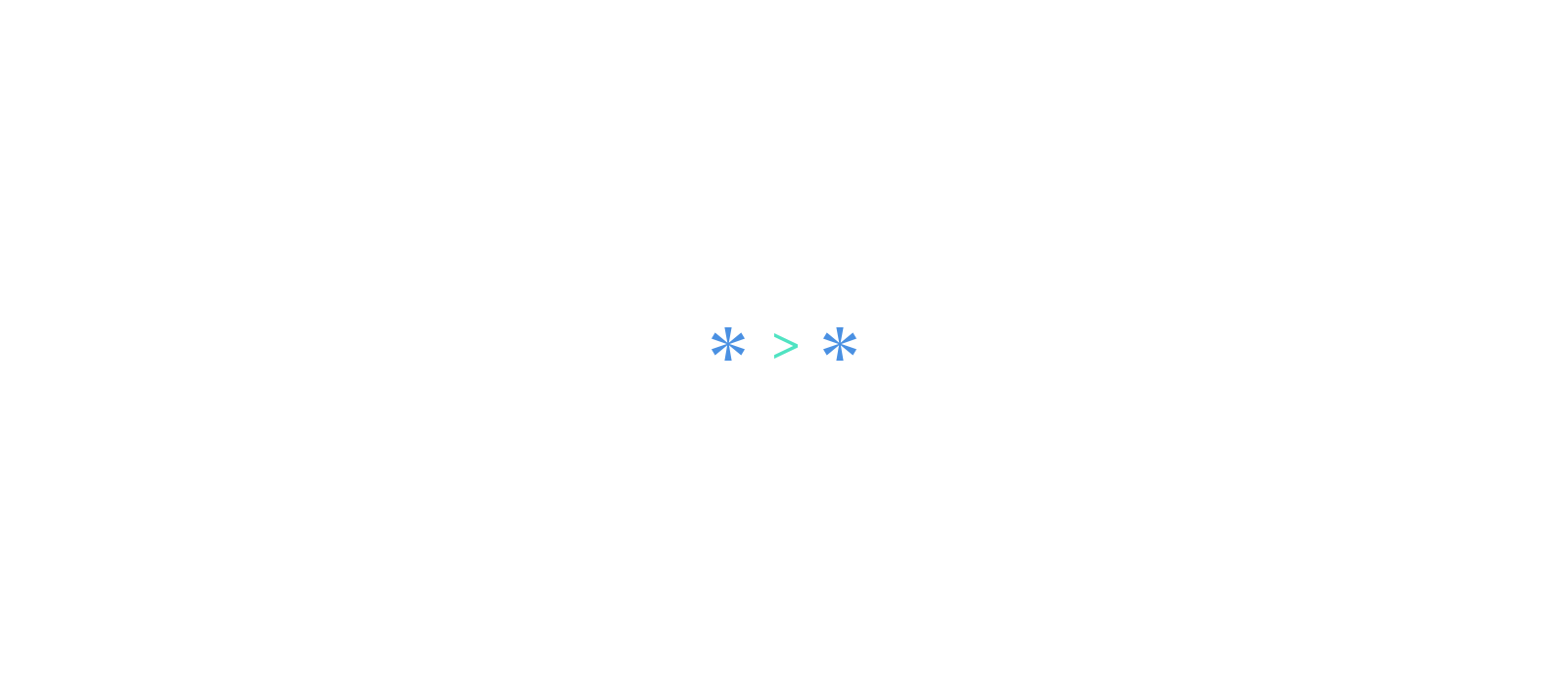The CSS Selector Generator
- Generates the shortest selector
- Unique selectors per page
- Stable and robust selectors
- 2kB minified + gzipped
npm install @medv/finderimport {finder} from '@medv/finder'
document.addEventListener('click', event => {
const selector = finder(event.target)
console.log(selector)
})An example of a generated selector:
.blog > article:nth-child(3) .add-commentconst selector = finder(event.target, {
root: document.body, // Root of search, defaults to document.body.
idName: (name) => true, // Check if this ID can be used.
className: (name) => true, // Check if this class name can be used.
tagName: (name) => true, // Check if tag name can be used.
attr: (name, value) => false, // Check if attr name can be used.
seedMinLength: 1,
optimizedMinLength: 2,
threshold: 1000,
maxNumberOfTries: 10_000,
timeoutMs: undefined,
})Minimum length of levels in fining selector. Starts from 1.
For more robust selectors give this param value around 4-5 depending on depth of
you DOM tree. If finder hits the root, this param is ignored.
Minimum length for optimising selector. Starts from 2.
For example selector body > div > div > p can be optimised to body p.
Max number of selectors to check before falling into nth-child usage.
Checking for uniqueness of selector is very costly operation, if you have DOM
tree depth of 5, with 5 classes on each level, that gives you more than 3k
selectors to check. Default 1000 is good enough in most cases.
Max number of tries for the optimization. This is a trade-off between
optimization and efficiency. Default 10_000 is good enough in most cases.
Optional timeout in milliseconds. undefined (no timeout) by default. If timeoutMs: 500 is provided, an error will be thrown if selector generation takes more than 500ms.
Every line of code in my repositories 📖 signifies my unwavering commitment to open source 💡. Your support 🤝 ensures these projects keep thriving, innovating, and benefiting all 💼. If my work has ever resonated 🎵 or helped you, kindly consider showing love ❤️ by sponsoring. 🚀 Sponsor Me Today! 🚀