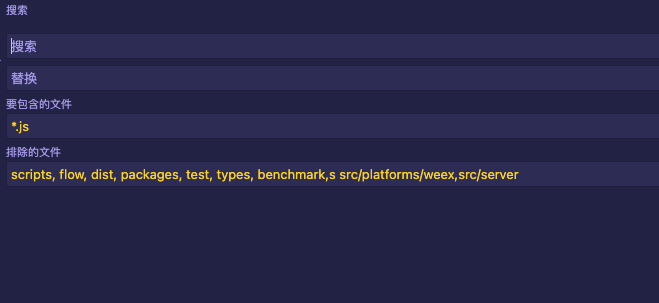start-from-zero-vue's People
start-from-zero-vue's Issues
初始化之Vue - 3
初始化之Vue - 3
// src/core/instance/index.js
import { initMixin } from './init'
import { stateMixin } from './state'
import { renderMixin } from './render'
import { eventsMixin } from './events'
import { lifecycleMixin } from './lifecycle'
function Vue (options) {
this._init(options)
}
initMixin(Vue)
stateMixin(Vue)
eventsMixin(Vue)
lifecycleMixin(Vue)
renderMixin(Vue)
export default Vue这里分为 2 部分,
- Vue构造函数阶段
- Mixin混入阶段
这里会直接执行的是 Mixin混入阶段,那我们先从这里入手
Mixin混入阶段
initMixin
// src/core/instance/init.js
export function initMixin (Vue: Class<Component>) {
Vue.prototype._init = function (options?: Object) {
// 省略代码
}
}这里作用即为 Vue的原型链绑定了个_init 方法。(PS:留到构造函数执行阶段再来分析)
stateMixin
// src/core/instance/state.js
export function stateMixin (Vue: Class<Component>) {
// flow 对于直接声明的定义对象存在不知原因的问题
// 因此在使用Object.defineProperty时,我们必须在程序上进行构建这里的对象。
const dataDef = {}
dataDef.get = function () { return this._data }
const propsDef = {}
propsDef.get = function () { return this._props }
// 代理$data 为 this._data
Object.defineProperty(Vue.prototype, '$data', dataDef)
// 代理$props 为 this._props
Object.defineProperty(Vue.prototype, '$props', propsDef)
// 给 Vue 原型链绑定实例方法$set,$delete,$watch
// 具体实现后续再分析
Vue.prototype.$set = set
Vue.prototype.$delete = del
Vue.prototype.$watch = function (
expOrFn: string | Function,
cb: any,
options?: Object
): Function {
// 省略代码
}
}-
代理实例property
$data与$props
-
暴露实例方法/数据
$watch, $set, $delete
eventsMixin
// src/core/instance/events.js
export function eventsMixin (Vue: Class<Component>) {
const hookRE = /^hook:/
Vue.prototype.$on = function (event: string | Array<string>, fn: Function): Component {
// 省略代码
}
Vue.prototype.$once = function (event: string, fn: Function): Component {
// 省略代码
}
Vue.prototype.$off = function (event?: string | Array<string>, fn?: Function): Component {
// 省略代码
}
Vue.prototype.$emit = function (event: string): Component {
// 省略代码
}
}-
暴露实例方法/事件
$on, $once, $off, $emit
lifecycleMixin
// src/core/instance/lifecycle.js
export function lifecycleMixin (Vue: Class<Component>) {
Vue.prototype._update = function (vnode: VNode, hydrating?: boolean) {
// 省略代码
}
Vue.prototype.$forceUpdate = function () {
// 省略代码
}
Vue.prototype.$destroy = function () {
// 省略代码
}
}-
绑定原型链方法**_update**
-
暴露实例方法/生命周期
$forceUpdate 与$destroy
renderMixin
// src/core/instance/render.js
export function renderMixin (Vue: Class<Component>) {
// 安装运行时工具
installRenderHelpers(Vue.prototype)
Vue.prototype.$nextTick = function (fn: Function) {
// 省略代码
}
Vue.prototype._render = function (): VNode {
// 省略代码
}
}-
执行
installRenderHelpers(Vue.prototype) -
暴露实例方法/生命周期
$nextTick
-
绑定原型链方法**_render**
installRenderHelpers
// src/core/instance/render-helpers/index.js
export function installRenderHelpers (target: any) {
target._o = markOnce
target._n = toNumber
target._s = toString
target._l = renderList
target._t = renderSlot
target._q = looseEqual
target._i = looseIndexOf
target._m = renderStatic
target._f = resolveFilter
target._k = checkKeyCodes
target._b = bindObjectProps
target._v = createTextVNode
target._e = createEmptyVNode
target._u = resolveScopedSlots
target._g = bindObjectListeners
target._d = bindDynamicKeys
target._p = prependModifier
}给 **target(Vue.prototype)**绑定一些方法,用于渲染时使用,具体实现后续分析
Vue构造函数阶段
当我们执行new Vue(options),即触发 this._init(options).
initMixin阶段给 Vue.prototype 绑定了**_init** 方法。
// src/core/instance/init.js
let uid = 0
Vue.prototype._init = function (options?: Object) {
const vm: Component = this
// 一个 uid --> 性能标记时使用
vm._uid = uid++
// 设一个标识-->避免被观察到
vm._isVue = true
// 合并属性
if (options && options._isComponent) {
// 实例是组件时
// 优化内部组件实例化
// 因为动态选项合并非常慢,而且没有内部组件选项需要特殊处理。
initInternalComponent(vm, options)
} else {
// 合并options
vm.$options = mergeOptions(
resolveConstructorOptions(vm.constructor),
options || {},
vm
)
}
/* istanbul ignore else */
if (process.env.NODE_ENV !== 'production') {
// 忽略此处,非生产环境时执行
// 后续分析
initProxy(vm)
} else {
// 把 vm指向 vm._renderProxy
vm._renderProxy = vm
}
// 保存真实的this 指向
vm._self = vm
// 下文分析
initLifecycle(vm)
initEvents(vm)
initRender(vm)
callHook(vm, 'beforeCreate')
initInjections(vm) // resolve injections before data/props
initState(vm)
initProvide(vm) // resolve provide after data/props
callHook(vm, 'created')
// 如果 options 设置了 el,则直接触发vm.$mount(vm.$options.el)
if (vm.$options.el) {
vm.$mount(vm.$options.el)
}
}设立 uid
// src/core/instance/init.js
let uid = 0;
Vue.prototype._init = function (options?: Object) {
// 省略部分代码
// 一个 uid --> 性能标记时使用
vm._uid = uid++
// 省略部分代码
}设立_isVue 标识
// src/core/instance/init.js
// 设一个标识-->避免被观察到
vm._isVue = true合并属性
// src/core/instance/init.js
// 合并属性
if (options && options._isComponent) {
// 实例是组件时
// 优化内部组件实例化
// 因为动态选项合并非常慢,而且没有内部组件选项需要特殊处理。
initInternalComponent(vm, options)
} else {
// 合并options
vm.$options = mergeOptions(
resolveConstructorOptions(vm.constructor),
options || {},
vm
)
}initInternalComponent(组件时)
// src/core/instance/init.js
export function initInternalComponent (vm: Component, options: InternalComponentOptions) {
// 用Object.create这个函数,把组件构造函数的options挂载到vm.$options的__proto__上。
const opts = vm.$options = Object.create(vm.constructor.options)
// 如此比动态枚举快
const parentVnode = options._parentVnode
opts.parent = options.parent
opts._parentVnode = parentVnode
// 把组件依赖于父组件的props、listeners等挂载到options上,方便子组件调用
const vnodeComponentOptions = parentVnode.componentOptions
opts.propsData = vnodeComponentOptions.propsData
opts._parentListeners = vnodeComponentOptions.listeners
opts._renderChildren = vnodeComponentOptions.children
opts._componentTag = vnodeComponentOptions.tag
// 如果 options 上有 render,把 render 也挂载到$options 上
if (options.render) {
opts.render = options.render
// 赋值静态 render 函数,用于静态节点性能优化用
opts.staticRenderFns = options.staticRenderFns
}
}动态选项合并时,这时其实存在3个属性合并: Vue全局属性,父组件属性与当前组件属性三者合并
如果使用动态枚举法,如下:
// 伪代码
let opts = {}
for(let key in Vue全局属性){
opts[key] = value
}
for(let key in 父组件属性) {
opts[key] = value
}
for(let key in 当前组件属性) {
opts[key] = value
}而 vue 采用的方案
-
通过 Object.create 实现了合并Vue全局属性
-
然后通过“赋值操作”把父组件的一些属性挂载到opts上,从而实现了父组件属性合并
相比较动态枚举法,这里缺少了枚举的过程,节约了性能,当需要某些属性时,可以直接从中获取。
mergeOptions(非组件时)
// src/core/instance/init.js
vm.$options = mergeOptions(
resolveConstructorOptions(vm.constructor),
options || {},
vm
)
export function resolveConstructorOptions (Ctor: Class<Component>) {
let options = Ctor.options
// 是否存在父类,
// initExtend阶段注入了 super 属性
if (Ctor.super) {
// 通过 Ctor.super 获取父类的option和当前组件缓存的父类option
const superOptions = resolveConstructorOptions(Ctor.super)
const cachedSuperOptions = Ctor.superOptions
if (superOptions !== cachedSuperOptions) {
// superOptions 发生改变
Ctor.superOptions = superOptions
// 检查是否有任何后期修改/附加的选项
const modifiedOptions = resolveModifiedOptions(Ctor)
// 更新基本的 extendOptions
// initExtend 阶段设置了 extendOptions
// extendOptions ---> Vue.extend(extendOptions) 即组件自身选项
if (modifiedOptions) {
extend(Ctor.extendOptions, modifiedOptions)
}
// 把组件自身选项更新父类选项
options = Ctor.options = mergeOptions(superOptions, Ctor.extendOptions)
// 给 options.components绑定 Ctor
if (options.name) {
options.components[options.name] = Ctor
}
}
}
return options
}
function resolveModifiedOptions (Ctor: Class<Component>): ?Object {
let modified
const latest = Ctor.options
const sealed = Ctor.sealedOptions
for (const key in latest) {
if (latest[key] !== sealed[key]) {
if (!modified) modified = {}
modified[key] = latest[key]
}
}
return modified
}保存render代理
// src/core/instance/init.js
/* istanbul ignore else */
if (process.env.NODE_ENV !== 'production') {
// 忽略此处,非生产环境时执行
// 后续分析
initProxy(vm)
} else {
// 把 vm指向 vm._renderProxy
vm._renderProxy = vm
}保存this指向
// src/core/instance/init.js
// 保存真实的this 指向
vm._self = vminitLifecycle
// src/core/instance/lifecycle.js
export function initLifecycle (vm: Component) {
const options = vm.$options
// 找到第一个非抽象父级
// keep-alive, transition 是抽象组件
let parent = options.parent
if (parent && !options.abstract) {
while (parent.$options.abstract && parent.$parent) {
parent = parent.$parent
}
parent.$children.push(vm)
}
vm.$parent = parent
vm.$root = parent ? parent.$root : vm
vm.$children = []
vm.$refs = {}
vm._watcher = null
vm._inactive = null
vm._directInactive = false
vm._isMounted = false
vm._isDestroyed = false
vm._isBeingDestroyed = false
}initEvent
// src/core/instance/events.js
export function initEvents (vm: Component) {
vm._events = Object.create(null)
vm._hasHookEvent = false
// 更新父类监听事件
const listeners = vm.$options._parentListeners
if (listeners) {
updateComponentListeners(vm, listeners)
}
}
let target: any
export function updateComponentListeners (
vm: Component,
listeners: Object,
oldListeners: ?Object
) {
target = vm
updateListeners(listeners, oldListeners || {}, add, remove, createOnceHandler, vm)
target = undefined
}_hasHookEvent: 程序化的事件监听器
updateComponentListeners(vm, listeners)中用target保留对vm实例的引用,在执行updateListeners方法时能访问到实例对象,并执行add和remove方法。
// src/core/vdom/helpers/update-listeners.js
export function updateListeners (
on: Object,
oldOn: Object,
add: Function,
remove: Function,
createOnceHandler: Function,
vm: Component
) {
let name, def, cur, old, event
for (name in on) {
def = cur = on[name]
old = oldOn[name]
// 判断事件是否存在按键修饰符!,~,&
event = normalizeEvent(name)
if (isUndef(cur)) {
// 生产环境无任务
} else if (isUndef(old)) {
if (isUndef(cur.fns)) {
// 初始阶段cur无fns,执行此处
cur = on[name] = createFnInvoker(cur, vm)
}
if (isTrue(event.once)) {
// 返回函数--> 执行一次则卸载事件
cur = on[name] = createOnceHandler(event.name, cur, event.capture)
}
// 把处理函数到vm._events[事件名]上
add(event.name, cur, event.capture, event.passive, event.params)
} else if (cur !== old) {
old.fns = cur
on[name] = old
}
}
// 如果存在老的事件,把老的事件卸载
for (name in oldOn) {
if (isUndef(on[name])) {
event = normalizeEvent(name)
remove(event.name, oldOn[name], event.capture)
}
}
}createFnInvoker
// src/core/vdom/helpers/update-listeners.js
export function createFnInvoker (fns: Function | Array<Function>, vm: ?Component): Function {
function invoker () {
const fns = invoker.fns
if (Array.isArray(fns)) {
const cloned = fns.slice()
for (let i = 0; i < cloned.length; i++) {
invokeWithErrorHandling(cloned[i], null, arguments, vm, `v-on handler`)
}
} else {
// 返回处理程序-返回单个处理程序的值
return invokeWithErrorHandling(fns, null, arguments, vm, `v-on handler`)
}
}
invoker.fns = fns
return invoker
}createOnceHandler
// src/core/instance/events.js
function createOnceHandler (event, fn) {
const _target = target
return function onceHandler () {
const res = fn.apply(null, arguments)
if (res !== null) {
_target.$off(event, onceHandler)
}
}
}add
// src/core/instance/events.js
function add (event, fn) {
target.$on(event, fn)
}$on在eventsMixin阶段被绑定到原型链上
// src/core/instance/events.js
Vue.prototype.$on = function (event: string | Array<string>, fn: Function): Component {
const vm: Component = this
if (Array.isArray(event)) {
for (let i = 0, l = event.length; i < l; i++) {
vm.$on(event[i], fn)
}
} else {
(vm._events[event] || (vm._events[event] = [])).push(fn)
//通过使用注册时标记的布尔flag来优化hook:event的开销
//而不是哈希查询
if (hookRE.test(event)) {
vm._hasHookEvent = true
}
}
return vm
}这里将函数fn绑定到vm._events[事件名]
_hasHookEvent: 程序化的事件监听器
remove
// src/core/instance/events.js
function remove (event, fn) {
target.$off(event, fn)
}$off在eventsMixin阶段被绑定到原型链上
// src/core/instance/events.js
Vue.prototype.$off = function (event?: string | Array<string>, fn?: Function): Component {
const vm: Component = this
// 如果参数不存在,初始化vm._events
if (!arguments.length) {
vm._events = Object.create(null)
return vm
}
// 事件数组 ---> 分别卸载
if (Array.isArray(event)) {
for (let i = 0, l = event.length; i < l; i++) {
vm.$off(event[i], fn)
}
return vm
}
// 特殊事件 ---> 清除事件
const cbs = vm._events[event]
if (!cbs) {
return vm
}
if (!fn) {
vm._events[event] = null
return vm
}
// 特殊处理器 ---> 删除_events[事件名]中的fn
let cb
let i = cbs.length
while (i--) {
cb = cbs[i]
if (cb === fn || cb.fn === fn) {
cbs.splice(i, 1)
break
}
}
return vm
}initRender
// src/core/instance/render.js
export function initRender (vm: Component) {
vm._vnode = null // 子节点的根节点
vm._staticTrees = null // v-once 缓存静态树
const options = vm.$options
const parentVnode = vm.$vnode = options._parentVnode // 父树中的占位符节点
const renderContext = parentVnode && parentVnode.context
// options._renderChildren来自 initInternalComponent 中的 父节点的children
vm.$slots = resolveSlots(options._renderChildren, renderContext)
vm.$scopedSlots = emptyObject
// 将 createElement 绑定到此实例上,以便在其中获得适当的渲染上下文
// 参数顺序: tag, data, children, normalizationType, alwaysNormalize
// 内部版本由模板编译的渲染函数使用
// createElement ---> 包装函数,提供更加灵活的接口
vm._c = (a, b, c, d) => createElement(vm, a, b, c, d, false)
//规范化始终应用于公开版本,用于用户编写的渲染函数。
vm.$createElement = (a, b, c, d) => createElement(vm, a, b, c, d, true)
//公开$attrs和$listeners以便于创建HOC。
//它们必须是响应式的,以便始终更新使用它们的HOC
const parentData = parentVnode && parentVnode.data
// 定义为响应式的,具体后续分析
defineReactive(vm, '$attrs', parentData && parentData.attrs || emptyObject, null, true)
defineReactive(vm, '$listeners', options._parentListeners || emptyObject, null, true)
}resolveSlots
// src/core/instance/render-helpers/resolve-slots.js
export function resolveSlots (
children: ?Array<VNode>,
context: ?Component
): { [key: string]: Array<VNode> } {
if (!children || !children.length) {
return {}
}
const slots = {}
for (let i = 0, l = children.length; i < l; i++) {
const child = children[i]
const data = child.data
// 如果将节点解析为Vue slot节点,则删除slot属性
if (data && data.attrs && data.attrs.slot) {
delete data.attrs.slot
}
// 仅当在相同上下文中呈现vnode时,才应遵守命名插槽。
// fnContext ---> 函数式节点上下文
if ((child.context === context || child.fnContext === context) &&
data && data.slot != null
) {
const name = data.slot
const slot = (slots[name] || (slots[name] = []))
if (child.tag === 'template') {
slot.push.apply(slot, child.children || [])
} else {
slot.push(child)
}
} else {
(slots.default || (slots.default = [])).push(child)
}
}
// 忽略仅包含空格的slots
for (const name in slots) {
if (slots[name].every(isWhitespace)) {
delete slots[name]
}
}
return slots
}callHook
// src/core/instance/lifecycle.js
export function callHook (vm: Component, hook: string) {
// #7573 disable dep collection when invoking lifecycle hooks
// 调用生命周期时,禁用依赖收集
// 添加到 target 里,保证当前 target 唯一
pushTarget()
const handlers = vm.$options[hook]
const info = `${hook} hook`
// 处理程序存在即执行
if (handlers) {
for (let i = 0, j = handlers.length; i < j; i++) {
invokeWithErrorHandling(handlers[i], vm, null, vm, info)
}
}
if (vm._hasHookEvent) {
vm.$emit('hook:' + hook)
}
popTarget()
}hasHookEvent: 程序化的事件监听器
initInjections
// src/core/instance/inject.js
export function initInjections (vm: Component) {
const result = resolveInject(vm.$options.inject, vm)
// 获取 inject
// 关闭观察 -> 把数据定义成响应式 -> 启用观察
if (result) {
toggleObserving(false)
Object.keys(result).forEach(key => {
defineReactive(vm, key, result[key])
})
toggleObserving(true)
}
}resolveInject
// src/core/instance/inject.js
export function resolveInject (inject: any, vm: Component): ?Object {
if (inject) {
const result = Object.create(null)
const keys = hasSymbol
? Reflect.ownKeys(inject)
: Object.keys(inject)
for (let i = 0; i < keys.length; i++) {
const key = keys[i]
// 如果inject对象是被观察的,跳过
if (key === '__ob__') continue
// provideKey ---> 源inject
const provideKey = inject[key].from
let source = vm
// 给 result[inject值] 赋值 父级(递归) provided的值
while (source) {
if (source._provided && hasOwn(source._provided, provideKey)) {
result[key] = source._provided[provideKey]
break
}
source = source.$parent
}
// 不存在父级,则设置为 inject 的 'default'值
if (!source) {
if ('default' in inject[key]) {
const provideDefault = inject[key].default
result[key] = typeof provideDefault === 'function'
? provideDefault.call(vm)
: provideDefault
}
}
}
return result
}
}initState
// src/core/instance/state.js
export function initState (vm: Component) {
vm._watchers = []
const opts = vm.$options
// props 存在,则初始化 props(具体后续分析)
if (opts.props) initProps(vm, opts.props)
// methods 存在,则初始化 methods
if (opts.methods) initMethods(vm, opts.methods)
// data 存在,则初始化 data,否则观察vm._data = {}
if (opts.data) {
initData(vm)
} else {
observe(vm._data = {}, true /* asRootData */)
}
// computed 存在,则初始化 computed
if (opts.computed) initComputed(vm, opts.computed)
// watch 存在,且watch不是 对象prototype 上的函数(Firefox 定义的) ---> 初始化 watch
if (opts.watch && opts.watch !== nativeWatch) {
initWatch(vm, opts.watch)
}
}initProvide
// src/core/instance/inject.js
export function initProvide (vm: Component) {
const provide = vm.$options.provide
// provide存在则绑定到 vm._provided
if (provide) {
vm._provided = typeof provide === 'function'
? provide.call(vm)
: provide
}
}el
// src/core/instance/init.js
if (vm.$options.el) {
vm.$mount(vm.$options.el)
}如果 options 中存在el,则执行vm.$mount
响应式之defineReactive - 6
响应式之defineReactive - 6
export function defineReactive (
obj: Object,
key: string,
val: any,
customSetter?: ?Function,
shallow?: boolean
) {
// 新建 dep 实例
const dep = new Dep()
// 获取 obj 自身属性,而非原型链上的
// 属性如果不可配置,则返回
const property = Object.getOwnPropertyDescriptor(obj, key)
if (property && property.configurable === false) {
return
}
// 缓存 getter 与 setter
// 防止后续通过 Object.defineProperty 时被重写
const getter = property && property.get
const setter = property && property.set
// 补充: val存在(shallow 为 false),则会深度监听 --> 下文childOb
// !getter --> 当属性存在 get,初始化的时候不做触发,当真正需要值的时候,再触发 getter 获取
// setter -> 如果属性不存在 set, 则触发深度监听val(即 val=obj[key]),
// 那开始不深度监听,下文会创建 get,从而又变成深度监听, 这造成了定义响应式数据时行为的不一致
if ((!getter || setter) && arguments.length === 2) {
val = obj[key]
}
// shallow 为 false 时监听 val(对象的值),即深度监听
let childOb = !shallow && observe(val)
// Object.defineProperty 定义 get 与 set
Object.defineProperty(obj, key, {
enumerable: true,
configurable: true,
get: function reactiveGetter () {
// 触发缓存的 getter 获取值
const value = getter ? getter.call(obj) : val
// Dep.target 存在的时候
if (Dep.target) {
// dep收集依赖
dep.depend()
// 如果子类观察者存在
if (childOb) {
// 子类依赖收集
childOb.dep.depend()
// 如果是数组,遍历每个元素来收集依赖
if (Array.isArray(value)) {
dependArray(value)
}
}
}
return value
},
set: function reactiveSetter (newVal) {
const value = getter ? getter.call(obj) : val
// 后一部分指代 NaN -> 值与自身都不全等的, 新旧值都是 NaN, 直接 return
if (newVal === value || (newVal !== newVal && value !== value)) {
return
}
// #7981: 用于不带 setter 的访问器属性
// 当 property 为 undefined 时,getter 和 setter 是 undefined
// 这样可以保证程序正常执行
if (getter && !setter) return
if (setter) {
setter.call(obj, newVal)
} else {
val = newVal
}
// 设置 newVal 后重新深度监听新值
childOb = !shallow && observe(newVal)
// 通知依赖更新
dep.notify()
}
})
}parseHTML之v-once解析 - 18
parseHTML之v-once解析 - 18
前言
v-once 解析用在 start 函数里,源码如下
processOnce(element)这里调用了 processOnce 来处理v-once,接下来我们就来看看 processOnce
processOnce
function processOnce (el) {
//获取el上的v-once属性并删除el.attrsList上的属性
const once = getAndRemoveAttr(el, 'v-once')
if (once != null) {
el.once = true
}
}parseHTML之v-pre解析 - 15
parseHTML之v-pre解析 - 15
前言
v-pre: 跳过这个元素和它的子元素的编译过程。
v-pre 解析用在 start 函数里,源码如下
if (!inVPre) {
processPre(element)
if (element.pre) {
inVPre = true
}
}这里调用了 processPre 来处理v-pre,接下来我们就来看看 processPre
processPre
function processPre (el) {
if (getAndRemoveAttr(el, 'v-pre') != null) {
el.pre = true
}
}这里通过调用 getAndRemoveAttr 来获取 el 上的 v-pre 属性并删除 el.attrsList 上的属性,接下来看看 getAndRemoveAttr 函数
export function getAndRemoveAttr (
el: ASTElement,
name: string,
removeFromMap?: boolean
): ?string {
let val
if ((val = el.attrsMap[name]) != null) {
const list = el.attrsList
for (let i = 0, l = list.length; i < l; i++) {
if (list[i].name === name) {
list.splice(i, 1)
break
}
}
}
if (removeFromMap) {
delete el.attrsMap[name]
}
return val
}响应式之Dep - 7
响应式之Dep - 7
前言
前文中常常会出现Dep相关的属性,但究竟何为 Dep?本文让我们好好来分析分析.
Dep
// src/core/observer/dep.js
let uid = 0
export default class Dep {
// 静态属性 target -> 当前观测的目标
static target: ?Watcher;
id: number; // 依赖id
subs: Array<Watcher>; // 订阅者数组
constructor () {
this.id = uid++
this.subs = []
}
// 增加订阅者
addSub (sub: Watcher) {
this.subs.push(sub)
}
// 移除订阅者
removeSub (sub: Watcher) {
remove(this.subs, sub)
}
// 收集依赖
depend () {
if (Dep.target) {
Dep.target.addDep(this)
}
}
notify () {
// 首先固定依赖数组
const subs = this.subs.slice()
// 遍历依赖数组,通知更新
for (let i = 0, l = subs.length; i < l; i++) {
subs[i].update()
}
}
}这里逻辑其实很简单,添加订阅者(addSub)、移除依赖(removeSub)、收集依赖(depend)、通知更新(notify)
唯一的观察者
// 给 Dep 添加一个属性 target,用来确保唯一性
Dep.target = null
const targetStack = [] // 存储目标栈
export function pushTarget (target: ?Watcher) {
// 目标栈新增模板
targetStack.push(target)
// 把当前的观察者改为target
Dep.target = target
}
export function popTarget () {
// 模板删除最后一个目标
targetStack.pop()
// 把当前的观察者改为上一个target
Dep.target = targetStack[targetStack.length - 1]
}除此这外,还有个问题,就是 Watcher 到底是什么,详见下文分析
编译之optimize - 19
编译之optimize - 19
export function optimize (root: ?ASTElement, options: CompilerOptions) {
if (!root) return
// 获取静态属性
isStaticKey = genStaticKeysCached(options.staticKeys || '')
// 是否保留标签,html或 svg
isPlatformReservedTag = options.isReservedTag || no
// first pass: mark all non-static nodes.
// 标记所有静态子节点
markStatic(root)
// second pass: mark static roots.
// 标记静态根节点
markStaticRoots(root, false)
}markStatic
function markStatic (node: ASTNode) {
node.static = isStatic(node)
// type
// 1 普通
// 2 模板字符串模式 <p>{{foo}}</p>
// 3 普通字符串 <p>foo</p>
if (node.type === 1) {
//不要将组件插槽的内容设为静态。 这样可以避免
// 1.无法更改插槽节点的组件
// 2.静态插槽内容无法进行热重装
if (
!isPlatformReservedTag(node.tag) &&
node.tag !== 'slot' &&
node.attrsMap['inline-template'] == null
) {
return
}
// 遍历 child,分别标记静态节点,如果子节点static为 false,自身 static 也设为 false
for (let i = 0, l = node.children.length; i < l; i++) {
const child = node.children[i]
markStatic(child)
if (!child.static) {
node.static = false
}
}
// 标记 v-else(-if) 中的节点,
if (node.ifConditions) {
for (let i = 1, l = node.ifConditions.length; i < l; i++) {
const block = node.ifConditions[i].block
markStatic(block)
if (!block.static) {
node.static = false
}
}
}
}
}markStaticRoots
function markStaticRoots (node: ASTNode, isInFor: boolean) {
if (node.type === 1) {
if (node.static || node.once) {
node.staticInFor = isInFor
}
// 节点静态,且存在子节点,且非单一纯文本节点,标记为 true,否则标记该节点的成本过大。
if (node.static && node.children.length && !(
node.children.length === 1 &&
node.children[0].type === 3
)) {
node.staticRoot = true
return
} else {
node.staticRoot = false
}
// 遍历 children,标记静态根节点
if (node.children) {
for (let i = 0, l = node.children.length; i < l; i++) {
markStaticRoots(node.children[i], isInFor || !!node.for)
}
}
// 处理 v-else(-if) 中的节点
if (node.ifConditions) {
for (let i = 1, l = node.ifConditions.length; i < l; i++) {
markStaticRoots(node.ifConditions[i].block, isInFor)
}
}
}
}初始化之 initGloabl - 2
初始化之 initGloabl
首先我们来看入口代码,代码位于src/core/index.js
import Vue from './instance/index'
import { initGlobalAPI } from './global-api/index'
initGlobal(Vue)
export default Vue缩减一下,核心代码就这么一句,initGlobal(Vue)。
当我们引入 Vue (如:import Vue from Vue)时,则会执行这段代码。
因此,分为两部分来讲,首先我们来说initGlobal
代码位于 src/core/global-api/index.js
设置config(全局配置)
用于全局配置
const configDef = {}
configDef.get = () => config
Object.defineProperty(Vue, 'config', configDef)暴露公共方法
// 暴露公共方法
// NOTE: 这些不被视为公共API的一部分-避免依赖它们,除非您知道风险。
Vue.util = {
warn,
extend,
mergeOptions,
defineReactive
}
Vue.set = set
Vue.delete = del
Vue.nextTick = nextTick
// 2.6 显式可观察的API
Vue.observable = <T>(obj: T): T => {
observe(obj)
return obj
}
Vue.options = Object.create(null)
// ASSET_TYPES = ['component', 'directive', 'filter']
ASSET_TYPES.forEach(type => {
Vue.options[type + 's'] = Object.create(null)
})标识“基本”构造函数
Vue.options._base = Vue拓展公共组件
extend(Vue.options.components, builtInComponents) // 如 keep-alive初始化 API
initUse(Vue)
initMixin(Vue)
initExtend(Vue)
initAssetRegisters(Vue)initUse
export function initUse (Vue: GlobalAPI) {
// 给 vue 绑定 use方法,在构造函数内部添加的属性,只能作为构造函数的属性,即对象属性,不会添加的对象身上(①)
Vue.use = function (plugin: Function | Object) {
// 赋值/新建个 installedPlugins(下载的插件)
const installedPlugins = (this._installedPlugins || (this._installedPlugins = []))
// 查找到这个插件,就返回它
if (installedPlugins.indexOf(plugin) > -1) {
return this
}
// 附加参数
const args = toArray(arguments, 1)
args.unshift(this) // 将 Vue构造函数(类①)作为第一个参数传入 install 函数中。
// 即 MyPlugin.install = function(Vue, options) {}
if (typeof plugin.install === 'function') {
plugin.install.apply(plugin, args)
} else if (typeof plugin === 'function') {
plugin.apply(null, args)
}
installedPlugins.push(plugin)
return this
}
}initMixin
export function initMixin (Vue: GlobalAPI) {
Vue.mixin = function (mixin: Object) {
// 合并参数
this.options = mergeOptions(this.options, mixin)
return this
}
}initExtend
export function initExtend (Vue: GlobalAPI) {
// 每个实例构造函数(包括Vue)都有一个唯一的cid。 这使我们能够创建包装的“子级”并对其进行原型继承和缓存它。
Vue.cid = 0
let cid = 1
/**
* 类继承
*/
Vue.extend = function (extendOptions: Object): Function {
extendOptions = extendOptions || {}
// 保存父类和 父类cID
const Super = this
const SuperId = Super.cid
// 赋值/新建子类的_Ctor
const cachedCtors = extendOptions._Ctor || (extendOptions._Ctor = {})
// 如果存在父类 cId,直接返回它
if (cachedCtors[SuperId]) {
return cachedCtors[SuperId]
}
const name = extendOptions.name || Super.options.name
// 继承过程
// 新建构造函数,内部调用_init 方法创建具体组件
const Sub = function VueComponent (options) {
this._init(options)
}
Sub.prototype = Object.create(Super.prototype)
Sub.prototype.constructor = Sub
// 保证 cid 唯一
Sub.cid = cid++
// 合并 can你熟
Sub.options = mergeOptions(
Super.options,
extendOptions
)
// 指定父类
Sub['super'] = Super
// 对于 pros 和 computed 属性,在 Vue 实例继承的原型上定义代理 getter, 这个可以避免为每个创建的实例调用 Object.defineProperty.
if (Sub.options.props) {
initProps(Sub)
}
if (Sub.options.computed) {
initComputed(Sub)
}
// 允许进一步 extension/mixin/plugin 使用
Sub.extend = Super.extend
Sub.mixin = Super.mixin
Sub.use = Super.use
// 创建asset登记册,以便扩展的类,也可以拥有自己的私人asset
ASSET_TYPES.forEach(function (type) {
Sub[type] = Super[type]
})
// 启用递归自查找 -> 绑定组件信息
if (name) {
Sub.options.components[name] = Sub
}
// 继承时保留对于父类的引用,以便实例化后,我们可以检测父类是否已经更新
Sub.superOptions = Super.options
Sub.extendOptions = extendOptions
Sub.sealedOptions = extend({}, Sub.options)
// 缓存构造函数
cachedCtors[SuperId] = Sub
return Sub
}
}initProps
initProps 实现了在原型上解耦props属性
如组件内想使用 props.value, 只需要 this.value即可,而不需要 this.props.value
// src/core/global-api/extend.js
function initProps (Comp) {
const props = Comp.options.props
// 假设key 为 value
for (const key in props) {
proxy(Comp.prototype, `_props`, key)
}
}
// src/core/instance/state.js
const sharedPropertyDefinition = {
enumerable: true,
configurable: true,
get: noop,
set: noop
}
// target: Comp.prototype, sourceKey: '_props', key: 'value'
export function proxy (target: Object, sourceKey: string, key: string) {
sharedPropertyDefinition.get = function proxyGetter () {
// return this._props.value
return this[sourceKey][key]
}
sharedPropertyDefinition.set = function proxySetter (val) {
this[sourceKey][key] = val
}
// Comp.prototype, value, sharedPropertyDefinition
Object.defineProperty(target, key, sharedPropertyDefinition)
}
// 组件调用 this.value使用,组件内不存在 value,查找原型链,组件的prototype(Comp.prototype)上有。
// Comp.prototype.value 时,即触发 sharedPropertyDefinition.get, 即this._props.valueinitComputed
initComputed应该也类似, 在原型上解耦computed属性
// src/core/global-api/extend.js
function initComputed (Comp) {
const computed = Comp.options.computed
for (const key in computed) {
defineComputed(Comp.prototype, key, computed[key])
}
}
// src/core/instance/state.js
export function defineComputed (
target: any,
key: string,
userDef: Object | Function
) {
// isServerRendering ---> isSSR
// 通过都应该为 false,故 shouledCache 为 true
const shouldCache = !isServerRendering()
if (typeof userDef === 'function') {
// `{[key:string]: Function}`
sharedPropertyDefinition.get = shouldCache
? createComputedGetter(key)
: createGetterInvoker(userDef)
sharedPropertyDefinition.set = noop
} else {
// {get: Function, set: Function}
sharedPropertyDefinition.get = userDef.get
? shouldCache && userDef.cache !== false
? createComputedGetter(key)
: createGetterInvoker(userDef.get)
: noop
sharedPropertyDefinition.set = userDef.set || noop
}
Object.defineProperty(target, key, sharedPropertyDefinition)
}
function createComputedGetter (key) {
return function computedGetter () {
const watcher = this._computedWatchers && this._computedWatchers[key]
if (watcher) {
if (watcher.dirty) {
watcher.evaluate()
}
if (Dep.target) {
watcher.depend()
}
return watcher.value
}
}
}
// 定义阶段
// sharePropertyDefinition.get = computedGetter
// 调用this.computed.value 时,触发 get,即触发 computedGetter,则返回内部 watcher.valueinitAssetRegisters
export function initAssetRegisters (Vue: GlobalAPI) {
/**
* Create asset registration methods.
*/
// ASSET_TYPES = ['component', 'directive', 'filter']
ASSET_TYPES.forEach(type => {
Vue[type] = function (
id: string,
definition: Function | Object
): Function | Object | void {
// 不存在 definition,则返回它。
// 如 获取注册的组件 Vue.component('my-component')
if (!definition) {
return this.options[type + 's'][id]
} else {
// Vue.component('my-component', { /* ... */ })
if (type === 'component' && isPlainObject(definition)) {
definition.name = definition.name || id
// 调用下 extend 生成子类构造函数
definition = this.options._base.extend(definition)
}
/**
* // 注册 (指令函数)
* Vue.directive('my-directive', function () {
* // 这里将会被 `bind` 和 `update` 调用
* })
*/
if (type === 'directive' && typeof definition === 'function') {
definition = { bind: definition, update: definition }
}
this.options[type + 's'][id] = definition
return definition
}
}
})
}parseHTML之v-if解析 - 17
parseHTML之v-if解析 - 17
前言
v-if 解析用在 start 函数里,源码如下
processIf(element)这里调用了 processIf 来处理v-if,接下来我们就来看看 processIf
processIf
function processIf (el) {
// 获取el上的v-if属性并删除el.attrsList上的属性
const exp = getAndRemoveAttr(el, 'v-if')
if (exp) {
// 把结果赋给 el.if
el.if = exp
addIfCondition(el, {
exp: exp,
block: el
})
} else {
// 获取el上的v-else属性并删除el.attrsList上的属性
if (getAndRemoveAttr(el, 'v-else') != null) {
el.else = true
}
// 获取el上的v-else-if属性并删除el.attrsList上的属性
const elseif = getAndRemoveAttr(el, 'v-else-if')
if (elseif) {
el.elseif = elseif
}
}
}addIfCondition
export function addIfCondition (el: ASTElement, condition: ASTIfCondition) {
if (!el.ifConditions) {
el.ifConditions = []
}
el.ifConditions.push(condition)
}渲染之$mount - 9
渲染之$mount - 9
前言
在Vue.prototype._init的最后,有这下面这一段代码:
if (vm.$options.el) {
vm.$mount(vm.$options.el)
}这里执行了vm.$mount来触发页面渲染,那接下来我们来看看$mount是怎么实现的
$mount
// src/platforms/web/entry-runtime-with-compiler.js
import Vue from './runtime/index'
const mount = Vue.prototype.$mount
Vue.prototype.$mount = function (
el?: string | Element,
hydrating?: boolean
): Component {
el = el && query(el)
/* istanbul ignore if */
if (el === document.body || el === document.documentElement) {
process.env.NODE_ENV !== 'production' && warn(
`Do not mount Vue to <html> or <body> - mount to normal elements instead.`
)
return this
}
const options = this.$options
// resolve template/el and convert to render function
if (!options.render) {
// 省略...
}
return mount.call(this, el, hydrating)
}首先定义一个常量 mount, 用来保存从./runtime/index 中导出的 Vue 原始构造函数,用于下面触发该函数
$mount 里第一段代码是el = el && query(el),判断 el 是否存在,存在则查找 el 的 DOM 节点,并将其赋给 el
接下来是一个 if 语句块
// src/platforms/web/entry-runtime-with-compiler.js
if (el === document.body || el === document.documentElement) {
process.env.NODE_ENV !== 'production' && warn(
`Do not mount Vue to <html> or <body> - mount to normal elements instead.`
)
return this
}判断el是不是body 或者 document,如果是的话,在非生产环境会打印警告信息,并返回这个实例本身,即后续操作全部都不执行了。
再往下是这样一段代码
// src/platforms/web/entry-runtime-with-compiler.js
const options = this.$options
// resolve template/el and convert to render function
if (!options.render) {
// 省略...
}定义一个常量options,用来保存 this.$options 的数据
然后判断 options 中是否存在 render, 如果不存在执行以下代码
// src/platforms/web/entry-runtime-with-compiler.js
if (!options.render) {
let template = options.template
if (template) {
// 省略...
} else if (el) {
template = getOuterHTML(el)
}
if (template) {
// 省略...
}
}首先定义一个变量 template,用来保存 options.template
接下来是一个 if 语句块
// src/platforms/web/entry-runtime-with-compiler.js
if (template) {
if (typeof template === 'string') {
if (template.charAt(0) === '#') {
template = idToTemplate(template)
/* istanbul ignore if */
if (process.env.NODE_ENV !== 'production' && !template) {
warn(
`Template element not found or is empty: ${options.template}`,
this
)
}
}
} else if (template.nodeType) {
template = template.innerHTML
} else {
if (process.env.NODE_ENV !== 'production') {
warn('invalid template option:' + template, this)
}
return this
}
} typeof template === 'string'判断 template 是否为字符串类型。
如果是的话,接着判断 template 的第一个字符是否为 '#'。如果值以 # 开始,调用 idToTemplate 函数
// src/platforms/web/entry-runtime-with-compiler.js
const idToTemplate = cached(id => {
const el = query(id)
return el && el.innerHTML
})这里调用了 cached 函数,我们先看下 cached 的代码
// src/platforms/web/entry-runtime-with-compiler.js
export function cached<F: Function> (fn: F): F {
const cache = Object.create(null)
return (function cachedFn (str: string) {
const hit = cache[str]
return hit || (cache[str] = fn(str))
}: any)
}这里通过 Object.create(null)创建一个空对象,保存在常量 cache 里,然后返回一个回调函数 cachedFn。上面代码调用了 idToTemplate(template),template 就相当于传入 cachedFn 里。从 cache 里查找 template,然后将值保存在常量 hit 里。hit存在则返回 hit,hit 不存在则设置cache[str] = fn(str),然后返回这个cache[str]。这里的 fn指的是id => {const el = query(id); return el && el.innerHTML},所以调用 fn(str) 会得到 DOM元素 时,会得到DOM元素的innerHTML。
当处理完 template 后,接下来是这么一段代码
// src/platforms/web/entry-runtime-with-compiler.js
if (process.env.NODE_ENV !== 'production' && !template) {
warn(
`Template element not found or is empty: ${options.template}`,
this
)
}如果 template 不存在且在非生产环境会打印警告信息。
到此我们看完了 template 是 string类型 的情况,接下来我们来看别的情况。
// src/platforms/web/entry-runtime-with-compiler.js
if (typeof template === 'string') {
// 省略...
} else if (template.nodeType) {
template = template.innerHTML
} else {
if (process.env.NODE_ENV !== 'production') {
warn('invalid template option:' + template, this)
}
return this
}首先判断 template.nodeType 是否存在,存在的话,则表示template是一个元素节点,然后便将 template.innerHTML 赋值给 template。
如果既不是字符串类型也不是元素节点,直接返回 this, 在非生产环境会打印警告信息。
到此就说完了 template 存在的情况下,当 template 不存在时,执行的是以下代码
// src/platforms/web/entry-runtime-with-compiler.js
if (template) {
// 省略...
} else if (el) {
template = getOuterHTML(el)
}当 template 不存在时,调用了 getOuterHTML(el),然后把值赋给 template。
// src/platforms/web/entry-runtime-with-compiler.js
function getOuterHTML (el: Element): string {
if (el.outerHTML) {
return el.outerHTML
} else {
const container = document.createElement('div')
container.appendChild(el.cloneNode(true))
return container.innerHTML
}
}首先判断 el.outerHTML 是否存在,存在的话直接返回el.outerHTML。而 else 就是 outHTML 不存在的情况,在 IE9-11 中 SVG 标签元素是没有 innerHTML 和 outerHTML 这两个属性的。当这种情况出现时,我们只需要新建一个 div 元素,然后把 SVG 的内容插入 div 元素中,然后返回这个 div 的 innerHTML 即可。
处理完上面的内容,接下来是这样一个 if 语句块
// src/platforms/web/entry-runtime-with-compiler.js
if (template) {
const { render, staticRenderFns } = compileToFunctions(template, {
outputSourceRange: process.env.NODE_ENV !== 'production',
shouldDecodeNewlines,
shouldDecodeNewlinesForHref,
delimiters: options.delimiters,
comments: options.comments
}, this)
options.render = render
options.staticRenderFns = staticRenderFns
}上面我们处理了 options.template之后,template变量存储着最终用来生成渲染函数的字符串,但 template 可能是一个空字符串,所以这里需要一个 if 语句块对 template 进行判断。
接下来是调用 compileToFunction 函数,得到 render 与 staticRenderFns 函数,然后把这两个函数分别赋给 options.render 与 options.staticRenderFns。对于 compileToFunctions 函数我们会在讲解 Vue 编译器的时候详细说明。
处理完这里,接下来就是调用原始 mount 触发函数。
// src/platforms/web/entry-runtime-with-compiler.js
return mount.call(this, el, hydrating)这里的 mount 是上面定义好的常量,来自 Vue.prototype.$mount,这里的**$mount** 是在src/platforms/web/runtime/index.js里定义的。
// src/platforms/web/runtime/index.js
Vue.prototype.$mount = function (
el?: string | Element,
hydrating?: boolean
): Component {
el = el && inBrowser ? query(el) : undefined
return mountComponent(this, el, hydrating)
}这里首先判断了下 el 是否存在,如果存在且属于浏览器环境的话,则通过 query 函数获取DOM节点,并把值赋给 el,否则把 undefined 赋给 el。然后调用 mountComponent函数,并返回它的值。
mountComponent
// src/core/instance/lifecycle.js
export function mountComponent (
vm: Component,
el: ?Element,
hydrating?: boolean
): Component {
vm.$el = el
if (!vm.$options.render) {
// 省略...
}
callHook(vm, 'beforeMount')
let updateComponent
updateComponent = () => {
vm._update(vm._render(), hydrating)
}
// we set this to vm._watcher inside the watcher's constructor
// since the watcher's initial patch may call $forceUpdate (e.g. inside child
// component's mounted hook), which relies on vm._watcher being already defined
new Watcher(vm, updateComponent, noop, {
before () {
if (vm._isMounted && !vm._isDestroyed) {
callHook(vm, 'beforeUpdate')
}
}
}, true /* isRenderWatcher */)
hydrating = false
// manually mounted instance, call mounted on self
// mounted is called for render-created child components in its inserted hook
if (vm.$vnode == null) {
vm._isMounted = true
callHook(vm, 'mounted')
}
return vm
}首先把 el 绑定到 vm.$el ,接着判断 vm.$option.render是否存在,如果不存在执行下面代码
// src/core/instance/lifecycle.js
if (!vm.$options.render) {
vm.$options.render = createEmptyVNode
}这里首先把 createEmptyVNode 赋值给 vm.$options.render,即把 创建空 VNode 节点的函数 赋值给 render 函数。
接下来是一段 callHook 代码
callHook(vm, 'beforeMount')调用 callHook 函数,触发 beforeMount 生命周期
接下来定义一个变量updateComponent, 然后给它赋值这样一个函数
updateComponent = () => {
vm._update(vm._render(), hydrating)
}vm._render函数的作用是调用vm.$options.render函数并返回生成的虚拟节点(vnode)vm._update函数的作用是把vm._render函数生成的虚拟节点渲染成真正的 DOM
再往下,我们将遇到创建观察者(Watcher)实例的代码:
new Watcher(vm, updateComponent, noop, {
before () {
if (vm._isMounted && !vm._isDestroyed) {
callHook(vm, 'beforeUpdate')
}
}
}, true /* isRenderWatcher */)前文我们提到过,由于 watcher 对表达式的求值,从而触发 updateComponent。而 updateCompoent 会先生成虚拟节点,然后渲染成真正的 DOM。
然后执行hydrating = false,而 hydrating 是SSR相关知识,先不予考虑。
接下来是这样一段代码
if (vm.$vnode == null) {
vm._isMounted = true
callHook(vm, 'mounted')
}
return vm首先判断 vm.$vnode 是否为 null, 如果为 null 的话,把 vm._isMounted 设为 true,然后调用 callHook(vm, 'mounted') 触发 mounted 事件。
这里存在一个知识,$vnode 为 null 的时候是**当前实例(vm)**为根节点,即 vm.$options._parentVnode 为 null 。而子节点的 mounted 位于编译阶段时触发,也就是上面的 updateComponent 阶段。这样便可保证父组件渲染时,先触发子组件的 mounted 事件,再触发父组件的 mounted 事件。
最后即返回这 vm 实例
parseHTML之v-for解析 - 16
parseHTML之v-for解析
前言
v-for 解析用在 start 函数里,源码如下
processFor(element)这里调用了 processFor 来处理v-for,接下来我们就来看看 processFor
processFor
export function processFor (el: ASTElement) {
let exp
// 获取el上的v-for属性并删除el.attrsList上的属性
if ((exp = getAndRemoveAttr(el, 'v-for'))) {
// 调用 parseFor 解析v-for
const res = parseFor(exp)
if (res) {
// el 继承解析后数据
extend(el, res)
} else if (process.env.NODE_ENV !== 'production') {
warn(
`Invalid v-for expression: ${exp}`,
el.rawAttrsMap['v-for']
)
}
}
}parseFor
export function parseFor (exp: string): ?ForParseResult {
// 匹配 v-for 语句
const inMatch = exp.match(forAliasRE)
if (!inMatch) return
const res = {}
// for 的值是 集合
res.for = inMatch[2].trim()
// 去除"(" 与 ")"
const alias = inMatch[1].trim().replace(stripParensRE, '')
// 匹配,后的数据 -> (item, index)
const iteratorMatch = alias.match(forIteratorRE)
if (iteratorMatch) {
// 两个值 -> (item, index) -> alias: item, iterator1: index
res.alias = alias.replace(forIteratorRE, '').trim()
res.iterator1 = iteratorMatch[1].trim()
// 三个值(遍历对象) -> (item, name, index) --> alias: item, iterator1: name, iterator2: index
if (iteratorMatch[2]) {
res.iterator2 = iteratorMatch[2].trim()
}
} else {
// 无, 即 item in list
res.alias = alias
}
// 返回这个结果
return res
}编译之parseHTML - 14
编译之parseHTML - 14
前言
上文我们说完了 parse 的主要过程,其核心通过 parseHTML 来解析 template,本文从 parseHTML 入手,来讲解编译过程
parseHTML
parseHTML的代码位于src/compiler/parser/html-parser.js,源码如下
export function parseHTML (html, options) {
const stack = []
const expectHTML = options.expectHTML
const isUnaryTag = options.isUnaryTag || no
const canBeLeftOpenTag = options.canBeLeftOpenTag || no
let index = 0
let last, lastTag
while (html) {
// 省略...
}
// Clean up any remaining tags
parseEndTag()
function advance (n) {
// 省略...
}
function parseStartTag () {
// 省略...
}
function handleStartTag (match) {
// 省略...
}
function parseEndTag (tagName, start, end) {
// 省略...
}
}首先这里定义了很多常量和变量,并做了初始化操作
- 定义了一个常量 stack, 初始化值为**[]**
- 定义了一个常量 expectHTML,把 options.expectHTML 赋给它
- 定义了一个常量 isUnaryTag, 把 options.isUnaryTag 或 no 赋给它
- 定义了一个常量 canBeLeftOpenTag, 把 options.canBeLeftOpenTag 或 no 赋给它
- 定义了三个变量 index、last 与 lastTag
接着是一个很长的 while 语句,这个我们稍微等等,先放到后面分析。之后调用 parseEndTag 函数,parseEndTag 来自于后面定义的四个内部函数(advance、parseStartTag、handleStartTag 与 parseEndTag)中的一个。说完后面的定义,我们这里回到 while 语句来继续分析
while (html) {
last = html
// Make sure we're not in a plaintext content element like script/style
if (!lastTag || !isPlainTextElement(lastTag)) {
// 省略...
} else {
// 省略...
}
if (html === last) {
// 省略...
}
}首先判断 html 是否存在,如果存在,执行内部代码。第一步把 html 赋值给变量 last,接着判断 lastTag 是否存在,或 lastTag 是否为纯文本元素(如:script 或 style)。如果条件为 true, 执行下面代码,否则执行 else 代码。
let textEnd = html.indexOf('<')
if (textEnd === 0) {
// 省略...
}
let text, rest, next
if (textEnd >= 0) {
// 省略...
}
if (textEnd < 0) {
text = html
}
if (text) {
advance(text.length)
}
if (options.chars && text) {
options.chars(text, index - text.length, index)
}首先定义一个变量 textEnd, 然后通过 html.indexOf 查找 <, 然后把值赋给 textEnd
let textEnd = html.indexOf('<')这里的意思就是查找元素标签的**<**,如<div></div>,接下来是判断 textEnd 的值是否等于 0,或者大于 0,或者小于 0。首先我们先看等于 0 的情况,源码如下:
if (textEnd === 0) {
// Comment:
if (comment.test(html)) {
const commentEnd = html.indexOf('-->')
if (commentEnd >= 0) {
if (options.shouldKeepComment) {
options.comment(html.substring(4, commentEnd), index, index + commentEnd + 3)
}
advance(commentEnd + 3)
continue
}
}
// http://en.wikipedia.org/wiki/Conditional_comment#Downlevel-revealed_conditional_comment
if (conditionalComment.test(html)) {
const conditionalEnd = html.indexOf(']>')
if (conditionalEnd >= 0) {
advance(conditionalEnd + 2)
continue
}
}
// Doctype:
const doctypeMatch = html.match(doctype)
if (doctypeMatch) {
advance(doctypeMatch[0].length)
continue
}
// End tag:
const endTagMatch = html.match(endTag)
if (endTagMatch) {
const curIndex = index
advance(endTagMatch[0].length)
parseEndTag(endTagMatch[1], curIndex, index)
continue
}
// Start tag:
const startTagMatch = parseStartTag()
if (startTagMatch) {
handleStartTag(startTagMatch)
if (shouldIgnoreFirstNewline(startTagMatch.tagName, html)) {
advance(1)
}
continue
}
}comment
首先判断通过 comment.test(html), 判断 html 是否为注释节点, 如果是注释节点,执行下面代码
const commentEnd = html.indexOf('-->')
if (commentEnd >= 0) {
if (options.shouldKeepComment) {
options.comment(html.substring(4, commentEnd), index, index + commentEnd + 3)
}
advance(commentEnd + 3)
continue
}通过 indexOf 查找 "-->"的索引,然后把这个值赋给 常量 commentEnd,接着判断 commentEnd 是否大于等于 0,如果大于等于 0, 接着判断 options.shouldKeepComment,即 parseHTML 执行时传入的 options.comments,即传入的 comments 参数, 详见comments。如果为 true,则执行 options.comment 函数,options.comment 源码如下:
comment (text: string, start, end) {
// adding anything as a sibling to the root node is forbidden
// comments should still be allowed, but ignored
if (currentParent) {
const child: ASTText = {
type: 3,
text,
isComment: true
}
if (process.env.NODE_ENV !== 'production' && options.outputSourceRange) {
child.start = start
child.end = end
}
currentParent.children.push(child)
}
}我们先看看传入的参数,html.substring(4, commentEnd) 是获取<!-- 注释内容 -->中的注释内容,index 为 0,index + commentEnd + 3 为整个注释.
首先判断 currentParent 是否存在,这个是表示如果注释节点不存在父节点,应被忽略,至少存在一个根节点。如果存在父节点,先定义一个 ASTText 类型的 child 常量,接着如果属于非生产环境且 options.outputSourceRange 为 true 的话,child.start 设为 start, child.end 设为 end。最后把
currentParent.children 添加 chlid。
处理完 options.comment函数,接下来是个重点部分
advance(commentEnd + 3)
continueadvance 函数先将 index 加上 n , 接着通过字符串的 substring 方法直接移除注释部分 然后通过 continue 执行下次循环
function advance (n) {
index += n
html = html.substring(n)
}conditionalComment
if (conditionalComment.test(html)) {
const conditionalEnd = html.indexOf(']>')
if (conditionalEnd >= 0) {
advance(conditionalEnd + 2)
continue
}
}这里判断是否为条件注释, 如果是条件注释,获取注释最后面的索引。如果索引大于等于 0,通过 advance 函数移除注释部分,接着调用 continue 执行下次循环
doctype
const doctypeMatch = html.match(doctype)
if (doctypeMatch) {
advance(doctypeMatch[0].length)
continue
}同理,匹配 doctype 的位置,执行 advance 与 continue
end tag
const endTagMatch = html.match(endTag)
if (endTagMatch) {
const curIndex = index
advance(endTagMatch[0].length)
parseEndTag(endTagMatch[1], curIndex, index)
continue
}首先通过正则匹配结束标签字符串,如果匹配成功,用常量 curIndex 保存当前的索引,然后用函数 advance 移除结束标签字符串,然后调用 parseEndTag 来解析结束标签,先留作后面分析,最后调用 continue 执行下次循环.
start tag
const startTagMatch = parseStartTag()
if (startTagMatch) {
// 省略...
}这里调用 parseStartTag 函数来匹配开始标签字符串,源码如下:
function parseStartTag () {
const start = html.match(startTagOpen)
if (start) {
const match = {
tagName: start[1],
attrs: [],
start: index
}
advance(start[0].length)
let end, attr
while (!(end = html.match(startTagClose)) && (attr = html.match(dynamicArgAttribute) || html.match(attribute))) {
attr.start = index
advance(attr[0].length)
attr.end = index
match.attrs.push(attr)
}
if (end) {
match.unarySlash = end[1]
advance(end[0].length)
match.end = index
return match
}
}
}先通过正则匹配开始标签字符串,并将结果赋给常量 start。如果 start 存在,则继续执行。定义一个常量 match 来保存数据,调用 advance 移除开始标签字符串,并修改 index,再定义两个变量end, attr
接着是一个 while 语句,这里有两个条件,第一个条件是:没有匹配到开始标签的结束部分,第二个条件是匹配到了属性,所以总的来说就是没有匹配到开始标签的结束部分,且匹配到了开始标签中属性。而且这个循环体会一直执行,知道遇到开始标签的结束部分为止,即将开始标签中的属性一一处理掉。
在循环体内,attr.start 定为 index,然后用 advance 移除字符串,并修改 index, 然后 attr.end 定为现在的 index ,然后 match.attr 增加这个 attr 。然后继续执行循环语句,直至处理完了所有属性。
while 语句更新了 end 的值,使其等于开始标签的结束位置。如果 end 存在,则用 match.unarySlash 保存 开始标签结束位置的 /, 如 <br />, 那 match.unarySlash 即为 /, 如 <div></div>,那 match.unarySlash 即为空字符串。接着用 advance 移除字符串,并修改 index, match.end 保存现在的 index, 最后返回 match。
处理完 parseStartTag 函数,接下来是这样一个 if 语句块
if (startTagMatch) {
handleStartTag(startTagMatch)
// 省略...
}如果 startTagMatch 存在,即匹配到了开始标签,首先调用 handleStartTag 处理开始标签,源码如下
function handleStartTag (match) {
const tagName = match.tagName // 标签名
const unarySlash = match.unarySlash // 一元斜杠,如 <br /> 中的 '/'
// 来自与 baseOptions 里, 那这里就代表跨平台传入的 options, 浏览器为 true
if (expectHTML) {
if (lastTag === 'p' && isNonPhrasingTag(tagName)) {
// 如果p标签包含了段落标签,如div、h1、h2等
// 形如: <p><h1></h1></p>
// 与parseEndTag中tagName为p时相对应,处理</p>,添加<p>
// 处理结果: <p></p><h1></h1><p></p>
parseEndTag(lastTag) // 后续分析
}
if (canBeLeftOpenTag(tagName) && lastTag === tagName) {
// 如果标签闭合标签可以省略"/"
// 形如:<li><li>
// 处理结果: <li></li>
parseEndTag(tagName)
}
}
// 判断是不是自闭合标签,如<br>
const unary = isUnaryTag(tagName) || !!unarySlash
const l = match.attrs.length
const attrs = new Array(l)
for (let i = 0; i < l; i++) {
const args = match.attrs[i]
// 数组的第 4,5,6 项可能包含属性值,如果都没有,则设置为空字符串
const value = args[3] || args[4] || args[5] || ''
// 浏览器 a 标签的 href 内容里的换行符和制表符会被转换成
 和 	 ,故做此兼容处理
const shouldDecodeNewlines = tagName === 'a' && args[1] === 'href'
? options.shouldDecodeNewlinesForHref
: options.shouldDecodeNewlines
attrs[i] = {
name: args[1],
// decodeAttr 函数的作用是对属性值中所包含的 html 实体进行解码,将其转换为实体对应的字符
value: decodeAttr(value, shouldDecodeNewlines)
}
if (process.env.NODE_ENV !== 'production' && options.outputSourceRange) {
attrs[i].start = args.start + args[0].match(/^\s*/).length
attrs[i].end = args.end
}
}
if (!unary) {
stack.push({ tag: tagName, lowerCasedTag: tagName.toLowerCase(), attrs: attrs, start: match.start, end: match.end })
lastTag = tagName
}
if (options.start) {
// 触发 options.start 函数, start 来自调用 parseHTML 里的参数
options.start(tagName, attrs, unary, match.start, match.end)
}
}start源码如下:
start (tag, attrs, unary, start, end) {
// 检查命名空间
// 如果存在,继承父级命名空间, 否则则获取自身命名空间
const ns = (currentParent && currentParent.ns) || platformGetTagNamespace(tag)
// 处理 IE svg bug
/* istanbul ignore if */
if (isIE && ns === 'svg') {
attrs = guardIESVGBug(attrs)
}
let element: ASTElement = createASTElement(tag, attrs, currentParent)
if (ns) {
element.ns = ns
}
if (process.env.NODE_ENV !== 'production') {
if (options.outputSourceRange) {
element.start = start
element.end = end
// 保存原始属性
element.rawAttrsMap = element.attrsList.reduce((cumulated, attr) => {
cumulated[attr.name] = attr
return cumulated
}, {})
}
attrs.forEach(attr => {
/// 属性检验,并打印报错位置
if (invalidAttributeRE.test(attr.name)) {
warn(
`Invalid dynamic argument expression: attribute names cannot contain ` +
`spaces, quotes, <, >, / or =.`,
{
start: attr.start + attr.name.indexOf(`[`),
end: attr.start + attr.name.length
}
)
}
})
}
if (isForbiddenTag(element) && !isServerRendering()) {
element.forbidden = true
process.env.NODE_ENV !== 'production' && warn(
'Templates should only be responsible for mapping the state to the ' +
'UI. Avoid placing tags with side-effects in your templates, such as ' +
`<${tag}>` + ', as they will not be parsed.',
{ start: element.start }
)
}
// 预转换处理input中的v-model
for (let i = 0; i < preTransforms.length; i++) {
element = preTransforms[i](element, options) || element
}
// 处理 v-pre
if (!inVPre) {
processPre(element)
if (element.pre) {
inVPre = true
}
}
if (platformIsPreTag(element.tag)) {
inPre = true
}
if (inVPre) {
processRawAttrs(element)
} else if (!element.processed) {
// structural directives
// 处理 v-for, v-if, v-once,后面分析
processFor(element)
processIf(element)
processOnce(element)
}
// 根节点不存在,补充
if (!root) {
root = element
if (process.env.NODE_ENV !== 'production') {
checkRootConstraints(root)
}
}
// 非闭合标签,添加当前元素,并且元素入栈,否则闭合当前元素
if (!unary) {
currentParent = element
stack.push(element)
} else {
closeElement(element)
}
},回归parseHTML,到这里我们已经讲完了 textEnd === 0 的情况,接下来看大于等于 0 的情况
if (textEnd >= 0) {
// 取出< 后面的部分
rest = html.slice(textEnd)
// 如果匹配不到结束标签,没有开始标签结束部分,非注释,非条件注释
while (
!endTag.test(rest) &&
!startTagOpen.test(rest) &&
!comment.test(rest) &&
!conditionalComment.test(rest)
) {
// < 以纯文本形式显示,将其视为文本
next = rest.indexOf('<', 1)
if (next < 0) break
textEnd += next
rest = html.slice(textEnd)
}
text = html.substring(0, textEnd)
}接着看小于 0 的情况
// 小于 0 时,应将其作为纯文本
if (textEnd < 0) {
text = html
}继续看后面代码
// 文本存在,则移除该文本,并修改 index
if (text) {
advance(text.length)
}
// options.chars 和文本存在,调用options.chars 来处理文本函数,后续分析
if (options.chars && text) {
options.chars(text, index - text.length, index)
}到此则解决了满足 !lastTag || !isPlainTextElement(lastTag)的代码, 即内容在纯文本标签里,接下来我们来看下 else 语句,即内容在纯文本标签中**(script, style, textarea)**
let endTagLength = 0
const stackedTag = lastTag.toLowerCase()
// 缓存标签栈的正则匹配
const reStackedTag = reCache[stackedTag] || (reCache[stackedTag] = new RegExp('([\\s\\S]*?)(</' + stackedTag + '[^>]*>)', 'i'))
const rest = html.replace(reStackedTag, function (all, text, endTag) {
endTagLength = endTag.length
// 非纯文本标签,切标签不是 noscript
if (!isPlainTextElement(stackedTag) && stackedTag !== 'noscript') {
text = text
.replace(/<!\--([\s\S]*?)-->/g, '$1') // #7298
.replace(/<!\[CDATA\[([\s\S]*?)]]>/g, '$1')
}
// 用来检测是否应该忽略元素内容的第一个换行符
if (shouldIgnoreFirstNewline(stackedTag, text)) {
text = text.slice(1)
}
// 处理纯文本数据
if (options.chars) {
options.chars(text)
}
return ''
})
// 修改 index, 修改 html,解析结束标签
index += html.length - rest.length
html = rest
parseEndTag(stackedTag, index - endTagLength, index)接下来是这样一段代码
// 将整个字符串作为文本对待
if (html === last) {
options.chars && options.chars(html)
if (process.env.NODE_ENV !== 'production' && !stack.length && options.warn) {
options.warn(`Mal-formatted tag at end of template: "${html}"`, { start: index + html.length })
}
break
}在下面就是再次调用 parseEndTag, 用于处理任何遗留的标签
parseEndTag()响应式之Watcher - 8
响应式之Watcher - 8
export default class Watcher {
vm: Component;
expression: string;
cb: Function;
id: number;
deep: boolean;
user: boolean;
lazy: boolean;
sync: boolean;
dirty: boolean;
active: boolean;
deps: Array<Dep>;
newDeps: Array<Dep>;
depIds: SimpleSet;
newDepIds: SimpleSet;
before: ?Function;
getter: Function;
value: any;
constructor (
vm: Component,
expOrFn: string | Function,
cb: Function,
options?: ?Object,
isRenderWatcher?: boolean
) {
this.vm = vm
// 渲染的订阅者
if (isRenderWatcher) {
vm._watcher = this
}
// 组件的_watchers 增加这个订阅者
vm._watchers.push(this)
// 参数
if (options) {
this.deep = !!options.deep // 深度监听
this.user = !!options.user // user ---> $watch 创建的 用户监听
this.lazy = !!options.lazy //
this.sync = !!options.sync //
this.before = options.before //
} else {
this.deep = this.user = this.lazy = this.sync = false
}
this.cb = cb // 回调函数
this.id = ++uid // 处理 id
this.active = true /
this.dirty = this.lazy // lazy 观察者
this.deps = [] // 依赖数组
this.newDeps = [] // 新依赖数组
this.depIds = new Set() // 依赖Id
this.newDepIds = new Set() // 新依赖 Id
this.expression = ''
// 解析 getter 表达式
if (typeof expOrFn === 'function') {
this.getter = expOrFn
} else {
// 解析字符串, 如data = {a:{b:{c:2}}} --> parsePath('a.b.c')(data)
this.getter = parsePath(expOrFn)
if (!this.getter) {
this.getter = noop
}
}
// lazy--> value 设为 undefined / this.get()
this.value = this.lazy
? undefined
: this.get()
}
/**
* 执行 getter,重新收集依赖
*/
get () {
// 将当前的观察者设为 target
pushTarget(this)
let value
const vm = this.vm
try {
// 执行 getter 获取 value
value = this.getter.call(vm, vm)
} catch (e) {
if (this.user) {
// 通过$watch 的监听器,抛出异常
handleError(e, vm, `getter for watcher "${this.expression}"`)
} else {
throw e
}
} finally {
// "touch" every property so they are all tracked as
// dependencies for deep watching
// 查看每一个属性,以至于他们全部被跟踪为深度监视的依赖项
if (this.deep) {
traverse(value)
}
// 移除当前观察者
popTarget()
// 清除依赖收集
this.cleanupDeps()
}
return value
}
/**
* 给订阅者增加依赖
*/
addDep (dep: Dep) {
const id = dep.id
// newDepIds 查看是否有 id
// 没有 -> newDepIds添加 id,newDeps 添加依赖
// -> depIds 没有 新Id --> 依赖dep添加当前观察者
if (!this.newDepIds.has(id)) {
this.newDepIds.add(id)
this.newDeps.push(dep)
if (!this.depIds.has(id)) {
dep.addSub(this)
}
}
}
/**
* 清理依赖项收集
*/
cleanupDeps () {
// 移除依赖中绑定的订阅者
let i = this.deps.length
while (i--) {
const dep = this.deps[i]
if (!this.newDepIds.has(dep.id)) {
dep.removeSub(this)
}
}
// 重新绑定此 watcher 中的依赖
let tmp = this.depIds
this.depIds = this.newDepIds
this.newDepIds = tmp
this.newDepIds.clear()
tmp = this.deps
this.deps = this.newDeps
this.newDeps = tmp
this.newDeps.length = 0
}
/**
* 订阅者接口
* 由依赖 dep 的 notify触发
*/
update () {
/* istanbul ignore else */
if (this.lazy) {
this.dirty = true
} else if (this.sync) {
this.run()
} else {
queueWatcher(this)
}
}
/**
* 调度器接口
* 将会被调度器触发
*/
run () {
if (this.active) {
const value = this.get()
//
if (
value !== this.value ||
// 即使值相同,对象或数组上的观察者应该被触发,因为对象的深层的值可能不一样了
// 设定的深度监听器
isObject(value) ||
this.deep
) {
// 设置新值
const oldValue = this.value
this.value = value
if (this.user) {
try {
this.cb.call(this.vm, value, oldValue)
} catch (e) {
handleError(e, this.vm, `callback for watcher "${this.expression}"`)
}
} else {
this.cb.call(this.vm, value, oldValue)
}
}
}
}
/**
* 获取观察者的值
* 它仅仅被 lazy 观察者调用
*
*/
evaluate () {
this.value = this.get()
this.dirty = false
}
/**
* 收集订阅者上所有的dep
*/
depend () {
let i = this.deps.length
while (i--) {
this.deps[i].depend()
}
}
/**
* 从所有依赖项的订阅者列表上移除当前依赖
*/
teardown () {
if (this.active) {
// 从 vm 的watcher 列表中删除自身
// 这是一个昂贵操作所以我们常常跳过它,仅在 vm 销毁时执行
if (!this.vm._isBeingDestroyed) {
remove(this.vm._watchers, this)
}
// 从依赖列表移除当前订阅者
let i = this.deps.length
while (i--) {
this.deps[i].removeSub(this)
}
this.active = false
}
}
}渲染之compiler - 11
渲染之compiler - 11
前言
上文我们探讨 render 的过程,render 函数来源于 Vue.prototype.$mount。
const { render, staticRenderFns } = compileToFunctions(template, {
outputSourceRange: process.env.NODE_ENV !== 'production',
shouldDecodeNewlines,
shouldDecodeNewlinesForHref,
delimiters: options.delimiters,
comments: options.comments
}, this)这里调用了compileToFunctions函数,接下来我们来分析compileToFunctions函数的代码
compileToFunctions
const { compile, compileToFunctions } = createCompiler(baseOptions)调用了createCompiler,传入了 baseOptions,返回一个对象,内含 compile 和 compileToFunctions,接下来我们先看看 baseOptions。
export const baseOptions: CompilerOptions = {
expectHTML: true,
modules,
directives,
isPreTag,
isUnaryTag,
mustUseProp,
canBeLeftOpenTag,
isReservedTag,
getTagNamespace,
staticKeys: genStaticKeys(modules)
}baseOptions 是一个对象,内含很多解析方法,具体方法我们后续分析。这里传入baseOptions来构造编译函数,通过传入编译函数来构建编译函数,可以轻松实现跨平台性。倘若我们需要支持某个新平台,只需要用去实现 baseOptions 里的方法即可。
而对于createCompiler, 它的代码来自src/compiler/index.js
export const createCompiler = createCompilerCreator(function baseCompile (
template: string,
options: CompilerOptions
): CompiledResult {
const ast = parse(template.trim(), options)
if (options.optimize !== false) {
optimize(ast, options)
}
const code = generate(ast, options)
return {
ast,
render: code.render,
staticRenderFns: code.staticRenderFns
}
})这里调用了函数createCompilerCreator,然后传入了 baseCompile 这个函数,结果赋给了 createCompiler。看起来可能有些混乱,那么先这么看, 把 baseCompile 看成一个函数变量,那这里就变成了
export const createCompiler = createCompilerCreator(baseCompile),那接下来我们先从 createCompilerCreator 入手
createCompilerCreator
export function createCompilerCreator (baseCompile: Function): Function {
return function createCompiler (baseOptions: CompilerOptions) {
function compile (
template: string,
options?: CompilerOptions
): CompiledResult {
// 省略...
}
return {
compile,
compileToFunctions: createCompileToFunctionFn(compile)
}
}
}调用 createCompilerCreator 函数,直接返回了一个新的函数 createCompiler。然后 createCompiler内部新建了一个 compile 函数,然后返回了一个对象,这个对象就包含了前文所需要的 compile 与 compileToFunction。
compile
compile 函数的源码如下:
function compile (
template: string,
options?: CompilerOptions
): CompiledResult {
const finalOptions = Object.create(baseOptions)
const errors = []
const tips = []
let warn = (msg, range, tip) => {
(tip ? tips : errors).push(msg)
}
if (options) {
if (process.env.NODE_ENV !== 'production' && options.outputSourceRange) {
// $flow-disable-line
const leadingSpaceLength = template.match(/^\s*/)[0].length
warn = (msg, range, tip) => {
const data: WarningMessage = { msg }
if (range) {
if (range.start != null) {
data.start = range.start + leadingSpaceLength
}
if (range.end != null) {
data.end = range.end + leadingSpaceLength
}
}
(tip ? tips : errors).push(data)
}
}
// merge custom modules
if (options.modules) {
finalOptions.modules =
(baseOptions.modules || []).concat(options.modules)
}
// merge custom directives
if (options.directives) {
finalOptions.directives = extend(
Object.create(baseOptions.directives || null),
options.directives
)
}
// copy other options
for (const key in options) {
if (key !== 'modules' && key !== 'directives') {
finalOptions[key] = options[key]
}
}
}
finalOptions.warn = warn
const compiled = baseCompile(template.trim(), finalOptions)
if (process.env.NODE_ENV !== 'production') {
detectErrors(compiled.ast, warn)
}
compiled.errors = errors
compiled.tips = tips
return compiled
}首先这个函数包含两个参数,template 与 options,template 指的是模板字符串,而 options 指的编译时的选项。
接下来定义了3 个常量 finalOptions, errors, tips,分别做初始化操作
const finalOptions = Object.create(baseOptions)
const errors = []
const tips = []然后定一个 warn 函数
let warn = (msg, range, tip) => {
(tip ? tips : errors).push(msg)
}接下来是 if 语句块,判断 options 是否存在,存在则执行下面代码。
if (options) {
if (process.env.NODE_ENV !== 'production' && options.outputSourceRange) {
// $flow-disable-line
const leadingSpaceLength = template.match(/^\s*/)[0].length
warn = (msg, range, tip) => {
const data: WarningMessage = { msg }
if (range) {
if (range.start != null) {
data.start = range.start + leadingSpaceLength
}
if (range.end != null) {
data.end = range.end + leadingSpaceLength
}
}
(tip ? tips : errors).push(data)
}
}
// merge custom modules
if (options.modules) {
finalOptions.modules =
(baseOptions.modules || []).concat(options.modules)
}
// merge custom directives
if (options.directives) {
finalOptions.directives = extend(
Object.create(baseOptions.directives || null),
options.directives
)
}
// copy other options
for (const key in options) {
if (key !== 'modules' && key !== 'directives') {
finalOptions[key] = options[key]
}
}
}首先判断是否为非生产环境,且 outputSourceRange 被设为 true, 如果是的话,重新定义下 warn 函数。这里的作用在于如果解析出现了问题,可以告知错误的位置,详见Issue。
然后判断 options.modules 是否存在,存在则合并 modules
// merge custom modules
if (options.modules) {
finalOptions.modules =
(baseOptions.modules || []).concat(options.modules)
}接着判断 options.directives 是否存在,存在则继承 directives
if (options.directives) {
finalOptions.directives = extend(
Object.create(baseOptions.directives || null),
options.directives
)
}最后拷贝 options 上的其他属性
for (const key in options) {
if (key !== 'modules' && key !== 'directives') {
finalOptions[key] = options[key]
}
}处理完 if 语句块后,接下来把 warn 函数赋给最终的选项 finalOptions.
finalOptions.warn = warn所以总的来说,这一段就是对 options 的处理操作。
处理完 options 后,接下来是这样一段代码
const compiled = baseCompile(template.trim(), finalOptions)
if (process.env.NODE_ENV !== 'production') {
detectErrors(compiled.ast, warn)
}
compiled.errors = errors
compiled.tips = tips
return compiled首先调用 baseCompile 来生成编译后的结果,接着判断是否为非正式环境,如果不是,就检测错误并打印相应的警告。接着把 errors 和 tips 赋给 compiled, 并返回它。
到此,compile 函数的逻辑就说完了,而 **compileToFunctions **是 createCompileToFunctionFn(compile) 的结果,故接下来我们来看看 createCompileToFunctionFn。
createCompileToFunctionFn
export function createCompileToFunctionFn (compile: Function): Function {
const cache = Object.create(null)
return function compileToFunctions (
template: string,
options?: CompilerOptions,
vm?: Component
): CompiledFunctionResult {
// 省略...
}
}首先定义了一个常量 cache, 然后把 Object.create(null) 的值赋给它。接着返回 compileToFunctions 函数。对于 compileToFunctions, 首先我们来看它的参数,它的调用来自src/platforms/web/entry-runtime-with-compiler.js中的Vue.prototype.$mount。
const { render, staticRenderFns } = compileToFunctions(template, {
outputSourceRange: process.env.NODE_ENV !== 'production',
shouldDecodeNewlines,
shouldDecodeNewlinesForHref,
delimiters: options.delimiters,
comments: options.comments
}, this)故这里的 template 就是处理过的模板字符串,options 也就是这里的 options 对象, 而 vm 也就是这里的 this, 即Vue实例。说完参数,接下来就来看看具体的内部实现。
options = extend({}, options)
const warn = options.warn || baseWarn
delete options.warn首先通过 extend 将选项参数混合到一个新的对象中,然后将值赋给 options. 接着定义一个常量 warn, 其值为 options.warn 或 baseWarn,如果 options.warn 不存在,则使用 baseWarn 。然后删除 options 上的 warn 。
接下来是检查缓存相关代码:
const key = options.delimiters
? String(options.delimiters) + template
: template
if (cache[key]) {
return cache[key]
}首先判断 options 中的 delimiters,如果存在,则使用 String 方法将其转成字符串并与template拼接来作为 key 的值,否则直接将 template 作为 key 的值。然后判断 cache[key] 是否存在,如果存在直接返回 cache[key]。这么做的目的是缓存字符串模板的编译结果,防止重复编译,提升性能。
delimiters作为纯文本插入分隔符,如
['${', '}'], 详见delimiters。
接下来是这里的重心代码:
// compile
const compiled = compile(template, options)调用上面的 compile 函数生成编译后的结果,具体过程后续分析。
再往下是这样一段代码:
const res = {}
const fnGenErrors = []
res.render = createFunction(compiled.render, fnGenErrors)
res.staticRenderFns = compiled.staticRenderFns.map(code => {
return createFunction(code, fnGenErrors)
})首先定义两个常量 res 和 fnGenErrors, res 用于作为 compileToFunctions 的结果,fnGenErrors 用于保存生成渲染函数过程中的错误。
接下来是调用 createFunction 函数,代码如下:
function createFunction (code, errors) {
try {
return new Function(code)
} catch (err) {
errors.push({ err, code })
return noop
}
}这里将调用 new Function ,将 compiled.render 形成一个新函数,然后用 fnGenErrors 保存渲染过程中的错误。最后将这个新函数赋给 res.render。同理处理下 res.staticRenderFns。
接着判断是否为非正式环境,如果是非正式环境且存在错误,则在控制台打印相应的错误信息。
最后执行这样一段代码。
return (cache[key] = res)这里把 res 赋值给cache[key], 用来缓存编译后的结果,下次如果重复编译,则直接返回来提高性能。
准备工作-1
准备工作
拉取项目
git clone https://github.com/vuejs/vue.git代码版本: 2.6.12
配置环境
设置搜索项
排除掉搜索其他文件夹干扰.
-
flow: 包含使用Flow(静态类型检查工具)声明的类型,供全局使用
JavaScript可以用类型检验的库,现大多项目已采用 TypeScript ,自带类型检验
-
packages: 含服务端渲染和模板编译器两种不同的NPM包,是提供给不同使用场景使用的
-
dist: 打包文件夹
-
test: 测试文件夹
-
types:类型文件夹
-
Benchmark: Benchmark性能测试相关文件
-
src/platforms/weex: weex(跨平台框架)环境下的实现
-
src/server: ssr 相关逻辑
禁用 flow 报错
VSCode 禁用 JavaScript 验证
建议不看源码时启用
编译之baseCompile - 12
编译之baseCompile - 12
前言
前文我们说完了 createCompilerCreator 相关的实现,createCompilerCreator 调用baseCompile函数实现真正的编译。那本文我们详细讨论下编译过程中的正式编译阶段。
baseCompile
baseCompile 的实现位于src/compiler/index.js,
function baseCompile (
template: string,
options: CompilerOptions
): CompiledResult {
const ast = parse(template.trim(), options)
if (options.optimize !== false) {
optimize(ast, options)
}
const code = generate(ast, options)
return {
ast,
render: code.render,
staticRenderFns: code.staticRenderFns
}
}这里分成三个部分,parse 阶段、optimize 阶段与 generate 阶段。由于篇幅过长,具体留作后文分析,这里只做大体介绍。
首先是调用 parse 函数,生成抽象语法树 AST。
const ast = parse(template.trim(), options)这里首先让模板字符串 template 调用自身的 trim 方法,移除头尾空格,接着与 options 一起传入 parse 函数里。
接着判断options.optimize 是否为 false, 如果不为 false, 调用 optimize 对抽象语法树 AST 进行优化操作。
if (options.optimize !== false) {
optimize(ast, options)
}最后调用 generate, 将抽象语法树 AST 转化为 render 函数字符串
const code = generate(ast, options)最后返回一个包含 ast、render 与 staticRenderFns 的对象
响应式之Observer - 5
响应式之Observer - 5
前言
前文我们知道,initData 阶段的最后,会调用 observe(data, true),新建观察者类。
接下来我们由此入手,逐步揭开 Observer 的面纱
observe
export function observe (value: any, asRootData: ?boolean): Observer | void {
// value 必须得是对象
// value 不能为 vnode 对象 --->
if (!isObject(value) || value instanceof VNode) {
return
}
let ob: Observer | void
// 如果value 已经被观察了 ---> value.__ob__
if (hasOwn(value, '__ob__') && value.__ob__ instanceof Observer) {
ob = value.__ob__
} else if (
shouldObserve &&
!isServerRendering() &&
(Array.isArray(value) || isPlainObject(value)) &&
Object.isExtensible(value) &&
!value._isVue
) {
// 允许更新、非SSR、value是数组/value是对象、value可拓展、非Vue构造的对象
// ---> 观察 value
ob = new Observer(value)
}
// 根数据对象时 ---> vmCount增加
if (asRootData && ob) {
ob.vmCount++
}
return ob
}Observer
export class Observer {
value: any;
dep: Dep;
vmCount: number; // 具有根数据对象的观察数量
constructor (value: any) {
this.value = value
// 新建 dep 对象
this.dep = new Dep()
this.vmCount = 0
// 给 被观察者 加一个__ob__的属性,表示已经被观察了
def(value, '__ob__', this)
if (Array.isArray(value)) {
// 判断{}有__proto__
if (hasProto) {
// --> 给 value新增__proto__的属性
protoAugment(value, arrayMethods)
} else {
// --> 给对象或数组的属性显示定义出来,以防隐藏属性
copyAugment(value, arrayMethods, arrayKeys)
}
// 遍历值然后分别调用 observe
this.observeArray(value)
} else {
// 遍历对象,然后将每一个属性定义为响应式属性
this.walk(value)
}
}
// 仅在value类型为对象时,才调用此方法---> 浏览所有属性并将其转换为getter / setter。
walk (obj: Object) {
const keys = Object.keys(obj)
for (let i = 0; i < keys.length; i++) {
defineReactive(obj, keys[i])
}
}
/**
* 观察数组的每一项
*/
observeArray (items: Array<any>) {
for (let i = 0, l = items.length; i < l; i++) {
observe(items[i])
}
}
}initState - 4
initState - 4
前言
// src/core/instance/state.js
export function initState (vm: Component) {
vm._watchers = []
const opts = vm.$options
// props 存在,则初始化 props(具体后续分析)
if (opts.props) initProps(vm, opts.props)
// methods 存在,则初始化 methods
if (opts.methods) initMethods(vm, opts.methods)
// data 存在,则初始化 data,否则观察vm._data = {}
if (opts.data) {
initData(vm)
} else {
observe(vm._data = {}, true /* asRootData */)
}
// computed 存在,则初始化 computed
if (opts.computed) initComputed(vm, opts.computed)
// watch 存在,且watch不是 对象prototype 上的函数(Firefox 定义的) ---> 初始化 watch
if (opts.watch && opts.watch !== nativeWatch) {
initWatch(vm, opts.watch)
}
}回归上文中的代码,我们从接下来initProps、initMethods、initData、initComputed、initWatch 5个部分来分析它。
initProps
// src/core/instance/state.js
function initProps (vm: Component, propsOptions: Object) {
const propsData = vm.$options.propsData || {}
const props = vm._props = {}
// cache prop keys so that future props updates can iterate using Array
// instead of dynamic object key enumeration.
// 缓存 prop key 值以至于未来可以使用数组迭代更新 props 而不是动态枚举对象属性
const keys = vm.$options._propKeys = []
const isRoot = !vm.$parent
// 根节点实例 props 应该被转化
if (!isRoot) {
// 停止观察
toggleObserving(false)
}
for (const key in propsOptions) {
keys.push(key)
const value = validateProp(key, propsOptions, propsData, vm)
// 把 props 定为响应式数据
defineReactive(props, key, value)
// 在Vue.extend() 期间, 静态props已经代理在组件的prototype上
// 我们只需要代理定义在此处的实例化。
// props 已在 Vue.extend() 期间被代理到组件的 prototype 上
// 此处把未被代理的key代理到实例的_props ---> 正常来说不需要此处代理,但为防意外,补充代理
if (!(key in vm)) {
proxy(vm, `_props`, key)
}
}
toggleObserving(true)
}validateProp
// src/core/util/props.js
export function validateProp (
key: string,
propOptions: Object,
propsData: Object,
vm?: Component
): any {
const prop = propOptions[key]
// absent: 缺席的 ---> 父级调用子组件时是否未用了 [prop名]
const absent = !hasOwn(propsData, key)
let value = propsData[key]
// 布尔值转换
// 查找 props 的 type中的 Boolean 的索引
const booleanIndex = getTypeIndex(Boolean, prop.type)
if (booleanIndex > -1) {
// [prop名]缺席 且 子组件prop 没设置default --> value = false
if (absent && !hasOwn(prop, 'default')) {
value = false
// 父组件设置 value 为 '', 如<component visible />
// 或 value 为连字符式数据, 如<component nick-name="nick-name">
} else if (value === '' || value === hyphenate(key)) {
//仅在以下情况下将空字符串/同名转换为布尔值
//布尔值具有更高的优先级
const stringIndex = getTypeIndex(String, prop.type)
if (stringIndex < 0 || booleanIndex < stringIndex) {
value = true
}
}
}
// 检查default值
if (value === undefined) {
value = getPropDefaultValue(vm, prop, key)
//由于default值是新副本,
//确保观察它。
const prevShouldObserve = shouldObserve
toggleObserving(true)
observe(value)
toggleObserving(prevShouldObserve)
}
return value
}getPropDefaultValue
// src/core/util/props.js
function getPropDefaultValue (vm: ?Component, prop: PropOptions, key: string): any {
if (!hasOwn(prop, 'default')) {
return undefined
}
const def = prop.default
// 原始属性值也未从之前的渲染中定义,
// 返回先前的默认值,以避免不必要的观察者触发
// ---> 子组件设置了 props,父组件未使用
if (vm && vm.$options.propsData &&
vm.$options.propsData[key] === undefined &&
vm._props[key] !== undefined
) {
return vm._props[key]
}
// ---> type 设置非函数,default 是函数
// 如 prop: { type: Object, default: function () { return { message: 'hello' }}}
return typeof def === 'function' && getType(prop.type) !== 'Function'
? def.call(vm)
: def
}initMethods
// src/core/instance/state.js
function initMethods (vm: Component, methods: Object) {
for (const key in methods) {
// 把 methods 绑定到 vm 上
// 且通过 bind 把 vm 实例传入函数中,方便this 调用到实例
vm[key] = typeof methods[key] !== 'function' ? noop : bind(methods[key], vm)
}
}initData
// src/core/instance/state.js
function initData (vm: Component) {
let data = vm.$options.data
data = vm._data = typeof data === 'function'
? getData(data, vm)
: data || {}
if (!isPlainObject(data)) {
data = {}
}
// 在实例上代理 data
const keys = Object.keys(data)
const props = vm.$options.props
const methods = vm.$options.methods
let i = keys.length
while (i--) {
const key = keys[i]
if (props && hasOwn(props, key)) {
// 生产环境警告
} else if (!isReserved(key)) {
// 把 data 上的值代理到 vm._data 上
proxy(vm, `_data`, key)
}
}
// 观察数据
observe(data, true /* asRootData */)
}initComputed
// src/core/instance/state.js
function initComputed (vm: Component, computed: Object) {
const watchers = vm._computedWatchers = Object.create(null)
// SSR中,computed 属性仅仅是 getters
const isSSR = isServerRendering()
for (const key in computed) {
const userDef = computed[key]
const getter = typeof userDef === 'function' ? userDef : userDef.get
if (!isSSR) {
// 为 computed属性创建内部的 watcher
watchers[key] = new Watcher(
vm,
getter || noop,
noop,
computedWatcherOptions
)
}
// 组件定义的 computed 已经被定义到组件的 prototype,这里只需要把computed 属性代理到实例上
// 避免不明原因的问题而遗漏,
if (!(key in vm)) {
defineComputed(vm, key, userDef)
}
}
}defineComputed
// src/core/instance/state.js
export function defineComputed (
target: any,
key: string,
userDef: Object | Function
) {
// shouldCache ---> 非 SSR 为 true
// 常规情况下,shouldCache 为 true
const shouldCache = !isServerRendering()
if (typeof userDef === 'function') {
// computed 为函数模式时
// createComputedGetter ---> 从 watcher 中获取对应 watcher.value
// createGetterInvoker ---> 直接调用 fn
sharedPropertyDefinition.get = shouldCache
? createComputedGetter(key)
: createGetterInvoker(userDef)
sharedPropertyDefinition.set = noop
} else {
// computed 为 get/set 模式
// createComputedGetter ---> 从 watcher 中获取对应 watcher.value
// createGetterInvoker ---> 直接调用 fn
sharedPropertyDefinition.get = userDef.get
? shouldCache && userDef.cache !== false
? createComputedGetter(key)
: createGetterInvoker(userDef.get)
: noop
sharedPropertyDefinition.set = userDef.set || noop
}
Object.defineProperty(target, key, sharedPropertyDefinition)
}initWatch
// src/core/instance/state.js
function initWatch (vm: Component, watch: Object) {
// 给每一个值调用 createWatcher,来创建 watcher
// createWatcher 作用: 处理参数(options 和 handler),然后调用 vm.$watch绑定 watch 函数
for (const key in watch) {
const handler = watch[key]
if (Array.isArray(handler)) {
for (let i = 0; i < handler.length; i++) {
createWatcher(vm, key, handler[i])
}
} else {
createWatcher(vm, key, handler)
}
}
}createWatcher
// src/core/instance/state.js
function createWatcher (
vm: Component,
expOrFn: string | Function,
handler: any,
options?: Object
) {
// 对象情况下复制 options 和 handler
if (isPlainObject(handler)) {
options = handler
handler = handler.handler
}
// 解构字符串模式 handler
if (typeof handler === 'string') {
handler = vm[handler]
}
// 返回 vm.$watch
return vm.$watch(expOrFn, handler, options)
}$watch
// src/core/instance/state.js
Vue.prototype.$watch = function (
expOrFn: string | Function,
cb: any,
options?: Object
): Function {
const vm: Component = this
// 对象的话,处理参数(options 和 handler),然后重新调用$watch
if (isPlainObject(cb)) {
return createWatcher(vm, expOrFn, cb, options)
}
// 初始化操作 options
// 设 user 为 true,代表用户创建的 watcher
options = options || {}
options.user = true
// 调用 new Watcher,具体后续分析
const watcher = new Watcher(vm, expOrFn, cb, options)
// 如果immediate 设为 true,则立即触发回调
if (options.immediate) {
try {
cb.call(vm, watcher.value)
} catch (error) {
handleError(error, vm, `callback for immediate watcher "${watcher.expression}"`)
}
}
// 返回 unwatch 函数,内部执行 watcher 的 teardown(拆除) 函数
return function unwatchFn () {
watcher.teardown()
}
}编译之parse - 13
编译之parse - 13
前言
上文我们说完了 baseCompile 的大概过程,接下来分为parse、optimize与 generate 三个部分来分别讲解具体过程,首先我们从 parse 入手
Parse
parse的代码位于src/compiler/parser/index.js,源码如下
export function parse (
template: string,
options: CompilerOptions
): ASTElement | void {
warn = options.warn || baseWarn
platformIsPreTag = options.isPreTag || no
platformMustUseProp = options.mustUseProp || no
platformGetTagNamespace = options.getTagNamespace || no
const isReservedTag = options.isReservedTag || no
maybeComponent = (el: ASTElement) => !!el.component || !isReservedTag(el.tag)
transforms = pluckModuleFunction(options.modules, 'transformNode')
preTransforms = pluckModuleFunction(options.modules, 'preTransformNode')
postTransforms = pluckModuleFunction(options.modules, 'postTransformNode')
delimiters = options.delimiters
const stack = []
const preserveWhitespace = options.preserveWhitespace !== false
const whitespaceOption = options.whitespace
let root
let currentParent
let inVPre = false
let inPre = false
let warned = false
function warnOnce (msg, range) {
// 省略...
}
function closeElement (element) {
// 省略...
}
function trimEndingWhitespace (el) {
// 省略...
}
function checkRootConstraints (el) {
// 省略...
}
parseHTML(template, {
// 省略...
})
return root
}首先把一些可配置的状态重新赋值
-
warn 重新赋值为 options.warn 或 baseWarn(调用
console.error打印错误信息)打印警告信息
-
platformIsPreTag 重新赋值为 options.isPreTag 或 no(返回 false 的函数)
通过给定的标签名字判断该标签是否是 pre 标签。
-
platformMustUseProp 重新赋值为 options.mustUseProp 或 no
检测一个属性在标签中是否要使用元素对象原生的 prop 进行绑定。
-
platformGetTagNamespace 重新赋值为 options.getTagNamespace 或 no
用来获取元素(标签)的命名空间。
接着定义一个常量isReservedTag, 把 options.isReservedTag 或 no 赋值给它
-
maybeComponent 赋值为一个返回
!!el.component || !isReservedTag(el.tag)的函数isReservedTag 是否是保留标签(html与svg),maybeComponent(el) 的意思是el可能是组件
transforms、preTransforms与postTransforms 三者通过 pluckModuleFunction 函数把对应的方法获取出来,并赋值给它们本身。这三者具体功能,后续分析。
-
delimiters 重新赋值为 options.delimiters
作为纯文本插入分隔符,如
['${', '}']
处理完这一系列重新赋值操作,接下来创建了一系列变量
const stack = []
const preserveWhitespace = options.preserveWhitespace !== false
const whitespaceOption = options.whitespace
let root
let currentParent
let inVPre = false
let inPre = false
let warned = false- 定义常量 stack,赋值为空数组
- 定义常量 preserveWhitespace,值为 options.preserveWhitespace 是否为 false
- 定义常量 whitespaceOption,值为 options.whitespace
- 定义变量 root 与 currentParent
- 定义 inVPre、inPre 与 warned, 分别赋值为 false
再下面定义了四个内部函数 warnOnce 、 closeElement 、 trimEndingWhitespace 与 checkRootConstraints, 这里留作后面分析
function warnOnce (msg, range) {
// 省略...
}
function closeElement (element) {
// 省略...
}
function trimEndingWhitespace (el) {
// 省略...
}
function checkRootConstraints (el) {
// 省略...
}接着是 parse 的重点之处:
parseHTML(template, {
warn,
expectHTML: options.expectHTML,
isUnaryTag: options.isUnaryTag,
canBeLeftOpenTag: options.canBeLeftOpenTag,
shouldDecodeNewlines: options.shouldDecodeNewlines,
shouldDecodeNewlinesForHref: options.shouldDecodeNewlinesForHref,
shouldKeepComment: options.comments,
outputSourceRange: options.outputSourceRange,
start (tag, attrs, unary, start, end) {
// 省略...
},
end (tag, start, end) {
// 省略...
},
chars (text: string, start: number, end: number) {
// 省略...
},
comment (text: string, start, end) {
// 省略...
}
})这里调用了 parseHTML 函数, 传入了模板字符串 template和一个包含很多属性的对象。由于 parseHTML 篇幅过长,拆分成下文讲解。
渲染之render - 10
渲染之render - 10
前言
前文我们说完了Vue.prototype.$mount的流程,内部调用了 Watcher 函数实现了页面首次渲染,当依赖更新,再次触发 updateComponent,接下来我们来看下 updateComponent 的具体逻辑
updateComponent
updateComponent = () => {
vm._update(vm._render(), hydrating)
}这里首先调用了 vm._render将模板转成虚拟DOM节点,然后调用 vm._update将虚拟DOM节点转成真实DOM节点,
接下来我们分成render和update两个部分,来讲解渲染过程
render
vm._render是 Vue.prototype 上的方法,来自src/core/instance/render.js
Vue.prototype._render = function (): VNode {
const vm: Component = this
const { render, _parentVnode } = vm.$options
if (_parentVnode) {
vm.$scopedSlots = normalizeScopedSlots(
_parentVnode.data.scopedSlots,
vm.$slots,
vm.$scopedSlots
)
}
// set parent vnode. this allows render functions to have access
// to the data on the placeholder node.
vm.$vnode = _parentVnode
// render self
let vnode
try {
// There's no need to maintain a stack because all render fns are called
// separately from one another. Nested component's render fns are called
// when parent component is patched.
currentRenderingInstance = vm
vnode = render.call(vm._renderProxy, vm.$createElement)
} catch (e) {
// 省略...
} finally {
currentRenderingInstance = null
}
// if the returned array contains only a single node, allow it
if (Array.isArray(vnode) && vnode.length === 1) {
vnode = vnode[0]
}
// return empty vnode in case the render function errored out
if (!(vnode instanceof VNode)) {
// 省略...
}
// set parent
vnode.parent = _parentVnode
return vnode
}开头定义了常量 vm,保存了当前this实例, 接着通过解构赋值从 vm.$options 中取出render和**_parentVnode**。
然后是一个 if 语句块
if (_parentVnode) {
// 省略...
}如果**_parentVnode不存在,则执行内部代码,从 Vue.prototype._init中我们知道_parentVnode** 代表的是父级的虚拟DOM。而对于根组件来说,_parentVnode是不存在的,故我们先不考虑后内部代码
接着把**_parentVnode**绑定到 vm.$vnode上面。
vm.$vnode = _parentVnode$mount阶段如果vm.$vnode为 null 时,会触发 mounted 生命周期,即父组件触发mounted生命周期。
接下来是这样一段代码
let vnode
try {
// There's no need to maintain a stack because all render fns are called
// separately from one another. Nested component's render fns are called
// when parent component is patched.
currentRenderingInstance = vm
vnode = render.call(vm._renderProxy, vm.$createElement)
} catch (e) {
handleError(e, vm, `render`)
// return error render result,
// or previous vnode to prevent render error causing blank component
/* istanbul ignore else */
if (process.env.NODE_ENV !== 'production' && vm.$options.renderError) {
try {
vnode = vm.$options.renderError.call(vm._renderProxy, vm.$createElement, e)
} catch (e) {
handleError(e, vm, `renderError`)
vnode = vm._vnode
}
} else {
vnode = vm._vnode
}
} finally {
currentRenderingInstance = null
}首先定义一个变量 vnode,然后执行一个 try-catch-finally 语句块。首先修改当前的渲染实例currentRenderingInstance为 vm, currentRenderingInstance用作保证渲染具有唯一性,同一时间只存在一个渲染实例,防止渲染混乱。
接着调用 render 函数,并将结果传入 vnode 变量里。
vnode = render.call(vm._renderProxy, vm.$createElement)vm._renderProxy 来自于Vue.prototype._init里的代码
if (process.env.NODE_ENV !== 'production') {
initProxy(vm)
} else {
vm._renderProxy = vm
}生产环境直接把 vm 赋值给 vm._renderProxy,而非生产环境会调用 initProxy 函数。initPrxoy 内部实现是调用了 Proxy对象 来代理 vm 对象,然后当获取 vm 上的一些属性时,会有一些异常处理,如获取组件上的一些不存在的属性,非生产环境会打印警告信息。
vm.$createElement 来自于 initRender 里的代码
vm.$createElement = (a, b, c, d) => createElement(vm, a, b, c, d, true)这里的参数分别为tag, data, children, normalizationType, alwaysNormalize。这里调用 createElement 的代码,具体实现留在后面分析。
结合上面 render 的执行,通过 call 传入 this 指向 vm,然后传入参数 vm.$createElement,得到 vnode节点。如果执行发送错误,则调用 renderError 方法来生成另一种渲染输出,如果还是报错,则将 vm._vnode 赋给 vnode,即在 initRender 中赋的 null, 最后 finally 阶段将 currentRenderingInstance 改为 null,恢复渲染流程。
Recommend Projects
-
 React
React
A declarative, efficient, and flexible JavaScript library for building user interfaces.
-
Vue.js
🖖 Vue.js is a progressive, incrementally-adoptable JavaScript framework for building UI on the web.
-
 Typescript
Typescript
TypeScript is a superset of JavaScript that compiles to clean JavaScript output.
-
TensorFlow
An Open Source Machine Learning Framework for Everyone
-
Django
The Web framework for perfectionists with deadlines.
-
Laravel
A PHP framework for web artisans
-
D3
Bring data to life with SVG, Canvas and HTML. 📊📈🎉
-
Recommend Topics
-
javascript
JavaScript (JS) is a lightweight interpreted programming language with first-class functions.
-
web
Some thing interesting about web. New door for the world.
-
server
A server is a program made to process requests and deliver data to clients.
-
Machine learning
Machine learning is a way of modeling and interpreting data that allows a piece of software to respond intelligently.
-
Visualization
Some thing interesting about visualization, use data art
-
Game
Some thing interesting about game, make everyone happy.
Recommend Org
-
Facebook
We are working to build community through open source technology. NB: members must have two-factor auth.
-
Microsoft
Open source projects and samples from Microsoft.
-
Google
Google ❤️ Open Source for everyone.
-
Alibaba
Alibaba Open Source for everyone
-
D3
Data-Driven Documents codes.
-
Tencent
China tencent open source team.