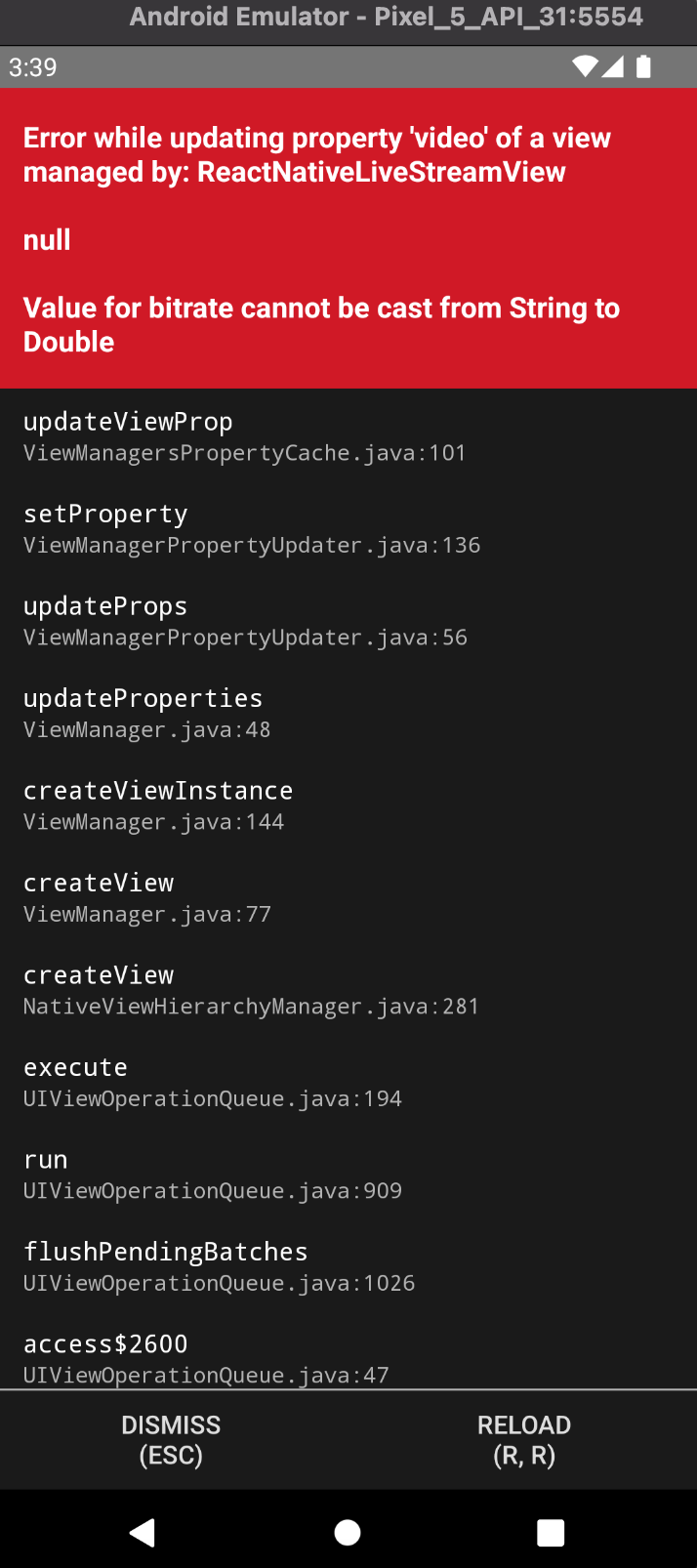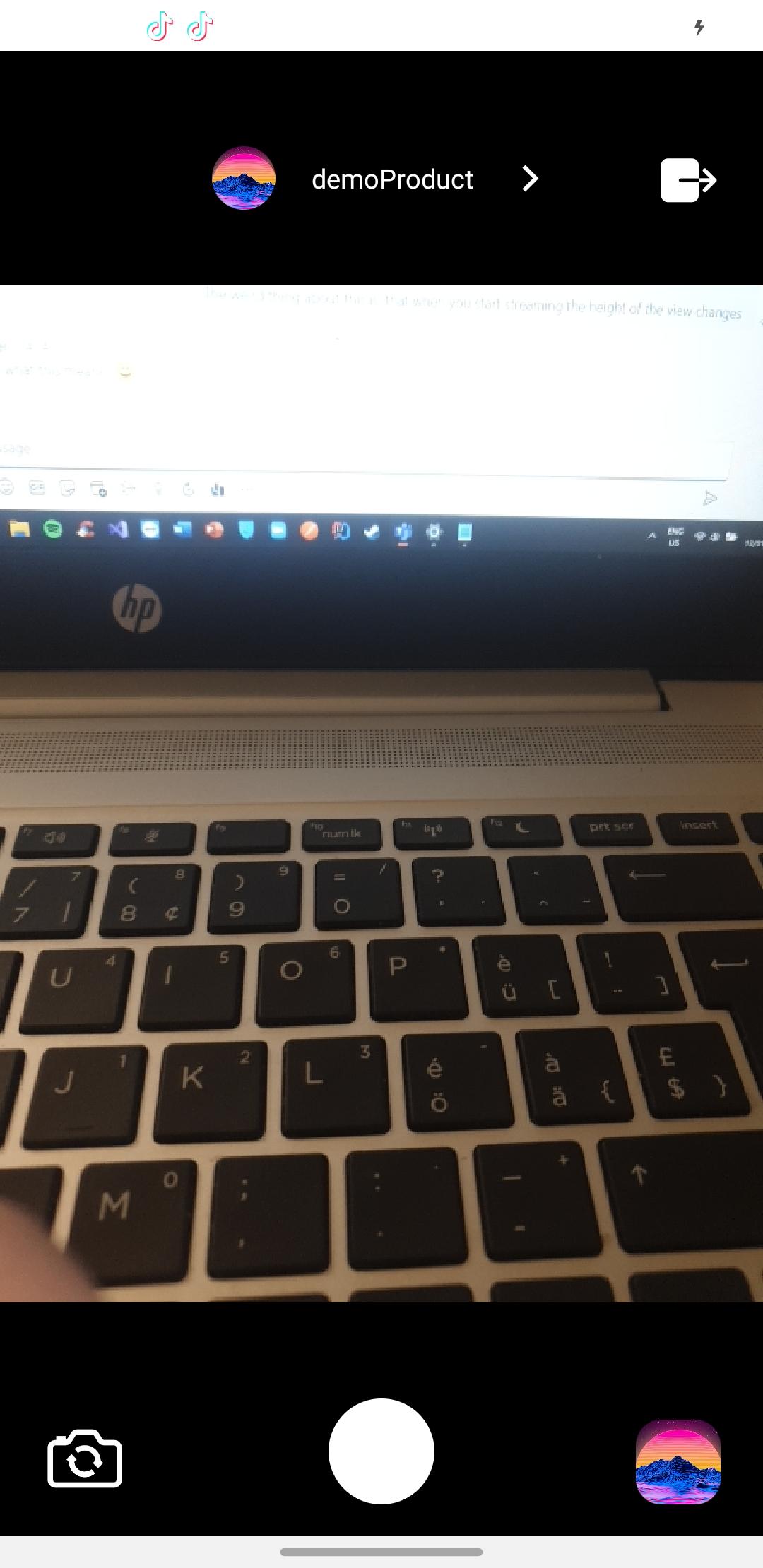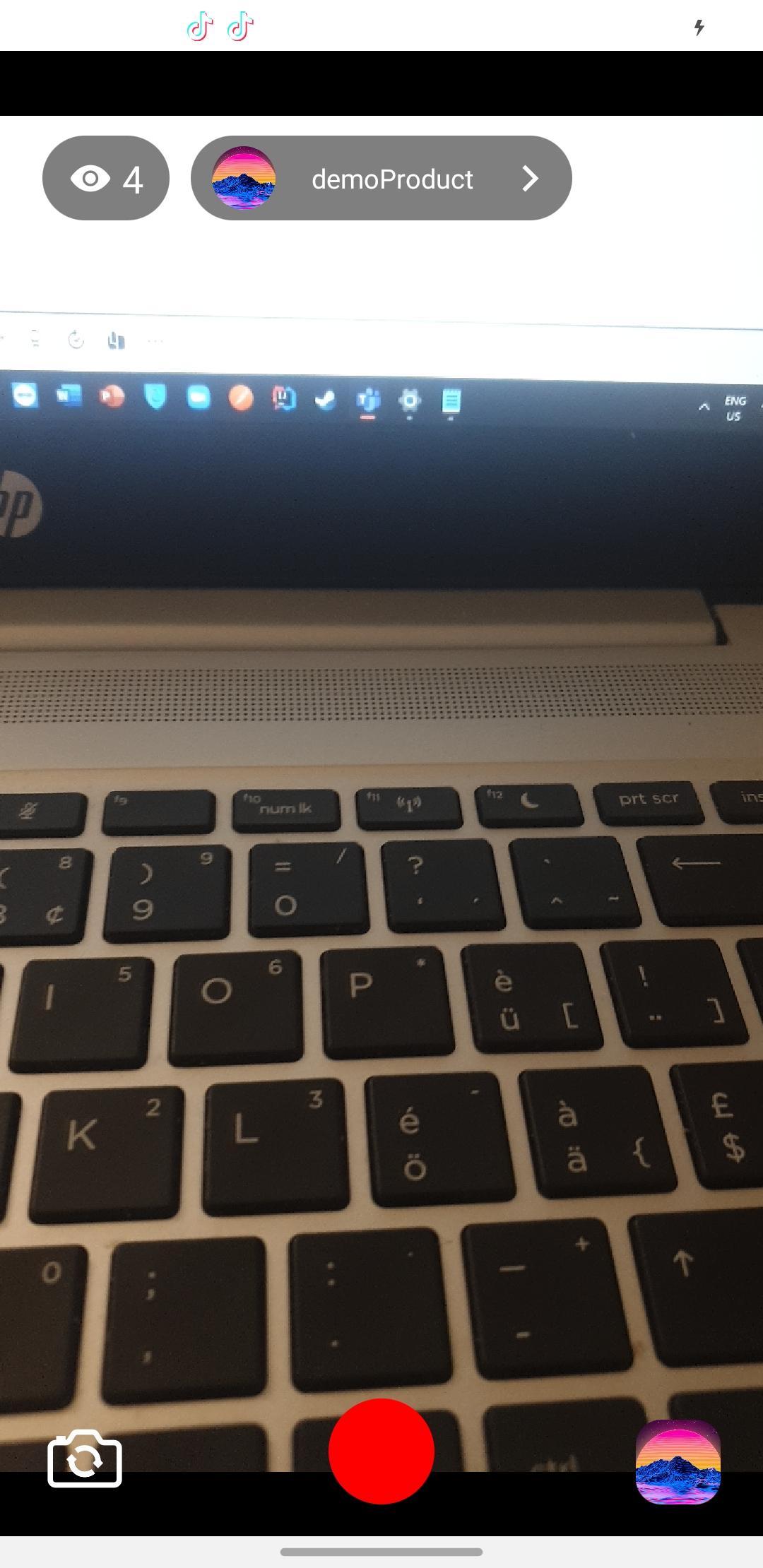api.video is the video infrastructure for product builders. Lightning fast video APIs for integrating, scaling, and managing on-demand & low latency live streaming features in your app.
This module is made for broadcasting rtmp live stream from smartphone camera
npm install @api.video/react-native-livestreamor
yarn add @api.video/react-native-livestreamNote: if you are on iOS, you will need two extra steps:
- Don't forget to install the native dependencies with Cocoapods
cd ios && pod install- This project contains swift code, and if it's your first dependency with swift code, you need to create an empty swift file in your project (with the bridging header) from XCode. Find how to do that
To be able to broadcast, you must:
- On Android: ask for internet, camera and microphone permissions:
<manifest>
<uses-permission android:name="android.permission.INTERNET" />
<uses-permission android:name="android.permission.RECORD_AUDIO" />
<uses-permission android:name="android.permission.CAMERA" />
</manifest>Your application must dynamically require android.permission.CAMERA and android.permission.RECORD_AUDIO.
- On iOS: update Info.plist with a usage description for camera and microphone
<key>NSCameraUsageDescription</key>
<string>Your own description of the purpose</string>
<key>NSMicrophoneUsageDescription</key>
<string>Your own description of the purpose</string>- On react-native you must handle the permissions requests before starting your livestream. If permissions are not accepted you will not be able to broadcast.
import React, { useRef, useState } from 'react';
import { View, TouchableOpacity } from 'react-native';
import { LiveStreamView } from '@api.video/react-native-livestream';
const App = () => {
const ref = useRef(null);
const [streaming, setStreaming] = useState(false);
return (
<View style={{ flex: 1, alignItems: 'center' }}>
<LiveStreamView
style={{ flex: 1, backgroundColor: 'black', alignSelf: 'stretch' }}
ref={ref}
camera="back"
enablePinchedZoom={true}
video={{
fps: 30,
resolution: '720p',
bitrate: 2*1024*1024, // # 2 Mbps
gopDuration: 1, // 1 second
}}
audio={{
bitrate: 128000,
sampleRate: 44100,
isStereo: true,
}}
isMuted={false}
onConnectionSuccess={() => {
//do what you want
}}
onConnectionFailed={(e) => {
//do what you want
}}
onDisconnect={() => {
//do what you want
}}
/>
<View style={{ position: 'absolute', bottom: 40 }}>
<TouchableOpacity
style={{
borderRadius: 50,
backgroundColor: streaming ? 'red' : 'white',
width: 50,
height: 50,
}}
onPress={() => {
if (streaming) {
ref.current?.stopStreaming();
setStreaming(false);
} else {
ref.current?.startStreaming('YOUR_STREAM_KEY');
setStreaming(true);
}
}}
/>
</View>
</View>
);
}
export default App;type LiveStreamProps = {
// Styles for the view containing the preview
style: ViewStyle;
// camera facing orientation
camera?: 'front' | 'back';
video: {
// frame rate
fps: number;
// resolution
resolution: '240p' | '360p' | '480p' | '720p' | '1080p';
// video bitrate. depends on resolutions.
bitrate: number;
// duration between 2 key frames in seconds
gopDuration: number;
};
audio: {
// sample rate. Only for Android. Recommended: 44100
sampleRate: 44100;
// true for stereo, false for mono. Only for Android. Recommended: true
isStereo: true;
// audio bitrate. Recommended: 128000
bitrate: number;
};
// Mute/unmute microphone
isMuted: false;
// Enables/disables the zoom gesture handled natively
enablePinchedZoom?: boolean;
// will be called when the connection is successful
onConnectionSuccess?: () => void;
// will be called when connection failed
onConnectionFailed?: (code: string) => void;
// will be called when the live-stream is stopped
onDisconnect?: () => void;
};
type LiveStreamMethods = {
// Start the stream
// streamKey: your live stream RTMP key
// url: RTMP server url, default: rtmp://broadcast.api.video/s
startStreaming: (streamKey: string, url?: string) => void;
// Stops the stream
stopStreaming: () => void;
// Sets the zoomRatio
// Intended for use with React Native Gesture Handler, a slider or similar.
setZoomRatio: (zoomRatio) => void;
};You can try our example app, feel free to test it.
Be sure to follow the React Native installation steps before anything.
- Open a new terminal
- Clone the repository and go into it
git clone https://github.com/apivideo/api.video-reactnative-live-stream.git livestream_example_app && cd livestream_example_appInstall the packages and launch the application
yarn && yarn example android- Install the packages
yarn install- Go into
/example/iosand install the Pods
cd /example/ios && pod install- Sign your application
Open Xcode, click on "Open a project or file" and open the Example.xcworkspace file.
You can find it in YOUR_PROJECT_NAME/example/ios.
Click on Example, go in Signin & Capabilities tab, add your team and create a unique
bundle identifier.
- Launch the application, from the root of your project
yarn example iosapi.video live stream library is using external native library for broadcasting
| Plugin | README |
|---|---|
| StreamPack | StreamPack |
| HaishinKit | HaishinKit |
If you have any questions, ask us here: https://community.api.video . Or use Issues.