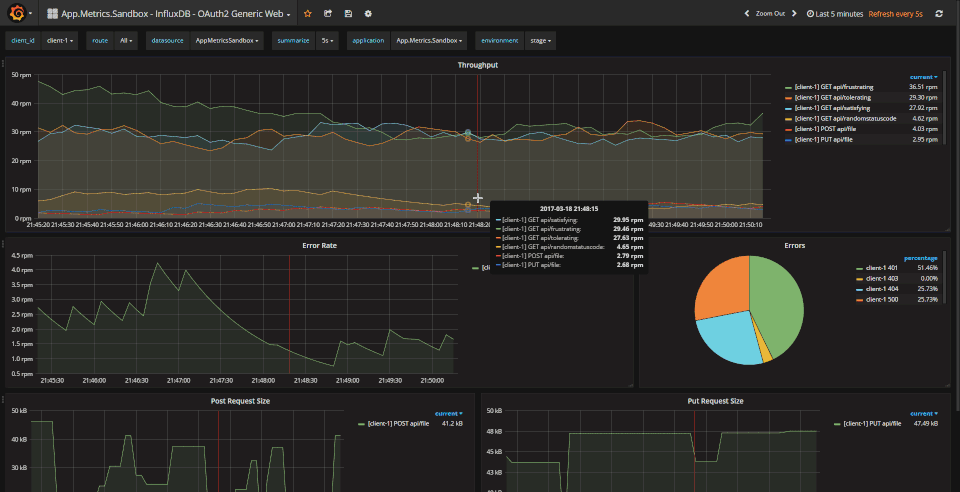App Metrics is an open-source and cross-platform .NET library used to record metrics within an application. App Metrics can run on .NET Core or on the full .NET framework. App Metrics abstracts away the underlaying repository of your Metrics for example InfluxDB, Graphite, Prometheus etc, by sampling and aggregating in memory and providing extensibility points to flush metrics to a repository at a specified interval.
App Metrics provides various metric types to measure things such as the rate of requests, counting the number of user logins over time, measure the time taken to execute a database query, measure the amount of free memory and so on. Metrics types supported are Gauges, Counters, Meters, Histograms and Timers and Application Performance Indexes Apdex.
App.Metrics includes an Exponentially Forward Decaying, Sliding Window and Algorithm R reservoir implementations. For more details on reservoir sampling see the docs.
| Branch | Azure Devops |
|---|---|
| dev |  |
| main |  |
Dashboards can be imported from Grafana
Azure Devops builds are triggered on commits and PRs to the dev branch
- Install the latest .NET Core 2.x SDK
- Run
build.ps1orbuild.shin the root of the repository
App.Metrics includes benchmarking using BenchmarkDotNet.
Two benchmark projects exist targeting App.Metrics.Core and App.Metrics.Concurrency
cd .\src\Core\benchmarks\App.Metrics.Benchmarks.Runner
dotnet run -c "Release" --framework netcoreapp3.1
cd .\src\Concurrency\benchmarks\App.Metrics.Concurrency.Benchmarks.Runner
dotnet run -c "Release" --framework netcoreapp3.1
You'll then be prompted to choose a benchmark to run which will output a markdown file with the result in directory.
You can find the benchmark results here and here.
See the contribution guidlines for details.
Thanks for providing free open source licensing
This library is release under Apache 2.0 License ( see LICENSE ) Copyright (c) 2016 Allan Hardy
See LICENSE
App Metrics is based on the Metrics.NET library, and at the moment uses the same reservoir sampling code from the original library which is a port of the Java Dropwizard Metrics library.
Metrics.NET Licensed under these terms: "Metrics.NET is release under Apache 2.0 License Copyright (c) 2014 Iulian Margarintescu" see LICENSE
Dropwizard Metrics Licensed under these terms*: "Copyright (c) 2010-2013 Coda Hale, Yammer.com Published under Apache Software License 2.0, see LICENSE"