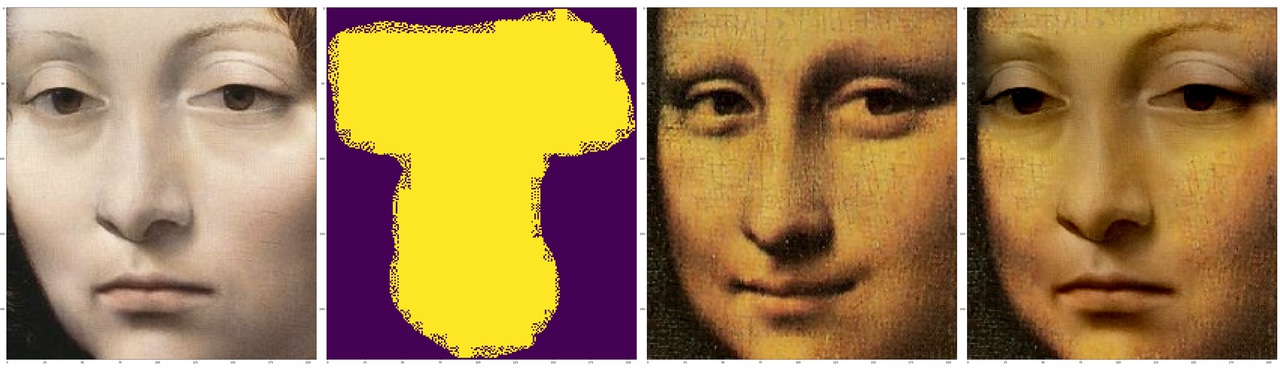This project is a simple implementation of Poisson Blending algorithm whose code size is 5 lines. It uses scipy and contain only esssential logics. i.e. input validations are missing and single data type and channel are support.
The contants of poisson_blend.py are following. You can see that there are only 5 lines. They are all of out Poisson Blending algorithm. In fact, They are optimized for code size. It means that there are some redundant computations.
from scipy.ndimage import laplace
def poisson_blend(target_img, src_img, mask_img, iter: int = 1024):
for _ in range(iter):
target_img = target_img + 0.25 * mask_img * laplace(target_img - src_img)
return target_img.clip(0, 1)Above codes generate the folloing right image with three left images as its input. These input images area source image, mask image and target image from left to right.
- Only importing gradients method support
- Mixigin gradients methods is not support
- Convergence checking of jacobi method is not suuport
$ git clone https://github.com/ar90n/poisson-blending-in-5lines.git
$ cd poisson-blending-in-5lines
$ poetry install
$ poetry run jupytext --to notebook ./notebook/example.py ./notebook/example.ipynb
$ poetry run jupyter notebook ./notebook/example.ipynbThis software is released under the Apache License, see LICENSE.