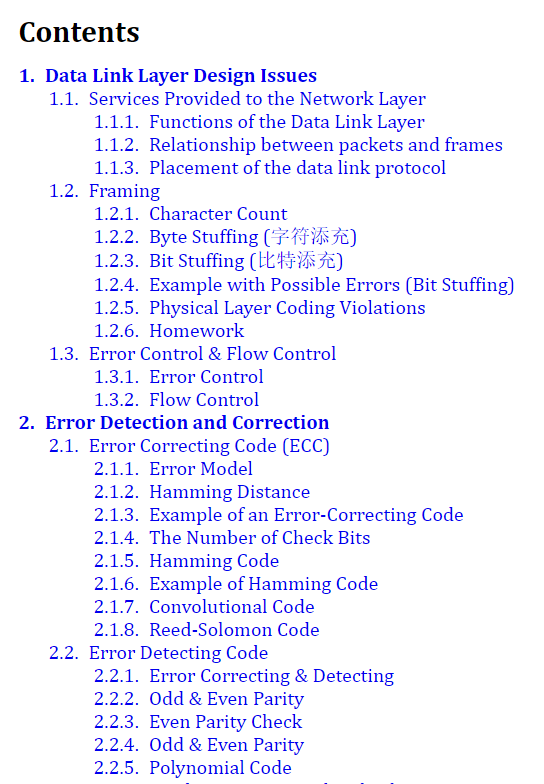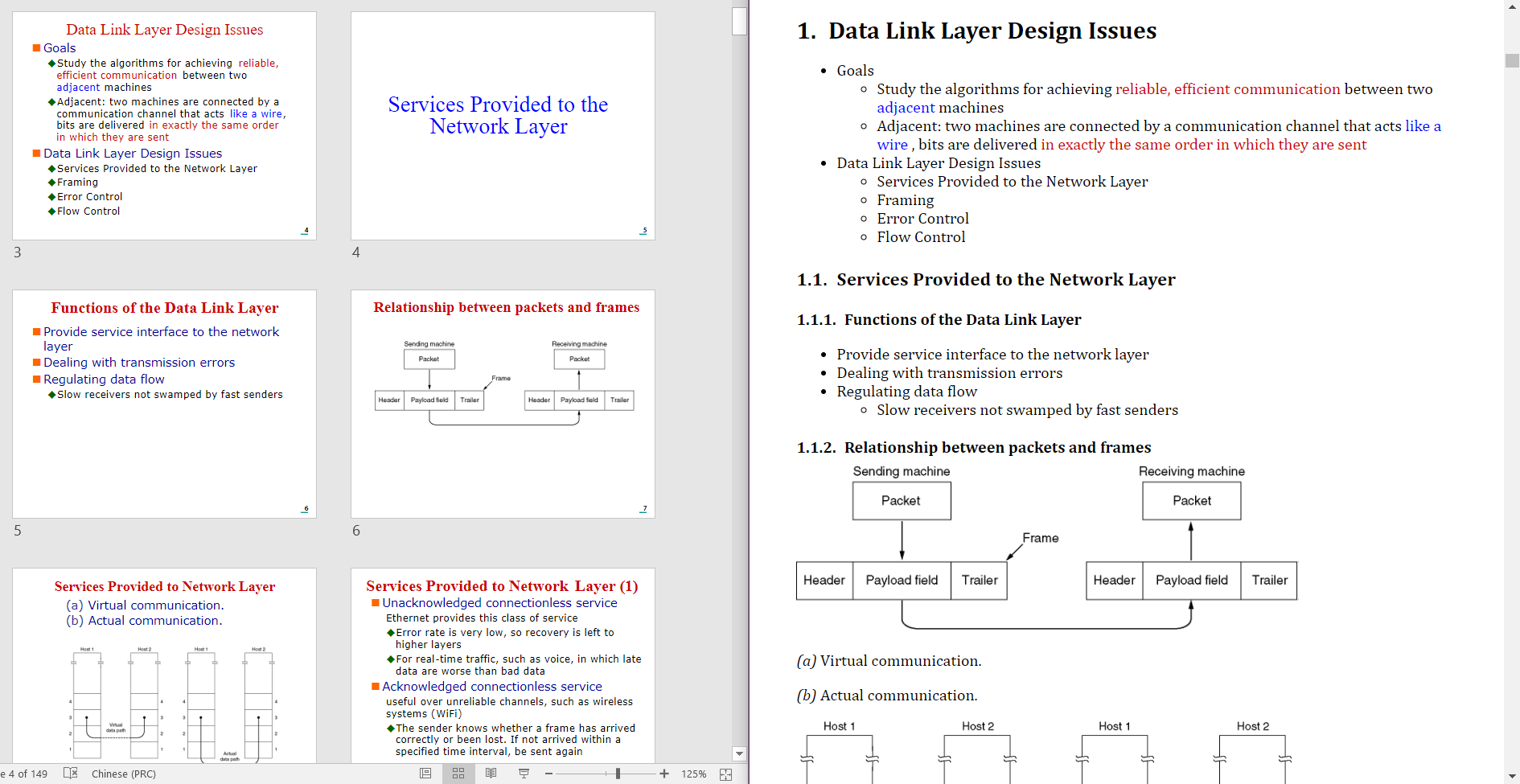A tool to convert Powerpoint pptx file into markdown.
Preserved formats:
- Titles. Custom table of contents with fuzzy matching is supported.
- Lists with arbitrary depth.
- Text with bold, italic, color and hyperlink
- Pictures. They are extracted into image file and relative path is inserted.
- Tables with merged cells.
- Top-to-bottom then left-to-right block order.
Supported output:
- Markdown
- Tiddlywiki's wikitext
- Madoko
Please star this repo if you like it!
You need to have Python with version in range 3.6 to 3.9 and pip installed on your system, then run in the terminal:
pip install pptx2md(Python 3.10 breaks dependent package python-pptx)
Once you have installed it, use the command pptx2md [pptx filename] to convert pptx file into markdown.
The default output filename is out.md, and any pictures extracted (and inserted into .md) will be placed in /img/ folder.
Note: older .ppt files are not supported, convert them to the new .pptx version first.
Upgrade & Remove:
pip install --upgrade pptx2md
pip uninstall pptx2mdBy default, this tool parse all the pptx titles into level 1 markdown titles, in order to get a hierarchical table of contents, provide your predefined title list in a file and provide it with -t argument.
This is a sample title file (titles.txt):
Heading 1
Heading 1.1
Heading 1.1.1
Heading 1.2
Heading 1.3
Heading 2
Heading 2.1
Heading 2.2
Heading 2.1.1
Heading 2.1.2
Heading 2.3
Heading 3
The first line with spaces in the begining is considered a second level heading and the number of spaces is the unit of indents. In this case, Heading 1.1 will be outputted as ## Heading 1.1 . As it has two spaces at the begining, 2 is the unit of heading indent, so Heading 1.1.1 with 4 spaces will be outputted as ### Heading 1.1.1. Header texts are matched with fuzzy matching, unmatched pptx titles will be regarded as the deepest header.
Use it with pptx2md [filename] -t titles.txt.
-t [filename]provide the title file-o [filename]path of the output file-i [path]directory of the extracted pictures--image-width [width]the maximum width of the pictures, in px. If set, images are put as html img tag.--disable-imagedisable the image extraction--disable-escapingdo not attempt to escape special characters--disable-wmfkeep wmf formatted image untouched (avoid exceptions under linux)--disable-colordisable color tags in HTML--min-block-size [size]the minimum number of characters for a text block to be outputted--wiki/--mdkif you happen to be using tiddlywiki or madoko, this argument outputs the corresponding markup language
Data Link Layer Design Issues
Services Provided to the Network Layer
Framing
Error Control & Flow Control
Error Detection and Correction
Error Correcting Code (ECC)
Error Detecting Code
Elementary Data Link Protocols
Sliding Window Protocols
One-Bit Sliding Window Protocol
Protocol Using Go Back N
Using Selective Repeat
Performance of Sliding Window Protocols
Example Data Link Protocols
PPP
- Top: Title list file content.
- Bottom: The table of contents generated.
- Left: Source pptx file.
- Right: Generated markdown file (rendered by madoko).
- Lists are generated when paragraphs in a block has different level, otherwise a paragraph is generated.
- When a title has fuzzy matching score larger than 92 with previous title, its omitted.
- Some preset theme color style is converted into bold.
- RGB colors are preserved.
- Source texts are escaped.
- Grouped shapes are flattened recursively.