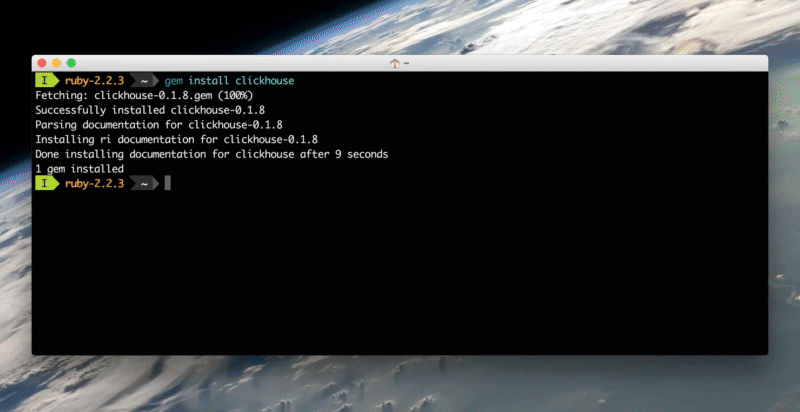A Ruby database driver for ClickHouse (also Clickhouse CLI and web GUI included).
ClickHouse is a high-performance column-oriented database management system developed by Yandex which operates Russia's most popular search engine.
ClickHouse manages extremely large volumes of data in a stable and sustainable manner. It currently powers Yandex.Metrica, world’s second largest web analytics platform, with over 13 trillion database records and over 20 billion events a day, generating customized reports on-the-fly, directly from non-aggregated data. This system was successfully implemented at CERN’s LHCb experiment to store and process metadata on 10bn events with over 1000 attributes per event registered in 2011.
On June 15th 2016, Yandex open-sourced their awesome project giving the community a powerful asset which can compete with the big players like Google BigQuery and Amazon Redshift with an important advantage: the client can use ClickHouse in its infrastructure and does not have to pay for the cloud (read more).
Well, the developers of ClickHouse themselves discourage using the TCP interface.
TCP transport is more specific, we don't want to expose details. Despite we have full compatibility of protocol of different versions of client and server, we want to keep the ability to "break" it for very old clients. And that protocol is not too clean to make a specification.
Despite of it being the most efficient format, using the native format is also discouraged by the ClickHouse developers.
The most efficient format. Data is written and read by blocks in binary format. For each block, the number of rows, number of columns, column names and types, and parts of columns in this block are recorded one after another. In other words, this format is "columnar" - it doesn't convert columns to rows. This is the format used in the native interface for interaction between servers, for using the command-line client, and for C++ clients.
You can use this format to quickly generate dumps that can only be read by the ClickHouse DBMS. It doesn't make sense to work with this format yourself.
Run the following command to install Clickhouse:
$ gem install "clickhouse"
Require the Clickhouse gem.
require "clickhouse"Setup the logging output.
require "logger"
Clickhouse.logger = Logger.new(STDOUT)Establish the connection with the ClickHouse server (using the default config).
Clickhouse.establish_connection
=> trueList databases and tables.
Clickhouse.connection.databases
I, [2016-10-17T22:54:26.587401 #81829] INFO -- :
SQL (64.0ms) SHOW DATABASES;
=> ["default", "system"]
Clickhouse.connection.tables
I, [2016-10-17T22:54:51.454012 #81829] INFO -- :
SQL (61.7ms) SHOW TABLES;
=> []Create tables.
Clickhouse.connection.create_table("events") do |t|
t.fixed_string :id, 16
t.uint16 :year
t.date :date
t.date_time :time
t.string :event
t.uint32 :user_id
t.float32 :revenue
t.engine "MergeTree(date, (year, date), 8192)"
end
=> true
Clickhouse.connection.query "DESCRIBE TABLE events" # or Clickhouse.connection.describe_table "events"
=> #<Clickhouse::Connection::Query::ResultSet:0x007fa9ac137010
@names=["name", "type", "default_type", "default_expression"],
@rows=
[["id", "FixedString(16)", nil, nil],
["year", "UInt16", nil, nil],
["date", "Date", nil, nil],
["time", "DateTime", nil, nil],
["event", "String", nil, nil],
["user_id", "UInt32", nil, nil],
["revenue", "Float32", nil, nil]],
@types=["String", "String", "String", "String"]>Check if table exists.
Clickhouse.connection.exists_table("events")
=> trueInsert data.
Clickhouse.connection.insert_rows(events, :names => %w(id year date time event user_id revenue)) do |rows|
rows << [
"d91d1c90",
2016,
"2016-10-17",
"2016-10-17 23:14:28",
"click",
1982,
0.18
]
rows << [
"d91d2294",
2016,
"2016-10-17",
"2016-10-17 23:14:41",
"click",
1947,
0.203
]
end
=> trueQuery data.
Clickhouse.connection.count :from => "events"
I, [2016-10-17T23:19:45.592602 #82196] INFO -- :
SQL (65.4ms) SELECT COUNT(*)
FROM events;
=> 2
Clickhouse.connection.select_row :select => "COUNT(*), year, date, avg(revenue)", :from => "events", :group => "year, date"
I, [2016-10-17T23:22:47.340232 #82196] INFO -- :
SQL (67.7ms) SELECT COUNT(*), year, date, avg(revenue)
FROM events
GROUP BY year, date;
=> [2, 2016, #<Date: 2016-10-17 ((2457679j,0s,0n),+0s,2299161j)>, 0.1915000081062317]To connect to a cluster you only need to specify the URLs of the cluster servers in :urls of the configuration and that is it! The API of using Clickhouse stays the same.
Clickhouse.establish_connection urls: %w(http://192.168.99.100:32809 http://192.168.99.100:32812 http://192.168.99.100:32815)
=> true
Clickhouse.connection.tables
I, [2016-10-21T11:56:47.375772 #63374] INFO -- :
SQL (6.2ms) SHOW TABLES;
=> ["events"]In case of a connection dropping out, Clickhouse will retry the request with another connection. The failed connection will also be removed from the connection pool.
Clickhouse.establish_connection urls: %w(http://192.168.99.100:32809 http://192.168.99.100:1 http://192.168.99.100:32815)
=> true
Clickhouse.connection.pond.available.collect(&:url)
=> ["http://192.168.99.100:1", "http://192.168.99.100:32815", "http://192.168.99.100:32809"]
Clickhouse.connection.tables
I, [2016-10-21T12:11:55.974573 #63527] INFO -- :
SQL (7.1ms) SHOW TABLES;
=> ["events"]
Clickhouse.connection.pond.available.collect(&:url)
=> ["http://192.168.99.100:32809", "http://192.168.99.100:32815"]If all the connections failed, it will just return nil.
To see what more the Clickhouse gem has to offer, please take a look at the unit tests ( test/unit/connection/test_query.rb for instance).
As of Clickhouse v0.1.8, the gem is provided with both a Sinatra-based GUI and a Thor-based CLI. Starting either of them is very easy:
clickhouse s localhost:8123- (thesstands for server as we know fromrails s)clickhouse c localhost:8123- (thecstands for console as we know fromrails c)
Multiple connections should be passed comma separated:
clickhouse s https://myserver.com:8123,https://myserver.com:8124
Use clickhouse help to:
$ clickhouse help server
Usage:
clickhouse server [HOSTS]
Options:
-p, [--port=N]
# Default: 1982
-u, [--username=USERNAME]
-P, [--password=PASSWORD]
Start a Sinatra server as ClickHouse client (HOSTS should be comma separated URIs)
As you probably already noticed, the Clickhouse repo is provided with a script/console file which you can use for development / testing purposes. Please note that you need to have a ClickHouse server running.
Despite that the ClickHouse build is not intended to work on Mac OS X or Windows (only x86_64 with SSE 4.2 is supported), you can still run a ClickHouse server instance on both the operating systems using the ClickHouse Server Docker Image hosted on [https://hub.docker.com/](Docker Hub).
The installation process is just a matter of two simple steps:
- Download and install Kitematic (Docker Toolbox) on your computer
- Install the clickhouse-server container using Kitematic
Et voilà! Your ClickHouse server instance is up and running locally. Please make sure to use the proper IP address and port to connect with. You can find it at the container details within Kitematic (it is the Access URL corresponded with the 8123/tcp Docker port).
$ script/console
Loading Clickhouse development environment (0.1.1)
[1] pry(main)> connect! host: "192.168.99.100", port: 32770
=> true
[2] pry(main)> conn.databases
I, [2016-10-19T20:54:53.081388 #29847] INFO -- :
SQL (3.1ms) SHOW DATABASES;
=> ["default", "system"]
[3] pry(main)>
Run the following command for testing:
$ rake
You can also run a single test file:
$ ruby test/unit/connection/test_query.rb
For support, remarks and requests, please mail me at [email protected].
Copyright (c) 2016 Paul Engel, released under the MIT license
http://github.com/archan937 – http://twitter.com/archan937 – [email protected]
Permission is hereby granted, free of charge, to any person obtaining a copy of this software and associated documentation files (the "Software"), to deal in the Software without restriction, including without limitation the rights to use, copy, modify, merge, publish, distribute, sublicense, and/or sell copies of the Software, and to permit persons to whom the Software is furnished to do so, subject to the following conditions:
The above copyright notice and this permission notice shall be included in all copies or substantial portions of the Software.
THE SOFTWARE IS PROVIDED "AS IS", WITHOUT WARRANTY OF ANY KIND, EXPRESS OR IMPLIED, INCLUDING BUT NOT LIMITED TO THE WARRANTIES OF MERCHANTABILITY, FITNESS FOR A PARTICULAR PURPOSE AND NONINFRINGEMENT. IN NO EVENT SHALL THE AUTHORS OR COPYRIGHT HOLDERS BE LIABLE FOR ANY CLAIM, DAMAGES OR OTHER LIABILITY, WHETHER IN AN ACTION OF CONTRACT, TORT OR OTHERWISE, ARISING FROM, OUT OF OR IN CONNECTION WITH THE SOFTWARE OR THE USE OR OTHER DEALINGS IN THE SOFTWARE.