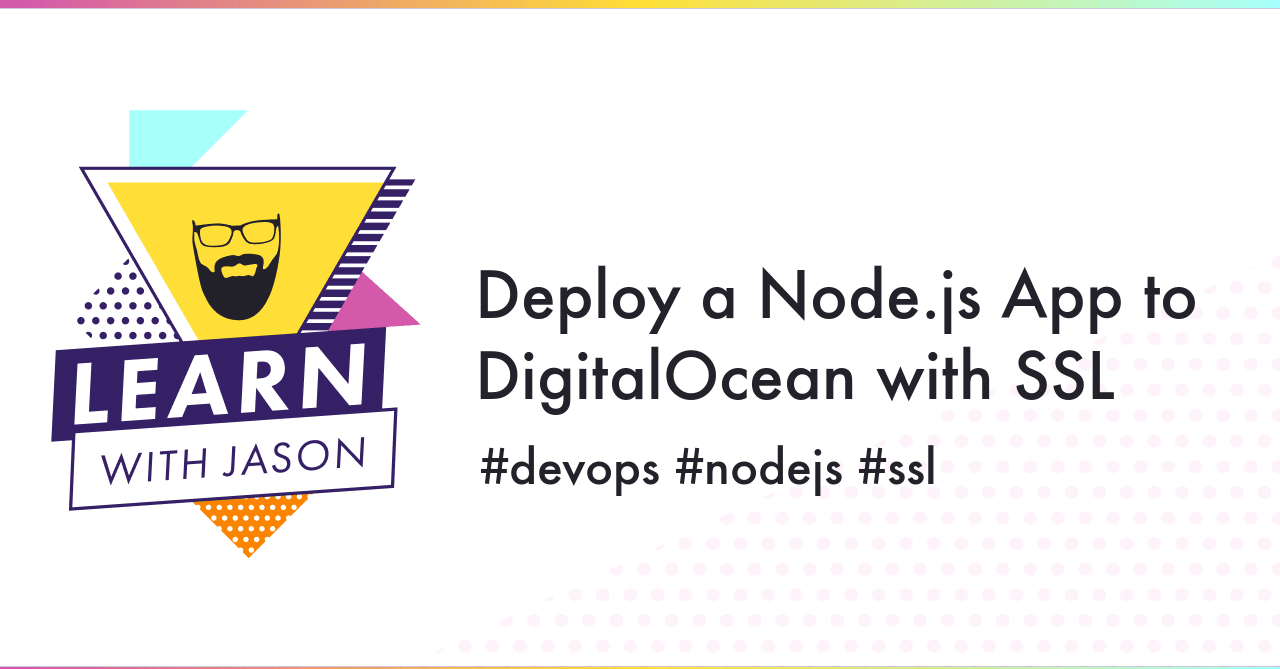This is a utility function that builds social media images by overlaying a title and tagline over an image using Cloudinary’s APIs.
NOTE: a Cloudinary account is required to use this package. The free tier should be more than enough for most small to medium websites using this package. Sign up for an account here!
This was created as part of an article series:
# install using npm
npm install --save @jlengstorf/get-share-image
# install using yarn
yarn add @jlengstorf/get-share-imageSee how this is used in a production site in the learnwithjason.dev source code.
import getShareImage from '@jlengstorf/get-share-image';
const socialImage = getShareImage({
title: 'Deploy a Node.js App to DigitalOcean with SSL',
tagline: '#devops #nodejs #ssl',
cloudName: 'jlengstorf',
imagePublicID: 'lwj/blog-post-card',
titleFont: 'futura',
taglineFont: 'futura',
textColor: '232129',
});This generates an image URL:
https://res.cloudinary.com/jlengstorf/image/upload/w_1280,h_669,c_fill,q_auto,f_auto/w_760,c_fit,co_rgb:232129,g_south_west,x_480,y_254,l_text:futura_64:Deploy%20a%20Node.js%20App%20to%20DigitalOcean%20with%20SSL/w_760,c_fit,co_rgb:232129,g_north_west,x_480,y_445,l_text:futura_48:%23devops%20%23nodejs%20%23ssl/lwj/blog-post-card
Which looks like this:
This utility function accepts a config object. Available options are as follows:
| name | required | description |
|---|---|---|
| title | true | (string) title text to be placed on the card |
| tagline | (string) tagline text to be placed on the card | |
| cloudName | true | (string) your Cloudinary cloud name (i.e. your username) |
| imagePublicID | true | (string) the public ID of your social image template |
| cloudinaryUrlBase | (string, default https://res.cloudinary.com) Cloudinary asset URL |
|
| titleFont | (string, default arial) font to use for rendering title |
|
| titleExtraConfig | (string) optional additional text overlay config | |
| taglineExtraConfig | (string) optional additional text overlay config | |
| taglineFont | (string, default arial) font to use for rendering tagline |
|
| imageWidth | (number, default 1280) SEO image width (defaults to Twitter ratio) |
|
| imageHeight | (number, default 669) SEO image height (defaults to Twitter ratio) |
|
| textAreaWidth | (number, default 760) width of title and tagline text areas |
|
| textLeftOffset | (number, default 480) distance from left edge to start text boxes |
|
| titleGravity | (string, default south_west) location the title is anchored from |
|
| taglineGravity | (string, default north_west) location the tagline is anchored from |
|
| titleLeftOffset | (number, null) distance from left edge to start text boxes |
|
| taglineLeftOffset | (number, default null) distance from left edge to start text boxes |
|
| titleBottomOffset | (number, default 254) distance from bottom to start title text |
|
| taglineTopOffset | (number, default 445) distance from top to start tagline text |
|
| textColor | (string, default 000000) hex value for text color |
|
| titleColor | (string) hex value specific for title color. If this is not set, the color will be the one set to textColor |
|
| taglineColor | (string) hex value specific for tagline color. If this is not set, the color will be the one set to textColor |
|
| titleFontSize | (number, default 64) font size to use for the title |
|
| taglineFontSize | (number, default 48) font size to use for the tagline |
|
| version | (string) optional version string for caching |
const socialImage = getShareImage({
title: 'My Post Title',
tagline: 'A tagline for the post',
cloudName: 'myusername',
imagePublicID: 'my-template-image.jpg',
titleExtraConfig: '_bold', // optional - set title font weight to bold
textColor: '663399', // optional — set the color to purple
});- Echobind with their blog image generator
- @jsjoeio on his personal website
- Horacio Herrera
- @chris_berry on his blog
- @codebender828 on his blog
- @ryan_c_harris on his blog