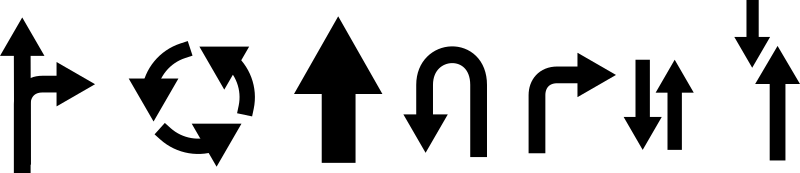This workbook shows how to integrate the Google Maps Directions API to calculate driving times between locations stored in an Excel spreadsheet.
The same concept can be applied to many APIs exposing an XML interface via HTTP.
The workbook contains three sheets: one with the location of some warehouses, one with the location of some customers, and one where the results will be written.
When the ComputeClosestWarehouse function is called, the script will determine the closest warehouse for each customer, based on the driving time between the locations, as returned by the Google Maps Directions API.
As this is a small tutorial, I did not add a graphical user interface to the workbook.
I copy here all the VBA code used in the workbook. It consists of three functions:
CalculateDrivingTimefetches the driving time between two addresses via the GMap API.GetClosestWarehouseForfinds the closest warehouse for a given customer (usingCalculateDrivingTime).ComputeClosestWarehousesdetermines the closest warehouse for each customer (usingGetClosestWarehouseFor).
Option Explicit
Sub ComputeClosestWarehouses()
Dim customersTable As ListObject
Set customersTable = Worksheets("Customers").ListObjects("CustomersTbl")
Dim clsTable As ListObject
Set clsTable = Worksheets("ClosestWarehouse").ListObjects("ClosestWarehouseTbl")
Dim customerIdIndex As Integer
Dim customerNameIndex As Integer
Dim customerAddressIndex As Integer
customerIdIndex = customersTable.ListColumns("Id").Index
customerNameIndex = customersTable.ListColumns("Name").Index
customerAddressIndex = customersTable.ListColumns("Address").Index
Dim customerRow As ListRow
For Each customerRow In customersTable.ListRows
Dim findCustomer As Range
Set findCustomer = clsTable.ListColumns("CustomerId").Range.Find(customerRow.Range(customerIdIndex))
If findCustomer Is Nothing Then
Dim closestWarehouseId As String
Dim closestWarehouseName As String
Dim closestWarehouseDrivingTime As Long
GetClosestWarehouseFor customerRow.Range(customerAddressIndex), _
closestWarehouseId, _
closestWarehouseName, _
closestWarehouseDrivingTime
Dim newRow As ListRow
Set newRow = clsTable.ListRows.Add
With newRow
.Range(1) = customerRow.Range(customerIdIndex)
.Range(2) = customerRow.Range(customerNameIndex)
.Range(3) = closestWarehouseId
.Range(4) = closestWarehouseName
.Range(5) = closestWarehouseDrivingTime
End With
End If
Next customerRow
End Sub
Private Sub GetClosestWarehouseFor(ByVal customerAddress As String, _
ByRef closestWarehouseId As String, _
ByRef closestWarehouseName As String, _
ByRef closestWarehouseDrivingTime As Long)
Dim bestWarehouseId As Variant
Dim bestWarehouseName As Variant
Dim bestDrivingTime As Variant
bestDrivingTime = -1
Dim warehousesTable As ListObject
Set warehousesTable = Worksheets("Warehouses").ListObjects("WarehousesTbl")
Dim warehouseIdIndex As Integer
Dim warehouseNameIndex As Integer
Dim warehouseAddressIndex As Integer
warehouseIdIndex = warehousesTable.ListColumns("Id").Index
warehouseNameIndex = warehousesTable.ListColumns("Name").Index
warehouseAddressIndex = warehousesTable.ListColumns("Address").Index
Dim warehouseRow As ListRow
For Each warehouseRow In warehousesTable.ListRows
Dim drivingTime As Long
drivingTime = CalculateDrivingTime(warehouseRow.Range(warehouseAddressIndex), customerAddress)
Debug.Print "Driving time between " & warehouseRow.Range(warehouseAddressIndex) & _
" and " & customerAddress & _
" is " & drivingTime
If ((bestDrivingTime < 0) Or (bestDrivingTime > drivingTime)) Then
bestWarehouseId = warehouseRow.Range(warehouseIdIndex)
bestWarehouseName = warehouseRow.Range(warehouseNameIndex)
bestDrivingTime = drivingTime
End If
Next warehouseRow
closestWarehouseId = CStr(bestWarehouseId)
closestWarehouseName = CStr(bestWarehouseName)
closestWarehouseDrivingTime = CLng(bestDrivingTime)
End Sub
Private Function CalculateDrivingTime(ByVal warehouseAddress As String, ByVal customerAddress As String) As Long
Dim url As String
url = "https://maps.googleapis.com/maps/api/directions/xml" & _
"?origin=" & WorksheetFunction.EncodeURL(warehouseAddress) & _
"&destination=" & WorksheetFunction.EncodeURL(customerAddress)
Dim request As New MSXML2.XMLHTTP60
request.Open "GET", url, False
request.send
If (request.Status <> 200) Then
Debug.Print "HTTP Status is not OK (200)"
Debug.Print request.responseText
Err.Raise 901, "CalculateDrivingTime", "The HTTP response status is not 200"
End If
Dim xmlDocument As MSXML2.DOMDocument60
Set xmlDocument = request.responseXML
Dim durationNode As MSXML2.IXMLDOMNode
Set durationNode = xmlDocument.SelectSingleNode("/DirectionsResponse/route/leg/duration/value")
If (durationNode Is Nothing) Then
Debug.Print "Could not find the duration element in the XML document"
Err.Raise 902, "CalculateDrivingTime", "The XML response did not contain a duration node"
End If
CalculateDrivingTime = CLng(durationNode.Text)
End FunctionThis work is licensed under the GPL v3.0 license.