artiomn / markdown_articles_tool Goto Github PK
View Code? Open in Web Editor NEWParse markdown article, download images and replace images URL's with local paths
License: MIT License
Parse markdown article, download images and replace images URL's with local paths
License: MIT License
Hello!
Can you add processing "local" images ? Copying (relative and absolute paths) and replacing path in file
For example, files in folders:
1\Test.md
1\_d\1.png
_resources\2.png
Content of Test.md:
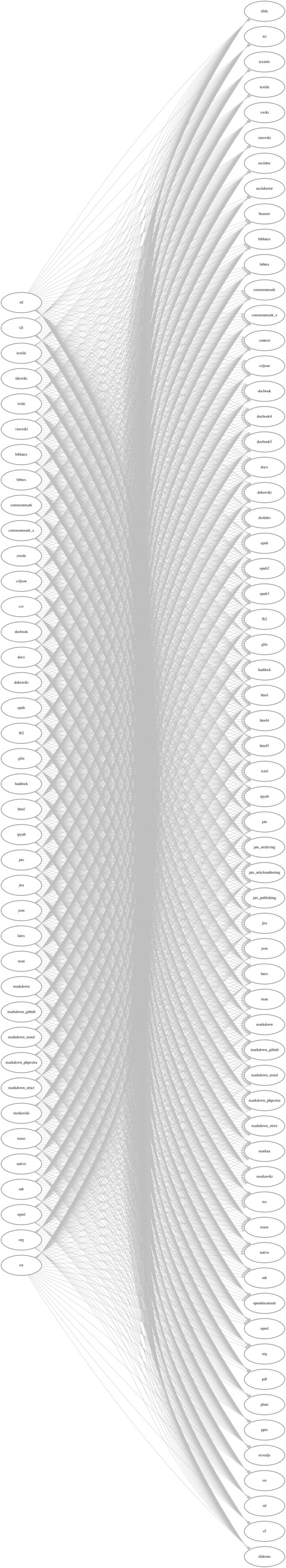

and command:
markdown_tool.py Test.md -D -d out -p out -O Test2.md
Produces files:
out\diagram.jpg
and file Test2.md


Needed:
out\diagram.jpg
out\1.jpg
out\2.jpg
and file:


Additionally:
print's with logging.Hello!
Can you add option to replace image file name with hash ?
Needed for using in "media" big folder for markdown notes: "deduplicate" while processing many notes and for an unique file names
The script downloaded the images perfectly into an /images folder in the same directory as the files. However, the markdown links only reference the image by name and should be prepended with /images/. Maybe I just need to specify this when running the command, but I'm not sure from the instructions how to do that.
Some tools as codimd use blank to set image size as [name](url =300px)
To download image, a simple fix is
diff --git a/markdown_toolset/www_tools.py b/markdown_toolset/www_tools.py
index bc2e58c..ac54304 100644
--- a/markdown_toolset/www_tools.py
+++ b/markdown_toolset/www_tools.py
@@ -34,6 +34,7 @@ def download_from_url(url: str, timeout=None):
:param url: URL to download.
:param timeout: timeout before fail.
"""
+ url = url.split()[0]
try:
response = requests.get(url, allow_redirects=True, timeout=timeout, headers=NECESSARY_HEADERS)
Hello
My users may introduce a mistake when writing markdown, tagging an important link as an image. As a result, the tool will try to download the html and then delete the link. Losing the link from the article is a problem.
For example in a md file containing
Important link to remember: 
the link would be deleted when processing the article, resulting in the following
Important link to remember: 
A solution to this particular case would be to raise an exception when replacing the image link if the file name is empty. In www_tools.py after line 73 in function get_filename_from_url, add
if f_name == "": raise ValueError(f'F_name is empty {req.url}')
However, the problem would persist for certain links.
Important link: 
would still be replaced by
Important link: 
In this case it would be necessary to check the MIME type of the downloaded content before replacing the link.
Thanks for this nice tool !
Currently the output filename is non-deterministic which makes it hard to use in batch scripts.
Please provide a parameter like --out FILENAME or sth like this.
Hello
Following the 0.1.2 update, I have noticed that some images were not downloaded. It comes from the fact that in Markdown, you can specify an image width or height by adding " =WIDTHxHEIGHT". But when trying to download the image, the tool includes this information in the image URL. For instance, if a markdown file contains
My avatar scaled to 300 pixels width: 
the tool will try to download the image at
https://avatars.githubusercontent.com/u/32387838 =300x
which is an invalid URL. Thus, the error message for unrecognized MIME type will be printed, and the download will be skipped.
Notes:
https://avatars.githubusercontent.com/u/32387838?s=80&v=4 =300x is a valid URLHi
It would be great if this plugin can also search for missing images in the vault. So far I was not able to find a plugin that can find missing images in the vault. Sometimes we move notes around and the attachments/images are not moved properly, so we end up with missing images even though images would be somewhere in the vault.
thanks
I tried using the --replace-image-names option as described in the README, but it seems like this feature is not implemented yet. When I use it, no image names are actually replaced. Could you please confirm if this feature is currently available or not? If it's not implemented yet, it would be a really useful addition to the tool.
Steps to Reproduce:
Run command markdown_articles_tool --replace-image-names ...
Observe that image names are not replaced.
Expected Outcome:
Image names should be replaced as per the documentation.
Actual Outcome:
No image names were replaced.
Thank you for looking into this issue.
I tend to share images publicy on my nextcloud. They get their own preview webpage on links like
https://nextcloud/s/xj3DQpSJXgzsA2x
and can be downloaded/inserted into markdown files by appending '/preview'
https://nextcloud/s/xj3DQpSJXgzsA2x/preview
Unfortunately markdown_images_downloader will download all images as preview.ext, overwriting the same file again and again.
Hello!
I use this image link format like
?valid=false&imageUrl=https%3A%2F%2Fpicx.zhimg.com%2F50%2Fv2-53de590b6bb3f42d1a06d28c806c698d_720w.jpg%3Fsource%3D1940ef5c)
so i use the code
python markdown_articles_tool/markdown_tool.py 1.md -E
The program recognized some different image links as identical and replaced the links with
root@pdf:/home/guang# python markdown_articles_tool/markdown_tool.py 1.md -E
Markdown tool version 0.1.3 started...
02.08.2023 05:10:39 File "1.md" will be processed...
02.08.2023 05:10:39 Image public path:
02.08.2023 05:10:39 Images links count = 17
02.08.2023 05:10:39 Downloading image 1 of 17 from "https://cubox.pro/c/filters:no_upscale()?valid=false&imageUrl=https%3A%2F%2Fpicx.zhimg.com%2F50%2Fv2-53de590b6bb3f42d1a06d28c806c698d_720w.jpg%3Fsource%3D1940ef5c"...
02.08.2023 05:10:40 Image will be written to the file "/home/guang/images/1.png"...
02.08.2023 05:10:40 Downloading image 2 of 17 from "https://cubox.pro/c/filters:no_upscale()?valid=false&imageUrl=https%3A%2F%2Fpica.zhimg.com%2F50%2Fv2-872d10f75dfa52172835fe6fbf22c5fe_720w.jpg%3Fsource%3D1940ef5c"...
02.08.2023 05:10:40 Image will be written to the file "/home/guang/images/1.jpg"...
02.08.2023 05:10:40 Downloading image 3 of 17 from "https://cubox.pro/c/filters:no_upscale()?valid=false&imageUrl=https%3A%2F%2Fpic1.zhimg.com%2F50%2Fv2-c4b89a30d2a3fe1897cfe24388ec935e_720w.jpg%3Fsource%3D1940ef5c"...
02.08.2023 05:10:40 Image "/home/guang/images/1.jpg" already exists and will not be written...
02.08.2023 05:10:40 Downloading image 4 of 17 from "https://cubox.pro/c/filters:no_upscale()?valid=false&imageUrl=https%3A%2F%2Fpic1.zhimg.com%2F50%2Fv2-2a53a9691dd1823bf8e268bccd5ddc33_720w.jpg%3Fsource%3D1940ef5c"...
02.08.2023 05:10:41 Image "/home/guang/images/1.png" already exists and will not be written...
02.08.2023 05:10:41 Downloading image 5 of 17 from "https://cubox.pro/c/filters:no_upscale()?valid=false&imageUrl=https%3A%2F%2Fpic1.zhimg.com%2F50%2Fv2-0efb5de65201ba08c47863d88b61669f_720w.jpg%3Fsource%3D1940ef5c"...
Hope you can help me to solve this problem, thanks
HTML syntax download is not supported in Markdown files :<img src="/path/to/img.jpg" ... >
are only the images pertinent to the article downloaded or all images?
When download from unsplash, there is no extension appended.
And publish it.
A declarative, efficient, and flexible JavaScript library for building user interfaces.
🖖 Vue.js is a progressive, incrementally-adoptable JavaScript framework for building UI on the web.
TypeScript is a superset of JavaScript that compiles to clean JavaScript output.
An Open Source Machine Learning Framework for Everyone
The Web framework for perfectionists with deadlines.
A PHP framework for web artisans
Bring data to life with SVG, Canvas and HTML. 📊📈🎉
JavaScript (JS) is a lightweight interpreted programming language with first-class functions.
Some thing interesting about web. New door for the world.
A server is a program made to process requests and deliver data to clients.
Machine learning is a way of modeling and interpreting data that allows a piece of software to respond intelligently.
Some thing interesting about visualization, use data art
Some thing interesting about game, make everyone happy.
We are working to build community through open source technology. NB: members must have two-factor auth.
Open source projects and samples from Microsoft.
Google ❤️ Open Source for everyone.
Alibaba Open Source for everyone
Data-Driven Documents codes.
China tencent open source team.