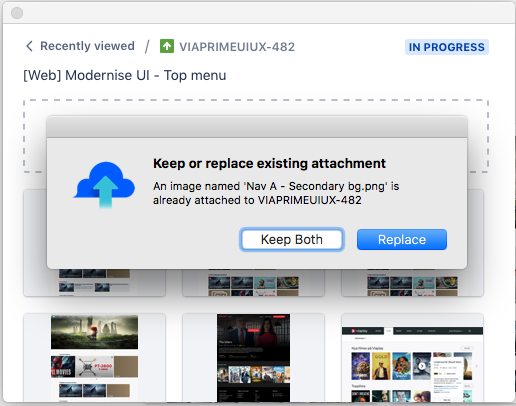A Sketch plugin that provides integration with Jira Cloud. Get it @ sketch.atlassian.com
This README.md is primarily for developers. The latest plugin version, documentation, FAQ, etc. are hosted at sketch.atlassian.com.
This plugin's canonical repository is on Bitbucket, but is also mirrored on GitHub. Contributions are accepted via either service.
- Uninstall any previous versions of the Atlassian Sketch plugin from Sketch
npm installto install dependenciesnpm install -g skpmto install the Sketch plugin managerskpm buildto transpile and package the pluginskpm link .to symlink the plugin to the Sketch plugins directory
When you next start Sketch, there should be a Jira option in the Plugins menu.
To subsequently update the plugin, simply run skpm build and restart Sketch.
If you change files under the Objective-C AtlassianSketchFramework package,
you'll need to rebuild the project using the ./build.sh script instead of
skpm build. Make sure you commit any changes to the generated
AtlassianSketchFramework binaries alongside their corresponding source
changes.
Builds are continuously built by Bitbucket Pipelines. See
bitbucket-pipelines.yml and bitbucket-pipelines.sh for details. Builds are
automatically uploaded to S3:
- https://s3-us-west-2.amazonaws.com/atlassian-sketch-plugin/jira.sketchplugin-latest.zip is the tip of
master - https://s3-us-west-2.amazonaws.com/atlassian-sketch-plugin/jira.sketchplugin-release.zip is the latest tag
- https://s3-us-west-2.amazonaws.com/atlassian-sketch-plugin/jira.sketchplugin-{TAG}.zip is a particular tag
- https://s3-us-west-2.amazonaws.com/atlassian-sketch-plugin/jira.sketchplugin-{SHA}.zip is a particular commit
The build environment is defined by the Dockerfile in the repository root.
If you want to cut your own build to send to a friend, simply run skpm build
(or ./build.sh if you've modified any Objective-C files) and then zip the
jira.sketchplugin directory.
The plugin 'backend' uses CocoaScript to implement Sketch commands, store
user preferences, make requests to Jira, add controls to the Sketch UI, and
spawn Cocoa NSPanels and WebViews that render the 'frontend'. The frontend
is client-side JavaScript that runs in a WebView (that is, Safari) context.
'Backend' and 'frontend' are in quotes because they aren't a traditional
client/server frontend/backend: both actually run on the user's computer.
However they run in vastly different script contexts, which must be carefully
bridged (see src/views/bridge for details).
The frontend uses React and AtlasKit for the user interface, and mobx for state management. Both the frontend and backend are compiled with Webpack and Babel for shiny new ES6/ES8/etc language features. In particular, the plugin makes heavy use of async/await, arrow functions, classes, export/imports, decorators, and the spread operator, so you may want to read up on them if you see some syntax in the codebase that you haven't seen before.
The backend is also partially implemented in Objective-C to work
around a couple of CocoaScript's limitations, but CocoaScript is strongly
preferred where possible. The plugin does not make use of CocoaScript's square
bracket syntax (I suspect webpack will fall over if you try to use it), but I
believe everything can be expressed in JavaScript style. The backend also uses
a heap of Cocoa classes (see the globals section in .eslintrc) for a more
or less complete list. These are only present in the CocoaScript context, and
must be stubbed out for tests. Care should be taken not to include CocoaScript
dependencies in frontend code, as the Cocoa classes will be missing from the
frontend context.
Most configuration is stored in user modifiable file at
jira.sketchplugin/Contents/Resource/config.json. This file is read once
at startup (see src/config.js), so Sketch will need to be restarted to pick
up any modifications.
Properties and settings that are modified at runtime are stored in a macOS
plist that lives at ~/Library/Preferences/plugin.sketch.jira-sketch-plugin
(see src/prefs.js).
The plugin uses a companion Atlassian Connect add-on to integrate with Jira
Cloud. The add-on allows a user to securely link a plugin instance to their
Jira Cloud account via an OAuth-like 'dance' and subsequently providing
bearer tokens for plugin instances to authenticate directly with the Jira
REST API (see src/auth.js and src/jira.js for details). The companion
add-on is a system add-on, and will be automatically installed in any given
Jira Cloud instance.
Logs are sent to the Sketch provided log function, which writes to
~/Library/Logs/com.bohemiancoding.sketch3/Plugin Output.log. This file is
cleared automatically by Sketch on startup. I recommend browsing logs using
Console.app and filtering by process:sketch. Most logging in the plugin
is logged at trace or error level. The current log level can be configured
via config.json (see Persistance above).
Pull requests, issues and comments are welcomed. For pull requests:
- Follow the existing style
- Separate unrelated changes into multiple pull requests
For bigger changes, make sure you start a discussion first by creating an issue and explaining the intended change.
Atlassian requires contributors to sign a Contributor License Agreement, known as a CLA. This serves as a record stating that the contributor is entitled to contribute the code/documentation/translation to the project and is willing to have it used in distributions and derivative works (or is willing to transfer ownership).
Prior to accepting your contributions we ask that you please follow the appropriate link below to digitally sign the CLA. The Corporate CLA is for those who are contributing as a member of an organization and the individual CLA is for those contributing as an individual.
This project is bound by a code of conduct.