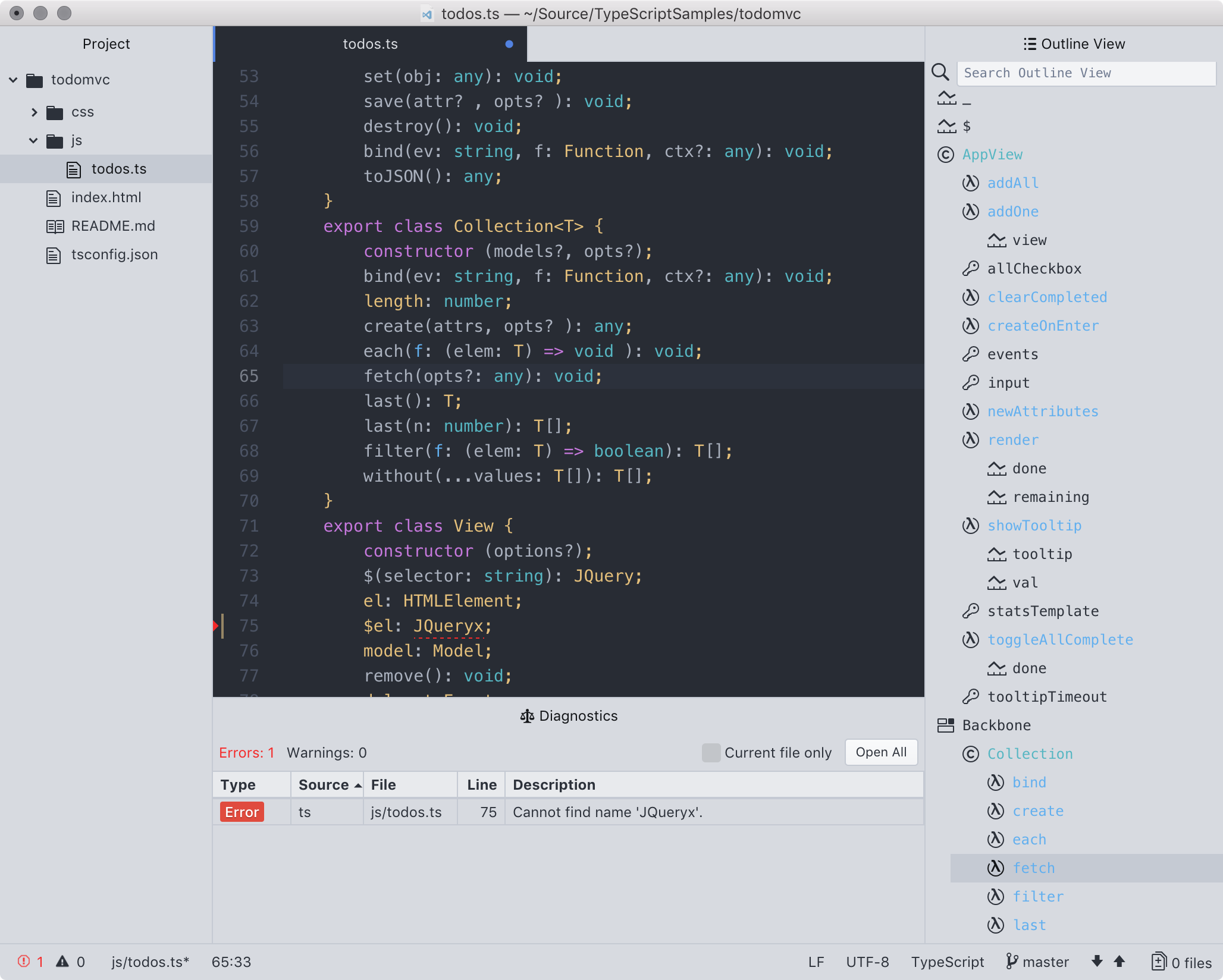Atom and all repositories under Atom will be archived on December 15, 2022. Learn more in our official announcement
TypeScript and JavaScript language support for Atom-IDE, powered by the Theia TypeScript Language Server.
This package is currently an early access release. You should also install the atom-ide-ui package to expose the functionality within Atom.
- Auto completion
- Diagnostics (errors & warnings, with autofixes)
- Document outline
- Find references
- Go to definition
- Hover
- Signature help
- Format code
Always feel free to help out! Whether it's filing bugs and feature requests or working on some of the open issues, Atom's contributing guide will help get you started while the guide for contributing to packages has some extra information.
MIT License. See the license for more details.