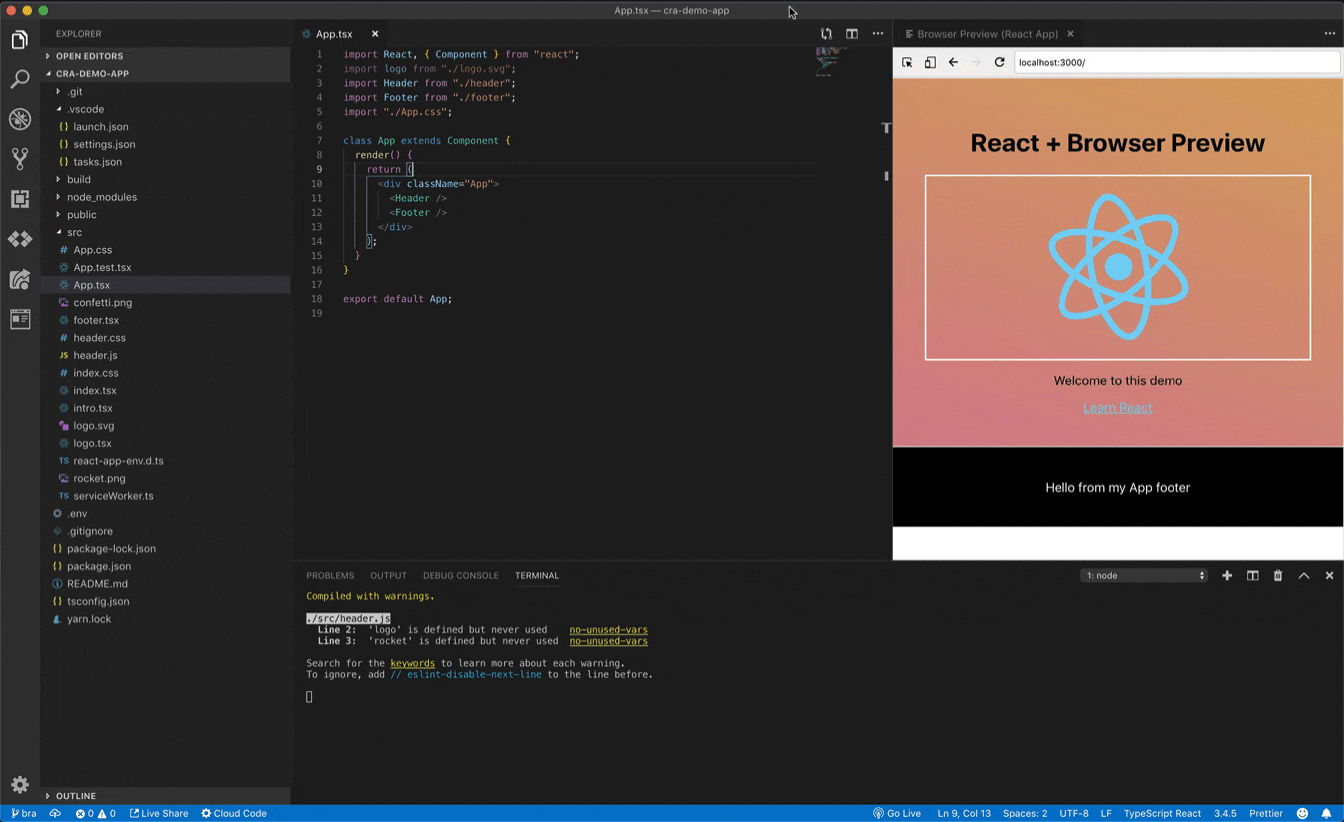This extension has been deprecated in favor of the Live Preview extension.
The Live Preview extension is under active development and has much of the same functionality, including an embedded preview and external browser debugging. You can install the Live Preview extension and safely uninstall or disable this Browser Preview extension. Please file any issues you encounter in the Live Preview repository.
Browser Preview for VS Code enables you to open a real browser preview inside your editor that you can debug. Browser Preview is powered by headless Chromium, and works by starting a headless Chromium instance in a new process. This can either be Google Chrome or Microsoft Edge. This enables a secure way to render web content inside VS Code, and enables interesting features such as in-editor debugging and more!
- Grab extension from marketplace
- Click the new "Browser Preview" button in the Side Bar to the left or run the command
Browser View: Open Preview
Make sure you have Google Chrome installed on your computer.
- Browser preview inside VS Code (Powered by headless Chromium).
- Ability to have multiple previews open at the same time.
- Debuggable. Launch urls and attach Debugger for Chrome to the browser view instance, and debug within VS Code.
- Attach Chrome DevTools via
chrome://inspect - Option to set the default startUrl via
browser-preview.startUrl - Option to set the path to the chrome executable via
browser-preview.chromeExecutable - Option to set the type of rendering via
browser-preview.formatwith the support forjpeg(default one) andpngformats
Go to your settings, search for "browser preview" and set browser-preview.startUrl to your desired url.
You can enable in-editor debugging of Browser Preview by installing Debugger for Chrome, and configure VS Code's debugger to either attach or launch to the browser previews by using the following configuration:
{
"version": "0.1.0",
"configurations": [
{
"type": "browser-preview",
"request": "attach",
"name": "Browser Preview: Attach"
},
{
"type": "browser-preview",
"request": "launch",
"name": "Browser Preview: Launch",
"url": "http://localhost:3000"
}
]
}The debug configuration also supports these additional properties: webRoot, pathMapping, trace, sourceMapPathOverrides and urlFilter. See https://github.com/Microsoft/vscode-chrome-debug#other-optional-launch-config-fields for details on how to use.
Watch an animated gif showing how to open the preview and debug a browser app.
Browser Preview has the following settings:
"browser-preview.startUrl": // The default start url for new Browser Preview instances
"browser-preview.verbose": false // Enable verbose logging of messages sent between VS Code and Chrome instance
"browser-preview.chromeExecutable": // The full path to the executable, including the complete filename of the executable
"browser-preview.format": // Option to set the type of rendering with the support for `jpeg` (default one) and `png` formats
"browser-preview.ignoreHttpsErrors": false // Ignore HTTPS errors if you are using self-signed SSL certificates