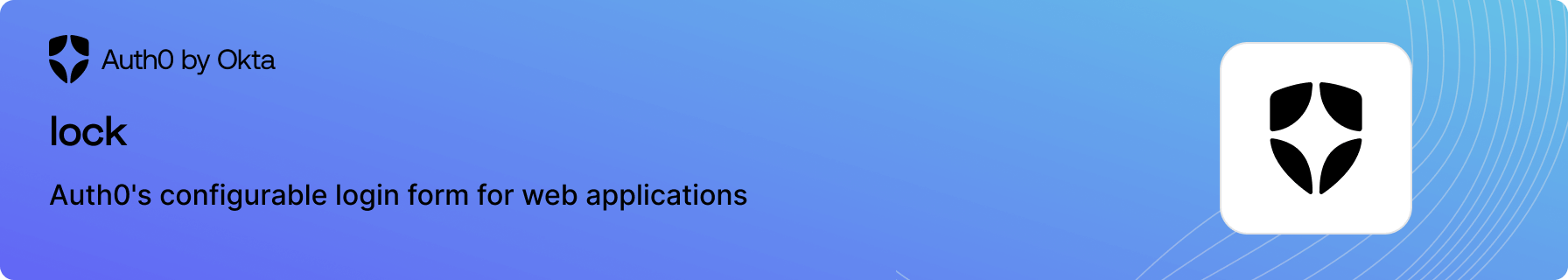⚠️ Lock is built using React 18 from v12 onwards. Getting issues? Please submit a bug report.
⚠️ From v12 onwards, we no longer publish to Bower.
- Docs Site - explore our Docs site and learn more about Auth0.
We ensure browser compatibility in Chrome, Safari, Firefox and IE >= 11.
Install Lock into your project using npm:
npm install auth0-lockFrom CDN
<!-- Latest patch release (recommended for production) -->
<script src="https://cdn.auth0.com/js/lock/12.5.1/lock.min.js"></script>Create a Single Page Application in the Auth0 Dashboard.
If you're using an existing application, verify that you have configured the following settings in your Single Page Application:
- Click on the "Settings" tab of your application's page.
- Scroll down and click on the "Show Advanced Settings" link.
- Under "Advanced Settings", click on the "OAuth" tab.
- Ensure that "JsonWebToken Signature Algorithm" is set to
RS256and that "OIDC Conformant" is enabled. Next, configure the following URLs for your application under the "Application URIs" section of the "Settings" page:
- Allowed Callback URLs:
http://localhost:3000 - Allowed Logout URLs:
http://localhost:3000 - Allowed Web Origins:
http://localhost:3000
These URLs should reflect the origins that your application is running on. Allowed Callback URLs may also include a path, depending on where you're handling the callback (see below). Take note of the Client ID and Domain values under the "Basic Information" section. You'll need these values in the next step.
Create either an Auth0Lock or Auth0LockPasswordless instance, depending on your use case:
import { Auth0Lock } from 'auth0-lock';
const lock = new Auth0Lock('{YOUR_AUTH0_CLIENT_ID}', '{YOUR_AUTH0_DOMAIN}');import { Auth0LockPasswordless } from 'auth0-lock';
const lock = new Auth0LockPasswordless('{YOUR_AUTH0_CLIENT_ID}', '{YOUR_AUTH0_DOMAIN}');Configure a listener for the authenticated event to retrieve an access token and call show to display the Lock widget.
<button id="login">Click to Login</button>lock.on('authenticated', function (authResult) {
lock.getUserInfo(authResult.accessToken, function (error, profileResult) {
if (error) {
// Handle error
return;
}
accessToken = authResult.accessToken;
profile = profileResult;
// Update DOM
});
});
// Show the widget when the login button is clicked
document.getElementById('login').addEventListener('click', () => {
lock.show()
});.For other comprehensive examples and documentation on the configuration options, see the EXAMPLES.md document.
We appreciate feedback and contribution to this repo! Before you get started, please see the following:
- Auth0's general contribution guidelines
- Auth0's code of conduct guidelines
- This repo's contribution guide
To provide feedback or report a bug, please raise an issue on our issue tracker.
Please do not report security vulnerabilities on the public GitHub issue tracker. The Responsible Disclosure Program details the procedure for disclosing security issues.

Auth0 is an easy to implement, adaptable authentication and authorization platform. To learn more checkout Why Auth0?
This project is licensed under the MIT license. See the LICENSE file for more info.