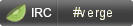____ _________________________ ________ ___________
\ \ / /\_ _____/\______ \ / _____/ \_ _____/
\ Y / | __)_ | _// \ ___ | __)_
\ / | \ | | \\ \_\ \ | \ 2017 VERGE/XVG
\___/ /_______ / |____|_ / \______ //_______ /
\/ \/ \/ \/
- PoW (proof of work)
- Algorithms: scrypt, x17, Lyra2rev2, myr-groestl, & blake2s
- Blocktime: 30 seconds
- RPC port: 20102
- P2P port: 21102
- Blockreward:
- Block 0 to 14,000 : 200,000 coins
- 14,000 to 28,000 : 100,000 coins
- 28,000 to 42,000: 50,000 coins
- 42,000 to 210,000: 25,000 coins
- 210,000 to 378,000: 12,500 coins
- 378,000 to 546,000: 6,250 coins
- 546,000 to 714,000: 3,125 coins
- 714,000 to 2,124,000: 1,560 coins
- 2,124,000 to 4,248,000: 730 coins
Approximately total reward: 16.5 Billion
Binary (pre-compiled) wallets are available on all platforms at http://vergecurrency.com
Step 1. Install the dependencies.
sudo add-apt-repository ppa:bitcoin/bitcoin
sudo apt-get update
sudo apt-get install libdb4.8-dev libdb4.8++-dev build-essential libtool autotools-dev automake pkg-config libssl-dev libevent-dev bsdmainutils git libboost-all-dev libminiupnpc-dev libqt5gui5 libqt5core5a libqt5webkit5-dev libqt5dbus5 qttools5-dev qttools5-dev-tools libprotobuf-dev protobuf-compiler libqrencode-dev
Note: If you are on debian, you will also need to apt-get install libcanberra-gtk-module.
Step 2. Clone the git repository and compile the daemon and gui wallet:
git clone https://github.com/vergecurrency/verge && cd verge && ./autogen.sh && ./configure && make
Note: If you get a "memory exhausted" error, make a swap file. (https://www.digitalocean.com/community/tutorials/how-to-add-swap-space-on-ubuntu-16-04)
The gui wallet is in ./verge/src/qt and the daemon in ./verge/src directories.
Note: If you see something like 'Killed (program cc1plus)' run dmesg to see the error(s)/problems(s). This is most likely caused by running out of resources. You may need to add some RAM or add some swap space.
Optional: If you want to copy the binaries for use by all users, run the following commands:
sudo cp src/VERGEd /usr/bin/
sudo cp src/qt/VERGE-qt /usr/bin/
Step 3. Creating a configuration file. Type cd ~ to get back to the home folder and type:
VERGEd.exe (or ./VERGEd if on mac or linux)
the output from this command will tell you that you need to make a VERGE.conf and will suggest some good starting values.
For Linux users, type:
nano ~/.VERGE/VERGE.conf
(For Windows users, see below. For mac users, the command is nano ~/Library/Application\ Support\VERGE\VERGE.conf)
Paste the output from the VERGEd command into the VERGE.conf like this: (It is recommended to change the password to something unique.)
rpcuser=vergerpcusername
rpcpassword=85CpSuCNvDcYsdQU8w621mkQqJAimSQwCSJL5dPT9wQX
Optional: Add rpcport=20102, port=21102, or algo=groestl to the configuration file.
Add daemon=1.
Your config may look something like this:
rpcuser=vergerpcusername
rpcpassword=85CpSuCNvDcYsdQU8w621mkQqJAimSQwCSJL5dPT9wQX
rpcport=20102
port=21102
daemon=1
algo=groestl
Exit the VERGE.conf by pressing ctrl + x on your keyboard then pressing y and hitting enter. This should have created a VERGE.conf file with what you just added.
Type VERGEd.exe (or ./VERGEd if on mac or linux) and your verge daemon should start.
To check the status of how much of the blockchain has been downloaded (aka synced) type VERGEd.exe getinfo (or ./VERGEd getinfo if on mac or linux).
-
Ensure you do not have qt5 nor qt installed.
brew uninstall qt qt5 qt55 qt52 -
Download qt5.4.2
-
Install qt5 into /usr/local/qt5
Note: Change the installation folder from "xxx/Qt5.4.2" to "/usr/local/qt5"
-
Run these commands:
export PKG_CONFIG_PATH=/usr/local/qt5/5.4/clang_64/lib/pkgconfigexport PATH=/usr/local/qt5/5.4/clang_64/bin:$PATHexport QT_CFLAGS="-I/usr/local/qt5/5.4/clang_64/lib/QtWebKitWidgets.framework/Versions/5/Headers -I/usr/local/qt5/5.4/clang_64/lib/QtWebView.framework/Versions/5/Headers -I/usr/local/qt5/5.4/clang_64/lib/QtDBus.framework/Versions/5/Headers -I/usr/local/qt5/5.4/clang_64/lib/QtWidgets.framework/Versions/5/Headers -I/usr/local/qt5/5.4/clang_64/lib/QtWebKit.framework/Versions/5/Headers -I/usr/local/qt5/5.4/clang_64/lib/QtNetwork.framework/Versions/5/Headers -I/usr/local/qt5/5.4/clang_64/lib/QtGui.framework/Versions/5/Headers -I/usr/local/qt5/5.4/clang_64/lib/QtCore.framework/Versions/5/Headers -I. -I/usr/local/qt5/5.4/clang_64/mkspecs/macx-clang -F/usr/local/qt5/5.4/clang_64/lib"export QT_LIBS="-F/usr/local/qt5/5.4/clang_64/lib -framework QtWidgets -framework QtGui -framework QtCore -framework DiskArbitration -framework IOKit -framework OpenGL -framework AGL -framework QtNetwork -framework QtWebKit -framework QtWebKitWidgets -framework QtDBus -framework QtWebView" -
Install the other required items:
brew install protobuf boost miniupnpc openssl qrencode berkeley-db4 automake -
Download the wallet source and build:
git clone https://github.com/vergecurrency/vergecd verge./autogen.sh./configure --with-gui=qt5make -j4
Run make deploy
If you are building the .dmg (by running 'mac deploy') you may need to run these commands if you get an error regarding mysql:
brew install mysql
cd /usr/local/qt5/5.4/clang_64/plugins/sqldrivers
otool -L libqsqlmysql.dylib
Note: This may be pointing to an version of mysql that you do not have installed (like mysql55) - Alternatively, you may be able to remove the library from the sqldrivers folder.
install_name_tool -change /opt/local/lib/mysql55/mysql/libmysqlclient.18.dylib /usr/local/Cellar/mysql/5.7.12/lib/libmysqlclient.20.dylib libqsqlmysql.dylib
Trying to build .dmg on 10.8? You will need to run this:
export CFLAGS=-Qunused-arguments
export CPPFLAGS=-Qunused-arguments
sudo -E easy_install appscript
Check out the readme for more information. Official VERGE docker images
download this .zip file, and extract it to your verge data directory: http://108.61.216.160/cryptochainer.chains/chains/Verge_blockchain.zip
You can use the wallet to mine. You need to specify the algorithm (see below) and set the "gen" flag. For instance, in the configuration specify gen=1.
To use a specific mining algorithm use the algo switch in your configuration file (.conf file) or from the command line (like this --algo=x17) Here are the possible values:
algo=x17
algo=scrypt
algo=groestl
algo=lyra
algo=blake
- Download the pre-compiled software. (only from official VERGE site)
- Install
- In windows file explorer, open c:\Users\XXX\AppData\Roaming\VERGE (be sure to change XXX to your windows user)
- Right click and create a new file verge.txt
- Edit the file to have contents above (see instructions above for options)
- Save and close the file
- Reame the file to verge.conf
- Start the VERGE-qt program.
- Open up VERGE-qt console and run
getinfo(orgetmininginfo) to verify settings.
Note: You must re-start the wallet after making changes to verge.conf.
Special Thanks to: Sunerok, CryptoRekt, MKinney, BearSylla, Hypermist, Pallas1, FuzzBawls, BuZz, glodfinch, InfernoMan, AhmedBodi, BitSpill, MentalCollatz, and the -entire- #VERGE irc community!
https://www.youtube.com/watch?v=WYe75b6RWes
Come check out our live chat: