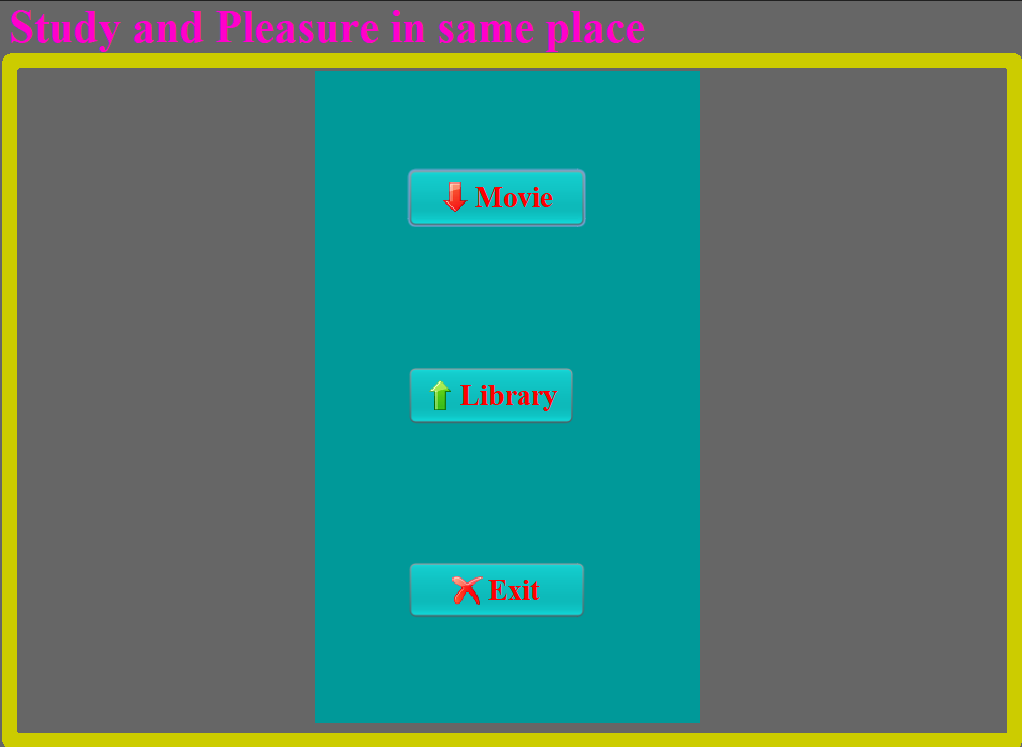This a project on "Movie and Library Inventory system"
TEAM MEMBER:
NAME: MD AZIZUL ARIF;
INSTALL:
Application will not run, without same environment like me. So to run this application XAMPP server and PHPMYADMIN is must. Without same port as mine, and same database table like me system will show error. If you want to change port then need to change code inside java file, in that case you can open StudentManagement folder to NetBeans and change code. JDK alos need to be install on computer.
-
To install our application, must need to have XAMPP server running.
-
To download XAMPP server need to go in this link:----"https://www.apachefriends.org/index.html"----
-
After downloading XAMPP server, need to set Apache port: 8080; MySql port: 3307 (If face any problem setting port, we suggest to see some video related to this.)
-
After setting up port need to enter----"http://localhost:8080/dashboard/"-----website from any browser. Apache and MySql Action from XAMPP control panel should be running to enter localhost dashboard.
-
Then need to go; phpMyAdmin from upper right corner of page.
-
Create new database table name "database" and 'loginsystem'.
-
Then need to import SQL file from Database folder. This is my location of computer to find SQL file: ----"C:\Users\LENOVO\OneDrive\Documents\NetBeansProjects\Database"----
FOLDER LOCATION: ----"Database\SQL\moviedatabase.sql file"--- FOLDER LOCATION: ----"Database\SQL\loginsystem.sql file"---
-
After import SQL file, you will see database table in PHPMYADMIN. You can insert or delete new data inside PHPMYADMIN.
-
After finishing all this process, environment will be set to run application.
-
As our application is made with java and java swing you need to have java JDK install on your computer and NetBeans for testing code.
-
Then go to this folder ----"Database\dist\Database.jar"----and run the executable jar file.
-
Finally you can see application running and you can use application.