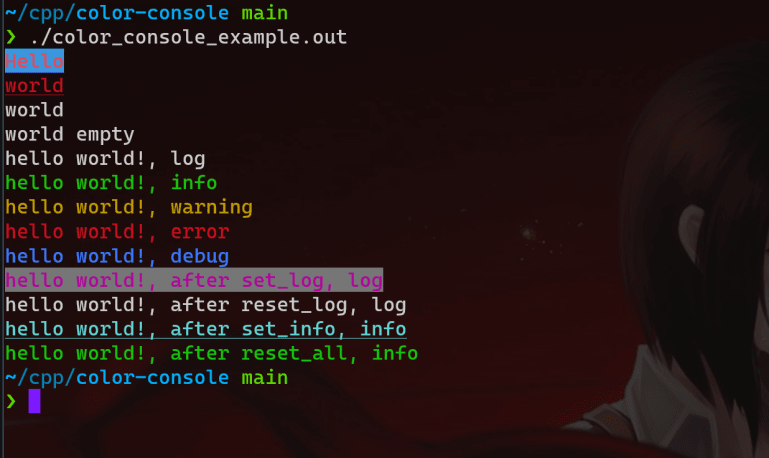Header only c++ library for coloring and formatting console outputs.
To more about how bash output colors and formats, please check out: https://misc.flogisoft.com/bash/tip_colors_and_formatting
This utility make it simple to add special characters for bash outputs.
Simply include color_console.hpp to the file, then use console object to created colored and formatted outputs, a basic usage looks like this:
#include "color_console.hpp"
#inclide <iostream>
using namespace std;
int main()
{
// To get the formatted string
cout << console.get("Hello World!", { console.red, console.bold }) << endl;
// To print the formatted string output
console.print("Hello World!", { console.green, console.bg_red });
return 0;
}As you can see from the above code all the operations are done using console object.
console.get(<std::string>, <std::vector<std::string>>)
To get basic formatted string output use console.get(), it accept two arguments first one is a string to output,
second one is a vector of format code special character strings which is comes with console object.
To print directly to console use console.print(), the arguments are same as console.get().
Here are all the available format codes, use them in the second arguments of cosnole.get() or console.print()
// Reset all
// Reset is a special one no need to use it, it's there for internal formatting.
console.reset
// Format
console.bold
console.dim
console.underline
console.blink
console.invert
console.hide
// Forground (text)
console.black
console.red
console.green
console.yellow
console.blue
console.magenta
console.cyan
console.gray
console.dark_gray
console.light_red
console.light_green
console.light_yellow
console.light_blue
console.light_magenta
console.light_cyan
console.white
// Background
console.bg_black
console.bg_red
console.bg_green
console.bg_yellow
console.bg_blue
console.bg_magenta
console.bg_cyan
console.bg_gray
console.bg_dark_gray
console.bg_light_red
console.bg_light_green
console.bg_light_yellow
console.bg_light_blue
console.bg_light_magenta
console.bg_light_cyan
console.bg_whiteThere are few preset built-in with console, it's just looks like JavaScript:
#include "color_console.hpp"
int main()
{
// Print to console output - presets
// Presets does not take second argument, just the string
console.log("Hello World!, log");
console.info("Hello World!, info");
console.debug("Hello World!, debug");
console.warn("Hello World!, warn");
console.error("Hello World!, error");
return 0;
}
If you want to modify default format for these preset use console.set_<preset>(<std::vector<std::string>>) like this:
#include "color_console.hpp"
int main()
{
// Change console preset settings
console.log("Hello World!, log before");
console.set_log({ console.cyan, console.underline });
console.log("Hello World!, log after");
// Also reset the preset to default
console.reset_log();
console.log("Hello World!, log reset");
// Change info preset
console.set_info({
console.light_magenta,
console.bold,
console.underline
});
console.info("Hello World!, info new preset");
// Change debug preset
console.set_info({
console.yellow,
console.invert
});
console.debug("Hello World!, debug new preset");
console.info("Hello World!, info new preset");
console.debug("Hello World!, debug new preset");
// Reset all preset back to default
console.reset_all();
console.info("Hello World!, info reset");
console.debug("Hello World!, debug reset");
return 0;
}
All these examples can be found on color_console_example.cpp file.