Salesforce Sales Cloud is a widely used CRM software provided by Salesforce Inc. Sales Cloud offers various APIs that enable developers to extend and integrate the platform with other applications, services, and systems.
Ballerina Salesforce connector utilizes the Salesforce REST API, Bulk API, Bulk API V2, APEX REST API, and SOAP API for convenient data manipulation. The Salesforce connector allows you to perform CRUD operations for SObjects, query using SOQL, search using SOSL, and describe SObjects and organizational data through the Salesforce REST API and SOAP API. Also, it supports accessing APEX endpoints using the APEX REST API and adding bulk data jobs and batches via the Salesforce Bulk and Bulk V2 APIs. For more information about configuration and operations, go to the module(s).
- salesforce
- Perform Salesforce operations programmatically through the Salesforce REST API. Users can perform CRUD operations for SObjects, query using SOQL, search using SOSL and describe SObjects and organizational data. Accessing APEX endpoints and Bulk V2 jobs and operations can also be done using this module.
- salesforce.bulk
- Perform Salesforce bulk operations programmatically through the Salesforce Bulk API. Users can perform CRUD operations in bulk for Salesforce.
- salesforce.soap
- Perform Salesforce operations programmatically through the Salesforce SOAP API, which is not supported by the Salesforce REST API. The connector is comprised of limited operations on SOAP API.
-
Create a Salesforce account with the REST capability.
-
Go to Setup --> Apps --> App Manager
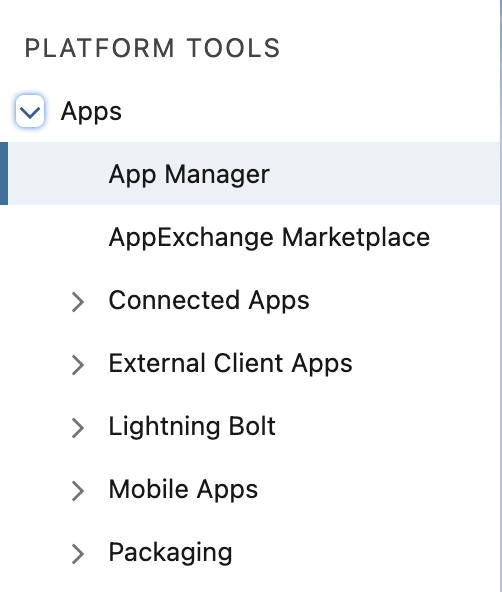
-
Create a New Connected App.
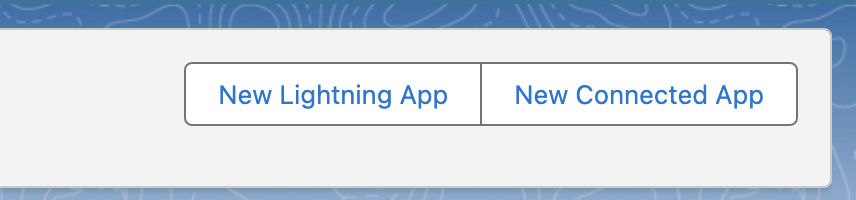
- Here we will be using https://test.salesforce.com as we are using sandbox enviorenment. Users can use https://login.salesforce.com for normal usage.
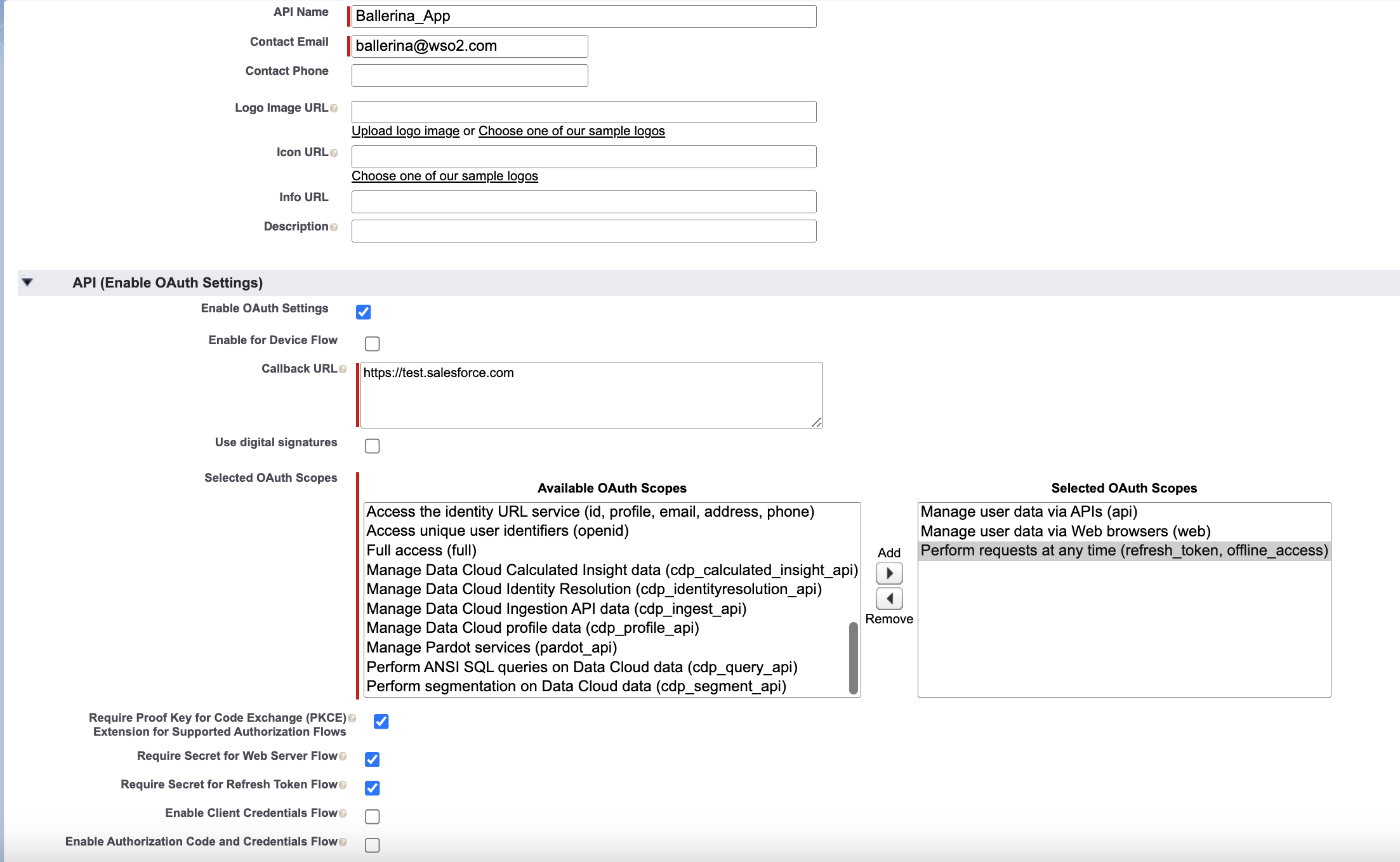
-
After the creation user can get consumer key and secret through clicking on the
Manage Consume Detailsbutton.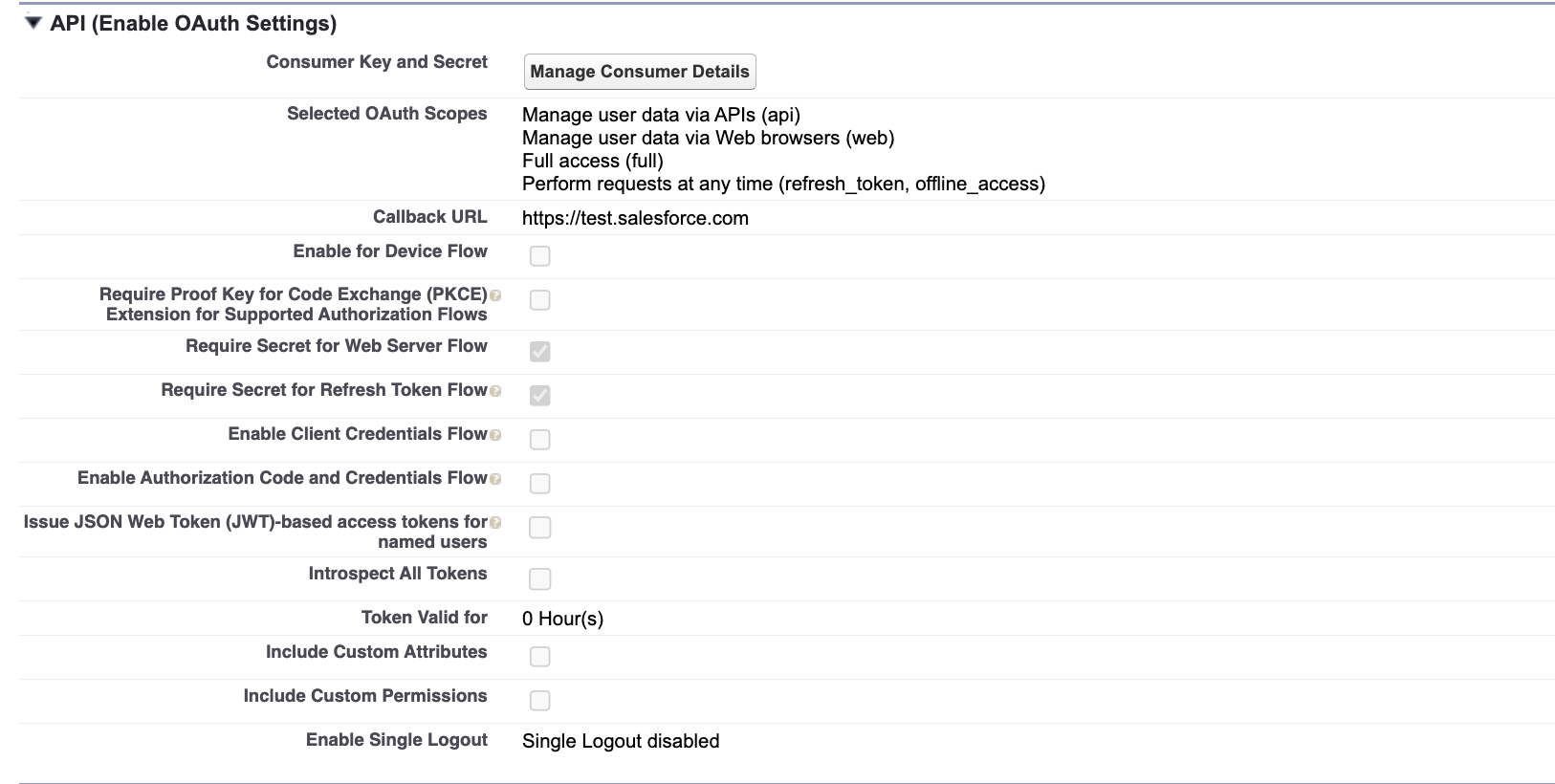
-
Next step would be to get the token.
- Log in to salesforce in your prefered browser and enter the following url.
https://<YOUR_INSTANCE>.salesforce.com/services/oauth2/authorize?response_type=code&client_id=<CONSUMER_KEY>&redirect_uri=<REDIRECT_URL>
-
Allow access if an alert pops up and the browser will be redirected to a Url like follows.
https://login.salesforce.com/?code=<ENCODED_CODE> -
The code can be obtained after decoding the encoded code
- Get Access and Refresh tokens
-
Following request can be sent to obtain the tokens.
curl -X POST https://<YOUR_INSTANCE>.salesforce.com/services/oauth2/token?code=<CODE>&grant_type=authorization_code&client_id=<CONSUMER_KEY>&client_secret=<CONSUMER_SECRET>&redirect_uri=https://test.salesforce.com/ -
Tokens can be obtained from the response.
-
To use the Salesforce connector in your Ballerina application, modify the .bal file as follows:
Import the ballerinax/salesforce package into the Ballerina project.
import ballerinax/salesforce;Create a salesforce:ConnectionConfig with the obtained OAuth2 tokens and initialize the connector with it.
salesforce:ConnectionConfig config = {
baseUrl: baseUrl,
auth: {
clientId: clientId,
clientSecret: clientSecret,
refreshToken: refreshToken,
refreshUrl: refreshUrl
}
};
salesforce:Client salesforce = new(config);- Now you can utilize the available operations. Note that they are in the form of remote operations.
Following is an example on how to create a record using the connector.
salesforce:CreationResponse response = check
baseClient->create("Account", {
"Name": "IT World",
"BillingCity": "New York"
});
- To integrate the Salesforce listener into your Ballerina application, update the .bal file as follows:
Create an instance of salesforce:Listener using your Salesforce username, password, security token, and subscribe channel name.
import ballerinax/salesforce;
salesforce:ListenerConfig listenerConfig = {
auth: {
username: "username",
password: "password" + "security token"
}
};
listener salesforce:Listener eventListener = new (listenerConfig);Implement the listener’s remote functions and specify the channel name to be subscribed to as the service name.
import ballerina/io;
import ballerinax/salesforce;
salesforce:ListenerConfig listenerConfig = {
auth: {
username: "username",
password: "password" + "security token"
}
};
listener salesforce:Listener eventListener = new (listenerConfig);
service "/data/ChangeEvents" on eventListener {
remote function onCreate(salesforce:EventData payload) {
io:println("Created " + payload.toString());
}
remote isolated function onUpdate(salesforce:EventData payload) {
io:println("Updated " + payload.toString());
}
remote function onDelete(salesforce:EventData payload) {
io:println("Deleted " + payload.toString());
}
remote function onRestore(salesforce:EventData payload) {
io:println("Restored " + payload.toString());
}
}- Integrate custom SObject types
To seamlessly integrate custom SObject types into your Ballerina project, you have the option to either generate a package using the Ballerina Open API tool or utilize the ballerinax/salesforce.types module. Follow the steps given here based on your preferred approach.
import ballerinax/salesforce.types;
public function main() returns error? {
types:AccountSObject accountRecord = {
Name: "IT World",
BillingCity: "New York"
};
salesforce:CreationResponse res = check salesforce->create("Account", accountRecord);
}- Use following command to compile and run the Ballerina program.
bal run
The salesforce connector provides practical examples illustrating usage in various scenarios. Explore these examples below, covering use cases like creating sObjects, retrieving records, and executing bulk operations.
-
Salesforce REST API use cases - How to employ REST API of Salesforce to carryout various tasks.
-
Salesforce Bulk API use cases - How to employ Bulk API of Salesforce to execute Bulk jobs.
-
Salesforce Bulk v2 API use cases - How to employ Bulk v2 API to execute an ingest job.
-
Salesforce APEX REST API use cases - How to employ APEX REST API to create a case in Salesforce.
To report bugs, request new features, start new discussions, view project boards, etc., go to the Ballerina library parent repository.
-
Download and install Java SE Development Kit (JDK) version 17. You can install either OpenJDK or Oracle JDK.
Note: Set the JAVA_HOME environment variable to the path name of the directory into which you installed JDK.
-
Download and install Ballerina Swan Lake
Execute the commands below to build from the source.
- To build Java dependency
./gradlew build -
- To build the package:
bal build ./ballerina- To run tests after build:
bal test ./ballerina
Execute the commands below to build from the source.
-
To build the package:
./gradlew clean build
-
To run the tests:
./gradlew clean test -
To build the without the tests:
./gradlew clean build -x test -
To debug package with a remote debugger:
./gradlew clean build -Pdebug=<port>
-
To debug with the Ballerina language:
./gradlew clean build -PbalJavaDebug=<port>
-
Publish the generated artifacts to the local Ballerina Central repository:
./gradlew clean build -PpublishToLocalCentral=true
-
Publish the generated artifacts to the Ballerina Central repository:
./gradlew clean build -PpublishToCentral=true
As an open source project, Ballerina welcomes contributions from the community.
For more information, go to the contribution guidelines.
All contributors are encouraged to read the Ballerina Code of Conduct.
- Discuss code changes of the Ballerina project in [email protected].
- Chat live with us via our Discord server.
- Post all technical questions on Stack Overflow with the #ballerina tag.


