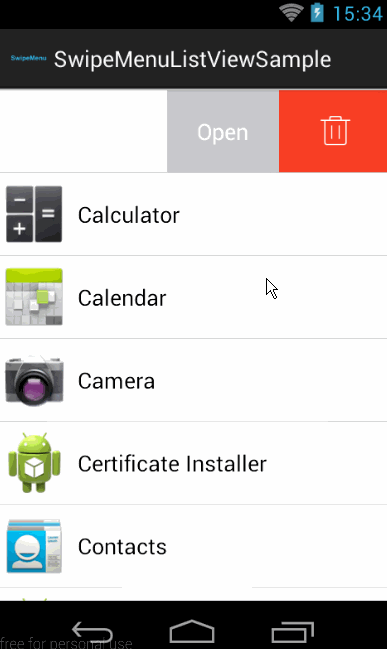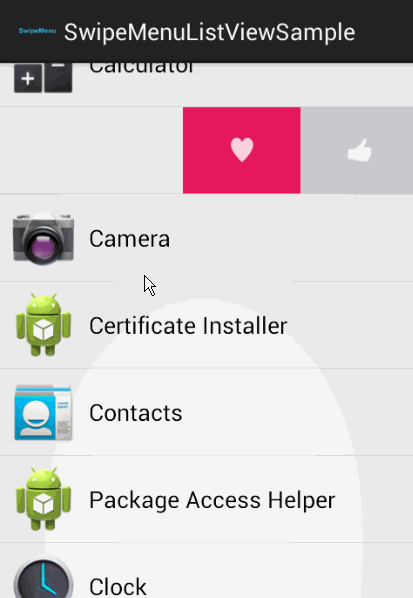A swipe menu for ListView.
dependencies {
compile 'com.baoyz.swipemenulistview:library:1.3.0'
}- add SwipeMenuListView in layout xml
<com.baoyz.swipemenulistview.SwipeMenuListView
android:id="@+id/listView"
android:layout_width="match_parent"
android:layout_height="match_parent" />- create a SwipeMenuCreator to add items.
SwipeMenuCreator creator = new SwipeMenuCreator() {
@Override
public void create(SwipeMenu menu) {
// create "open" item
SwipeMenuItem openItem = new SwipeMenuItem(
getApplicationContext());
// set item background
openItem.setBackground(new ColorDrawable(Color.rgb(0xC9, 0xC9,
0xCE)));
// set item width
openItem.setWidth(dp2px(90));
// set item title
openItem.setTitle("Open");
// set item title fontsize
openItem.setTitleSize(18);
// set item title font color
openItem.setTitleColor(Color.WHITE);
// add to menu
menu.addMenuItem(openItem);
// create "delete" item
SwipeMenuItem deleteItem = new SwipeMenuItem(
getApplicationContext());
// set item background
deleteItem.setBackground(new ColorDrawable(Color.rgb(0xF9,
0x3F, 0x25)));
// set item width
deleteItem.setWidth(dp2px(90));
// set a icon
deleteItem.setIcon(R.drawable.ic_delete);
// add to menu
menu.addMenuItem(deleteItem);
}
};
// set creator
listView.setMenuCreator(creator);- listener item click event
listView.setOnMenuItemClickListener(new OnMenuItemClickListener() {
@Override
public boolean onMenuItemClick(int position, SwipeMenu menu, int index) {
switch (index) {
case 0:
// open
break;
case 1:
// delete
break;
}
// false : close the menu; true : not close the menu
return false;
}
}); // Right
mListView.setSwipeDirection(SwipeMenuListView.DIRECTION_RIGHT);
// Left
mListView.setSwipeDirection(SwipeMenuListView.DIRECTION_LEFT);- Use the ViewType of adapter
class AppAdapter extends BaseAdapter {
...
@Override
public int getViewTypeCount() {
// menu type count
return 2;
}
@Override
public int getItemViewType(int position) {
// current menu type
return type;
}
...
}- Create different menus depending on the view type
SwipeMenuCreator creator = new SwipeMenuCreator() {
@Override
public void create(SwipeMenu menu) {
// Create different menus depending on the view type
switch (menu.getViewType()) {
case 0:
// create menu of type 0
break;
case 1:
// create menu of type 1
break;
...
}
}
};- Demo
- OnSwipeListener
listView.setOnSwipeListener(new OnSwipeListener() {
@Override
public void onSwipeStart(int position) {
// swipe start
}
@Override
public void onSwipeEnd(int position) {
// swipe end
}
});- open menu method for SwipeMenuListView
listView.smoothOpenMenu(position);- Open/Close Animation Interpolator
// Close Interpolator
listView.setCloseInterpolator(new BounceInterpolator());
// Open Interpolator
listView.setOpenInterpolator(...);