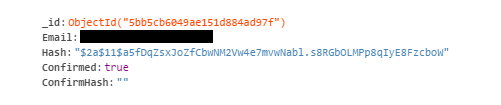Porting of bcrypt.codeplex.com with enhanced security, missing fixes, features and better .net support.
Download using nuget or Paket (https://fsprojects.github.io/Paket/)
Package: https://www.nuget.org/packages/BCrypt.Net-Next/
Signed Package - https://www.nuget.org/packages/BCrypt.Net-Next.StrongName/
There are various examples in our test-harness folder and unit-tests
The simplest usage is as follows...
To Hash a password:
File-scoped namespaces are shown; imagine curly brackets if you need to.
Top level namespace
namespace DotNetSix;
using BCrypt.Net;
string passwordHash = BCrypt.HashPassword("my password");Due to the naming of the library if the namespace is after the using statements the call changes as .net fails to resolve naming correctly I'd advise rather than enter the entire namespace you simply use the import aliasing as below.
using BC = BCrypt.Net.BCrypt;
namespace DotNetSix;
string passwordHash = BC.HashPassword("my password");You can also do aliasing at the CSProj level; and wouldn't need to add the using statement at all
This example would allow you to use an alias BC.HashPassword() in your code
<ItemGroup>
<!-- emits global using BcryptNet = global::BCrypt.Net.BCrypt; -->
<Using Include="BCrypt.Net.BCrypt" Alias="BC"/>
</ItemGroup>This version would allow you to just call Verify and HashPassword in your code base without any other reference.
<ItemGroup>
<!-- emits global using static global::BCrypt.Net.BCrypt; -->
<Using Include="BCrypt.Net.BCrypt" Static="True"/>
</ItemGroup>Note: Although this library allows you to supply your own salt, it is highly advisable that you allow the library to generate the salt for you. These methods are supplied to maintain compatibility and for more advanced cross-platform requirements that may necessitate their use.
To Verify a password against a hash (assuming you've stored the hash and retrieved from storage for verification):
All previous notes about namespacing apply here too
BCrypt.Verify("my password", passwordHash);This implementation on hashing will generate a salt automatically for you with the work factor (2^number of rounds) set to 11 (which matches the default across most implementation and is currently viewed as a good level of security/risk).
To save you the maths a small table covering the iterations is provided below. The minimum allowed in this library is 4 for compatibility, the maximum is 31 (at 31 your processor will be wishing for death).
| Cost | Iterations |
|-------|--------------------------|
| 8 | 256 iterations |
| 9 | 512 iterations |
| 10 | 1,024 iterations |
| 11 | 2,048 iterations |
| 12 | 4,096 iterations |
| 13 | 8,192 iterations |
| 14 | 16,384 iterations |
| 15 | 32,768 iterations |
| 16 | 65,536 iterations |
| 17 | 131,072 iterations |
| 18 | 262,144 iterations |
| 19 | 524,288 iterations |
| 20 | 1,048,576 iterations |
| 21 | 2,097,152 iterations |
| 22 | 4,194,304 iterations |
| 23 | 8,388,608 iterations |
| 24 | 16,777,216 iterations |
| 25 | 33,554,432 iterations |
| 26 | 67,108,864 iterations |
| 27 | 134,217,728 iterations |
| 28 | 268,435,456 iterations |
| 29 | 536,870,912 iterations |
| 30 | 1,073,741,824 iterations |
| 31 | 2,147,483,648 iterations |
etc
and a simple benchmark you can run by creating a console program, adding this BCrypt Library and using this code.
var cost = 16;
var timeTarget = 100; // Milliseconds
long timeTaken;
do
{
var sw = Stopwatch.StartNew();
BCrypt.HashPassword("RwiKnN>9xg3*C)1AZl.)y8f_:GCz,vt3T]PI", workFactor: cost);
sw.Stop();
timeTaken = sw.ElapsedMilliseconds;
cost -= 1;
} while ((timeTaken) >= timeTarget);
Console.WriteLine("Appropriate Cost Found: " + (cost + 1));
Console.ReadLine();This will start at 16 which is 65,536 iterations and reduce the cost until the time target is reached.
It's up to you what you consider an allowable time, but if it's below 10, I'd seriously advice leaving it at 10
and maybe investing in a larger server package.
The recommended 56 byte password limit (including null termination byte) for bcrypt relates to the 448 bit limit of the Blowfish key; Any bytes beyond that limit are not fully mixed into the hash, as such making the 72 byte absolute limit on bcrypt passwords less relevant considering what actual effect on the resulting hash by those bytes.
Other languages have handled this perceived issue by pre-hashing the passphrase/password to increase the used entropy, dropbox being one of the more public articles on this.
- https://blogs.dropbox.com/tech/2016/09/how-dropbox-securely-stores-your-passwords/
- https://crypto.stackexchange.com/questions/42415/dropbox-password-security
You can opt into enhanced hashing simply using the following code (basically prefixing the method calls with Enhanced)
var enhancedHashPassword = BCrypt.EnhancedHashPassword(myPassword);
var validatePassword = BCrypt.EnhancedVerify(myPassword, enhancedHashPassword);By default the library uses SHA384 hashing of the passphrase, the material generated is then passed to bcrypt to form your hash via the usual bcrypt routine. If you want to specify a different version of SHA, or just wish to explicitly set in your code the version used in case it ever changes in a major release of the library, you can do so by using the following change to the above.
var enhancedHashPassword = BCrypt.EnhancedHashPassword(myPassword, hashType: HashType.SHA384);
var validatePassword = BCrypt.EnhancedVerify(myPassword, enhancedHashPassword, hashType:HashType.SHA384);Why SHA384? It's a good balance of performance, security, collision protection and is the only version that wasn't vulnerable to length extension attacks https://blog.skullsecurity.org/2012/everything-you-need-to-know-about-hash-length-extension-attacks .
Should I use Enhanced Entropy? You lose nothing by using it
Why would I need to change the SHA type? Some libraries like PassLib hash using SHA256, so mostly a compatibility thing. DropBox used SHA512 so if you worked at dropbox you'd want compatibility. The enhancing is mostly a convenience extension in that you could already pre-hash and pass into the standard method calls.
What does it do? We take the utf8 bytes of your password as inputBytes SHA hash them, convert to base64 (for compatibility with other language implementations) then use those bytes to perform the standard bcrypt call.
You'll need at least VS2022 with the current SDK https://www.microsoft.com/net/download;
The nuget packages can be built by running buildfornuget.cmd
or
dotnet restore .\src
dotnet pack .\src\BCrypt.Net --configuration ReleaseYou can run the tests from the main folder by typing dotnet test .\src\BCrypt.Net.UnitTests\
Running TestGenerateSaltWithMaxWorkFactor will take significant time.
A .Net port of jBCrypt implemented in C#. It uses a variant of the Blowfish encryption algorithm’s keying schedule, and introduces a work factor, which allows you to determine how expensive the hash function will be, allowing the algorithm to be "future-proof".
This is, for all intents and purposes, a direct port of jBCrypt written by Damien Miller. The main differences are the addition of some convenience methods and some mild re-factoring. The easiest way to verify BCrypt.Net's parity with jBCrypt is to compare the unit tests.
For an overview of why BCrypt is important, see How to Safely Store a Password. In general, it's a hashing algorithm that can be adjusted over time to require more CPU power to generate the hashes. This, in essence, provides some protection against Moore's Law. That is, as computers get faster, this algorithm can be adjusted to require more CPU power. The more CPU power that's required to hash a given password, the more time a "hacker" must invest, per password. Since the "work factor" is embedded in the resultant hash, the hashes generated by this algorithm are forward/backward-compatible.
It uses a variant of the Blowfish encryption algorithm’s keying schedule and introduces a work factor, which allows you to determine how expensive the hash function will be. Because of this, BCrypt can keep up with Moore’s law. As computers get faster you can increase the work factor and the hash will get slower.
Niels Provos and David Mazières designed a crypt() scheme called bcrypt based on Blowfish, and presented it at USENIX in 1999.[14]
The printable form of these hashes starts with
$2$ – Currently obsolete
$2a$ – The current key used to identify this scheme.
Since a major security flaw was discovered in 2011 in a third-party implementation of the algorithm,
hashes indicated by this string are now ambiguous and might have been generated by the flawed
implementation, or a subsequent fixed, implementation.
The flaw may be triggered by some password strings containing non-ASCII characters, such as specially
crafted password strings.
$2b$ – Used by some recent implementations which include a mitigation to a wraparound problem.
Previous versions of the algorithm have a problem with long passwords. By design, long passwords
are truncated at 72 characters, but there is an 8-bit wraparound problem with certain password
lengths resulting in weak hashes.
$2x$ – Post-2011 bug discovery, old hashes can be renamed to be $2x$ to indicate that they were generated with
the broken algorithm. These hashes are still weak, but at least it's clear which algorithm was used to
generate them.
$2y$ – Post Post-2011 bug discovery, $2y$ may be used to unambiguously use the new, corrected algorithm. On an
implementation suffering from the bug, $2y$ simply won't work. On a newer, fixed implementation, it will
produce the same result as using $2a$.
First and foremost this library originated as a port of jBCrypt from mindrot, and subsequently the bcrypt revision
was set to match, which in this case is $2a$.
This has been changed as handling only the single revision causes issues cross-platform with implementations that moved
altered their revision to handle migrations and other issues.
The original bcrypt code (released in OpenBSD 2.1) identified itself as
$2$. Shortly after release, a bug was fixed and the hash identifier
changed to $2a$. Support for "minor" versions wasn't really
planned, but it was backwards compatible.
Solar Designer wrote a second implementation of bcrypt. This
reimplementation suffered from a flaw dealing with 8 bit characters
and led to the introduction of the 'x' and 'y' flavours. OpenBSD did
not have this problem and supports neither 'x' nor 'y' hash versions.
---
Solar found a bug in their OpenBSD implementation of bcrypt when hashing
long passwords. The length is stored in an unsigned char type, which
will overflow and wrap at 256. Although we consider the existence of
affected hashes very rare, in order to differentiate hashes generated
before and after the fix, we are introducing a new minor 'b'.
OpenBSD 5.5 (coming this spring) will accept and verify 'b' hashes,
although it will still generate 'a' hashes. OpenBSD 5.6 (coming this
fall) will change to generating 'b' hashes by default.
A future release of Solar's bcrypt code should also support 'b'.
There is no difference between 2a, 2x, 2y, and 2b. They all output the same result.
- spring-projects/spring-security#3320
- https://en.wikipedia.org/wiki/Crypt_(C)#Blowfish-based_scheme
- http://undeadly.org/cgi?action=article&sid=20140224132743
- http://marc.info/?l=openbsd-misc&m=139320023202696
- https://www.ecrypt.eu.org/csa/documents/D5.4-FinalAlgKeySizeProt.pdf
- https://ico.org.uk/for-organisations/guide-to-data-protection/guide-to-the-general-data-protection-regulation-gdpr/security/passwords-in-online-services/
- https://tools.ietf.org/id/draft-whited-kitten-password-storage-00.html#name-bcrypt
release notes are here https://github.com/BcryptNet/bcrypt.net/releases
v4.0.3 - Addition of .net 6 targeting; tidy up targets.
v4.0.2 - Addition of .net 5 targeting; wrap shaxxx creation in using to release.
v4.0.0 (breaking changes) - A bug in Enhanced Hashing was discovered that causes the hashes created to be inoperable between different languages.
V4 provides the fix for this as well as adding test vectors from PHP and Python to ensure the issue remains fixed in the future. V4 also removes the legacy 384 option that came before Base64 was added.
v3.5.0 - A bug in Enhanced Hashing was discovered that causes the hashes created to be inoperable between different languages.
As part of the fix 3.5 release contains the ability to Verify and HashPassword were given an additional v4CompatibleEnhancedEntropy parameter.
This allows the user to verify their Enhanced hash as normal; then re-hash + store using V4. This functionality is purely to allow migration and is removed in V4.
v3.3.3 -Performance (heap reduction) for netcore and removal of regex https://github.com/BcryptNet/bcrypt.net/releases/tag/3.3.0
v2.1.3 -
- Update test SDK
- Match versions between Strong-Signed / Normal package
- Update copyright year in metadata
- Typo correction
v2.1.2 -
- NetStandard2 and Net 4.7 addition
- Correct typo in
PasswordNeedsReshashtoPasswordNeedsRehash - Consolidate config changes
v2.1.1 -
- Minor csproj changes / typo
v2.1.0 -
- Adds enhanced mode; enhanced hashing allows you to opt-in to ensuring optimal entropy on your users passwords by first making use of the fast SHA384 algorithm before BCrypt hashes the password.
- Added Hash interrogation to allow a hash to be passed in and its component parts are returned.
- Added timeouts to regex and set compiler flags for msbuild so < .net 4.5 (where timeouts were added to regex) we use old regex method.
- Alter safe equals from ceq/and to xor/and/ceq moving the check outside of the loop to mitigate against branch prediction causing a timing leak
- Add new method
PasswordNeedsReshash(string hash, int newMinimumWorkLoad)as a helper method for developers to use when logging a user in to increase legacy workloads - Add
ValidateAndReplacePasswordmethod to allow inline password validation and replacement. ThrowsBcryptAuthenticationExceptionin the event of authentication failure. - Cleaned up XML-doc for intellisense
- Increased compatibility by allowing BCrypt revisions from other frameworks/languages to be validated and generated whilst maintaining compatibility.
- VS2017 RTW changes
v2.0.1 -
- Corrects usage of Secure random number generator
- Change UTF8 handling to safer default (throwOnInvalidBytes: true)
- .NET Encoding.UTF8 encoding instance does not raise exceptions used to encode bytes which cannot represent a valid encoding & will return the same 'unknown' character instead. This can cause entropy loss when converting from bytes to strings.
- Change secure equals to match .net identity implementation
- Inline vars in encipher method
v2.0.0 -
Fresh release packaged for the majority of .net & containing safe-equals to reduce the risks from timing attacks https://en.wikipedia.org/wiki/Timing_attack / https://cryptocoding.net/index.php/Coding_rules#Compare_secret_strings_in_constant_time Technically the implementation details of BCrypt theoretically mitigate against timing attacks. But the Bcrypt.net official validation function was vulnerable to timing attacks as it returned as soon as a non-matching byte was found in the hash comparison.