
Before.I.Die.Code.mp4




Read this in other languages
🌟 Welcome to BeforeIDieAchievements ![]() , an open source project that helps developers make their first pull request and contribute to open source projects. View the live Link.
, an open source project that helps developers make their first pull request and contribute to open source projects. View the live Link.
BeforeIDieAchievements is a platform to assist developers in getting involved in an open-source project and documenting their life goals![]() . Developers can share their aspirations with an image
. Developers can share their aspirations with an image ![]() and text
and text ![]() describing what they want to accomplish before they die. Share your life goals and aspirations with others, reflect on what truly matters to you in life, and connect with like-minded individuals. Leverage the power of community to achieve your dreams
describing what they want to accomplish before they die. Share your life goals and aspirations with others, reflect on what truly matters to you in life, and connect with like-minded individuals. Leverage the power of community to achieve your dreams![]() . Before I Die Code is a platform for documenting your life goals, learning how to contribute to an open source project and is
. Before I Die Code is a platform for documenting your life goals, learning how to contribute to an open source project and is A GREAT BEGINNER FRIENDLY PROJECT. You can learn more about this project from this MEDIUM ![]() article or visiting the about.md
article or visiting the about.md ![]() file.
file.
Thank you for your interest in contributing to our open source project! We welcome contributions from software engineers like you. Here's how you can get started:
- Check the CONTRIBUTION_GUIDELINES: This file contains instructions on how to contribute to the project. It provides details on the specific requirements for adding your "Before I Die" image and text to our photo gallery
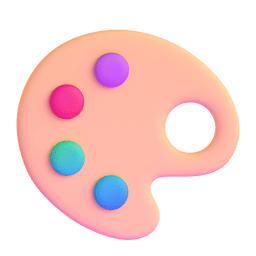 . Make sure to follow these guidelines to ensure your contribution is accepted
. Make sure to follow these guidelines to ensure your contribution is accepted .
. - Enhance the project: Take a look at the open issues and ROADMAP for the project. These are areas where you can contribute and make a difference. Choose an issue or task that aligns with your skills and interests. You can start by commenting on the issue to express your interest in working on it.
- Create your own issue: If you have ideas of your own
 to enhance the project, don't hesitate to create your own issue. Describe your idea and the improvements you would like to make. This allows others to collaborate with you and provide feedback. Together, we can continually sharpen and improve our skills.
to enhance the project, don't hesitate to create your own issue. Describe your idea and the improvements you would like to make. This allows others to collaborate with you and provide feedback. Together, we can continually sharpen and improve our skills. - Submit your contribution: Once you have made your changes or additions, submit your contribution following the guidelines provided in the CONTRIBUTION_GUIDELINES.
Remember, communication and collaboration are key in open source projects. Feel free to ask questions, seek clarification, or request assistance from the project maintainers or other contributors. We value your contributions and look forward to working with you ![]() to enhance this project
to enhance this project![]() .
Happy contributing!
.
Happy contributing! ![]()
![]() .
.
To get started with BeforeIDieAchievements, simply fork ![]() the repository and start contributing! We welcome all first-time contributors and are happy to help you make your first pull request. Check out the CONTRIBUTION_GUIDELINES.
the repository and start contributing! We welcome all first-time contributors and are happy to help you make your first pull request. Check out the CONTRIBUTION_GUIDELINES.
BeforeIDieAchievements is licensed under the MIT License. See the LICENSE file for more information.
We would like to thank all the contributors who have helped make BeforeIDieAchievements possible. Check out the CONTRIBUTORS file to see a list of all the amazing people who have contributed to this project. Additionally, view the THANK_YOU videos for each one of our contributor's work being recognized.
If you have any questions or feedback about BeforeIDieAchievements, please feel free to contact us. We would love to hear from you! For the time being you can contact me on LinkedIn or find my contact details on my website.
Thank you for your interest in BeforeIDieAchievements. We hope you enjoy contributing to this project, documenting your life goals and ![]() starring
starring ![]() this repository!
this repository!
The project is built using the following technologies and framework:
| React | HTML5 | CSS3 | JavaScript | Vercel |
|---|---|---|---|---|
 |
 |
 |
 |
 |
Addtionally the emjois used for the Markdown files for this repo were created by Tarikul Islam Anik who created the repository ![]() Animated Fluent Emojis
Animated Fluent Emojis![]() to assist with using the Microsoft animated fluent emojis being available in one place and ready to use in your next project or README file. The link to the website.
to assist with using the Microsoft animated fluent emojis being available in one place and ready to use in your next project or README file. The link to the website.




























































