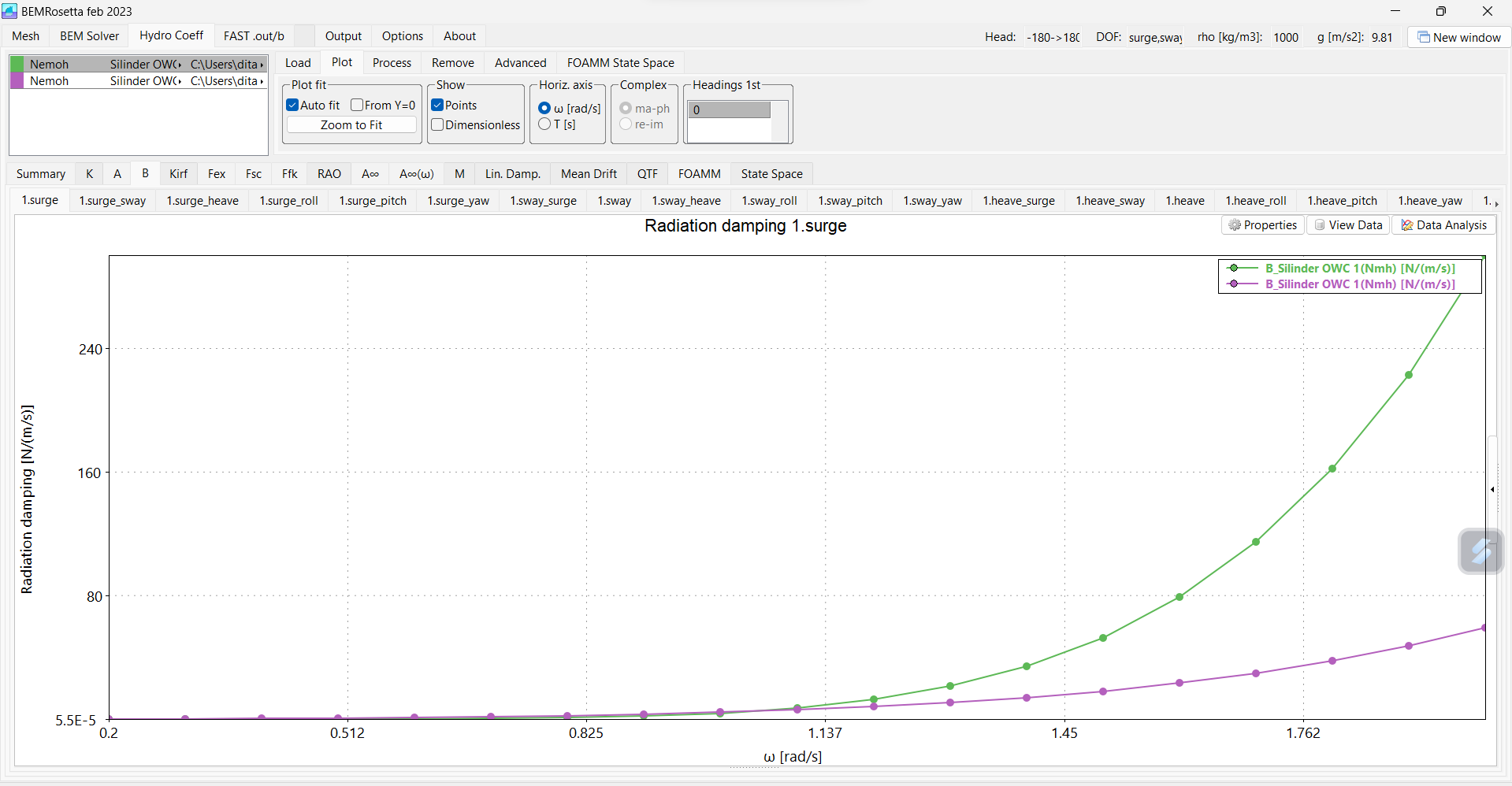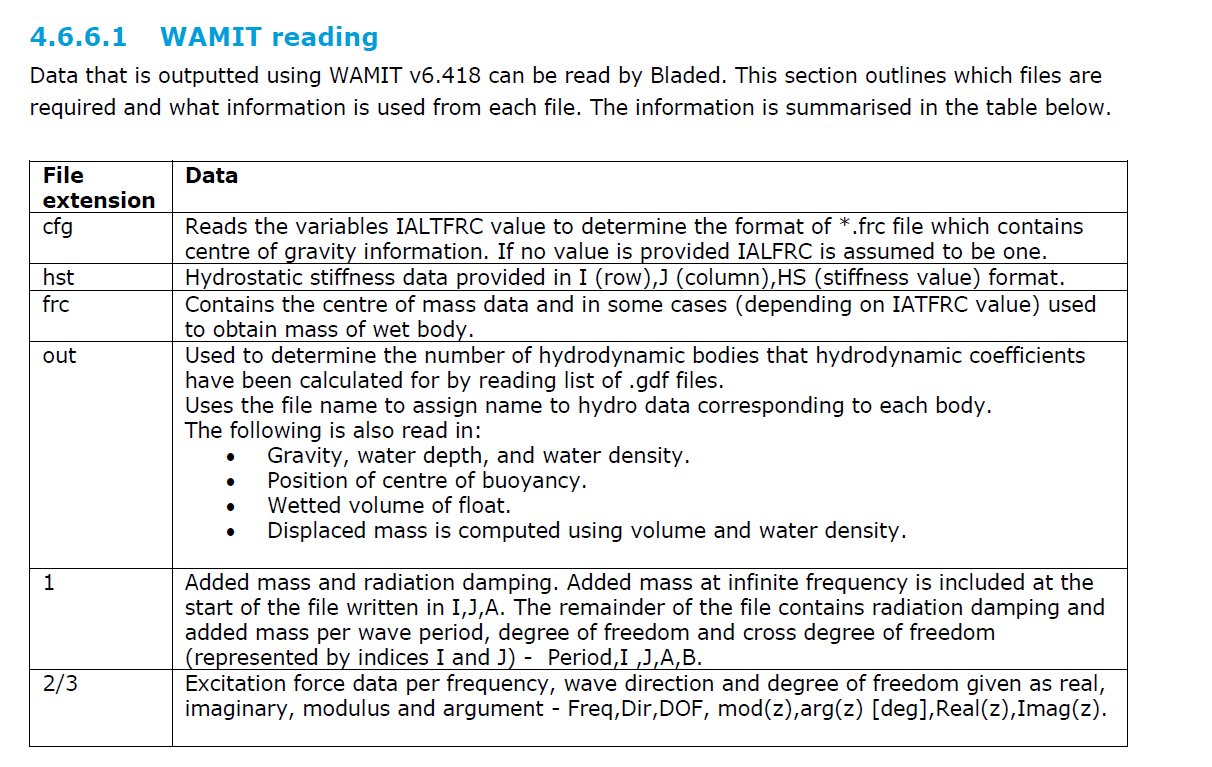Hydrodynamic coefficients viewer and converter for Boundary Element Method solver formats.
Boundary Element Methods are extensively used to model hydrodynamic forces in offshore devices like ships, offshore wind platforms and wave energy converters. These solvers use device geometry mesh to get some hydrodynamics coefficients as radiation damping, added mass, wave diffraction force, and wave excitation force. All these data is saved in file formats incompatible between them. These may avoid to use the coefficients between programs.
BEMRosetta allows to load the hydrodynamic coefficients from a format saving it in another. In addition it allows to compare the results obtained between programs, the results between similar geometries and the same geometry with different discretization levels.
Moreover, BEMRosetta allows to view and visually compare the meshes from different programs.
BEMRosetta runs on Windows and Linux, no install is necessary in Windows (see Install), and it includes a GUI, a command line version, a library (DLL), and glue code for Python.
-
BEM coefficients
-
Load-View
- Wamit: .out, .3sc, 3fk, .1, .3, .4, .hst, .7, .8, .9, .12s, .12d
- Ansys AQWA: .lis, .ah1, .qtf
- OrcaWave: .yml, .owr (requires OrcaWave installed)
- HAMS: ControlFile.in
- Nemoh and Capytaine: Nemoh.cal, Mesh/Hydrostatics*.dat, Mesh/KH*.dat, RadiationCoefficients.tec, ExcitationForce.tec, DiffractionForce.tec, FKForce.tec, IRF.tec
- Capytaine: .nc
- Bemio: .h5
- Diodore: .hdb
- Hydrostar: .out
- OpenFAST-Wamit: HydroDyn.dat
- SeaFEM/TDyn-Nemoh: .flavia.inf, RadiationCoefficients.tec, ExcitationForce.tec, DiffractionForce.tec, FKForce.tec
- FOAMM: .mat
-
Save
- Wamit: .out, .1, .3, .hst, .4, .7, .8, .9, .12s, .12d
- HAMS: ControlFile.in and all the folder structure.
- Bemio: .h5
- Diodore: .hdb
- Ansys AQWA: .qtf
- OpenFAST-Wamit: HydroDyn.dat
-
-
Case files
-
Mesh files
- Load-View
- Wamit: .gdf, pan.dat
- HAMS: .pnl
- Nemoh and Capytaine: .dat
- Ansys AQWA: .dat
- Hydrostar: .hst
- Salome: .dat
- STL format: .stl (binary and text)
- SeaFEM/TDyn: .msh
- GMSH: .msh
- OrcaWave: .owr (requires OrcaWave installed)
- Save
- Wamit: .gdf
- HAMS: HullMesh.pnl, WaterplaneMesh.pnl
- Ansys AQWA: .dat
- STL format: .stl (binary and text)
- Load-View
-
Time domain simulations
- Load-View
- OpenFAST: .out, .outb
- Deeplines Wind: .db
- Ansys AQWA Naut: .lis
- CSV: .csv
- Save
- OpenFAST: .out
- CSV: .csv
- Load-View
-
Turbulent wind
-
Load
- OpenFAST: .bts, .sim
- DNV Bladed: .wnd
-
Save
- OpenFAST: .bts
-
The goal is to have a good robustness in the handling of files
- Damping for the same geometry got from different solvers
- Excitation force for the same geometry got from different solvers_
It simmetrizes the available forces in all directions, averaging them when they are available on both possitive and negative headings. Some examples cases:
- Only the forces on positive headings from 0 to 180º have been processed: Symmetrize duplicates them to the negative heading values from 0 to -180º
- Both positive and negative headings forces have been processed: Symmetrize averages them
- Damping for different offshore wind floating platforms_
- Excitation force for different offshore wind floating platforms_
Finite Order Approximation by Moment-Matching (FOAMM) is an application developed by N. Faedo, Y. Peña-Sanchez and J. V. Ringwood in the Maynooth University's Centre for Ocean Energy Research (COER), that implements the moment-matching based frequency-domain identification algorithm.
BEMRosetta allows an interactive and seamless FOAMM connection to get state space coefficients.
Several meshes can be loaded in this basic viewer, allowing a visual comparison of geometries.
- Interactive mesh rotation and translation around user defined center
- Automatic free surface, underwater surface, center of buoyancy, hydrostatic stiffness matrix, and other parameters calculation
- Improved viewer including dropdown menu in viewer screen
- Hydrostatic stiffness matrix viewer
- Mesh healing option
Added Nemoh and HAMS launcher. It can loadexisting files from HAMS, Nemoh or ANSYS AQWA, it lets you editing it, and creates the set of files to launch Nemoh and HAMS from a .bat file (it replaces the classic Nemoh MATLAB launcher)
BEMRosetta includes a time domain simulations viewer supporting OpenFAST, Deeplines Wind, Ansys AQWA Naut and csv formats, designed to be very easy to use. Files may be opened by drag and drop, and parameters are filtered by name or units.
If you have an OrcaFlex licence, the command line version allows you to perform operations not available directly in OrcaWave/OrcaFlex, like:
- Calculating hydrodynamic coefficients with OrcaWave.
- Performing time domain simulations with OrcaWave.
- Save the results of time domain simulations to .csv files.
All files, mesh, case or BEM files, can be loaded by Drag and Drop or Copy and Paste from file explorer in Windows and Linux.
S. Husain, J. C. C. Portillo, J. C. C. Henriques, M. J. Sanchez-Lara, J. Galvan, A. Otter, M. Alonso, A. Aristondo.
Some file parsing strategies taken from the BEMIO project.
Done with the U++ multiplatform library.
Copyright © 2019-2021 Iñaki Zabala, Markel Peñalba, Yerai Peña-Sanchez, Thomas Kelly.
BEMRosetta is free software: you can redistribute it and/or modify it under the terms of the GNU General Public License as published by the Free Software Foundation, either version 3 of the License, or (at your option) any later version.
BEMRosetta is distributed in the hope that it will be useful, but WITHOUT ANY WARRANTY; without even the implied warranty of MERCHANTABILITY or FITNESS FOR A PARTICULAR PURPOSE. See the GNU General Public License for details. You should have received a copy of the GNU General Public License along with BEMRosetta. If not, see http://www.gnu.org/licenses/.