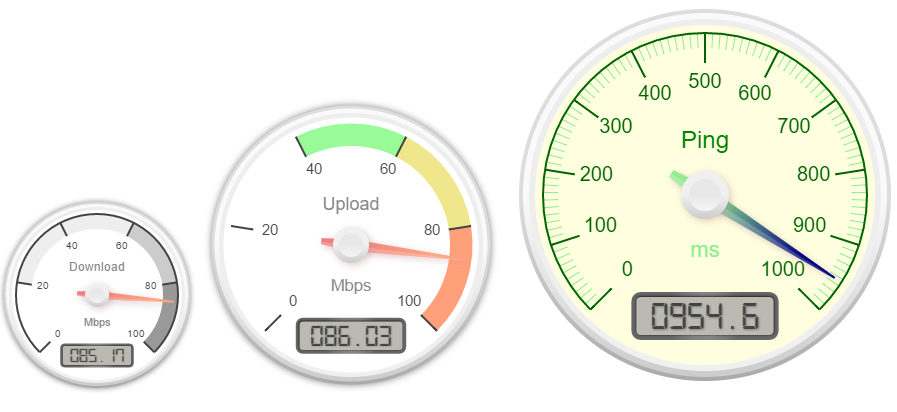Pure HTML5/JavaScript gauge implementation now for Qlik Sense.
This visualization extension brings Mikhus implementation of gauge using pure JavaScript and HTML5 canvas to be integrated with Qlik Sense. Original souce: https://github.com/Mikhus/canv-gauge/wiki- Download the content.
- Deploy the extension to your Qlik Sense environment.
- Qlik Sense Desktop: Copy the entire contents of the .zip file to "C:\Users\\Documents\Qlik\Sense\Extensions\CanvGauge"
- Qlik Sense Server: Follow the instructions for "Deploying visualizations in Qlik Sense"
Open a Qlik Sense app sheet, start Edit mode, then drag and drop CanvGauge from the Charts menu onto the sheet.
The colors in the settings can be specified by the following methods:
- Hexadecimal colors
- RGB colors
- RGBA colors
- HSL colors
- HSLA colors
- Predefined/Cross-browser color names
http://www.w3schools.com/cssref/css_colors_legal.asp In this section we can define the background color of the Gauge and if have a glow or not.
In this section we can define the color of the Major and Minor ticks, stroke line or not, the number of minor ticks visible and also define the Major ticks.
If the Major ticks is empty the gauge calculate them automatically
Below one example with Stroke Ticks (the left one) and other Without (the right one)
In this section we can define values color and format (number of decimal places and leading zeros), also the minimum and the maximum value presented by the gauge.
In this section we can define the title (notice that this is the inside gauge title) and it's color and a unit label.
In this section we can define the color of the Needle and it's animation.
By default the needle always have define animation (elastic) but through this section we can override this animation.
The Highlights must be defined as the follow:
"from" : < tick number >, "to" : < tick number >, "color" : "< color >"Copyright © 2015 Bruno Silva
Released under the MIT license.