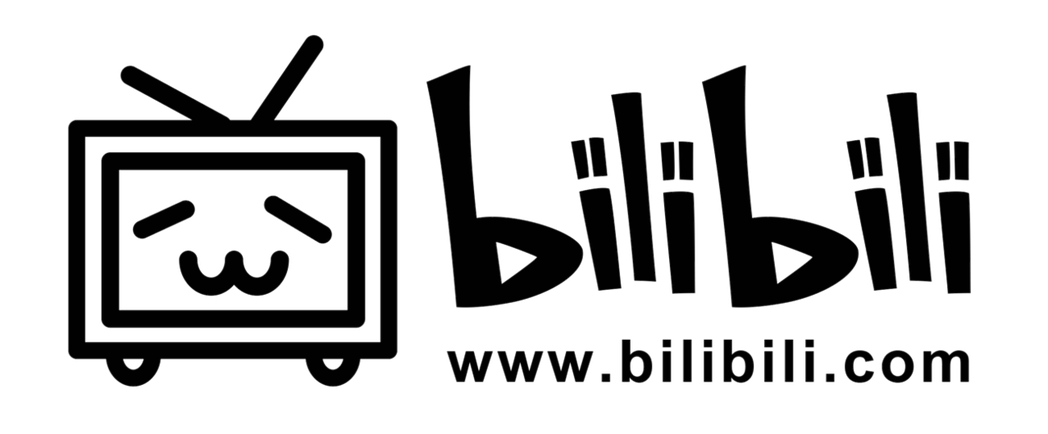| OS | Windows | macOS | Linux |
|---|---|---|---|
| Build Status |
B 站直播实用脚本Python版本
| plugin | version | description |
|---|---|---|
| AsyncioCurl | 19.03.07 | 异步的网络请求组件 |
| Auth | 19.03.07 | 帐号登录组件 |
| Capsule | 19.03.07 | 扭蛋机(普通) |
| Console | 19.03.07 | 控制台组件 |
| Coin2Silver | 19.03.07 | 硬币换银瓜子组件 |
| Curl | 19.03.17 | 非异步的网络请求组件 |
| Danmu | 19.03.07 | 弹幕监听组件 |
| DailyBag | 19.03.07 | 每日礼包领取 |
| Group | 19.03.07 | 应援团签到 |
| Guard_Raffle_Handler | 19.03.07 | 大航海抽奖模块 |
| Heart | 19.04.06 | 双端直播间心跳 |
| Silver2Coin | 19.03.07 | 银瓜子换硬币 |
| SilverBox | 19.04.11 | 免费宝箱领取 |
| Storm_Raffle_Handler | 19.03.07 | 节奏风暴抽奖模块 |
| Task | 19.04.06 | 每日任务 |
| Tv_Raffle_Handler | 19.03.31 | 小电视抽奖模块 |
| Monitor_Server | 19.12.24 | 舰长服务器连接模块 |
| 待续 |
|---|
| 抽奖结果图表可视化 |
| RESTFUL API |
| 动态抽奖 |
| Requirement |
|---|
| Python 3.6+ |
| aiohttp |
| aiosocksy |
| rsa |
| requests[socks] |
| configobj |
| flask |
| tailer |
通常使用 pip 工具安装依赖。
- 下载(克隆)项目代码,初始化项目
$ git clone https://github.com/TheWanderingCoel/BiliBiliHelper.git
$ cd BiliBiliHelper
- 使用 pip 工具进行安装
$ pip install -r requirements.txt
- 按照说明修改配置文件
Account.conf,只需填写帐号密码即可 - 运行
$ python main.py
1.下载编译好的程序
2.按照说明修改配置文件 Account.conf,只需填写帐号密码即可
3.双击BiliBiliHelper.exe(Windows)或者BiliBiliHelper(macOS,Linux)
1.在命令行里输入
docker run -it --rm -e BiliBili_USER=你的B站账户名 -e BILIBILI_PASSWORD=你的B站密码 thewanderingcoel/bilibilihelper
-itd 后台运行
如果你将 BiliBiliHelper 部署到线上服务器时,则需要配置一个进程监控器来监测 python main.py 命令,在它意外退出时自动重启。
通常可以使用以下的方式
- systemd (推荐)
- Supervisor
- screen
- nohup
# /usr/lib/systemd/system/bilibili.service
[Unit]
Description=BiliBiliHelper Manager
Documentation=https://github.com/TheWanderingCoel/BiliBiliHelper
After=network.target
[Service]
ExecStart=/usr/local/bin/python3 /root/BiliBiliHelper/main.py
Restart=on-failure
[Install]
WantedBy=multi-user.target
[program:bilibili]
process_name=%(program_name)s
command=python /path/to/your/BiliBiliHelper/main.py
autostart=true
autorestart=true
redirect_stderr=true
config 文件中有个 ROOM_ID 配置,填写此项可以清空临过期礼物给指定直播间。
通常可以在直播间页面的 url 获取到它
http://live.bilibili.com/23058
所有直播间号码小于 1000 的直播间为短号,该脚本在每次启动会自动修正,无需关心,
- BilibiliHelper(php) https://github.com/metowolf/BilibiliHelper
- blivedm https://github.com/yjqiang/blivedm
- bilibili-live-tools https://github.com/yjqiang/bilibili-live-tools
- bili2.0 https://github.com/yjqiang/bili2.0
- bilibili-raffle https://github.com/Billyzou0741326/bilibili-raffle
- bilibili-live-monitor-js https://github.com/Billyzou0741326/bilibili-live-monitor-js
本项目基于 GPL V3 协议发布。
本项目的所有代码文件、配置项,除另有说明外,均基于上述介绍的协议发布,具体请看分支下的 LICENSE。
此处的文字仅用于说明,条款以 LICENSE 文件中的内容为准。