The Vue Component for SumiMakito's Awesome-qr.js. Support Vue2/Vue3/Vite
The only one qr code component for Vue.js you need !
Not support IE 不支持IE浏览器
Try to scan these QR codes below with your smart phone.
| Example 1 | Example 2 | Example 3 | Example 4 |
|---|---|---|---|
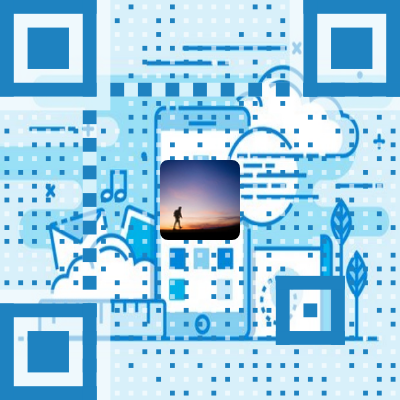 |
 |
 |
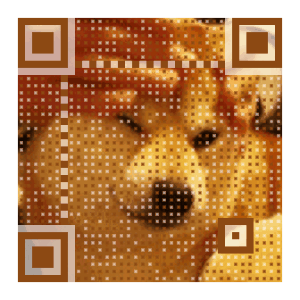 |
Run npm run dev or yarn dev
运行 npm run dev or yarn dev
install with NPM
npm install vue-qr --saveImport
// vue2.0
import VueQr from 'vue-qr'
// vue3.0 (support vite)
import vueQr from 'vue-qr/src/packages/vue-qr.vue'
...
{
components: {VueQr}
}In template
<vue-qr text="Hello world!"></vue-qr>
<vue-qr :bgSrc='src' :logoSrc="src2" text="Hello world!" :size="200"></vue-qr>
<vue-qr text="Hello world!" :callback="test" qid="testid"></vue-qr>export default {
methods:{
test(dataUrl,id){
console.log(url, id)
}
}
}| Parameter | Explanation |
|---|---|
| text | Contents to encode. 欲编码的内容 |
| correctLevel | Correct Level 0-3 容错级别 0-3 |
| size | Width as well as the height of the output QR code, includes margin. 尺寸, 长宽一致, 包含外边距 |
| margin | Margin to add around the QR code, default 20px. 二维码图像的外边距, 默认 20px |
| colorDark | Color of "true" blocks. Works only when both colorDark and colorLight are set. (BYTE_DTA, BYTE_POS, BYTE_AGN, BYTE_TMG) 实点的颜色 |
| colorLight | Color of empty space, or "false" blocks. Works only when both colorDark and colorLight are set. (BYTE_EPT) 空白区的颜色 |
| components | Controls the appearances of parts in the QR code. Read section ComponentOptions to learn more. 阅读 ComponentOptions 了解更多信息。 |
| bgSrc | Background url to embed in the QR code. 欲嵌入的背景图地址 |
| gifBgSrc | Gif background url to embed in the QR code, If gifBackground is set, backgroundImage will be ignored. This option will affects performance. 欲嵌入的背景图 gif 地址,设置后普通的背景图将失效。设置此选项会影响性能 |
| backgroundColor | Background color 背景色 |
| backgroundDimming | Color mask to add above the background image. Helpful when having problems with decoding. 叠加在背景图上的颜色, 在解码有难度的时有一定帮助 |
| logoSrc | Logo url to embed at the center of generated QR code 嵌入至二维码中心的 LOGO 地址 |
| logoScale | Value used to scale the logo image. Larger value may result in decode failure. Size of the logo equals to logoScale*(size-2*margin). Default is 0.2. 用于计算 LOGO 大小的值, 过大将导致解码失败, LOGO 尺寸计算公式 logoScale*(size-2*margin), 默认 0.2 |
| logoMargin | White margin that appears around the logo image. Default is 0. LOGO 标识周围的空白边框, 默认为0 |
| logoBackgroundColor | Logo background color, need set logo margin. Logo 背景色,需要设置 logo margin |
| logoCornerRadius | Radius of the logo's corners.Default is 0 LOGO 标识及其边框的圆角半径, 默认为0 |
| whiteMargin | If set to true, a white border will appear around the background image. Default is true. 若设为 true, 背景图外将绘制白色边框 |
| dotScale | Value used to scale down the data dots' size. (0 < scale < 1.0) default 1 数据区域点缩小比例,默认为1 |
| autoColor | If set to true, the dominant color of backgroundImage will be used as colorDark. Default is true. 若为 true, 背景图的主要颜色将作为实点的颜色, 即 colorDark,默认 true |
| binarize | If set to true, the whole image will be binarized with the given threshold, or default threshold if not specified. Default is false. 若为 true, 图像将被二值化处理, 未指定阈值则使用默认值 |
| binarizeThreshold | Threshold used to binarize the whole image. Default is 128. (0 < threshold < 255) 二值化处理的阈值 |
| callback | Data URI of the generated QR code will be available here. 生成的二维码 Data URI 可以在回调中取得,第一个参数为二维码 data URL, 第二个参数为 props 传过来的 qid(因为二维码生成是异步的,所以加个 id 用于排序) |
| bindElement | If set to true, the generated QR will bind to a HTML element automatically. Default is true. 指定是否需要自动将生成的二维码绑定到HTML上, 默认是true |
ComponentOptions controls the appearances of parts in the QR code.组件选项控制二维码中零件的外观。
type ComponentOptions = {
data?: {
scale?: number;
};
timing?: {
scale?: number;
protectors?: boolean;
};
alignment?: {
scale?: number;
protectors?: boolean;
};
cornerAlignment?: {
scale?: number;
protectors?: boolean;
};
};// default ComponentOptions
{
data: {
scale: 1,
},
timing: {
scale: 1,
protectors: false,
},
alignment: {
scale: 1,
protectors: false,
},
cornerAlignment: {
scale: 1,
protectors: true,
},
}Type number?
Scale factor for blocks in the specified area of the QR code. 在 QR 码指定区域的块的比例。
Type boolean?
Controls whether or not to draw the translucent protectors under the specified area in the QR code.控制是否在 QR 码的指定区域下绘制半透明保护器。
For more details you should definitely check out Awesome-qr.js





















