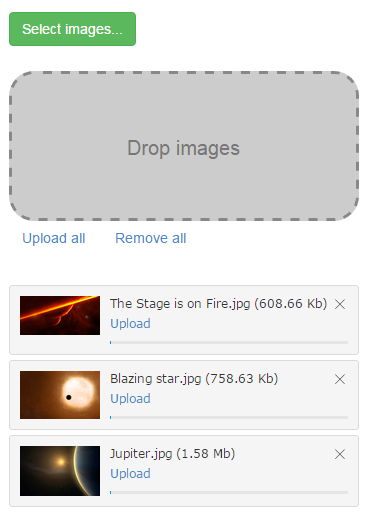Upload HTML 5 is a library for uploading files to the server.
Supports multiple file selection, drag&drop and progress bar for jQuery.
- onSelect (file)
- onRemove (file_number, total, file)
- onBeforeStart (file_number, xhr, file)
- onStart (file_number, file)
- onProgress (file_number, ProgressEvent, file)
- onSuccess (file_number, response, file)
- onError (event, file, file_number, response)
- onAbort (file_number, file)
- onTimeout (file_number, file)
- onFinish (file_number, file)
- onDragEnter (event)
- onDragOver (event)
- onDragLeave (event)
- onDragEnd (event)
System events
- onStartSystem (file_number, file)
- onSuccessSystem (file_number, file)
- onErrorSystem (event, file, file_number)
- onAbortSystem (file_number, file)
- onTimeoutSystem (file_number, file)
- url: window.location.pathname + window.location.search,
- inputID: '',
- queueID: '',
- dropzoneID: '',
- files: [],
- fieldName: 'filedata',
- extraFields: {},
- lang: 'en',
- sizeLimit: 0,
- filesLimit: 0,
- method: 'post',
- timeout: null,
- autostart: false,
- templateFile:
<div id="fileup-[INPUT_ID]-[FILE_NUM]" class="fileup-file [TYPE]">
<div class="fileup-preview">
<img src="[PREVIEW_SRC]" alt="[NAME]"/>
</div>
<div class="fileup-container">
<div class="fileup-description">
<span class="fileup-name">[NAME]</span> (<span class="fileup-size">[SIZE_HUMAN]</span>)
</div>
<div class="fileup-controls">
<span class="fileup-remove" onclick="$.fileup(\'[INPUT_ID]\', \'remove\', \'[FILE_NUM]\');" title="[REMOVE]"></span>
<span class="fileup-upload" onclick="$.fileup(\'[INPUT_ID]\', \'upload\', \'[FILE_NUM]\');">[UPLOAD]</span>
<span class="fileup-abort" onclick="$.fileup(\'[INPUT_ID]\', \'abort\', \'[FILE_NUM]\');" style="display:none">[ABORT]</span>
</div>
<div class="fileup-result"></div>
<div class="fileup-progress">
<div class="fileup-progress-bar"></div>
</div>
</div>
<div class="fileup-clear"></div>
</div>