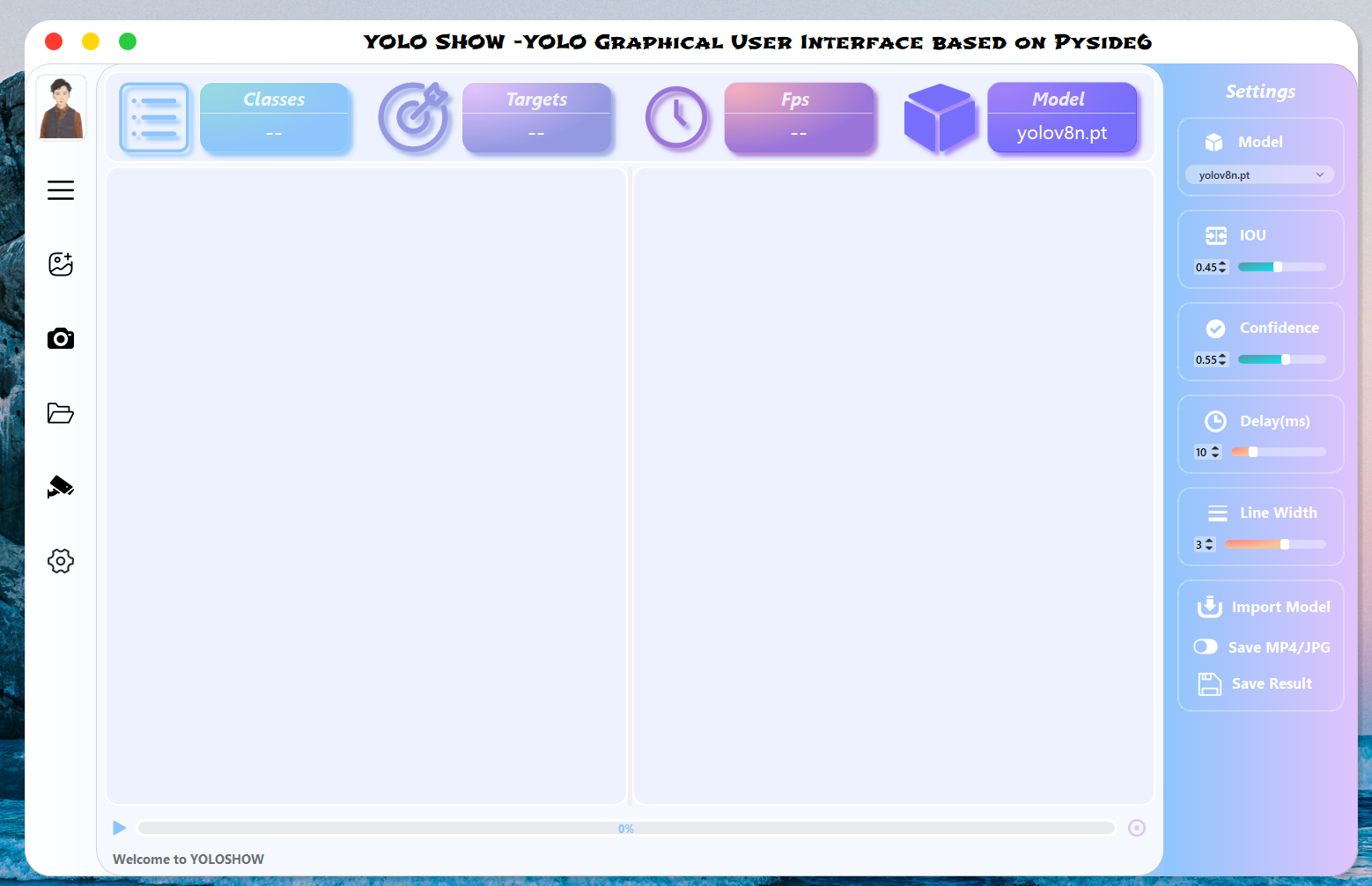YOLOSHOW is a graphical user interface (GUI) application embed withYOLOv5 YOLOv7 YOLOv8 algorithm.
English | 简体中文
Bilibili Demo Video : YOLOSHOW-YOLOv8/YOLOv7/YOLOv5 GUI
Choose Image / Video / Webcam / Folder (Batch ) in the menu bar on the left to detect objects.
When the program is running to detect targets, you can change models / hyper Parameters
- Support changing model in
YOLOv5/YOLOv7/YOLOv8dynamically - Support changing
IOU/Confidence/Delay time/line thicknessdynamically
Our program will automatically detect pt files including YOLOv5 Models / YOLOv7 Models / YOLOv8 Models that were previously added to the ptfiles folder.
If you need add the new pt file, please click Import Model button in Settings box to select your pt file. Then our program will put it into ptfiles folder.
Notice : All pt files are named including yolov5 / yolov7 / yolov8. (e.g. yolov8-test.pt)
- After startup, the program will automatically loading the last configure parameters.
- After closedown, the program will save the changed configure parameters.
If you need Save results, please click Save MP4/JPG before detection. Then you can save your detection results in selected path.
OS : Windows 11
CPU : Intel(R) Core(TM) i7-10750H CPU @2.60GHz 2.59 GHz
GPU : NVIDIA GeForce GTX 1660Ti 6GBcreate a virtual environment equipped with python version 3.9, then activate environment.
conda create -n yoloshow python=3.9
conda activate yoloshowWindows: pip3 install torch torchvision torchaudio --index-url https://download.pytorch.org/whl/cu118
Linux: pip3 install torch torchvision torchaudio --index-url https://download.pytorch.org/whl/cu118Change other pytorch version in
Switch the path to the location of the program
cd {the location of the program}Install dependency package of program
pip install -r requirements.txt -i https://pypi.tuna.tsinghua.edu.cn/simple
pip install "PySide6-Fluent-Widgets[full]" -i https://pypi.tuna.tsinghua.edu.cn/simple
pip install -U Pyside6 -i https://pypi.tuna.tsinghua.edu.cn/simpleCopy all font files *.ttf in fonts folder into C:\Windows\Fonts