This is a widget for displaying currency exchange rates and allowing users to exchange USD for Crypto. It consists of a React front-end client and a Node back-end service (NestJS).
These instructions will get you a copy of the project up and running on your local machine for development and testing purposes.
- Node.js and npm
- NestJs
- coinlayer api
- TypeScript
- JavaScript
- Reactjs
- CSS / React-boostrap
- Websocket.io
- MongoDB
- Docker
-
Clone the repository to your local machine
git clone https://github.com/blcdevs/api -
Install the project dependencies by running the following command in the project root folder:
$ npm install -
Start the MongoDB server on your machine and create a new database for the project.
-
Create a .env file in the root of the project and specify the following environment variables:
- API_BASE=http://api.coinlayer.com/api/ - API_KEY= coinlayercom_api_key_here - DB_URL=mongodb+srv://exhange:[email protected]/exhange - You can use mongo locally with mongodb://localhost:27017/exchage - DB_NAME=exchange_rates - CRON_TIMEOUT=60000 -
Run the migrations to set up the database. NOTE: Just a quick note, my seeder command was not working so, I'll say you should use the docker image for the backend api. Howver, you may want to add the symbols and currencies manually from db GUI. This commands may not be relevant for now until maybe I updated with latest working seeder codes anc commands.
- Run all seeders
md-seed run
- If you'll like to drop existing db, run the below
md-seed run --dropdb
- Run all seeders
-
Run the project
npm run start:dev -
The server should now be running on http://localhost:3232
[Frontend](https://github.com/blcdevs/Frontend-assement)
- Build the project's Docker image by running the following command in the project root folder:
docker build -t exchange-widget-prod - Start the back-end service by running the following command in the project root folder:
docker run -p 3232:3232 exchange-widget-prodhttp://localhost:3232/exchangesNOTE: you may get this error: TypeError: Cannot read properties of undefined (reading 'BTC'). That's because my api call to coinlayer.com has exceeded limit of 100 request. You can replace your api in the .env file
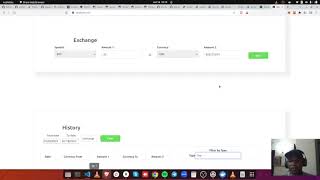
- Node.js and npm
- TypeScript
- JavaScript
- Reactjs
- CSS / React-boostrap
- Websocket.io
- MongoDB
- Docker
This project is licensed under the MIT License - see the LICENSE.md file for details.
