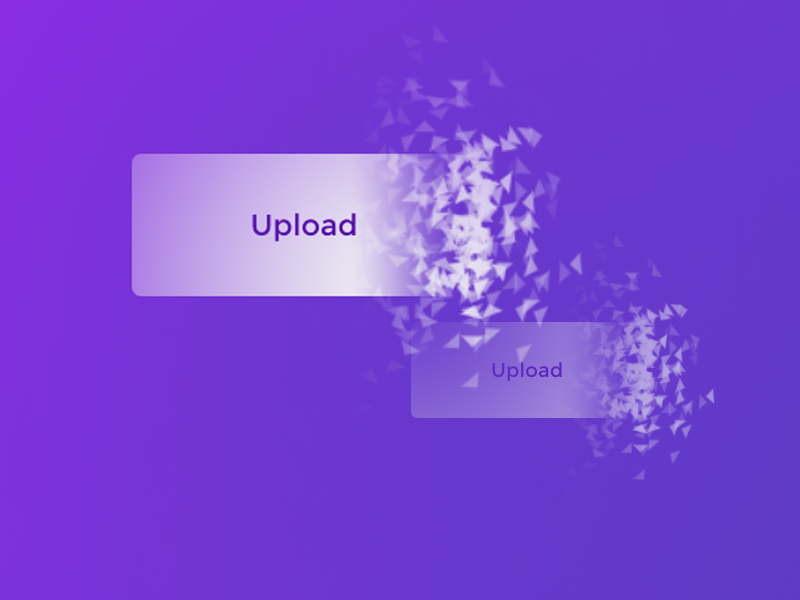Bursting particles effects for buttons. By Luis Manuel.
The Particles library depends on anime.js to perform animations, so you need to include it before Particles. Also, please make sure to include all the scripts at the end of the body element.
Then you can start disintegrating/integrating things like:
<!-- Normal HTML element to disintegrate -->
<button class="button">Button</button>
<script src="anime.min.js"></script>
<script src="dist/particles.min.js"></script>
<script>
// Initialize a new instance of Particles to disintegrate/integrate the button
var particles = new Particles('.button');
// Disintegrate the button into particles
particles.disintegrate();
// particles.integrate(); // would do the opposite
</script>For customization, you can pass options to Particles constructor. That options will override the default values, and will be used for any future operation (disintegrate or integrate). You can also override the options for a specific operation. Here is the complete list of options available:
| Name | Type | Default | Description |
|---|---|---|---|
canvasPadding |
Integer |
150 |
Padding for the generated canvas that will be positioned right behind the target element. A canvasPadding = 0 will cause the canvas and the target element to have the same dimensions. |
duration |
Integer |
1000 |
Duration (ms) to perform the animations of target element and particles. |
easing |
String or Function |
easeInOutCubic |
Easing function to perform the animation of target element. It will be passed directly to anime.js. |
type |
String |
circle |
Type of particle. Could be any of the following values: circle, rectangle, triangle |
style |
String |
fill |
Style of particle. Could be any of the following values: fill, stroke. |
direction |
String |
left |
Direction to start disintegrating the element. Could be any of the following values: left, right, top, bottom. The opposite direction will be used to perform the integrate operation. |
size |
Float or Function |
Random from 1 to 4 |
Size (px) for particles. |
speed |
Float or Function |
Random from -2 to 2 |
Pixels per frame that a particle will be moved. It could be a function to set it randomly per particle (as default value). |
color |
String |
Target's background-color |
Color used to fill the particles. |
particlesAmountCoefficient |
Float |
3 |
A coefficient to calculate the amount of particles to animate. A particlesAmountCoefficient = 0 will result in 0 particles, while bigger values will increase the amount of particles. |
oscilationCoefficient |
Float |
20 |
A coefficient to calculate the oscilation of particles while animating. A oscilationCoefficient = 0 will result in no oscilation (straight movements), while bigger values will increase the oscilation, resulting in a kind of randomness. |
begin |
Function |
undefined |
Execute a function at the beginning of the animation. |
complete |
Function |
undefined |
Execute a function at the end of the animation. |
Thanks to amazing contributors, the library can be used easily in the following popular Javascript frameworks:
- React: react-particle-effect-button, by Travis Fischer.
- Angular: angular-particle-effect-button, by Daniel Popa.
- Vue: vue-particle-effect-buttons, by Vincent Guo.
This resource can be used freely if integrated or build upon in personal or commercial projects such as websites, web apps and web templates intended for sale. It is not allowed to take the resource "as-is" and sell it, redistribute, re-publish it, or sell "pluginized" versions of it. Free plugins built using this resource should have a visible mention and link to the original work. Always consider the licenses of all included libraries, scripts and images used.
Follow Codrops: Twitter, Facebook, Google+, GitHub, Pinterest, Instagram