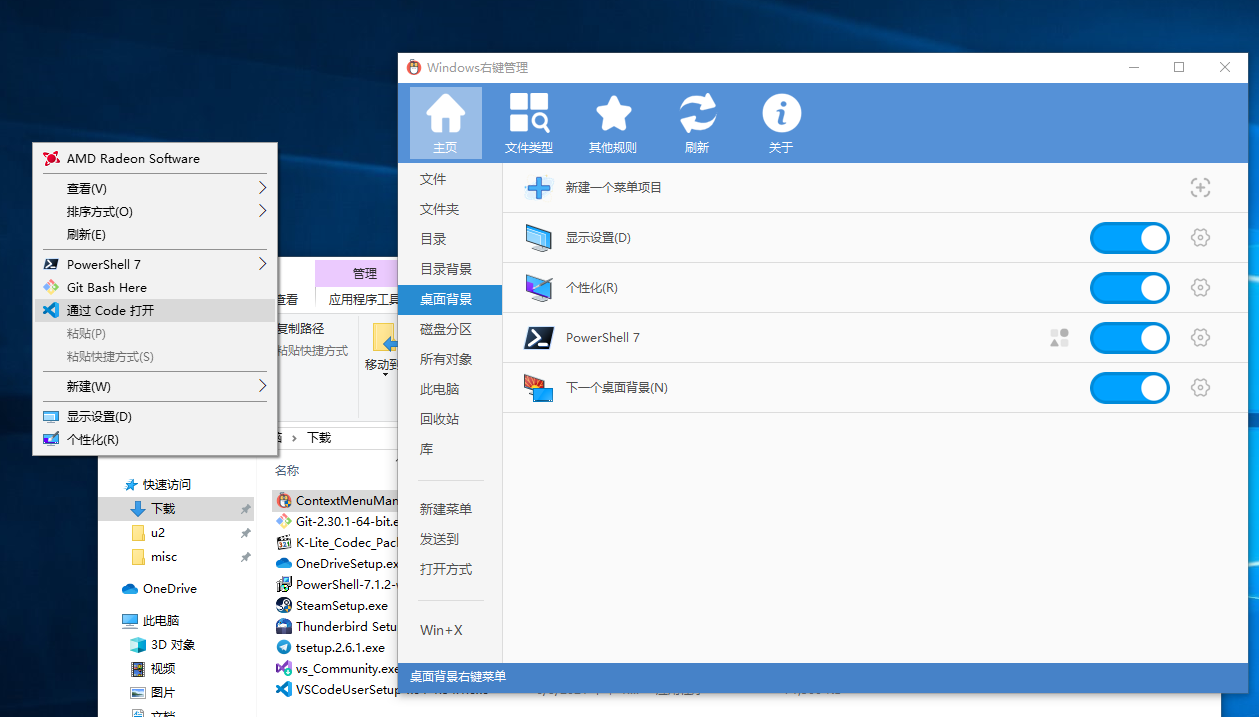有关调用实时(JIT)调试而不是此对话框的详细信息,
请参见此消息的结尾。
************** 异常文本 **************
System.Security.SecurityException: 不允许所请求的注册表访问权。
在 System.ThrowHelper.ThrowSecurityException(ExceptionResource resource)
在 Microsoft.Win32.RegistryKey.OpenSubKey(String name, Boolean writable)
在 BluePointLilac.Methods.RegistryEx.GetRegistryKey(String regPath, Boolean writable, Boolean create)
在 BluePointLilac.Methods.RegTrustedInstaller.TakeRegTreeOwnerShip(String regPath)
在 BluePointLilac.Methods.RegTrustedInstaller.TakeRegTreeOwnerShip(String regPath)
在 BluePointLilac.Methods.RegTrustedInstaller.TakeRegTreeOwnerShip(String regPath)
在 ContextMenuManager.Controls.ShellList.LoadShellExItems(String shellExPath)
在 ContextMenuManager.Controls.ShellList.LoadItems()
在 ContextMenuManager.MainForm.SwitchGeneralItem()
在 BluePointLilac.Controls.MySideBar.OnMouseDown(MouseEventArgs e)
在 System.Windows.Forms.Control.WmMouseDown(Message& m, MouseButtons button, Int32 clicks)
在 System.Windows.Forms.Control.WndProc(Message& m)
在 System.Windows.Forms.NativeWindow.Callback(IntPtr hWnd, Int32 msg, IntPtr wparam, IntPtr lparam)
失败的程序集的区域是:
MyComputer
************** 已加载的程序集 **************
mscorlib
程序集版本:4.0.0.0
Win32 版本:4.8.4341.0 built by: NET48REL1LAST_C
基本代码:file:///C:/Windows/Microsoft.NET/Framework64/v4.0.30319/mscorlib.dll
----------------------------------------
ContextMenuManager
程序集版本:3.1.0.0
Win32 版本:3.1.0.0
基本代码:file:///D:/Software/ContextMenuMgr/ContextMenuManager.exe
----------------------------------------
System.Windows.Forms
程序集版本:4.0.0.0
Win32 版本:4.8.4341.0 built by: NET48REL1LAST_C
基本代码:file:///C:/WINDOWS/Microsoft.Net/assembly/GAC_MSIL/System.Windows.Forms/v4.0_4.0.0.0__b77a5c561934e089/System.Windows.Forms.dll
----------------------------------------
System
程序集版本:4.0.0.0
Win32 版本:4.8.4300.0 built by: NET48REL1LAST_C
基本代码:file:///C:/WINDOWS/Microsoft.Net/assembly/GAC_MSIL/System/v4.0_4.0.0.0__b77a5c561934e089/System.dll
----------------------------------------
System.Drawing
程序集版本:4.0.0.0
Win32 版本:4.8.4084.0 built by: NET48REL1
基本代码:file:///C:/WINDOWS/Microsoft.Net/assembly/GAC_MSIL/System.Drawing/v4.0_4.0.0.0__b03f5f7f11d50a3a/System.Drawing.dll
----------------------------------------
System.Core
程序集版本:4.0.0.0
Win32 版本:4.8.4341.0 built by: NET48REL1LAST_C
基本代码:file:///C:/WINDOWS/Microsoft.Net/assembly/GAC_MSIL/System.Core/v4.0_4.0.0.0__b77a5c561934e089/System.Core.dll
----------------------------------------
PresentationFramework
程序集版本:4.0.0.0
Win32 版本:4.8.4341.0
基本代码:file:///C:/WINDOWS/Microsoft.Net/assembly/GAC_MSIL/PresentationFramework/v4.0_4.0.0.0__31bf3856ad364e35/PresentationFramework.dll
----------------------------------------
PresentationCore
程序集版本:4.0.0.0
Win32 版本:4.8.4341.0 built by: NET48REL1LAST_C
基本代码:file:///C:/WINDOWS/Microsoft.Net/assembly/GAC_64/PresentationCore/v4.0_4.0.0.0__31bf3856ad364e35/PresentationCore.dll
----------------------------------------
WindowsBase
程序集版本:4.0.0.0
Win32 版本:4.8.4341.0 built by: NET48REL1LAST_C
基本代码:file:///C:/WINDOWS/Microsoft.Net/assembly/GAC_MSIL/WindowsBase/v4.0_4.0.0.0__31bf3856ad364e35/WindowsBase.dll
----------------------------------------
System.Configuration
程序集版本:4.0.0.0
Win32 版本:4.8.4190.0 built by: NET48REL1LAST_B
基本代码:file:///C:/WINDOWS/Microsoft.Net/assembly/GAC_MSIL/System.Configuration/v4.0_4.0.0.0__b03f5f7f11d50a3a/System.Configuration.dll
----------------------------------------
System.Xml
程序集版本:4.0.0.0
Win32 版本:4.8.4084.0 built by: NET48REL1
基本代码:file:///C:/WINDOWS/Microsoft.Net/assembly/GAC_MSIL/System.Xml/v4.0_4.0.0.0__b77a5c561934e089/System.Xml.dll
----------------------------------------
Accessibility
程序集版本:4.0.0.0
Win32 版本:4.8.4084.0 built by: NET48REL1
基本代码:file:///C:/WINDOWS/Microsoft.Net/assembly/GAC_MSIL/Accessibility/v4.0_4.0.0.0__b03f5f7f11d50a3a/Accessibility.dll
----------------------------------------
System.Drawing.resources
程序集版本:4.0.0.0
Win32 版本:4.8.4084.0 built by: NET48REL1
基本代码:file:///C:/WINDOWS/Microsoft.Net/assembly/GAC_MSIL/System.Drawing.resources/v4.0_4.0.0.0_zh-Hans_b03f5f7f11d50a3a/System.Drawing.resources.dll
----------------------------------------
mscorlib.resources
程序集版本:4.0.0.0
Win32 版本:4.8.4084.0 built by: NET48REL1
基本代码:file:///C:/WINDOWS/Microsoft.Net/assembly/GAC_MSIL/mscorlib.resources/v4.0_4.0.0.0_zh-Hans_b77a5c561934e089/mscorlib.resources.dll
----------------------------------------
System.Windows.Forms.resources
程序集版本:4.0.0.0
Win32 版本:4.8.4084.0 built by: NET48REL1
基本代码:file:///C:/WINDOWS/Microsoft.Net/assembly/GAC_MSIL/System.Windows.Forms.resources/v4.0_4.0.0.0_zh-Hans_b77a5c561934e089/System.Windows.Forms.resources.dll
----------------------------------------
************** JIT 调试 **************
要启用实时(JIT)调试,
该应用程序或计算机的 .config 文件(machine.config)的 system.windows.forms 节中必须设置
jitDebugging 值。
编译应用程序时还必须启用
调试。
例如:
<configuration>
<system.windows.forms jitDebugging="true" />
</configuration>
启用 JIT 调试后,任何未经处理的异常
都将被发送到在此计算机上注册的 JIT 调试程序,
而不是由此对话框处理。