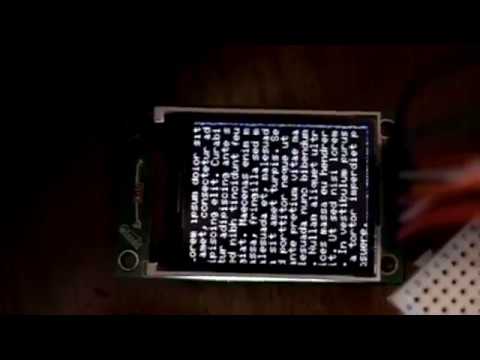This is a modified version of GuyCarver's ST7735.py ST7735 TFT LCD driver for MicroPython.
A font file is necessary for displaying text (some font files are in GuyCarver's repo).
Text nowrap option added(default: nowrap=False).
graphicstest.py is a sample code. I wrote this to make it similar to Adafruit's graphicstest sketch for Arduino.
If graphicstest.py doesn't work correctly, try replaceing initr() at line 8 to initg() or initb() or initb2(). You can also change rgb(True) to rgb(False) to switch red and blue pixels if your LCD module shows incorrect colors.
Pin connections for ESP32:
| LCD | ESP32-DevKitC |
|---|---|
| VLED | 3V3 |
| RST | IO17 |
| A0 | IO16(DC) |
| SDA | IO13(MOSI) |
| SCK | IO14(CLK) |
| VCC | 3V3 |
| CS | IO18 |
| GND | GND |
tftbmp.py is another sample similar to Adafruit's tftbmp sketch for Arduino.
Place bmp file named test128x160.bmp in the file system of MicroPython using file uploading tool such as ampy, etc.
offscreen-buffer.py shows how you can use an offscreen frame buffer which is an instance of FrameBuffer class. I tested this on Raspberry Pi Pico. See #9 for the pin connections.