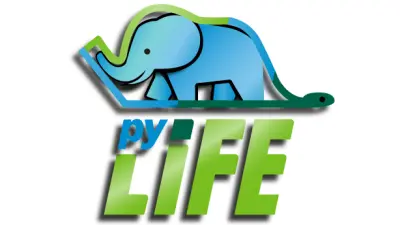pyLife is an Open Source Python library for state of the art algorithms used in lifetime assessment of mechanical components subjected to fatigue.
This library was originally compiled at Bosch Research to collect algorithms needed by different in house software projects, that deal with lifetime prediction and material fatigue on a component level. In order to further extent and scrutinize it we decided to release it as Open Source. Read this article about pyLife's origin.
So we are welcoming collaboration not only from science and education but also from other commercial companies dealing with the topic. We commend this library to university teachers to use it for education purposes.
The company Viktor has set up a web application for Wöhler test analysis based on pyLife code.
pyLife-2.0.3 has been released. That means that for the time being we hope that we will not introduce breaking changes. That does not mean that the release is stable finished and perfect. We will do small improvements, especially with respect to documentation in the upcoming months and release them as 2.0.x releases. Once we have noticeable feature additions we will come up with a 2.x.0 release. No ETA about that.
There are/will be the following subpackages:
-
stresseverything related to stress calculation- equivalent stress
- stress gradient calculation
- rainflow counting
- ...
-
strengtheverything related to strength calculation- failure probability estimation
- S-N-calculations
- local strain concept: FKM guideline nonlinear
- ...
-
meshFEM mesh related stuff- stress gradients
- FEM-mapping
- hotspot detection
-
utilall the more general utilities- ...
-
materialdataanalysis of material testing data- Wöhler (SN-curve) data analysis
-
materiallawsmodeling material behavior- Ramberg Osgood
- Wöhler curves
-
vmapa interface to VMAP
pyLife is open-sourced under the Apache-2.0 license. See the LICENSE file for details.
For a list of other open source components included in pyLife, see the file 3rd-party-licenses.txt.