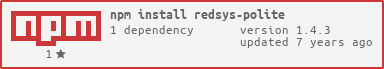Redsys payment gateway compatible with ES6. It implements the new HMAC-SHA256 request signing procedure.
You can install the package with npm:
npm install --save redsys-polite
Import package using ES6:
import {RedsysBuilder, PaymentBuilder} from 'redsys-polite';
With node:
var RedsysBuilder = require('redsys-polite').RedsysBuilder;
var PaymentBuilder = require('redsys-polite').PaymentBuilder;
Generate form parameters with the following code.
const commerce_code = "<your_commerce_code>";
const secret_code = "<your_secret_key>";
const redsys = new RedsysBuilder()
.setMerchantCode(commerce_code)
.setName("Faable.com")
.setTitular("Marc Pomar")
.setSecret(secret_code)
.enableDebug()
.build();
const payment = new PaymentBuilder()
.setTotal(3.20)
.setOrderId("1")
.setUrlMerchant("http://faable.com/notify")
.setUrlCancel("http://faable.com/cancel")
.setUrlOK("http://faable.com/accept")
.build();
const form_encoded_params = redsys.getFormData(payment);
Then form_encoded_params will have the required properties to generate a payment form. Use this object to
{ redsys_url: 'https://sis-t.redsys.es:25443/sis/realizarPago',
Ds_SignatureVersion: 'HMAC_SHA256_V1',
Ds_MerchantParameters: '<encoded merchant parameters>',
Ds_Signature: '<signature>' }
Form example using React:
<form action={sign_payment.redsys_url} method="POST" ref="payform" >
<input type="hidden" name="Ds_SignatureVersion" value={sign_payment.Ds_SignatureVersion}/>
<input type="hidden" name="Ds_MerchantParameters" value={sign_payment.Ds_MerchantParameters}/>
<input type="hidden" name="Ds_Signature" value={sign_payment.Ds_Signature}/>
</form>
With initialized redsys object using RedsysBuilder call the method like this: var Ds_Signature = req.body.Ds_Signature; var Ds_MerchantParameters = req.body.Ds_MerchantParameters; redsys.decodeNotifiedMerchantParams(Ds_Signature, Ds_MerchantParameters) .then((decodedParams) => console.log(decodedParams)) .catch(e => console.log(e)); // Catch error for invalid signature
_decodeNotifiedMerchantParams returns a promise that is rejected if signature is not valid. Remember to catch it like the shown example.
Convert response DS_Code to a message string: import {codeToMessage} from 'redsys-polite'; var obj = codeToMessage('9915'); // Example Ds_Response code can be 9915, user canceled the payment; console.log(obj.message); // Prints text description for this code
Marc Pomar Torres
- Email: [email protected]
- Twitter: @boyander