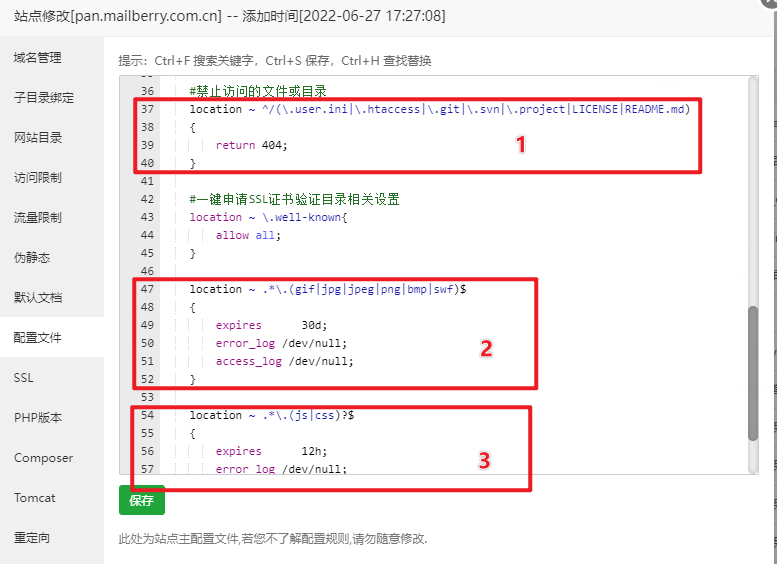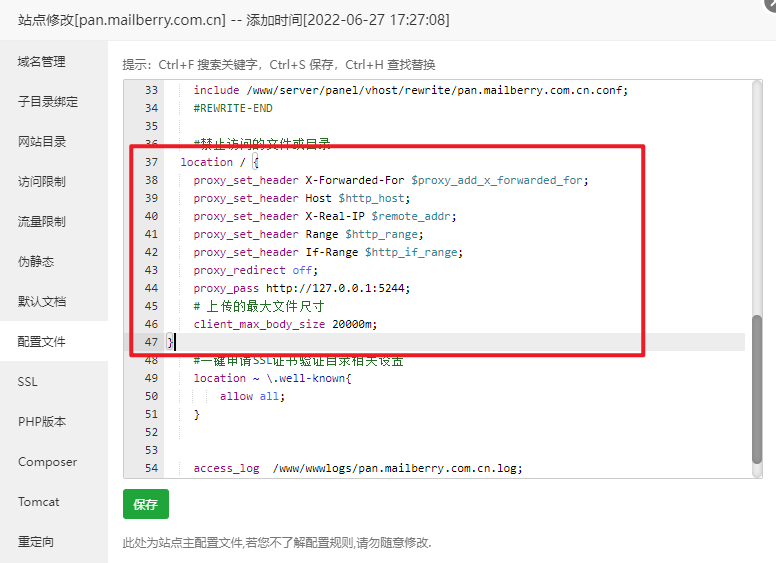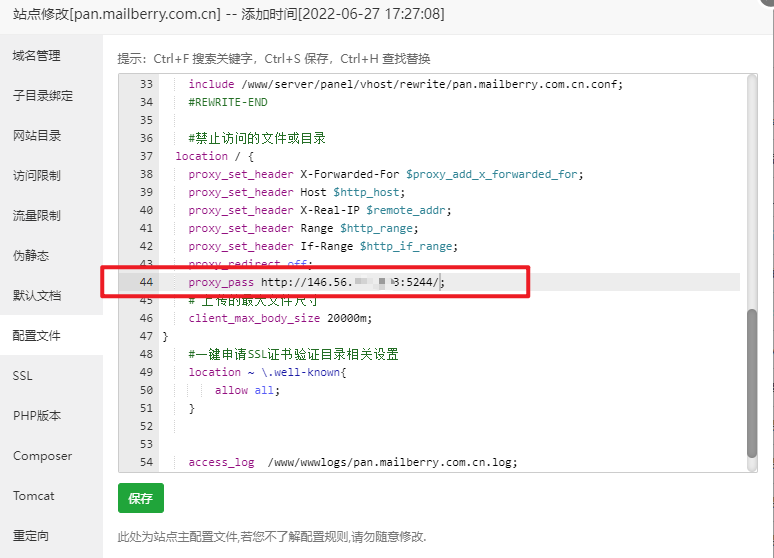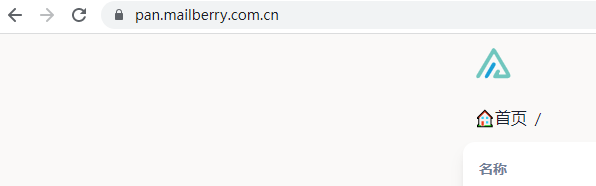pic's People
pic's Issues
nginx 安装 卸载
|
本机环境:centos 7 ,使用 yum 安装的Nginx.
1、查看 nginx 服务是否在运行。
ps -ef | grep nginx
2、查看 nginx 安装目录
whereis nginx
3、终止 nginx 服务运行 (安装目录)
/usr/local/nginx/sbin/nginx -s stop
再次查看后,服务已经终止
4、输入 find / -name nginx * 指令全局查找 nginx 相关的文件:
5、使用 rm -rf file /usr/local/nginx* 对相关文件进行删除
6、使用 yum 卸载 nginx 及相关依赖
yum remove nginx
到此,nginx 卸载删除完成。
|
Search or jump to..
Pull requests Issues
Codespaces Marketplace
Explore
brblmdxj/pic Public
☆pin
⊙Unwatch1
<Code
Issues 2 Pull requests
⊙Actions
Projects Wiki Security
Insights
3 Settings
彻底卸载和删除CentOS.上的Nginx#1
Edit
New issue
Open
brblmdxj opened this issue 1 hour ago.0 comments
brblmdxj commented 1 hour ago
Owner
©
Assignees
女
No one-assign yourself
本机环境:centos7,使用yum安装的Nginx..
1、查看nginx服务是否在运行。
Labels
女
nginx
ps -ef grep nginx
●1 feige x
+
Projects
女
[rootaVM 0 4 centos ~]ps -ef grep nginx
root
6864
1016:41?
00:00:00 nginx:master process ./nginx
None yet
nobody
68656864016:41?
00:00:00 nginx:worker process
1 feige
[root@VM_0 4 centos ~]ps -ef grep nginx
root
6864
1016:417
00:00:00 nginx:master process ./nginx
nobody
6865
6864016:41
7
00:00:00 nginx:worker process
root
761318120016:45pts/1
00:00:00 grep --color=auto nginx
[root@VM 0 4 centos ~]
彻底卸载和删除CentOS上的Nginx
本机环境:centos 7 ,使用yum安装的Nginx.
1、查看nginx服务是否在运行。
ps -ef | grep nginx
2、查看nginx安装目录
whereis nginx
3、终止nginx服务运行(安装目录)
/usr/local/nginx/sbin/nginx -s stop
再次查看后,服务已经终止
4、输入find / -name nginx*指令全局查找nginx相关的文件:
5、使用rm -rf file /usr/local/nginx* 对相关文件进行删除
6、使用yum卸载 nginx及相关依赖
yum remove nginx
到此,nginx卸载删除完成。
Alist使用https域名证书SSL的三种方法 - 邮莓生活
最近觉得使用IP地址访问,有时候会记错,造成访问失败,所以想绑定域名,绑定域名,就看到没有加密的锁,就申请证书,安装后又觉得后面端口看不顺眼,所有就有了本身的折腾记,主前网上常见的是前面二种方法,后面一种是我懒,测试可用的,顺便记录一下
本地nginx反代
这个官方就有说明,主要就是使用一键安装脚本安装的,没有宝塔面板,或者其它控制面板,所以这个就不做多介绍了,官方有标准说明文档
主要二步
一,安装nginx
二,配置nginx文档
location / {
proxy_set_header X-Forwarded-For $proxy_add_x_forwarded_for;
proxy_set_header Host $http_host;
proxy_set_header X-Real-IP $remote_addr;
proxy_set_header Range $http_range;
proxy_set_header If-Range $http_if_range;
proxy_redirect off;
proxy_pass http://127.0.0.1:5244;
# 上传的最大文件尺寸
client_max_body_size 20000m;
}
宝塔面板本地反代
这个应该相对是最简单的,只要注意修改默认新建网站的配置文件就可以了
第一步:建个静态站点,绑定域名,解析域名,SSL证书申请
第二点:删除默认配置文件的三个location删除,保存就可以了
注意第3个location没截全,自己拉下去,把59行的大花括号内容一并删除
第三步:把方法一的那段代理粘贴到123任意一个位置,保存
宝塔面板异地反代
其实有方法一和方法二就已足矣了,为什么还要搞个异地反代呢,这才是我要分享的精华呀!
比如:
- 我需要海外的服务器,做中转代理,可以解决和谐了的网盘也能使用
- 我服务器没有安装控制面板的必要
- 我可以分离两个服务器,减少暴露真实Alist地址
- 可以用国内前端,速度更快
- 有备案
其实方法很简单,就是方法二,把本机地址http://127.0.0.1:5244换成远程的服务器地址便可以
证书安装了,端口消失了,也不需要专程安装宝塔控制面板(用国内服务现成的)!感觉以后可以好好玩耍了。
Recommend Projects
-
 React
React
A declarative, efficient, and flexible JavaScript library for building user interfaces.
-
Vue.js
🖖 Vue.js is a progressive, incrementally-adoptable JavaScript framework for building UI on the web.
-
 Typescript
Typescript
TypeScript is a superset of JavaScript that compiles to clean JavaScript output.
-
TensorFlow
An Open Source Machine Learning Framework for Everyone
-
Django
The Web framework for perfectionists with deadlines.
-
Laravel
A PHP framework for web artisans
-
D3
Bring data to life with SVG, Canvas and HTML. 📊📈🎉
-
Recommend Topics
-
javascript
JavaScript (JS) is a lightweight interpreted programming language with first-class functions.
-
web
Some thing interesting about web. New door for the world.
-
server
A server is a program made to process requests and deliver data to clients.
-
Machine learning
Machine learning is a way of modeling and interpreting data that allows a piece of software to respond intelligently.
-
Visualization
Some thing interesting about visualization, use data art
-
Game
Some thing interesting about game, make everyone happy.
Recommend Org
-
Facebook
We are working to build community through open source technology. NB: members must have two-factor auth.
-
Microsoft
Open source projects and samples from Microsoft.
-
Google
Google ❤️ Open Source for everyone.
-
Alibaba
Alibaba Open Source for everyone
-
D3
Data-Driven Documents codes.
-
Tencent
China tencent open source team.