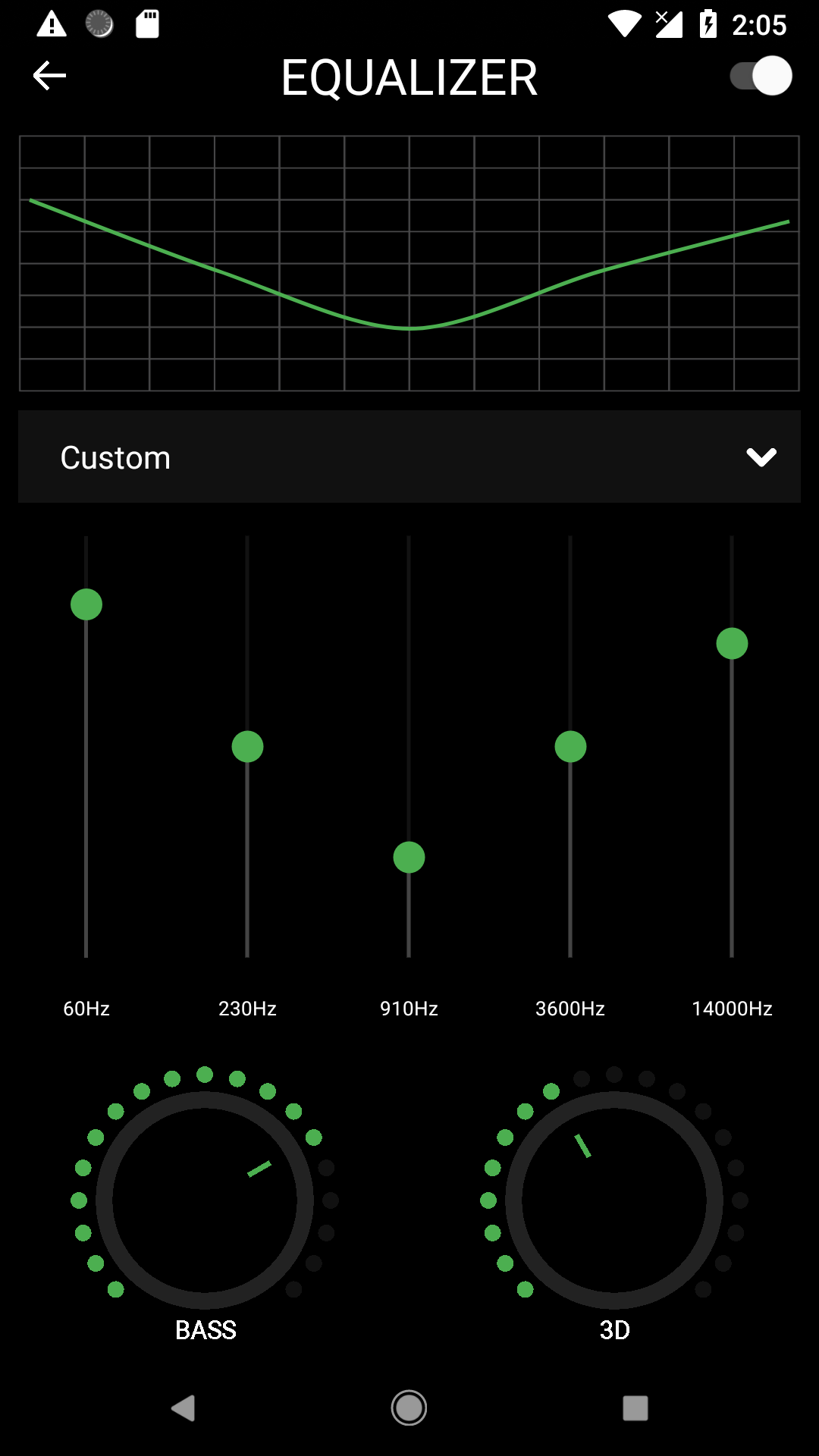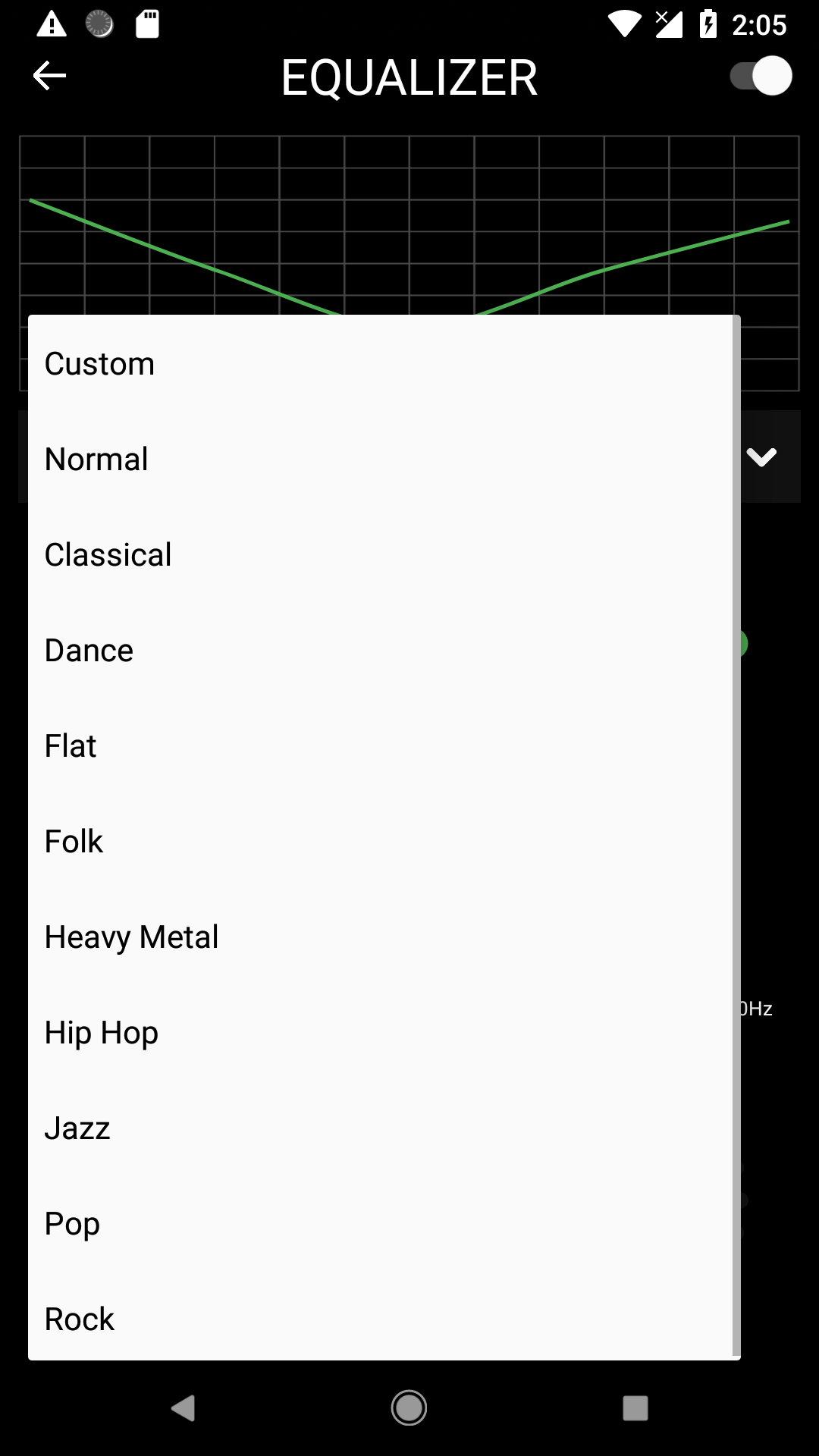Android Equalizer View that can also manage the audio track frequencies
Add Equalizer in your Android app
In settings.gradle you can add the repositories you want to add to the project:
repositories {
google()
jcenter() // Warning: this repository is going to shut down soon
mavenCentral()
maven { url 'https://www.jitpack.io' } // this is the line to be added
}and:
dependencies {
implementation 'com.github.bullheadandplato:AndroidEqualizer:2.2'
}if not using AndroidX.
it will not have DialogEqualizerFragment or any other improvements
dependencies {
implementation 'com.github.bullheadandplato:AndroidEqualizer:1.0'
} DialogEqualizerFragment fragment = DialogEqualizerFragment.newBuilder()
.setAudioSessionId(sessionId)
.themeColor(ContextCompat.getColor(this, R.color.primaryColor))
.textColor(ContextCompat.getColor(this, R.color.textColor))
.accentAlpha(ContextCompat.getColor(this, R.color.playingCardColor))
.darkColor(ContextCompat.getColor(this, R.color.primaryDarkColor))
.setAccentColor(ContextCompat.getColor(this, R.color.secondaryColor))
.build();
fragment.show(getSupportFragmentManager(), "eq");
Create a frame in your layout file.
<FrameLayout
android:layout_width="match_parent"
android:layout_height="match_parent"
app:layout_constraintBottom_toBottomOf="parent"
app:layout_constraintLeft_toLeftOf="parent"
android:id="@+id/eqFrame"
app:layout_constraintRight_toRightOf="parent"
app:layout_constraintTop_toTopOf="parent" />
In your Activity class
int sessionId = mediaPlayer.getAudioSessionId();
mediaPlayer.setLooping(true);
EqualizerFragment equalizerFragment = EqualizerFragment.newBuilder()
.setAccentColor(Color.parseColor("#4caf50"))
.setAudioSessionId(sessionId)
.build();
getSupportFragmentManager().beginTransaction()
.replace(R.id.eqFrame, equalizerFragment)
.commit();
This work is mostly borrowed from https://github.com/harjot-oberai/MusicDNA