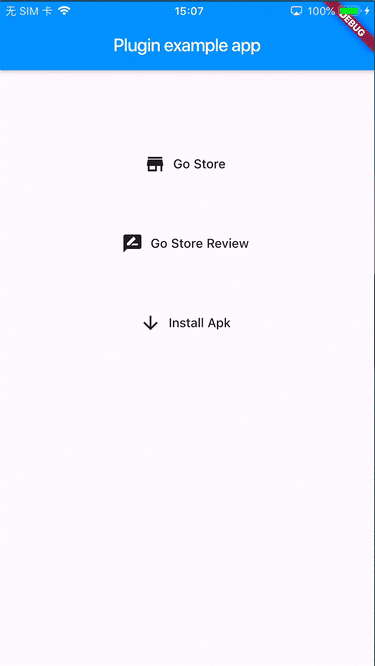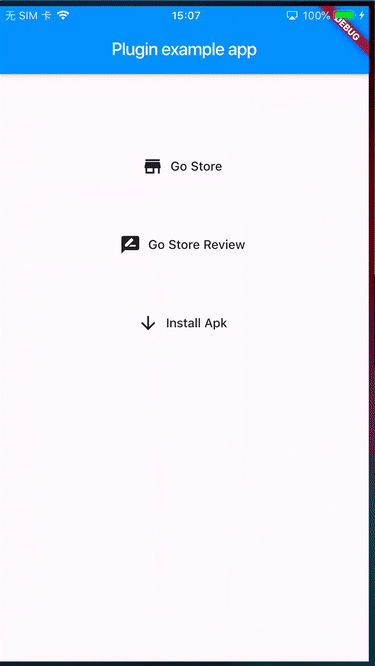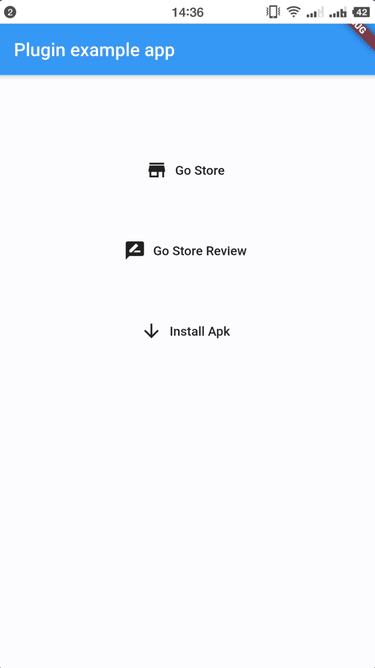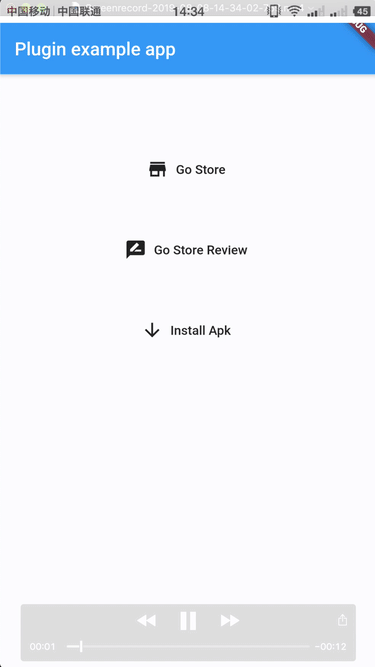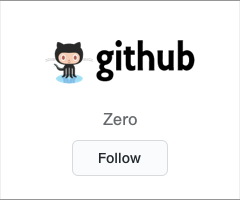D/CrashReport(11730): >>> com.xx.xxxxxxx.MainActivity onPaused <<<
I/CrashReport-Native(11730): jni_setNativeInfo: key is 14
I/CrashReport-Native(11730): Set native info: isAppForeground(false)
I/GED (11730): ged_boost_gpu_freq, level 100, eOrigin 2, final_idx 29, oppidx_max 29, oppidx_min 0
V/PhoneWindow(11730): DecorView setVisiblity: visibility = 4, Parent = android.view.ViewRootImpl@8827ace, this = DecorView@a4d3def[MainActivity]
Lost connection to device.
Doctor summary (to see all details, run flutter doctor -v):
[√] Flutter (Channel stable, 2.0.5, on Microsoft Windows [Version 10.0.19042.1165], locale zh-CN)
[√] Android toolchain - develop for Android devices (Android SDK version 30.0.2)
[√] Chrome - develop for the web
[√] Android Studio (version 4.1.0)
[√] Android Studio
[√] Connected device (3 available)
• No issues found!
<!-- Provider -->
<provider
android:name="androidx.core.content.FileProvider"
android:authorities="${applicationId}.fileProvider"
android:exported="false"
android:grantUriPermissions="true">
<meta-data
android:name="android.support.FILE_PROVIDER_PATHS"
android:resource="@xml/file_paths" />
</provider>