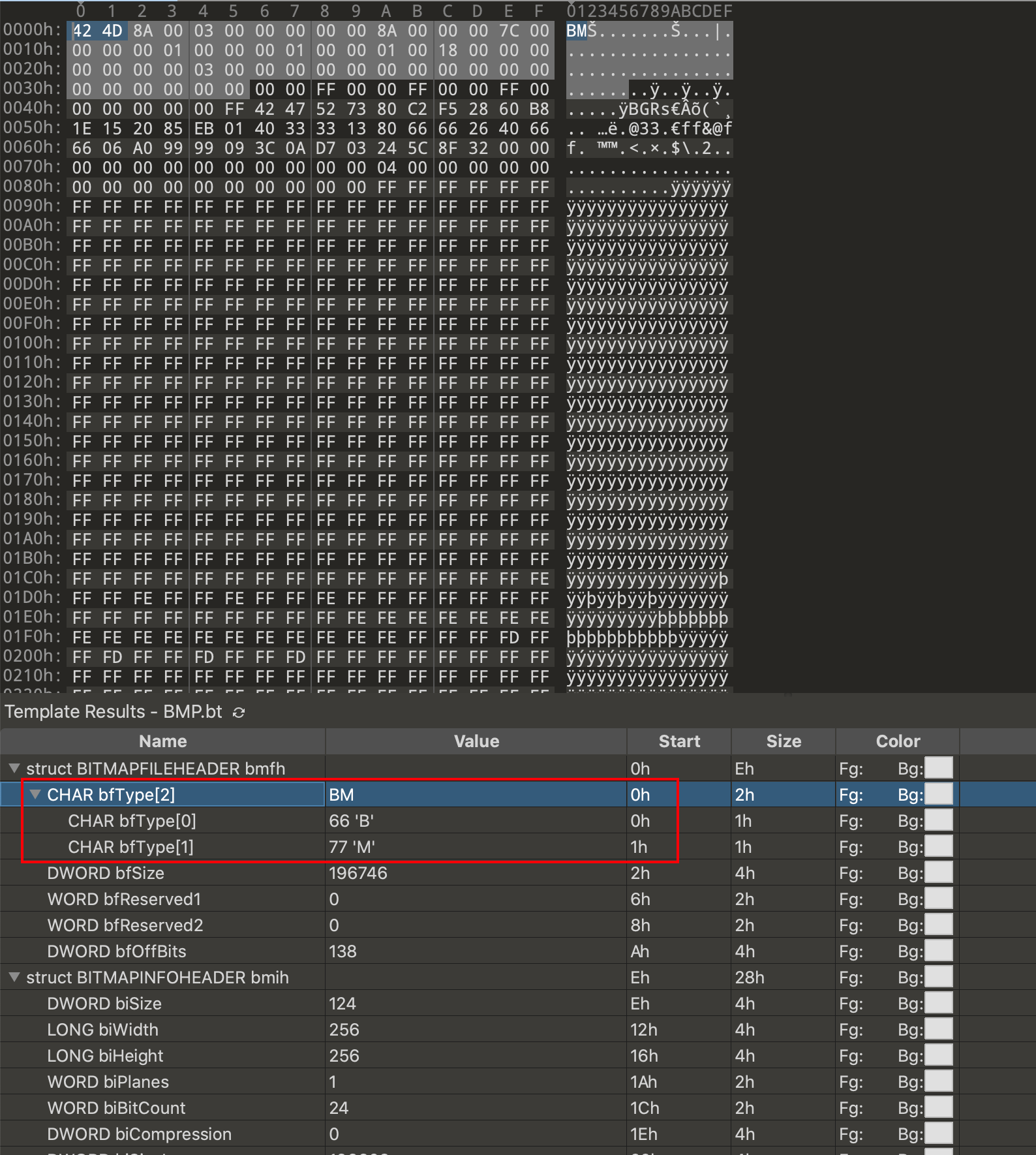Do not completely decode the image file, just read the metadata to get the image width and height.
Just support jpeg, gif, png, webp, bmp.
import 'dart:io';
import 'package:image_size_getter/image_size_getter.dart';
import 'package:image_size_getter/file_input.dart'; // For compatibility with flutter web.
void main(List<String> arguments) async {
final file = File('asset/IMG_20180908_080245.jpg');
final size = ImageSizeGetter.getSize(FileInput(file));
print('jpg = $size');
final pngFile = File('asset/ic_launcher.png');
final pngSize = ImageSizeGetter.getSize(FileInput(pngFile));
print('png = $pngSize');
final webpFile = File('asset/demo.webp');
final webpSize = ImageSizeGetter.getSize(FileInput(webpFile));
print('webp = $webpSize');
final gifFile = File('asset/dialog.gif');
final gifSize = ImageSizeGetter.getSize(FileInput(gifFile));
print('gif = $gifSize');
}
import 'package:image_size_getter/image_size_getter.dart';
void foo(Uint8List image){
final memoryImageSize = ImageSizeGetter.getSize(MemoryInput(image));
print('memoryImageSize = $memoryImageSize');
}See HttpInput.
The size contains width and height.
But some image have orientation. Such as jpeg, when the orientation of exif is 5, 6, 7 or 8, the width and height will be swapped.
We can use next code to get width and height.
void foo(File file) {
final size = ImageSizeGetter.getSize(FileInput(file));
if (size.needRotate) {
final width = size.height;
final height = size.width;
print('width = $width, height = $height');
} else {
print('width = ${size.width}, height = ${size.height}');
}
}If your data source is read asynchronously, consider using AsyncImageInput.
A typical use case is http_input.
We can implement our own input or decoder.
In addition to several built-in implementations, subsequent implementations will also be added to the project through plugin.
Such as: http_input.
In addition, if your picture has verification, for example, you need to use the request header to access it, or you need a post request to get it, you need to customize input.
Such as bmp decoder
Check the file type:
The width and height:
So, we can write code with:
import 'package:image_size_getter/image_size_getter.dart';
class BmpDecoder extends BaseDecoder {
const BmpDecoder();
@override
String get decoderName => 'bmp';
@override
Size getSize(ImageInput input) {
final widthList = input.getRange(0x12, 0x16);
final heightList = input.getRange(0x16, 0x1a);
final width = convertRadix16ToInt(widthList, reverse: true);
final height = convertRadix16ToInt(heightList, reverse: true);
return Size(width, height);
}
@override
Future<Size> getSizeAsync(AsyncImageInput input) async {
final widthList = await input.getRange(0x12, 0x16);
final heightList = await input.getRange(0x16, 0x1a);
final width = convertRadix16ToInt(widthList, reverse: true);
final height = convertRadix16ToInt(heightList, reverse: true);
return Size(width, height);
}
@override
bool isValid(ImageInput input) {
final list = input.getRange(0, 2);
return _isBmp(list);
}
@override
Future<bool> isValidAsync(AsyncImageInput input) async {
final list = await input.getRange(0, 2);
return _isBmp(list);
}
bool _isBmp(List<int> startList) {
return startList[0] == 66 && startList[1] == 77;
}
}
Use it:
final bmp = File('../../example/asset/demo.bmp');
const BmpDecoder decoder = BmpDecoder();
final input = FileInput(bmp);
assert(decoder.isValid(input));
expect(decoder.getSize(input), Size(256, 256));ImageSizeGetter.registerDecoder(const BmpDecoder());The method can also be used to replace the default decoder.
For example, you think the existing JPEG format is not rigorous enough.
ImageSizeGetter.registerDecoder(const MyJpegDecoder());Each decoder can be used alone.
void decodeWithImageInput(ImageInput input) {
BaseDecoder decoder = const GifDecoder();
final isGif = decoder.isValid(input);
print('isGif: $isGif');
if (isGif) {
final size = decoder.getSize(input);
print('size: $size');
}
}
void decodeWithAsyncImageInput(AsyncImageInput input) async {
BaseDecoder decoder = const PngDecoder();
final isPng = await decoder.isValidAsync(input);
print('isPng: $isPng');
if (isPng) {
final size = await decoder.getSizeAsync(input);
print('size: $size');
}
}See migrate
The package is dart package, no just flutter package. So, if you want to get flutter asset image size, you must convert it to memory(Uint8List).
final buffer = await rootBundle.load('assets/logo.png'); // get the byte buffer
final memoryImageSize = ImageSizeGetter.getSize(MemoryInput.byteBuffer(buffer));
print('memoryImageSize = $memoryImageSize');Apache 2.0