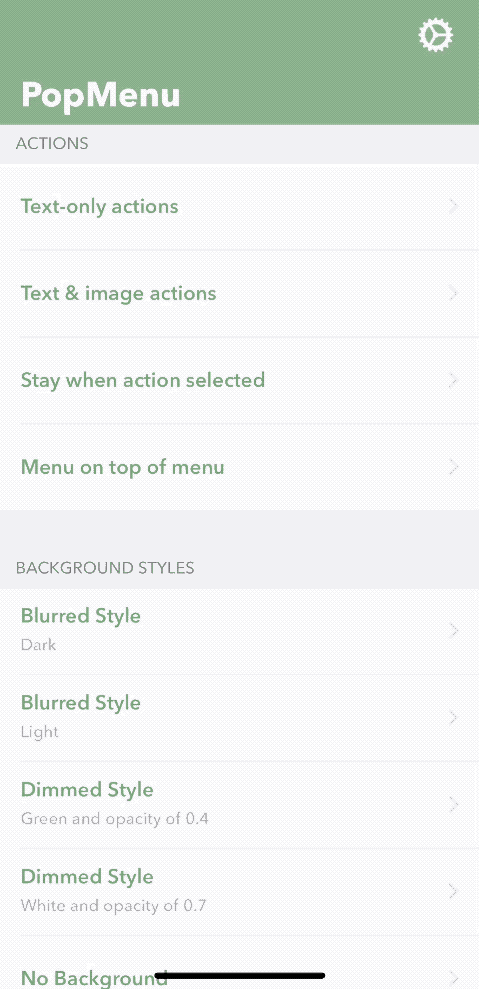Basically Im instantiating a PopMenuDefaultAction and then immediately setting it's cornerRadius, which has no effect to the default one.
@IBAction func btnLibraryTouchUpInside(_ sender: UIButton) {
if(self.g8.recording == true){ return }
let libVideoAct = PopMenuDefaultAction(title: "VIDEOS", image: #imageLiteral(resourceName: "btnBtnLoadVideoXxs"), color: nil) { (action) in
self.showPhotoLibraryBrowser(type: kUTTypeMovie)
}
libVideoAct.iconWidthHeight = 40.0
libVideoAct.cornerRadius = 0.0
let libPhotosAct = PopMenuDefaultAction(title: "PHOTOS", image: #imageLiteral(resourceName: "btnBtnLoadImgXxs"), color: nil) { (action) in
self.showPhotoLibraryBrowser(type: kUTTypeImage)
}
libPhotosAct.iconWidthHeight = 40.0
libPhotosAct.cornerRadius = 0.0
let actions = [libVideoAct, libPhotosAct]
// Pass the UIView in init
let menu = PopMenuViewController(sourceView: sender, actions: actions)
let sepColor = UIColor(red: 35/255, green: 35/255, blue: 35/255, alpha: 1.0).cgColor
let bgMenuColor = UIColor(red: 54/255, green: 54/255, blue: 54/255, alpha: 1.0).cgColor
menu.appearance.popMenuItemSeparator = .fill(Color(cgColor: sepColor), height: 2.0)
let bgColor = PopMenuColor.configure(background: PopMenuActionBackgroundColor.solid(fill: Color(cgColor: bgMenuColor)), action: PopMenuColor.default().actionColor)
menu.appearance.popMenuColor = bgColor
menu.appearance.popMenuBackgroundStyle = .none()
menu.appearance.popMenuCornerRadius = 4.0
menu.appearance.popMenuActionHeight = 44
menu.appearance.popMenuFont = UIFont(name: ".sfuitext-bold", size: 8.0)!
let newPosition = menu.contentFrame.offsetBy(dx: -15, dy: -45)
menu.contentFrame = newPosition.inset(by: UIEdgeInsets(top: 0, left: 0, bottom: 0, right: 26.3))
present(menu, animated: true, completion: nil)
}