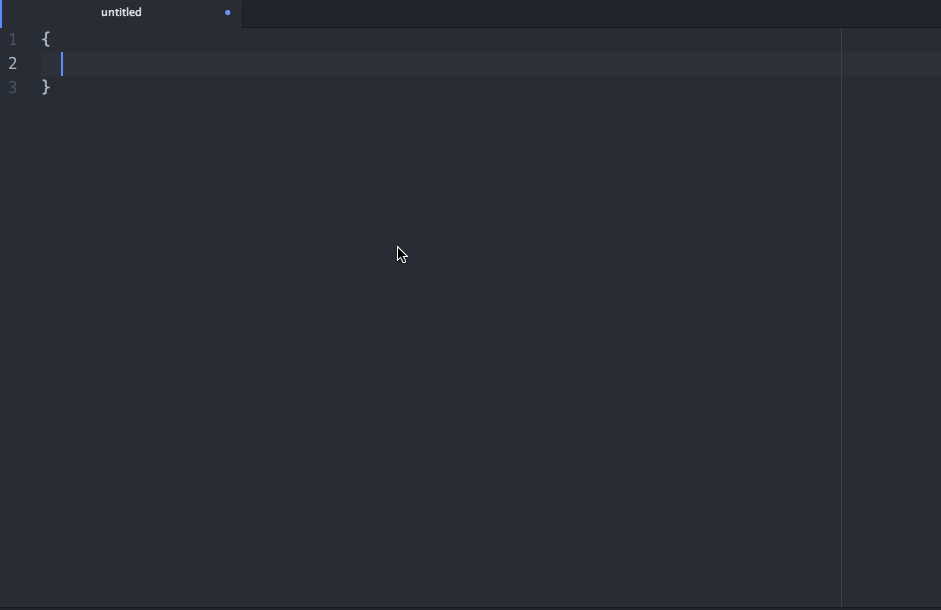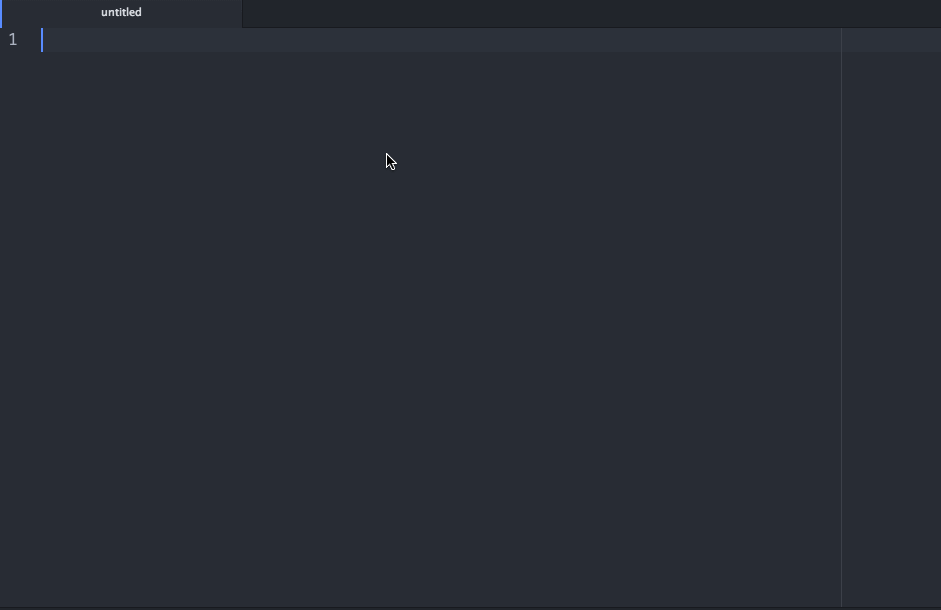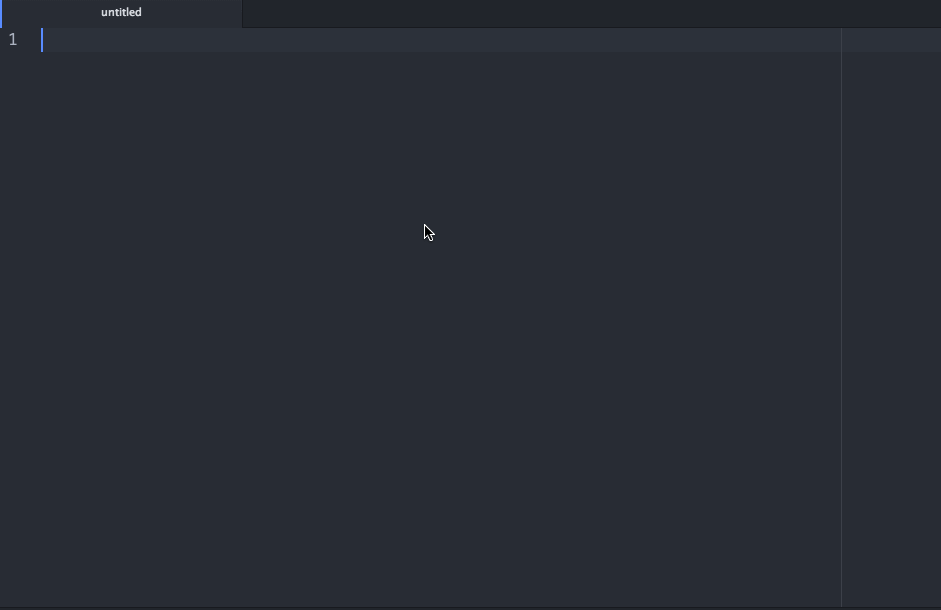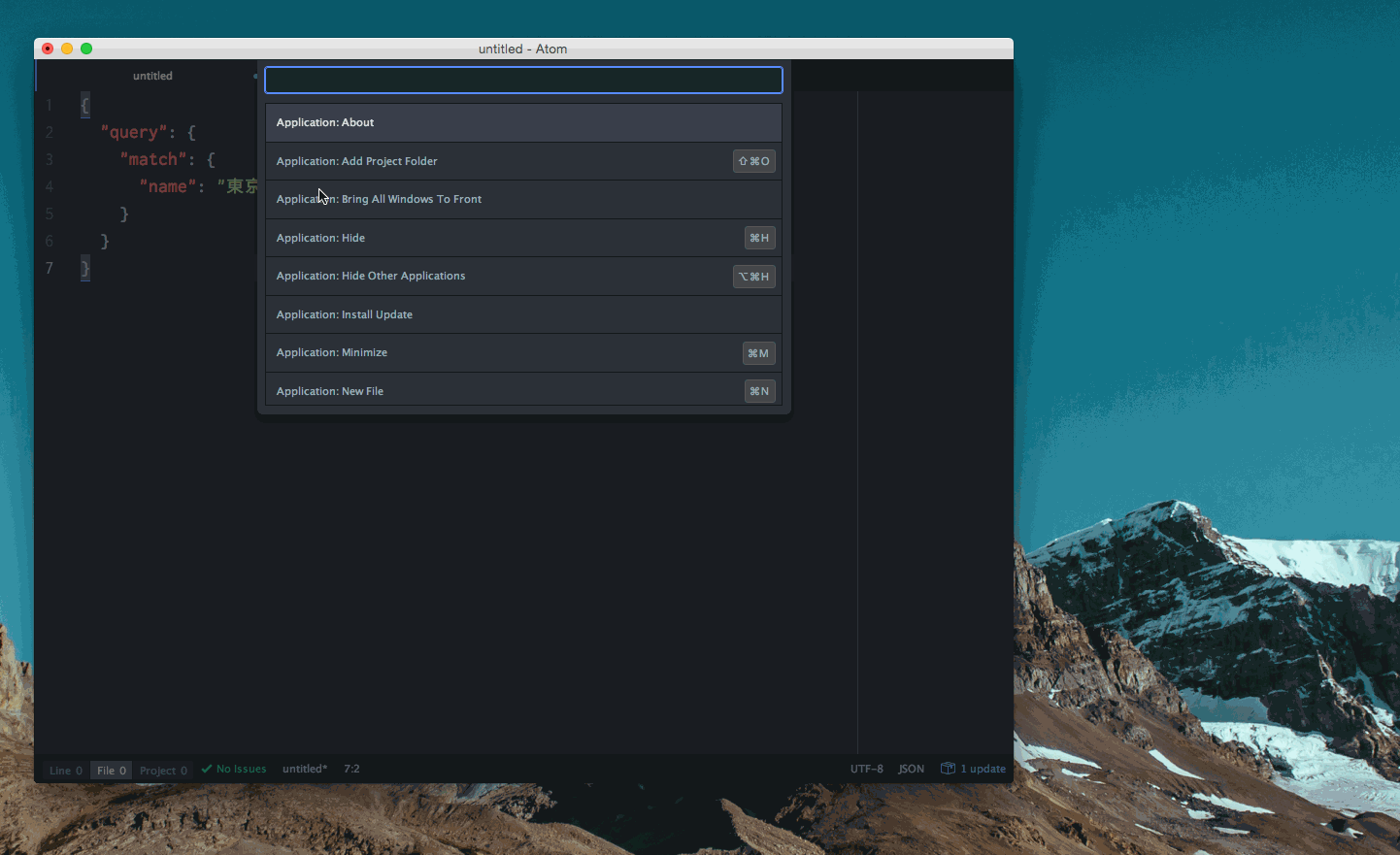Elasticsearch Client for Atom
Elasticsearch Client allows you to build an Rest API request in Atom editor and view the response.
Installation
Atom Package: https://atom.io/packages/elasticsearch-client
apm install elasticsearch-clientOr Preferences ➔ Settings/Install ➔ Search for elasticsearch-client
Using
You can send a body.
{
"query": {
"match_all": {}
}
}Once you have a request ready, use shortcut Ctrl + Alt + S or open the Command Palette (Shift + Command + P) and enter Elasticsearch Search Request Body.
Settings
Settings (Atom/Open Your Config). edit config.cson
Example
"elasticsearch-client":
baseUrl: "http://localhost:9200"
index: "blog"
docType: "posts"
servers: [
{
baseUrl: "http://localhost:9200"
index: "blog"
docType: "posts"
}
{
baseUrl: "http://localhost:9200"
index: "twitter"
docType: "tweets"
}
]You can switch the server, use Elasticsearch: Settings Switch Server command.
Supported Elasticsearch Versions
Set the apiVersion option. To tell the client which version of Elastisearch you are using. Default to 1.7
Snippets
Currently this should work in .json file or Supported Grammars.
- Query DSL Snippets
- Work in Grammars: JSON / Elasticsearch (Query DSL)
- Index Aliases Snippets
- Work in Grammars: JSON / Elasticsearch (Index Aliases)
- Mapping Snippets
- Work in Grammars: JSON / Elasticsearch (Mapping)
- Snapshot Snippets
- Work in Grammars: JSON / Elasticsearch (Snapshot)
Commands
Command for Search & Document APIs
- Elasticsearch: Bulk
- Elasticsearch: Clear Scroll
- Elasticsearch: Count
- Elasticsearch: Count Percolate
- Elasticsearch: Create Document
- Elasticsearch: Delete By Query
- Elasticsearch: Delete Document
- Elasticsearch: Delete Script
- Elasticsearch: Delete Search Template
- Elasticsearch: Exists Document
- Elasticsearch: Explain Document
- Elasticsearch: Field Stats
- Elasticsearch: Get Document
- Elasticsearch: Get Document Source
- Elasticsearch: Get Multiple Documents
- Elasticsearch: Get Percolator Query
- Elasticsearch: Get Script
- Elasticsearch: Get Search Template
- Elasticsearch: Index Document
- Elasticsearch: Index Percolator Query
- Elasticsearch: Info
- Elasticsearch: Multiple Percolate
- Elasticsearch: Multiple Search
- Elasticsearch: Multiple Termvectors
- Elasticsearch: Percolate
- Elasticsearch: Ping
- Elasticsearch: Put Script
- Elasticsearch: Put Search Template
- Elasticsearch: Scroll
- Elasticsearch: Search Exists
- Elasticsearch: Search Percolator Query
- Elasticsearch: Search Request Body
- Elasticsearch: Search Request Body Count
- Elasticsearch: Search Request Body Scan
- Elasticsearch: Search Shards
- Elasticsearch: Search Simple Query
- Elasticsearch: Search Template
- Elasticsearch: Search Template Count
- Elasticsearch: Search Template Scan
- Elasticsearch: Suggest
- Elasticsearch: Termvector
- Elasticsearch: Update Document
Command for Cat APIs
- Elasticsearch: Cat Aliases
- Elasticsearch: Cat Allocation
- Elasticsearch: Cat Count
- Elasticsearch: Cat Fielddata
- Elasticsearch: Cat Health
- Elasticsearch: Cat Indices
- Elasticsearch: Cat Master
- Elasticsearch: Cat Nodes
- Elasticsearch: Cat Pending Tasks
- Elasticsearch: Cat Plugins
- Elasticsearch: Cat Recovery
- Elasticsearch: Cat Segments
- Elasticsearch: Cat Shards
- Elasticsearch: Cat Thread Pool
Command for Cluster APIs
- Elasticsearch: Cluster Get Settings
- Elasticsearch: Cluster Health
- Elasticsearch: Cluster Pending Tasks
- Elasticsearch: Cluster Put Settings
- Elasticsearch: Cluster Reroute
- Elasticsearch: Cluster State
- Elasticsearch: Cluster Stats
Command for Indices APIs
- Elasticsearch: Indices Analyze
- Elasticsearch: Indices Clear Cache
- Elasticsearch: Indices Close
- Elasticsearch: Indices Create
- Elasticsearch: Indices Delete
- Elasticsearch: Indices Delete Alias
- Elasticsearch: Indices Delete Mapping
- Elasticsearch: Indices Delete Template
- Elasticsearch: Indices Delete Warmer
- Elasticsearch: Indices Exists
- Elasticsearch: Indices Exists Alias
- Elasticsearch: Indices Exists Document Type
- Elasticsearch: Indices Exists Template
- Elasticsearch: Indices Flush
- Elasticsearch: Indices Flush Synced
- Elasticsearch: Indices Get
- Elasticsearch: Indices Get Alias
- Elasticsearch: Indices Get Field Mapping
- Elasticsearch: Indices Get Mapping
- Elasticsearch: Indices Get Settings
- Elasticsearch: Indices Get Template
- Elasticsearch: Indices Get Upgrade
- Elasticsearch: Indices Get Warmer
- Elasticsearch: Indices Open
- Elasticsearch: Indices Optimize
- Elasticsearch: Indices Put Alias
- Elasticsearch: Indices Put Mapping
- Elasticsearch: Indices Put Settings
- Elasticsearch: Indices Put Template
- Elasticsearch: Indices Put Warmer
- Elasticsearch: Indices Recovery
- Elasticsearch: Indices Refresh
- Elasticsearch: Indices Segments
- Elasticsearch: Indices Stats
- Elasticsearch: Indices Status
- Elasticsearch: Indices Update Aliases
- Elasticsearch: Indices Upgrade
- Elasticsearch: Indices Validate Query
Command for Nodes APIs
- Elasticsearch: Nodes Hot Threads
- Elasticsearch: Nodes Info
- Elasticsearch: Nodes Shutdown All
- Elasticsearch: Nodes Shutdown Local
- Elasticsearch: Nodes Shutdown Master
Command for Snapshot APIs
- Elasticsearch: Snapshot Create
- Elasticsearch: Snapshot Create Repository
- Elasticsearch: Snapshot Delete
- Elasticsearch: Snapshot Delete Repository
- Elasticsearch: Snapshot Get
- Elasticsearch: Snapshot Get Repository
- Elasticsearch: Snapshot Restore
- Elasticsearch: Snapshot Status
- Elasticsearch: Snapshot Verify Repository
Helper Commands
- Elasticsearch: Helper Benchmark For Search Request Body
- Elasticsearch: Helper Benchmark For Search Request Body Count
- Elasticsearch: Helper Benchmark For Search Template
- Elasticsearch: Helper Benchmark For Search Template Count
- Elasticsearch: Helper Change Number Of Replicas
- Elasticsearch: Helper Close Open Index
- Elasticsearch: Helper Convert Csv Bulk Index
- Elasticsearch: Helper Dump Index Data
- Elasticsearch: Helper Import Csv
- Elasticsearch: Helper Load Index Data
- Elasticsearch: Helper Reindex
Command for User Settings
- Elasticsearch: Settings Select Doc Type
- Elasticsearch: Settings Select Index
- Elasticsearch: Settings Show Active Server
- Elasticsearch: Settings Switch Server
Screenshots
Search Request Body Command
Cat Api Command
Helper Reindex Command
Helper Benchmark
Recommended Atom Packages for Elasticsearch Developers
- atom-beautify (by Glavin001) - Pretty your Query DSL.
- drop-base64-encoding (by KunihikoKido) - Convert to base64 encoded string for Elasticsearch Attachment Type
- extract-web (by KunihikoKido) - Extract Website utility.
- flatten-json (by KunihikoKido) - Flatten (Unflatten) JSON Converter
- json-converter (by KunihikoKido) - CSV to Json, Json to CSV and more.
- json-path-finder (by KunihikoKido) - JSON Path finder
- linter-jsonlint (by AtomLinter) - The JSON Validator.
- mustache-compiler (by kwkoizumi) - Compile your Search Templates.