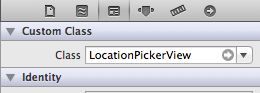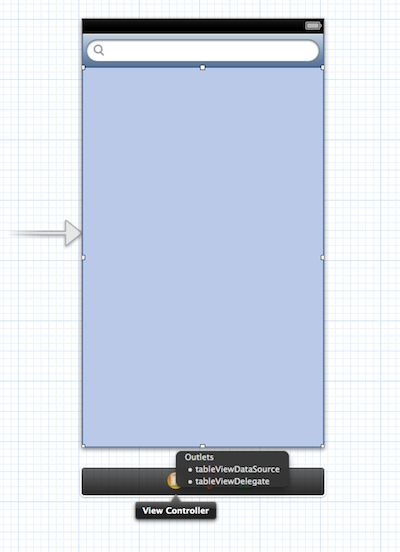n.b. This repo is old and no longer maintained. I'm leaving it as-is in the hope that it may still be helpful or at the very least, a relic of the past.
MKMapView + UITableView + Parallax scrolling. Provides a framework for building an interactive location picker on iOS.
This view is useful for when a list of scrollable, selectable locations need to be shown along with their locations on map. A search bar can easily be added for searching or filtering.
pod 'LocationPickerView', '~> 1.2.0'
Drop the LocationPickerView folder into your app.
In the view controlller you'd like to use the location picker in, add the following lines to viewDidLoad:
LocationPickerView *locationPickerView = [[LocationPickerView alloc] initWithFrame:self.view.bounds];
locationPickerView.tableViewDataSource = self;
locationPickerView.tableViewDelegate = self;
[self.view addSubview:self.locationPickerView];
Alternatively, you can setup the LocationPickerView in a Storyboard. Just set the view's class to LocationPickerView
and be sure to hook up the table view delegate and datasource.
If you want to get fancy you can specify more options:
// Create the location picker
LocationPickerView *locationPickerView = [[LocationPickerView alloc] initWithFrame:self.view.bounds];
locationPickerView.tableViewDataSource = self;
locationPickerView.tableViewDelegate = self;
// Optional parameters
locationPickerView.delegate = self;
locationPickerView.shouldCreateHideMapButton = YES;
locationPickerView.pullToExpandMapEnabled = YES;
locationPickerView.defaultMapHeight = 190.0;
locationPickerView.parallaxScrollFactor = 0.4; // little slower than normal.
locationPickerView.backgroundViewColor = [UIColor yellowColor]; //set color to the tableView background without the map
// Optional setup
self.locationPickerView.mapViewDidLoadBlock = ^(LocationPickerView *locationPicker) {
locationPicker.mapView.mapType = MKMapTypeStandard;
};
self.locationPickerView.tableViewDidLoadBlock = ^(LocationPickerView *locationPicker) {
locationPicker.tableView.separatorStyle = UITableViewCellSeparatorStyleSingleLine;
};
[self.view addSubview:self.locationPickerView];
Of particular use is the delegate property which allows you to know when important things are happening (like the map view is about to expand full screen).
NOTE: Don't set the backgroundColor property of the table view. Color your cells or the LocationPickerView instead.
- Add map annotations that sync with table view.
- Add some basic search functionality.
- Add more map controls (zooming, following user location, etc).
- Currently, deselecting a cell with animation doesn't look so good. You'll need to animate this yourself but hey, you can make it fancy!
- Fork
- Code
- Comment :)
The MIT License Copyright (c) 2013 Christopher Constable