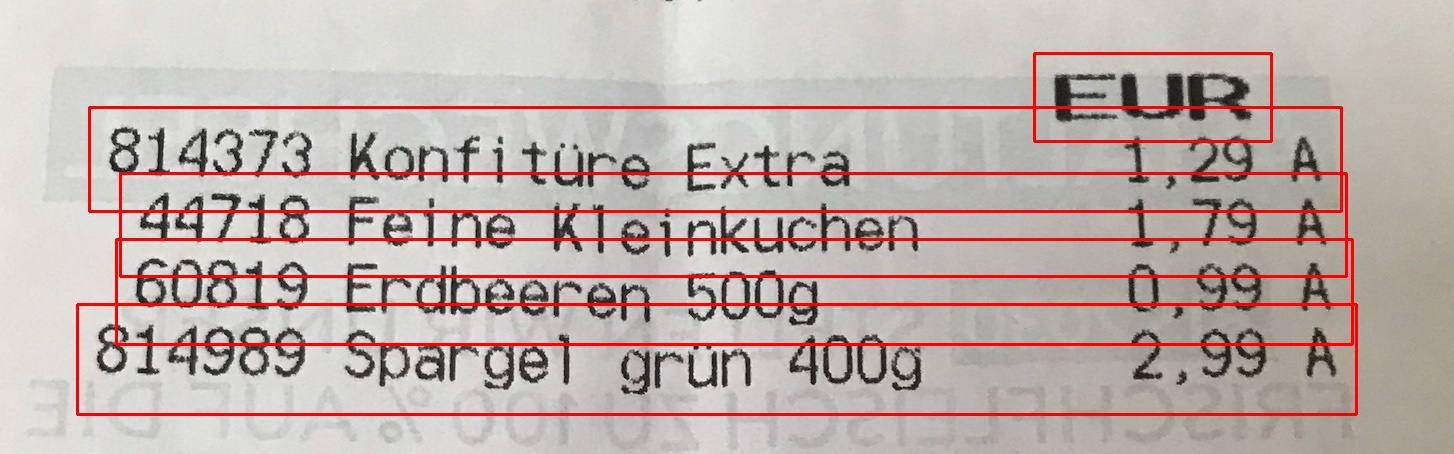This repository features an application which performs optical character recognition on receipts.
The input is an image recorded with a cell phone, and the output is a list of article/price pairs as in:
struct article
{
std::string name;
float price;
};
std::vector<article> articles;Character recognition is based on a two-step process: Tesseract is used to detect bounding boxes on receipts as shown below first, and then EasyOCR is used to extract the text within these bounding boxes.
Tesseract performs better in terms of coherent line-by-line detections, whereas EasyOCR is able to extract uncommon words with higher accuracy.
$ ./ocr-receipt -c ../misc/config.json -i ../misc/input/receipt_2.jpg
Shop: unknown
Box[0]: x=1034, y=53, w=238, h=89, conf: 84, text: EUR
Box[1]: x=89, y=107, w=1253, h=105, conf: 71, text: 814373 Konfitüre Extra 1,29 A
Box[2]: x=120, y=173, w=1227, h=104, conf: 86, text: 44718 Feine Kleinkuchen 1,79 A
Box[3]: x=116, y=239, w=1237, h=106, conf: 76, text: 60819 Erdbeeren 500g 0,99 A
Box[4]: x=77, y=304, w=1280, h=111, conf: 92, text: 814989 Spargel grün 400g 2,99 A
Article=Konfitüre Extra, Price=1.29
Article=Feine Kleinkuchen, Price=1.79
Article=Erdbeeren 500g, Price=0.99
Article=Spargel Grün 400g, Price=2.99
$ ./ocr-receipt -c ../misc/config.json -i ../misc/input/receipt_2.jpg --json
{
"Shop": "unknown",
"Articles": [
{
"Name": "Konfitüre Extra",
"Price": "1.29"
},
{
"Name": "Feine Kleinkuchen",
"Price": "1.79"
},
{
"Name": "Erdbeeren 500g",
"Price": "0.99"
},
{
"Name": "Spargel Grün 400g",
"Price": "2.99"
}
]
}
The project itself is automatically built inside a Docker container based on following dependencies:
- Ubuntu 22.04
- Tesseract 5.1.0
- EasyOCR 1.5.0
- Boost 1.74.0
- OpenCV 4.5.4
Build the image:
docker build -t ocr:latest .
Run a detached container:
docker run -t -d -e "TERM=xterm-256color" -v "$PWD":/src/ocr \
-e TESSDATA_PREFIX="/usr/local/share/tessdata" --name ocr-receipt ocr:latest bash
Build this project:
docker exec -it ocr-receipt ../misc/build.sh
The build script executes unit tests in the end, so hopefully you are seeing:
Test project /src/ocr/build
Start 1: configuration_test.shops
1/13 Test #1: configuration_test.shops ................. Passed 0.10 sec
Start 2: configuration_test.filters
2/13 Test #2: configuration_test.filters ............... Passed 0.16 sec
...
Start 12: receipt_test.receipt_3
12/13 Test #12: receipt_test.receipt_3 ................... Passed 2.36 sec
Start 13: receipt_test.receipt_4
13/13 Test #13: receipt_test.receipt_4 ................... Passed 2.41 sec
100% tests passed, 0 tests failed out of 13
Total Test time (real) = 23.33 sec
Perform character recognition on one of the input images from the misc/input/ folder:
docker exec -it ocr-receipt ./ocr-receipt -c ../misc/config.json -i ../misc/input/receipt_2.jpg
You should be getting the results from above.
Add the --json switch if you want to serialize the results for further processing.