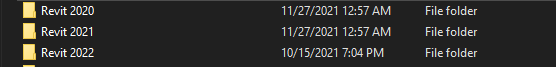This folder is for the TokyoAEC weekly session. The goal of this weekly session is to introduce how we can use the RhinoInside to script in Grasshopper and link to Revit.
https://www.rhino3d.com/inside/revit/1.0/guides/rir-csharp
Two .dll files are vital for developing in Revit.
- RevitAPI.dll
- RevitAPIUI.dll
However there are currently located in different folders, if you have multiple Revit version in your local machine.
You can find those .dll files in the directory %PROGRAMFILES%/Autodesk/Revit XXXX
XXXXis the Revit version you want to use.
One .dll file for RhinoInsideRevit
- RhinoInside.Revit.dll
Typically, the file location will be placed in %PROGRAMDATA%/Autodesk/Revit/XXXX/RhinoInside.Revit
Also, XXXX means the version you are using.
using DB = Autodesk.Revit.DB;
using UI = Autodesk.Revit.UI;
using RhinoInside.Revit;
using RhinoInside.Revit.Convert.Geometry;We can follow the official document to create our own Custom User Component
File -> Create User Object -> OK
This example will introduce how we can create a sphere and bring it into the Revit.
private void RunScript(double Radius, ref object Sphere)
{
Sphere = new Sphere(Point3d.Origin, Radius);
}Although currently on the offical documentation, McNeel suggests to use EnqueueAction to execute the transaction, it is both out of date and will not be supported in the future.
Reference:
- python: https://discourse.mcneel.com/t/enqueue-action-not-working-action-not-defined/108634/2
- C#: https://discourse.mcneel.com/t/rhino-inside-revit/126351/2
In next release EnqueueAction will be obsolete and removed in the future, so please don’t relay on it. -Kike Garcia
So, how exactly can we do transaction?
Following up from the reference post, you may find a .gh file, inside there's a python script shows how to implement transaction in python script.
Here, I provide the C# version, I tried and it worked
using(var txx = new DB.Transaction(Revit.ActiveDBDocument, Component.NickName))
{
txx.Start();
// Changes you want to make in Revit
txx.Commit();
}Few things can be noticed
- using block
- transaction is stored as an object
- has
.Start()and.End()
If you want to know more about transaction, you can check the official RevitAPI doc. https://www.revitapidocs.com/2015/5eb09fb7-8ef2-f977-f1a1-5ee966d7e97c.htm
private void RunScript(double Radius, bool bake, ref object Sphere)
{
if(bake == false) return;
var doc = Revit.ActiveDBDocument;
using(var tx = new DB.Transaction(doc, Component.NickName))
{
tx.Start();
Sphere = CreateSphere(doc, Radius);
tx.Commit();
}
}
// <Custom additional code>
private DB.DirectShape CreateSphere(DB.Document doc, double radius)
{
var sphere = new Rhino.Geometry.Sphere(Rhino.Geometry.Point3d.Origin, radius);
var brep = sphere.ToBrep();
var revitCategory = new DB.ElementId((int) DB.BuiltInCategory.OST_GenericModel);
var ds = DB.DirectShape.CreateElement(doc, revitCategory);
var shapeList = new List<DB.GeometryObject>() { brep.ToSolid() };
ds.AppendShape(shapeList);
return ds;
}Some things worth to notice here, we are using DirectShape class to bring Grasshopper Geometry(Brep) into Revit.
Apparently, DirectShape's category is under DB.BuiltInCategory.OST_GenericModel.
Some previous thoughts about direct shape, maybe worth to be discussed.
https://chenchihyuan.github.io/2021/10/06/DirectShape-Introduction/
According to the RevitAPI doc
This class is used to store externally created geometric shapes. Primary intended use is for importing shapes from other data formats such as IFC or STEP. A DirectShape object may be assigned a category. That will affect how that object is displayed in Revit.
I guess, IFC and RhinoInside are both using directShape as one entry point to connect with Revit.
Apparently, we can link components using nodeInCode. Here is the example.
More about NodeInCode: https://developer.rhino3d.com/api/RhinoCommon/html/N_Rhino_NodeInCode.htm https://chenchihyuan.github.io/2020/05/03/NodeInCode/ https://discourse.mcneel.com/t/rhino-nodeincode-namespace/38622
Notice that in the example provide in the official documentation
They used ComponentFunctionInfo.Invoke(), but as I tried the method in the demo example was outdated, and I also couldn't make it work.
So, I choose to use ComponentFucntionInfo.Evaluate()
Check both definiations in the RhinoCommon SDk: https://developer.rhino3d.com/api/RhinoCommon/html/M_Rhino_NodeInCode_ComponentFunctionInfo_Evaluate.htm https://developer.rhino3d.com/api/RhinoCommon/html/M_Rhino_NodeInCode_ComponentFunctionInfo_Invoke.htm
- ComponentFunctionInfo.Evaluate()
- ComponentFunctionInfo.Invoke()
private void RunScript(Brep BREP, ref object DS)
{
// AddMaterial component to create a material
var queryMaterials = Components.FindComponent("RhinoInside_QueryMaterials");
// and AddGeometryDirectShape to create a DirectShape element in Revit
var addGeomDirectshape = Components.FindComponent("RhinoInside_AddGeometryDirectShape");
if (queryMaterials == null || addGeomDirectshape == null) {
throw new Exception("One or more of the necessary components are not available as node-in-code");
}
if(BREP != null) {
string[] warns;
object[] newMaterials = queryMaterials.Evaluate(
new object[]{
"",
"Glass",
null},
false,
out warns);
string[] warnings;
object[] dsElements = addGeomDirectshape.Evaluate(
new object[]{
"Custom DS",
GetCategory("Walls"),
BREP,
newMaterials[0]
},
false,
out warnings
);
// assign the new DirectShape element to output
DS = dsElements[0];
}
}
// <Custom additional code>
public DB.Category GetCategory(string categoryName){
var doc = RIR.Revit.ActiveDBDocument;
foreach(DB.Category cat in doc.Settings.Categories) {
if (cat.Name == categoryName)
return cat;
}
return null;
}In this example, in order to show the change the preview in Revit to realistic.
- use
asto casting object intoRevitelements
Reference: https://www.revitapidocs.com/2016/b020c9d5-6026-b9fa-7e23-f6a7ec2cede3.htm
private void RunScript(object HostElement, bool Trigger, List<Curve> crvs, Vector3d norm, object BarDiameter, ref object rebar_result)
{
if(Trigger == false) return;
host = HostElement as DB.Element;
using(var txx = new DB.Transaction(Revit.ActiveDBDocument, Component.NickName))
{
txx.Start();
var rebar = CreateRebar(Revit.ActiveDBDocument, host, crvs, norm.ToXYZ());
// delete the hook
var invId = DB.ElementId.InvalidElementId;
rebar.SetHookTypeId(0, invId);
rebar.SetHookTypeId(1, invId);
// output
rebar_result = rebar;
txx.Commit();
}
}
// <Custom additional code>
DB.Element host;
private DB.Structure.Rebar CreateRebar(DB.Document doc, DB.Element hostElement, List<Curve> crvs, DB.XYZ normal){
// Create the line rebar
IList<DB.Curve> curves = crvs.Select(crv => crv.ToCurve()).ToList();
// creating input parameters
var barType = DB.Structure.RebarBarType.Create(Revit.ActiveDBDocument);
var hookType = DB.Structure.RebarHookType.Create(Revit.ActiveDBDocument, Math.PI, 90);
var rebar = DB.Structure.Rebar.CreateFromCurves(Revit.ActiveDBDocument, Autodesk.Revit.DB.Structure.RebarStyle.Standard, barType, hookType, hookType, hostElement as DB.Element, normal, curves, DB.Structure.RebarHookOrientation.Right, DB.Structure.RebarHookOrientation.Left, true, true);
// if the ActiveView is View3D
if(doc.ActiveView as DB.View3D != null)
rebar.SetSolidInView(doc.ActiveView as DB.View3D, true);
return rebar;
}Due to there're some difference between each version of RevitAPI, the functions you used in each SDK might vary.
if (RIR.Revit.ActiveUIApplication.Application.VersionNumber == 2019)
{
// do stuff that is related to Revit 2019
}
else
{
// do other stuff
}