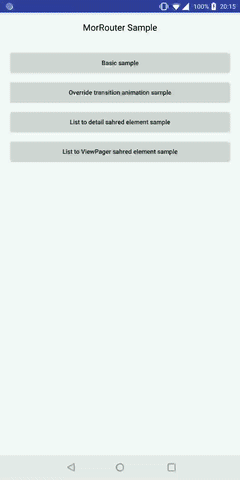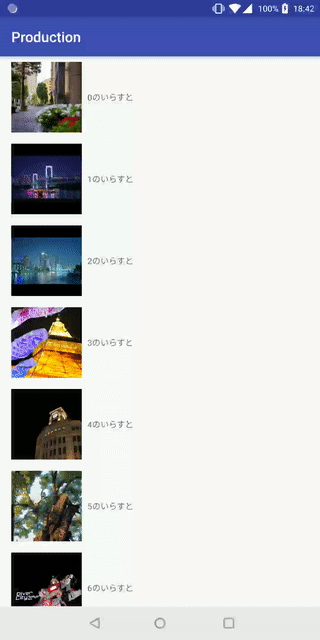Annotation based Android router library.
This library for single activity application.
And This library provide easy implementation for SharedElement.
- Auto generate routing codes
- Auto generate Fragment builder codes
- DeepLink support
- Shared element support
- add JitPack repository to your project root
build.gradle.
repositories {
maven { url "https://jitpack.io" }
}dependencies {
implementation 'com.github.chuross.mori-router:annotation:x.x.x'
annotationProcessor 'com.github.chuross.mori-router:compiler:x.x.x' // or kpt
}- Add annotations in your screen fragment.
@RouterPath(name = "main")
class MainScreenFragment : Fragment() {
@Argument
lateinit var param1: String
@Argument(name = "ieei")
lateinit var param2: Int
@Argument(required = false)
var param3: ArrayList<String> = arrayListOf()
override fun onCreate(savedInstanceState: Bundle?) {
super.onCreate(savedInstanceState)
MoriBinder.bind(this) // MoriBinder is auto generated class.
}
....
}- Execute build command, Then
MoriRouterclass is auto generated.
val transitionFactory = DefaultTransitionFactory { /* return `android.support.transition` or `android.transition` */ }
val options = MoriRouterOptions.Builder(R.id.container)
.setEnterTransitionFactory(transitionFactory)
.setExitTransitionFactory(transitionFactory)
.build()
val router = MoriRouter(supportFragmentManager, options) // MoriRouter is auto generated class.
router.main("required1", 1000) // main(String param1, Integer ieei)
.param3(arrayListOf("fuga")) // optional value
.launch() // launch main screen
// pop screen
router.pop()Also can use @WithArguments annotation.
This library generate {class_name}Builder code.
@WithArguments
class HogeFragment : Fragment() {
@Argument
lateinit var hogeName: String
....
}val fragment: Fragment = HogeFragmentBuilder(hogeName).build() // HogeScreenFragmentBuilder is auto generated class@RouterPath(
name = "main",
overrideEnterTransitionFactory = MainScreenTransitionFactory::class,
overrideExitTransitionFactory = MainScreenTransitionFactory::class
)
- If use deepLink support,
uriparameter add to@RouterPath, and add@UriArgumentparameters in your screen fragment.
@RouterPath(
name = "second",
uris = [
"example://hoge/{hoge_id}/{fuga}",
"https://example.com/hoge/{hoge_id}/{fuga}" //also can use multiple uri
]
)
class SecondScreenFragment : Fragment() {
@UriArgument(name = "hoge_id")
var hogeId: Int
@UriArgument
var fuga: String
// If use `@UriArgument`, Don't use `required = true`.
@Argument(required = false)
var piyo: String? = null
override fun onCreate(savedInstanceState: Bundle?) {
super.onCreate(savedInstanceState)
MoriBinder.bind(this)
}
}MoriRouterhasdispatchmethod. Then call dispatch with Uri.
router.dispatch(Uri.parse("example://hoge/123/test")) // launch SecondScreenFragment (hogeId = 123, fuga=test)
router.dispatch(Uri.parse("https://example.com/hoge/123/test")) // launch SecondScreenFragment (hogeId = 123, fuga=test)- set transition name in your XML layout or in your code.
XML
<YourLayout
....
android:id="@+id/your_id" <!-- must have view id -->
android:transitionName="your_transition_name" />Code
// yourView must has view id
// ex) yourView.setId(R.id.your_id)
ViewCompat.setTransitionName(yourView, "your_transition_name");- add
sharedEnterTransitionFactoryandsharedExitTransitionFactoryto@RouterPath.
@RouterPath(
name = "third",
sharedEnterTransitionFactory = ThirdScreenSharedTransitionFactory::class,
sharedExitTransitionFactory = ThirdScreenSharedTransitionFactory::class
)
class ThirdScreenFragment : Fragment() {
....
override fun onViewCreated(view: View, savedInstanceState: Bundle?) {
super.onViewCreated(view, savedInstanceState)
// ThirdScreenFragment must has `R.id.your_id` view
// this id is same before screen's shared element id
MoriBinder.bindElement(this, R.id.your_id)
}
}- add SharedElements when before transition
thirdscreen.
// yourView has `R.id.your_id`
router.third().addSharedElement(yourView).launch()if you need dynammic sharedElement transition, you should use this option.
- set transition name in your code.
ViewCompat.setTransitionName(yourView, "your_transition_name");- add
manualSharedViewNamesto@RouterPath
@RouterPath(
name = "third",
manualSharedViewNames = ["shared_view_image"],
sharedEnterTransitionFactory = ThirdScreenSharedTransitionFactory::class,
sharedExitTransitionFactory = ThirdScreenSharedTransitionFactory::class
)
class ThirdScreenFragment : Fragment() {
....
override fun onCreate(savedInstanceState: Bundle?) {
super.onCreate(savedInstanceState)
val callback = ThirdSharedElementCallBack() // auto generated class
.sharedViewImage({ /* get shared element view from ViewPager */ })
setEnterSharedElementCallback(callback)
}
}setExitSharedElementCallbackwhen before transitionthirdscreen.
@RouterPath(
name = "second"
)
class SecondScreenFragment : Fragment() {
....
override fun onCreate(savedInstanceState: Bundle?) {
super.onCreate(savedInstanceState)
val callback = ThirdSharedElementCallBack() // auto generated class
.sharedViewImage({ /* get shared element view from RecyclerView */ })
setExitSharedElementCallback(callback)
}
....
override fun onViewCreated(view: View, savedInstanceState: Bundle?) {
....
// call manualSharedMapping
router.third().manualSharedMapping(context).launch()
}
}Copyright 2018 chuross
Licensed under the Apache License, Version 2.0 (the "License");
you may not use this file except in compliance with the License.
You may obtain a copy of the License at
http://www.apache.org/licenses/LICENSE-2.0
Unless required by applicable law or agreed to in writing, software
distributed under the License is distributed on an "AS IS" BASIS,
WITHOUT WARRANTIES OR CONDITIONS OF ANY KIND, either express or implied.
See the License for the specific language governing permissions and
limitations under the License.